Call to Action Examples for Small Business Website That Get Clicks
If you want more leads this month, call to action examples for small business website pages are the shortest path. Clear, simple prompts turn browsers into booked calls, quotes, and orders. In this guide, you will get proven CTAs, where to place them, and how to test them for fast wins.
Call to action examples for small business website you can copy today
Great CTAs are specific, benefit focused, and easy to act on. Use these as plug and play starters.
Service businesses
Get My Free Quote
Check My Price
Book A 15 Minute Call
See Open Time Slots
Home services
Schedule My Inspection
Fix My AC Today
Start My Lawn Cleanup
Request Priority Service
Health and wellness
Reserve My First Visit
See New Patient Special
Hold My Time
Get My Treatment Plan
Local retail and e-commerce
Unlock My Coupon
Buy For Pickup
Add To Cart
Text Me When In Stock
Notice the pattern. Each uses active verbs, first person language, and one clear outcome. Clarity beats cleverness in head to head tests across many UX studies and conversion audits.
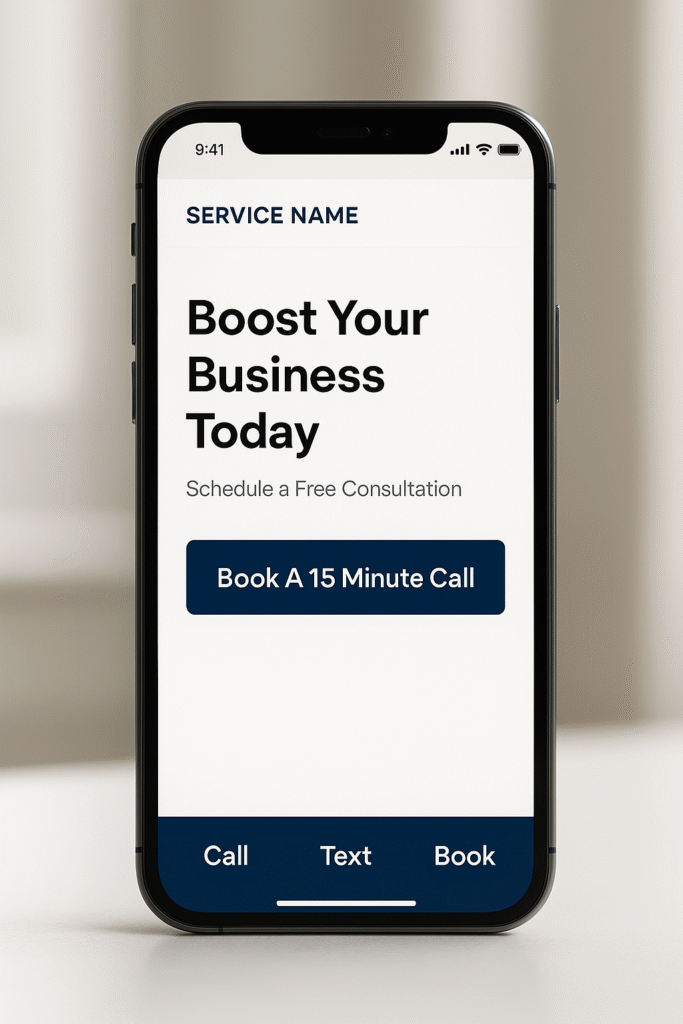
Where CTAs belong and why placement matters
Put CTAs where intent is highest and friction is lowest.
Above the fold for visitors who arrive ready to act
After benefits for people who need a little proof first
Near pricing or offer details to catch hot interest
Sticky mobile bar with Call, Text, and Book so action is always one tap away
In your footer with a soft option like Ask A Question
Pages that keep a primary CTA visible on mobile tend to capture more impulse actions because the button is always there when the decision happens.
Writing CTAs that convert without sounding salesy
Use this three part formula.
Verb: Start with action. Examples include Get, See, Book, Start, Download.
Benefit: Tie to a result. Examples include My Price, My Plan, My Appointment.
Safety: Reduce risk with a micro promise. Add small text like No spam, Cancel anytime, Takes 30 seconds.
Example: Get My Free Quote with a note beneath that says No spam. We reply within 15 minutes.
Button design and copy tips that lift clicks
Small choices add up to real gains.
One primary button color across your site
Short labels with 2 to 4 words
Readable size and generous padding
High contrast so the button is visible even on a small screen
Icons only if they help recognition, like a phone icon next to Call Now
For deeper conversion ideas after the click, read How to Turn Website Visitors Into Paying Customers.
Micro CTAs that move people step by step
Not everyone is ready to buy. Use micro CTAs to create momentum.
See Before and After Photos
Read 5 Recent Reviews
Download The Checklist
Compare Plans
These build trust while guiding visitors toward your main goal. To support micro CTAs with helpful content, see How to Write SEO Friendly Blog Posts.
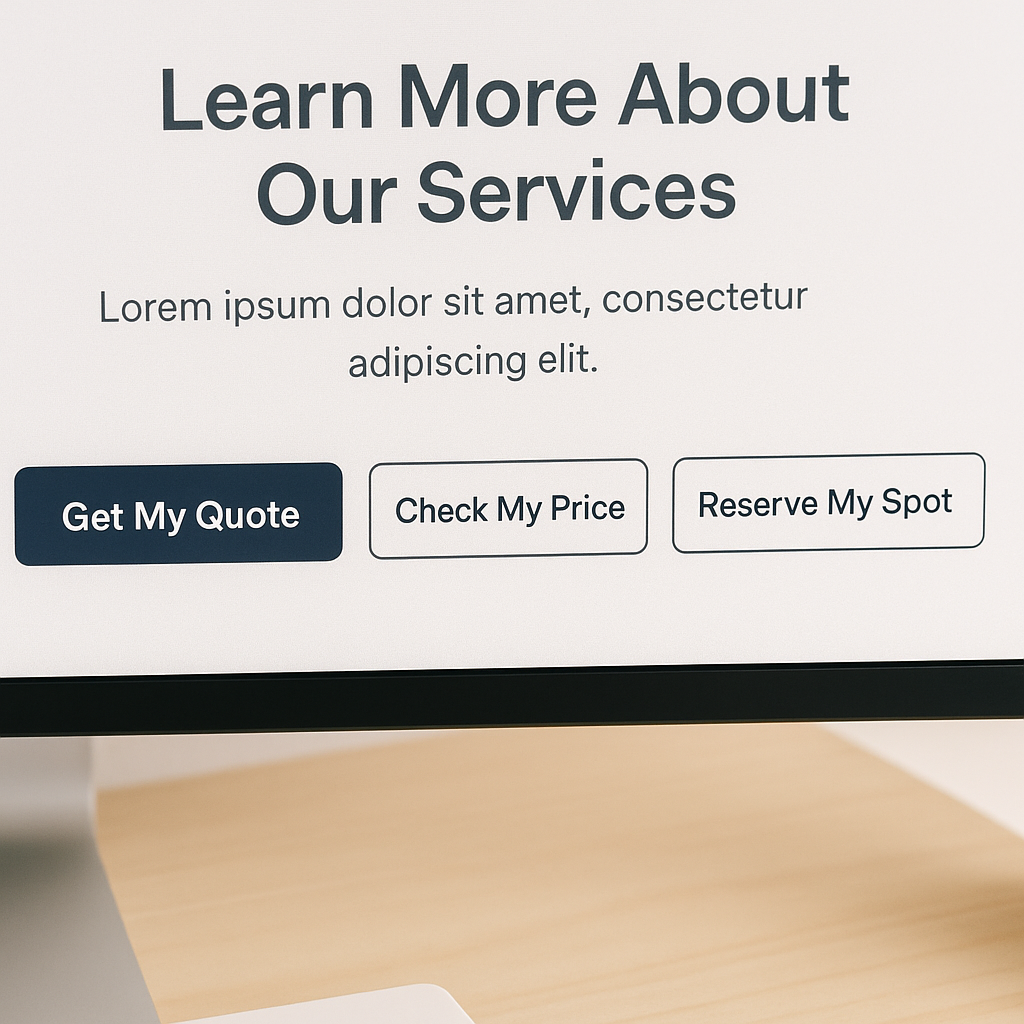
Real small business scenarios
Landscaping company in spring
Homepage hero: Get My Yard Cleanup Price
Secondary bar on mobile: Call, Text, Book
Result: More estimates because the action matches seasonal demand.
Dental office promoting whitening
Landing page: Reserve My Whitening Spot
Below reviews: See Before and After Photos
Result: Higher bookings from visitors who needed quick proof.
HVAC company during heat wave
Sticky banner: Schedule Same Day Repair
After pricing table: Pick My Time
Result: Faster conversions from people who want certainty and speed.
Local boutique shop
Product page: Buy For Pickup
Thank you page: Text Me When New Colors Arrive
Result: More repeat visits through simple, value focused CTAs.
Forms, two step flows, and what to ask
Short forms win. Ask for what you will actually use in the first reply.
Two step form: Step one collects Name and Email. Step two reveals Phone and Project Details.
Auto confirm page: Tell visitors what happens next and by when.
Instant notifications: Email and SMS alerts so you can respond right away.
Speed to lead is a reliable predictor of close rate in local services. Even a quick Thanks, got it message sets expectations and keeps people engaged. To track these results with zero software spend, use How to Track SEO Performance Without Paying for Tools.

Social proof CTAs that reduce doubt
Pair your buttons with signals that build confidence.
Star ratings and short quotes near your main CTA
Logos of local associations next to Book Now
Before and after photos above See My Price
Service area map beside Schedule My Visit
If reviews are thin, put a simple request system in place. Learn how in Why Google Reviews Are Crucial for Local SEO.
Testing CTAs the simple way
You do not need complex tools to run smart tests.
Pick one page and one goal.
Change one variable at a time. Ideas include the verb, the benefit, the color, or the placement.
Run for a full week so you capture weekday and weekend behavior.
Track three numbers: clicks on the button, form submissions or calls, and completed sales or bookings.
Aim for practical wins, not perfection. A small lift on a high traffic page is often worth more than a huge lift on a page nobody sees.
CTA templates you can paste today
Get My Free Quote
Book A 15 Minute Call
Check My Price
Start My Order
Reserve My Spot
Download The Guide
See My Options
Text Us A Question
Swap in your service and keep the structure. Use first person to make the action feel personal.
Final thoughts and next steps
Mastering call to action examples for small business website pages will raise conversions without more traffic. Use clear verbs, visible buttons, and friction free forms. Place CTAs where intent is highest and support them with proof. For example – read on….
So knowing the benefits of proper call to actions and having your own website is one thing, but actually making the switch and reaping those rewards is another. But don’t worry, we’re here to help…
Hey, I'm Matt!
I know the struggles of trying to find the right solution and actually get clients online. You can spend months posting on social media, paying for ads that don’t convert, or relying on referrals that eventually dry up. I’ve been there with countless small business owners who just want something that works.
That’s why I founded Digital Dream Homes and created a system that does. My websites are built to bring in real leads using the perfect mix of design, SEO, and Google Ads. They’re built to rank, convert, and make you look like the go-to expert in your area.
If you’re ready to finally have a website that works for you instead of just sitting there, this is where it starts. In the next few sections, I’ll show you exactly how I help business owners like you attract more clients, close more sales, and scale faster online.

Benefits to expect...
Instant Rankings
Appear above your competition
for local clients searching
Guaranteed Leads
Bring in local leads with
SEO and Google Ads
Local Authority
Instant local brand recognition
to grow your business
Testimonials
How it Works...
Step 1: Book Your Strategy Call
Click the button below to schedule a strategy call with me. This is your chance to ask any questions and share your needs, so I can ensure our solution is a perfect fit for you.
Step 2: We Handle The Details
Once you’re ready to move forward, we take it from there. From design and copywriting to setup and integrations, our team builds your new website and handles every technical detail for you. You simply provide a few basics, and we handle the rest…fast, easy, and stress-free.
Step 3: Launch & Start Getting Leads
Your new website goes live looking professional, optimized, and ready to convert. We make sure everything works perfectly on mobile, shows up on Google, and is built to capture real leads so you can focus on running your business while the site brings customers to you.
Here's What You Get...
-
Custom Website Design - Tailored to your brand so your business stands out
-
Google Optimization - Built to rank higher on Google and attract real local leads.
-
Mobile Friendly - Looks perfect and loads fast on every device.
-
Lead Capture Forms - Turn visitors into leads with simple, high-converting forms.
-
Fast Hosting & SSL Security - Your site runs smoothly, loads fast, and stays protected.
-
Done-For-You Setup - We handle every detail...you just approve and go live.
-
Ongoing Support - Need updates or help? We’re always one message away.
-
Conversion-Optimized Layouts - Designed using proven layouts that get visitors to take action.
-
Optional Google Ads Management - Accelerate growth with expert ad campaigns that drive traffic and calls.
-
Ongoing SEO & Blog Performance - Track how your posts rank and bring in leads over time.



