Using Testimonials to Build Trust Small Business: Quick Wins That Convert
If you are focused on using testimonials to build trust small business, you are already headed in the right direction. Testimonials act like digital word of mouth. When real customers vouch for you, strangers feel safe to click, call, and buy.
Using Testimonials to Build Trust Small Business: Why It Works
People trust people more than ads. Research consistently shows that recommendations from friends and family are the most trusted form of marketing, with global trust levels around nine out of ten consumers.
Even when buyers do not know the reviewer personally, online reviews dramatically lift conversions. Studies from Northwestern’s Spiegel Research Center found that adding reviews can increase purchase likelihood and significantly raise conversion rates, especially when products or services display several credible reviews.
Local buyers also lean on reviews when choosing a nearby provider. Recent survey data shows consumers closely read local reviews and pay attention to details like named reviewers and freshness of feedback.

What “High-Trust” Testimonials Look Like
Not all testimonials are equal. Aim for these ingredients:
Specific outcomes over vague praise. “Cut our cleaning time by 30%” beats “Great service.”
Named customers with a light identifier. “Tanya M., Tampa bakery owner.” Many buyers feel more positive when reviews come from named users.
Context + before/after. A quick story helps visitors see themselves in the result.
Mix of formats. Written quotes, short videos, star ratings, screenshots of real messages.
Tip: Add one sentence about the customer’s situation, one sentence about your service, and one sentence about the result. That three-line structure is easy to capture and performative in tests.
Where To Place Testimonials For Maximum Conversions
Strategic placement matters as much as the quote itself. Start with:
Homepage above the fold
Pair one short testimonial with a primary call to action. Then follow with a review strip further down the page. For CTA guidance, see Why Every Local Business Needs a Call-to-Action Strategy.Service pages near pricing
Place a proof block next to your package list. Use role-matched quotes. Example: HVAC page features a homeowner quote about fast response time. For additional conversion ideas, read How to Turn Website Visitors Into Paying Customers.Checkout or booking steps
Add one concise testimonial right beside the “Book” or “Buy” button. Nudges at the moment of decision reduce friction and lift completion rates. Research links visible reviews to significant conversion lifts.Email and ad landing pages
Feature a trust bar of 3 mini quotes from different customer types. For measurement tips, see How to Track SEO Performance Without Paying for Tools.
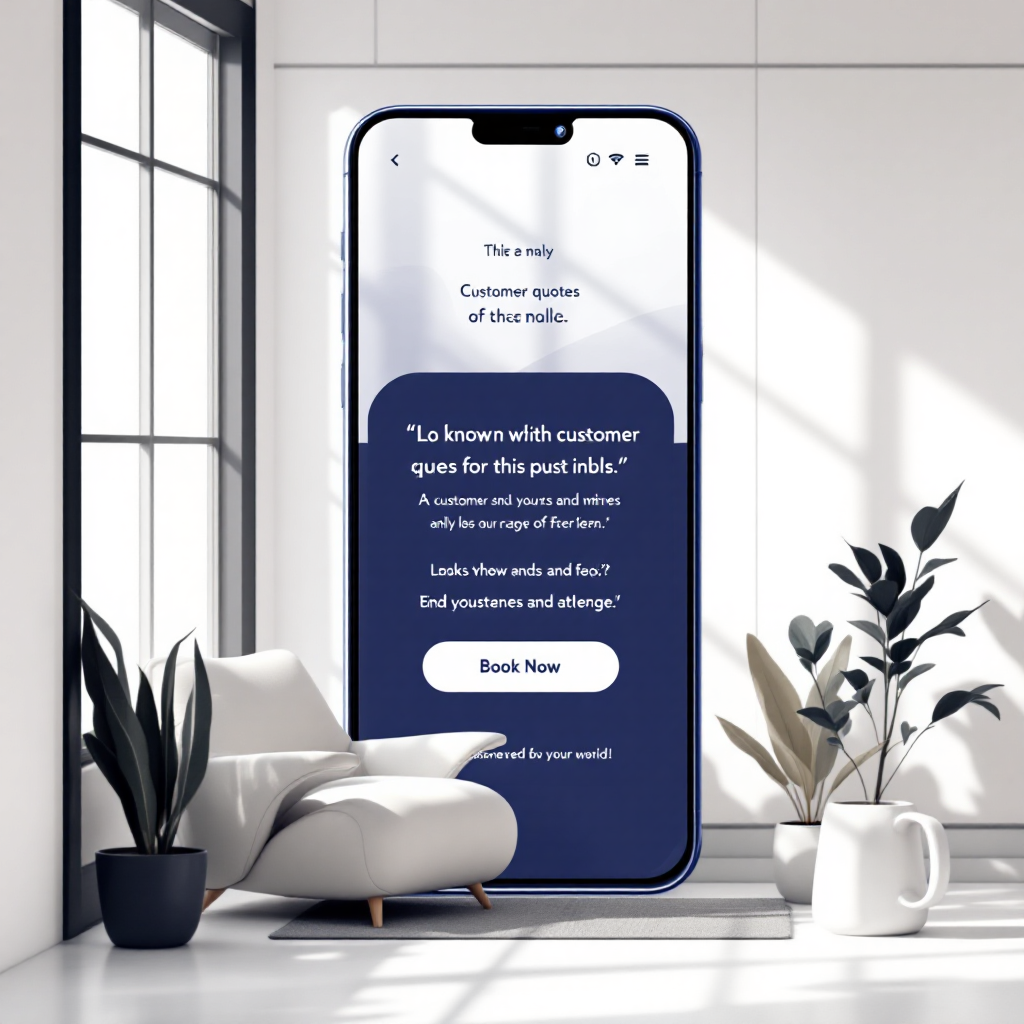
Real-World Small Business Examples
Home services
A pressure washing company shows a 20-second vertical video from a homeowner saying the team arrived on time and solved a stain problem. The clip sits right above a Get My Quote button. Result: more form starts and fewer price objections.Dental clinic
The clinic’s Invisalign page displays three before-and-after photos with one-sentence captions from patients. A small caption reads “Verified patient review.” This reassurance next to pricing increases consultation bookings.Local bakery
A bakery embeds a Google review carousel on the “Custom Cakes” page with named reviewers and event photos. Fresh reviews from the last 30 days signal the business is active and trusted now.
How To Collect Great Testimonials Without Awkwardness
Ask right after a win. Send a 2-question form the moment you deliver value.
What problem did we solve for you
What changed after working with us
Offer formats. Let customers choose text, voice note, or quick selfie video. You can transcribe short audio into a neat quote.
Make it easy. Provide three prompts they can copy and tweak: problem, result, recommendation.
Get permission. Ask to use first name + city + role and any photos they provide.
Refresh quarterly. Recent reviews matter. Build a simple reminder to request 2 to 3 new testimonials each month.
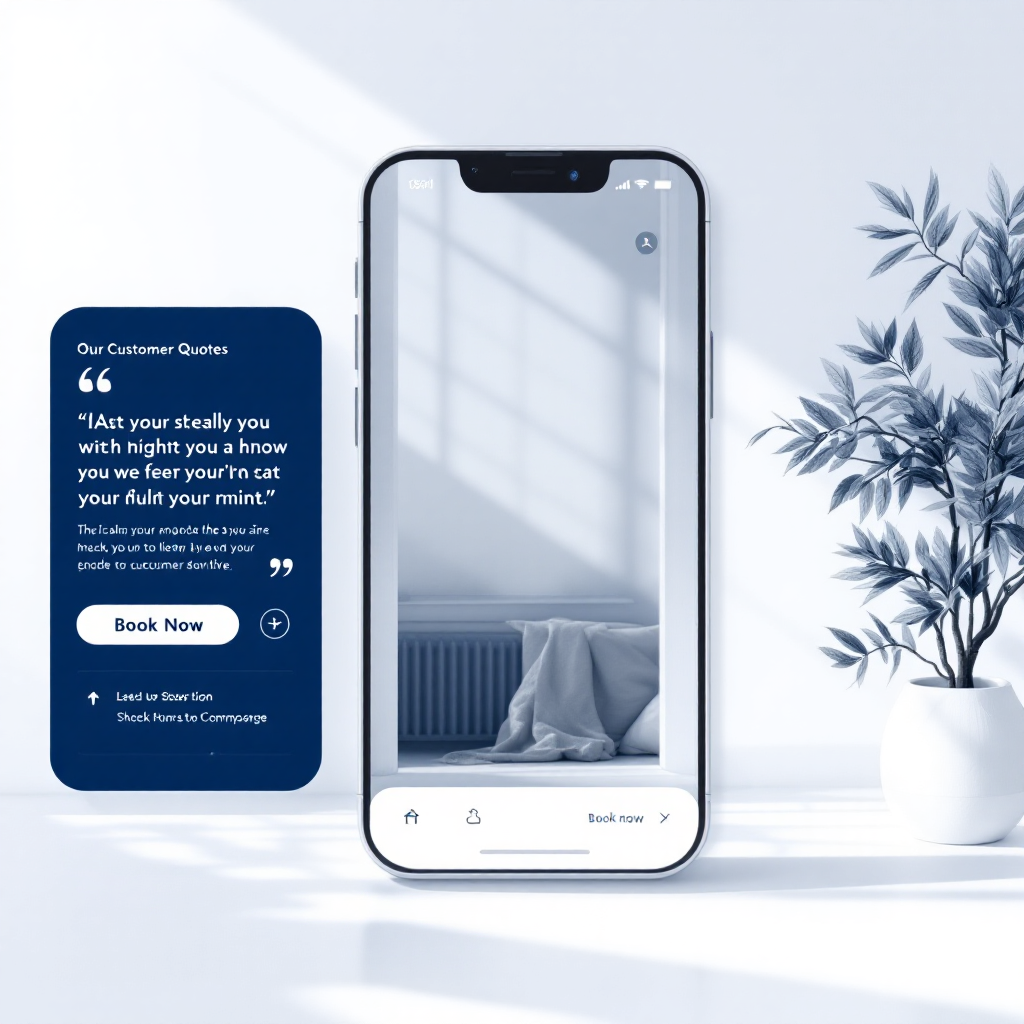
Design Tips That Build Credibility Fast
-
Use real faces where possible. Human images increase perceived authenticity.
-
Display source logos for platforms like Google or Yelp when you legally can.
-
Format consistently with quotation marks, a subtle star rating, and a link to the original when appropriate.
-
Do not fear a little imperfection. A mix of positive and moderately critical reviews can increase credibility versus a wall of 5-star only.
Track The Impact
Watch for improvements in click-through on CTAs, form starts, and booked calls after adding testimonials. If you are building out a content engine, testimonials also improve engagement on your posts. For writing that ranks and converts, bookmark SEO Blogging Tips for Small Business.
Quick Checklist
-
Add one testimonial above the fold on the homepage
-
Add two role-matched testimonials to your top service page
-
Add one short quote beside your primary CTA
-
Refresh with two new testimonials each month
-
Measure changes in bookings and form completions
Conclusion: Turn Proof Into Profit
When you focus on using testimonials to build trust small business, you shorten the buyer’s decision time and remove risk.
More Posts You Might Like…
So knowing the benefits of using testimonials and having your own website is one thing, but actually making the switch and reaping those rewards is another. But don’t worry, we’re here to help…
Hey, I'm Matt!
I know the struggles of trying to find the right solution and actually get clients online. You can spend months posting on social media, paying for ads that don’t convert, or relying on referrals that eventually dry up. I’ve been there with countless small business owners who just want something that works.
That’s why I founded Digital Dream Homes and created a system that does. My websites are built to bring in real leads using the perfect mix of design, SEO, and Google Ads. They’re built to rank, convert, and make you look like the go-to expert in your area.
If you’re ready to finally have a website that works for you instead of just sitting there, this is where it starts. In the next few sections, I’ll show you exactly how I help business owners like you attract more clients, close more sales, and scale faster online.

Benefits to expect...
Instant Rankings
Appear above your competition
for local clients searching
Guaranteed Leads
Bring in local leads with
SEO and Google Ads
Local Authority
Instant local brand recognition
to grow your business
Testimonials
How it Works...
Step 1: Book Your Strategy Call
Click the button below to schedule a strategy call with me. This is your chance to ask any questions and share your needs, so I can ensure our solution is a perfect fit for you.
Step 2: We Handle The Details
Once you’re ready to move forward, we take it from there. From design and copywriting to setup and integrations, our team builds your new website and handles every technical detail for you. You simply provide a few basics, and we handle the rest…fast, easy, and stress-free.
Step 3: Launch & Start Getting Leads
Your new website goes live looking professional, optimized, and ready to convert. We make sure everything works perfectly on mobile, shows up on Google, and is built to capture real leads so you can focus on running your business while the site brings customers to you.
Here's What You Get...
-
Custom Website Design - Tailored to your brand so your business stands out
-
Google Optimization - Built to rank higher on Google and attract real local leads.
-
Mobile Friendly - Looks perfect and loads fast on every device.
-
Lead Capture Forms - Turn visitors into leads with simple, high-converting forms.
-
Fast Hosting & SSL Security - Your site runs smoothly, loads fast, and stays protected.
-
Done-For-You Setup - We handle every detail...you just approve and go live.
-
Ongoing Support - Need updates or help? We’re always one message away.
-
Conversion-Optimized Layouts - Designed using proven layouts that get visitors to take action.
-
Optional Google Ads Management - Accelerate growth with expert ad campaigns that drive traffic and calls.
-
Ongoing SEO & Blog Performance - Track how your posts rank and bring in leads over time.



