SEO Blogging Tips For Small Business: Write Posts That Rank
If you want more customers without spending a fortune on ads, you need smart content. These SEO blogging tips for small business owners will help you write posts that Google understands, readers love, and buyers act on.
SEO Blogging Tips For Small Business: The Foundation
Before you write, set up the basics so every post has a real chance to rank.
Choose one target keyword per post. Example: “best landscaping services in Tampa.”
Search intent check. Read the top results and note what Google is rewarding. Match the intent while adding your unique angle.
Outline first. Write H2 and H3 subheads that answer the core question clearly.
One page, one goal. Decide what you want readers to do next and build to that call to action.
Pick A Topic That Can Win
You don’t need to chase giant keywords. Aim for specific, lower-competition phrases your ideal customer actually types.
Add city names, service types, and use cases.
Use simple variations customers say out loud.
Example for a roofer: “metal roof vs shingle cost Orlando” instead of just “roof cost.”
Real-world example: A local cleaner publishes “How To Remove Hard Water Stains From Glass Shower Doors [Phoenix Guide].” It captures intent, location, and a problem people have right now.

Craft A Clickworthy Title
Titles should be short, clear, and promise value.
Use numbers or outcomes: “7 Ways,” “Step-By-Step,” “Under 10 Minutes.”
Front-load the keyword: SEO Blogging Tips For Small Business is at the start here.
Avoid vague words. Be specific and helpful.
Write Introductions That Hook
Your first 3 lines should answer “Why should I keep reading?”
State the problem in plain English.
Promise the solution the post delivers.
Mention your primary keyword naturally in the first paragraph.
Example: “Trying to get new listings from Google but stuck on page two? These SEO blogging tips for small business will help you publish posts that rank and convert.”
Use Reader-Friendly Structure
Most people skim. Make your post easy to scan and satisfying to read.
Keep paragraphs 2 to 4 sentences.
Use H2 and H3 subheads that are descriptive, not clever.
Add bullets for steps, numbered lists for processes, and bold to highlight key terms.
On-Page Optimization Checklist
Follow this lightweight checklist for every post.
Keyword in title, first paragraph, one H2, and conclusion.
Short URL that matches the topic, like
/blog/seo-blogging-tips-small-business.Meta description that teases the benefit and includes the keyword.
Alt text that describes images with context.
Internal links to helpful, related posts on your site.
One clear CTA that aligns with the topic.
Write Like A Helpful Human
Google’s helpful content systems reward pages that satisfy searchers.
Use plain language. Pretend you are explaining this to a smart sixth grader.
Provide specific examples from your work.
Include original insights, checklists, or templates so your post is not just a rehash.
Realtor scenario: A broker publishes “Open House Follow-Up Script For Busy Weekends” with a downloadable checklist. It ranks for long-tail queries and turns weekend traffic into Monday leads.
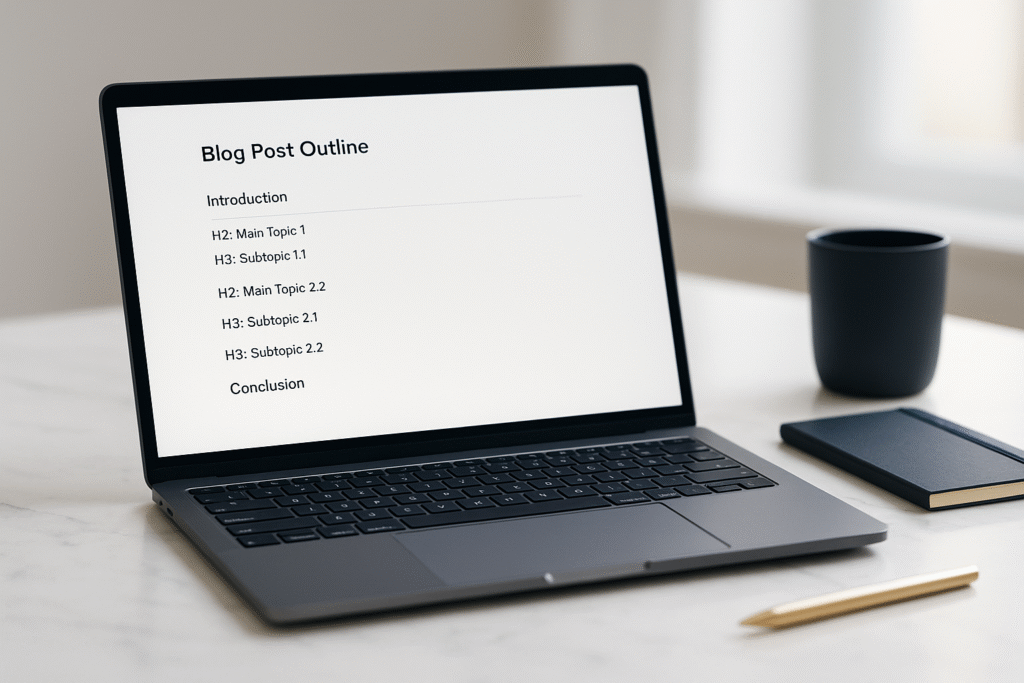
Add Proof With Light Data
People trust content that references real outcomes. Keep it simple and relevant.
Cite your own site data like “after compressing images and improving titles, our average time on page rose.”
Reference industry studies at a high level to show direction without drowning readers in stats.
Use before and after examples: search position, clicks, or inquiries after publishing a series.
Tip: Track posts in a spreadsheet with keyword, publish date, word count, internal links added, and results after 30 and 90 days.
Use Internal Links To Guide The Journey
Lead readers to the next natural step while spreading authority across your site.
Link to beginner resources for context and to deeper guides for serious readers.
Don’t repeat the same link twice in one post.
Suggested internal reads on Digital Dream Homes:
Make It Easy To Take Action
Every post should lead to a logical next step.
Offer a content upgrade like a checklist or template.
Add a soft CTA inside the body, plus a stronger one at the end.
Keep forms short. Name, email, and one qualifying question is often enough.
Example: A lawn care company ends a mowing-guide blog with “Get a 2-minute estimate” linking to a simple quote form. Conversion jumps because the ask is aligned with the topic.

Publish Faster With A Repeatable Template
Here is a simple structure you can reuse:
Title with the keyword at the beginning.
Intro that promises value and uses the keyword once.
H2: What It Is with a quick definition.
H2: Why It Matters with a business outcome.
H2: Step-By-Step with bullets and examples.
H2: Tools And Templates with a short list.
H2: Common Mistakes and how to fix them.
Conclusion with the keyword and a clear CTA.
Common Mistakes To Avoid
Writing for yourself, not your customer. Keep the pain point front and center.
Publishing walls of text. Use short paragraphs and visual structure.
Forgetting the CTA. A post without a next step is a missed opportunity.
Ignoring local intent. Add city or neighborhood context where relevant.
Never updating content. Refresh titles, examples, and links every 3 to 6 months.
Quick Optimization Wins In Under 30 Minutes
Add FAQ questions you hear on sales calls.
Swap stocky intros for problem-first hooks.
Compress images and set lazy loading.
Insert two or three internal links to relevant resources.
Tighten titles to under 65 characters.
Conclusion And Next Step
Strong SEO blogging tips for small business come down to clarity, structure, and empathy for your reader. Choose focused topics, write like a helpful human, optimize the basics, and guide visitors to a simple next step.
Other Posts You Might Like…
- Free SEO Tracking Tools for Small Business That Actually Work
- How Long to Rank Small Business Website on Google? The Real Timeline
- Importance of Google Reviews for Small Business: Rank Faster, Earn Trust
- SEO Mistakes Small Business Owners Make: Fix These Fast
- SEO Blogging Tips For Small Business: Write Posts That Rank
- Backlinks for Small Business Websites: Why Backlinks Matter for Local Businesses
- On-Page SEO Checklist for Small Business Websites
- Google Business Profile Setup for Small Business: The Beginner’s Guide
- Local SEO for Small Businesses: Tips for Small Business Owners
So knowing the benefits of blogging and having your own website is one thing, but actually making the switch and reaping those rewards is another. But don’t worry, we’re here to help…
Hey, I'm Matt!
I know the struggles of trying to find the right solution and actually get clients online. You can spend months posting on social media, paying for ads that don’t convert, or relying on referrals that eventually dry up. I’ve been there with countless small business owners who just want something that works.
That’s why I founded Digital Dream Homes and created a system that does. My websites are built to bring in real leads using the perfect mix of design, SEO, and Google Ads. They’re built to rank, convert, and make you look like the go-to expert in your area.
If you’re ready to finally have a website that works for you instead of just sitting there, this is where it starts. In the next few sections, I’ll show you exactly how I help business owners like you attract more clients, close more sales, and scale faster online.

Benefits to expect...
Instant Rankings
Appear above your competition
for local clients searching
Guaranteed Leads
Bring in local leads with
SEO and Google Ads
Local Authority
Instant local brand recognition
to grow your business
Testimonials
How it Works...
Step 1: Book Your Strategy Call
Click the button below to schedule a strategy call with me. This is your chance to ask any questions and share your needs, so I can ensure our solution is a perfect fit for you.
Step 2: We Handle The Details
Once you’re ready to move forward, we take it from there. From design and copywriting to setup and integrations, our team builds your new website and handles every technical detail for you. You simply provide a few basics, and we handle the rest…fast, easy, and stress-free.
Step 3: Launch & Start Getting Leads
Your new website goes live looking professional, optimized, and ready to convert. We make sure everything works perfectly on mobile, shows up on Google, and is built to capture real leads so you can focus on running your business while the site brings customers to you.
Here's What You Get...
-
Custom Website Design - Tailored to your brand so your business stands out
-
Google Optimization - Built to rank higher on Google and attract real local leads.
-
Mobile Friendly - Looks perfect and loads fast on every device.
-
Lead Capture Forms - Turn visitors into leads with simple, high-converting forms.
-
Fast Hosting & SSL Security - Your site runs smoothly, loads fast, and stays protected.
-
Done-For-You Setup - We handle every detail...you just approve and go live.
-
Ongoing Support - Need updates or help? We’re always one message away.
-
Conversion-Optimized Layouts - Designed using proven layouts that get visitors to take action.
-
Optional Google Ads Management - Accelerate growth with expert ad campaigns that drive traffic and calls.
-
Ongoing SEO & Blog Performance - Track how your posts rank and bring in leads over time.



