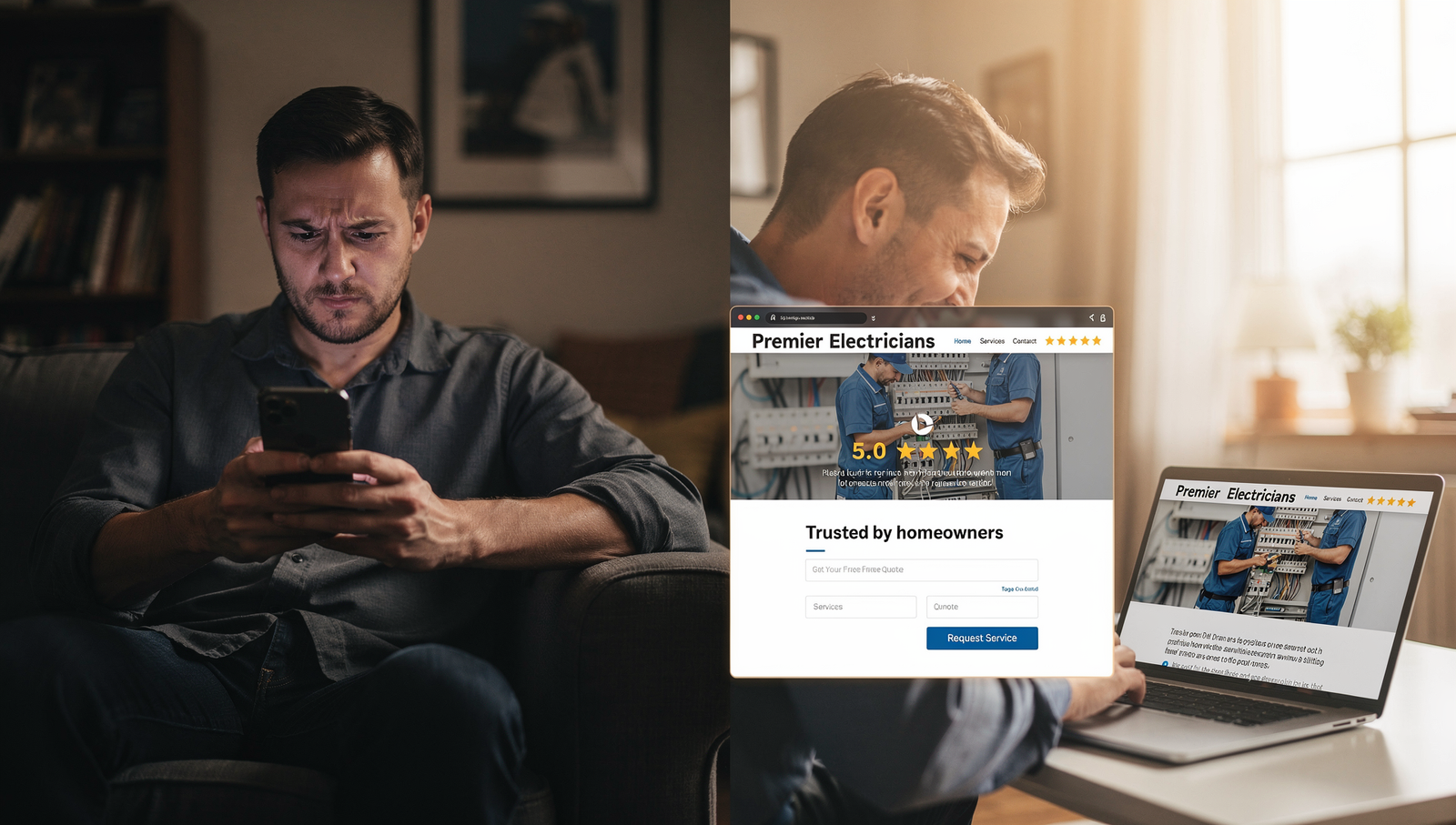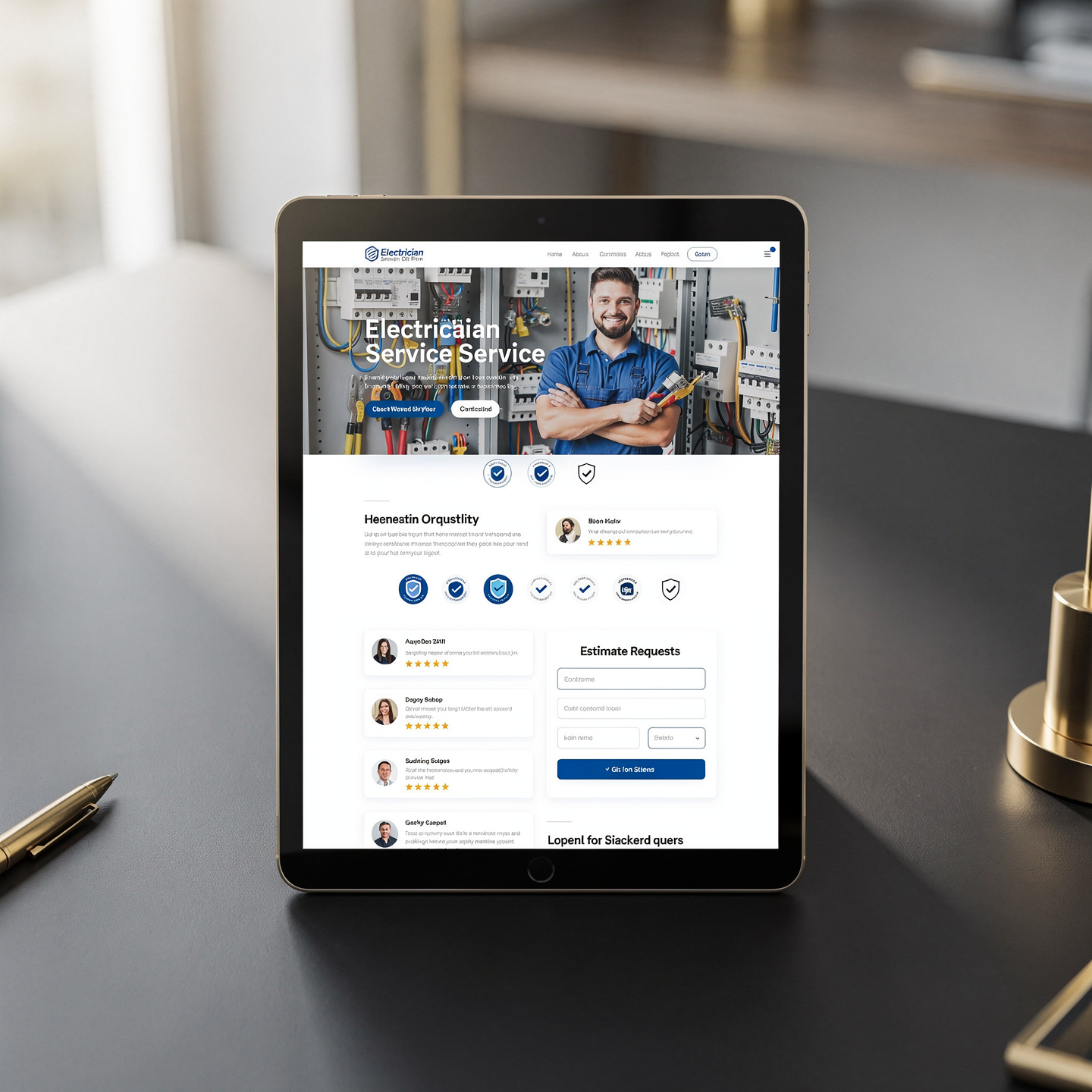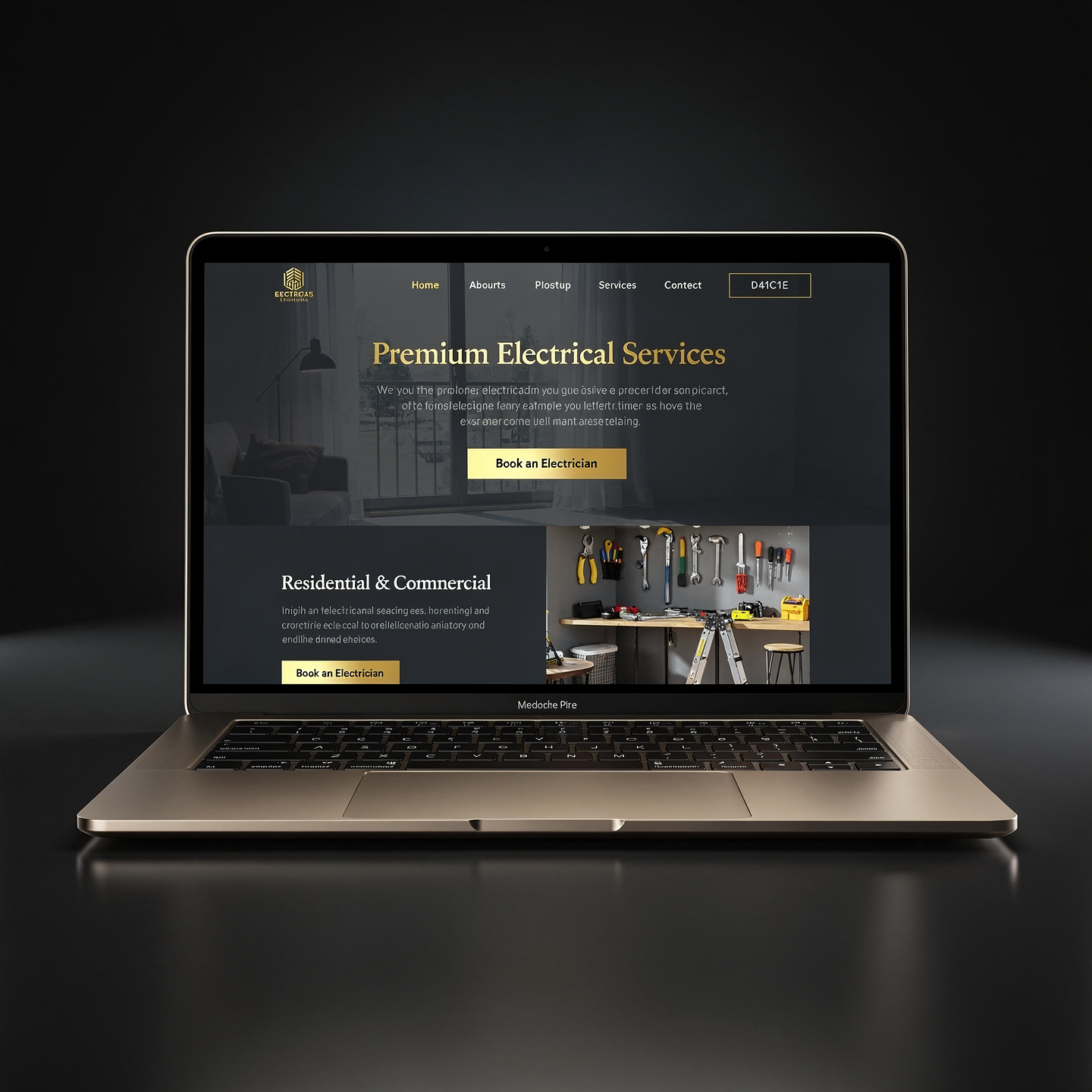7 Ways Realtors Can Run Comps to Price Homes Accurately

Want More Clients Fast?
Steal This Website Rescue Kit to Get More Clients, More Calls, and More Sales on Autopilot
Pricing a property correctly can make or break a deal. If you price too high, the listing might sit for months without offers. If you price too low, your client loses money. Learning how to run comps in real estate is one of the most important skills a realtor can master. Comps, or comparable sales, provide the foundation for setting a price that is both competitive and realistic.
In this guide, we’ll break down the step-by-step process of running comps, share practical examples, and highlight tools that make your job easier.
Why Learning How to Run Comps in Real Estate is Essential
Comps aren’t just numbers on a page. They are the pulse of the market. By analyzing recent sales of similar homes, you can:
Set a listing price that attracts buyers while protecting your client’s equity
Help buyers make strong, competitive offers
Build credibility as a knowledgeable market expert
Gain confidence when negotiating with other agents
According to Zillow, homes priced correctly from day one sell 57% faster than homes that require a price reduction later.
What Are Real Estate Comps?
“Comps” is short for comparable sales. These are recently sold homes that are similar to the property you’re pricing in terms of:
Location
Square footage
Bedrooms and bathrooms
Lot size
Age and condition
Style and features
The key is finding homes that truly mirror the subject property so your pricing recommendation is grounded in reality.
Step-by-Step Guide: How to Run Comps in Real Estate
Step 1: Define the Subject Property
Before searching, clearly outline your property details:
Location and neighborhood
Square footage
Number of bedrooms and bathrooms
Lot size and unique features (pool, finished basement, upgraded kitchen)
Having this baseline ensures you know what to compare.
Step 2: Set Your Search Parameters
Use your MLS or a trusted tool. Most agents search within:
Location radius: Ideally within the same subdivision or within a mile
Timeframe: Sales in the past 3 to 6 months
Size range: About 10 to 20% smaller or larger than your subject property
Step 3: Narrow Down to True Comparables
Not every sale that shows up in your search is a valid comp. Eliminate:
Distressed sales or foreclosures that sold far under market value
Homes in inferior or superior school districts
Properties with unusual circumstances like seller concessions that heavily impacted price
Step 4: Analyze Price Per Square Foot
Calculate the average price per square foot for your comps. Then multiply that number by your subject property’s square footage. This creates a baseline pricing range.
Step 5: Adjust for Key Differences
No two properties are identical. Adjust prices up or down for features such as:
Finished basement (+)
Outdated kitchen (-)
Larger lot size (+)
Busy street location (-)
Adjustments keep the comparison realistic.
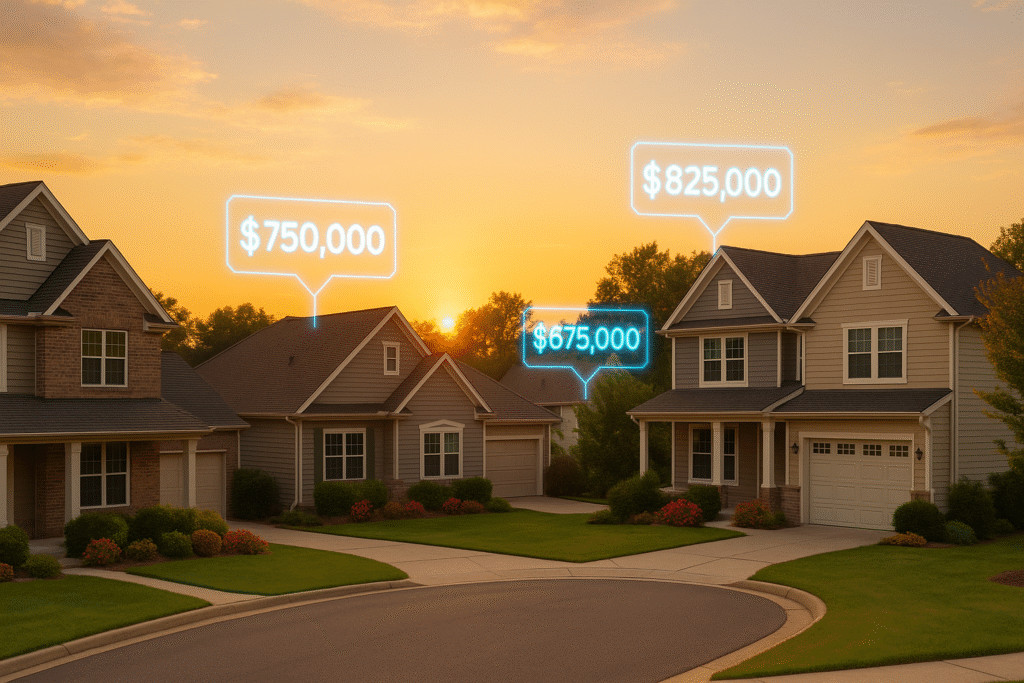
At Digital Dream Homes, we’ve spoken to countless real estate agents over the years. One thing keeps coming up in those conversations: the ongoing debate of Facebook ads vs Google ads for realtors. It’s a hot topic because every agent wants to know which one will get them the most leads and, more importantly, the most closings.
We’ve seen agents pour thousands into Facebook campaigns and we’ve watched others dominate their market using Google. And the truth is clear. While Facebook ads can look promising on the surface, Google ads consistently bring in more serious buyers and sellers who actually convert.
Why Facebook Ads Tempt So Many Realtors
On paper, Facebook ads sound amazing. You can reach thousands of people in your area, target specific demographics, and get a ton of clicks for relatively little cost. The problem? Most of those clicks don’t turn into deals.
Here’s why. People go to Facebook to scroll, watch videos, and catch up with friends, not to shop for homes or hire a realtor. Even if they click on your ad, they’re often just curious. They might fill out a form, then immediately keep scrolling and forget they ever interacted with you.
When you try to follow up, you get the dreaded silence. Calls go unanswered. Texts get ignored. Emails bounce around in their inbox unopened. You’ve just spent money to generate a lead who isn’t even thinking seriously about buying or selling.
This is why so many agents say Facebook ads give them “a lot of leads but no closings.” The audience is cold. You’re interrupting them with a message they weren’t looking for. That’s called disruptive marketing, and in real estate, it often leads to wasted time and money.
If you’ve read our post on real estate website conversion tips, you know that the warmer the lead, the easier the conversion. And that’s where Google ads completely outshine Facebook.
Why Google Ads Deliver Warmer, More Qualified Leads
When someone searches for “homes for sale in Phoenix” or “sell my house fast in Dallas” on Google, they’re telling you exactly what they want. These are high-intent searches. They’re not casually browsing, they’re actively looking for solutions. And that makes them the perfect audience for your services.
With Google ads, you can target these exact keywords and show up at the very top of the search results. Not just on page one, above Zillow, Realtor.com, and all the other big players. Imagine a local homeowner typing in “best realtor near me” and seeing yourname.com sitting above the competition. That’s an instant credibility boost.
Once they click your ad, they land on your website where they can explore listings, read about your services, and get to know you. You’re not trying to convince them to think about real estate, they’re already there mentally. Now you just need to show them why you’re the right agent for the job.
If you’ve followed the strategies in real estate SEO best practices, your site will not only capture their attention but also keep them engaged long enough to convert.
The Targeting Power of Google Ads
The beauty of Google ads is how precise you can get with targeting. You can choose:
Location: Only show ads to people in your city or a specific radius
Keywords: Bid on exact phrases your ideal clients search for
Time of day: Run ads when people are most likely to search for homes
Device type: Focus on mobile users if that’s where most of your leads come from
This means you’re not paying for clicks from people outside your market or from those who aren’t anywhere near ready to move. Every dollar goes toward reaching people who are actively in the market for a home or a realtor.
Compare that to Facebook ads, where your targeting is mostly based on demographics and interests. You might be able to narrow it down to “people interested in real estate in Chicago,” but you can’t guarantee they’re actually planning to buy or sell in the near future.

Step 6: Determine the Price Range
After making adjustments, you’ll have a range rather than a single number. For example:
-
Low end: $435,000
-
High end: $460,000
-
Recommended list price: $449,900
This approach provides flexibility while still keeping the property competitive.
Step 7: Present Findings to Your Client
Show your client the comps, explain your adjustments, and walk them through why you recommend a certain price. Transparency builds trust and reduces pushback.
Real-World Scenario
Imagine you are listing a 2,000-square-foot home in a suburban neighborhood. You find three comps:
-
1,950 sq. ft. sold for $440,000 with an updated kitchen
-
2,100 sq. ft. sold for $455,000 but on a busy road
-
2,050 sq. ft. sold for $462,000 with a finished basement
After adjustments, you recommend $449,000. Your client agrees, and the property sells in 12 days with two offers above asking. That’s the power of accurate comps.
Tools Realtors Can Use to Run Comps
-
MLS: The gold standard for accuracy
-
Zillow and Redfin: Useful for quick checks but less precise
-
Realtor CRMs: Some CRMs integrate market data for easier analysis. See our guide on the Top 5 Best CRMs for Realtors
-
Home value tools: Great for quick estimates and lead capture, as explained in How to Capture Seller Leads with a Home Value Tool: The Ultimate Guide for 2025
Common Mistakes Realtors Make When Running Comps
-
Using outdated sales beyond six months
-
Ignoring location differences like school districts or busy roads
-
Failing to adjust for condition upgrades or needed repairs
-
Over-relying on automated tools without human analysis
Marketing Tip: Share Your Comps Expertise Online
Running comps isn’t just for private client meetings. You can:
-
Post market updates on your blog
-
Create quick social media videos explaining neighborhood trends
-
Offer free CMA reports on your website
This positions you as the market expert in your area. For content ideas, check out Real Estate Blog Post Ideas.
The Connection Between Comps and Online Strategy
Your ability to run comps accurately is tied directly to how you present yourself online. Clients look for realtors who are data-driven and transparent. That’s why your website should highlight tools and knowledge that prove your expertise. At Digital Dream Homes, we integrate IDX feeds, home value calculators, and SEO strategies so your site attracts clients who are actively searching for answers. See our post on Best Free Tools for Realtors and Facebook Ads vs Google Ads for Realtors to explore more ways to strengthen your presence.
Bringing It All Together
Learning how to run comps in real estate is a skill that builds trust, attracts referrals, and ensures your listings move quickly. When you combine comps expertise with a strong digital presence, you create the perfect recipe for long-term success.
At Digital Dream Homes, we design luxury realtor websites that showcase your expertise and include the tools needed to educate and convert clients. Book a free consultation today to see how we can help you stand out in your market.
Matt Pieczarka
Want a Free Website Audit?
Fill out your information below and we will send you a personal screen share video of tips on how to make your actual website better!
See How Many Closings You're Losing to Zillow!
Click Here to Use our Calculator to See How Many Clients Zillow is Taking From You Per Year!
Other Posts About Small Business Websites You Might Like…
- Small Business Website Design Tips for Small Business Owners
- How to Create a Professional Website for Your Small Business
- Common Small Business Website Mistakes That Are Costing You Customers
- Best Homepage Layout for Small Businesses
- Website Conversion Tips for Small Business: How to Make Your Website Convert Visitors into Clients
- How to Make Small Business Website Look Professional: Simple Design Tweaks That Boost Small Business Credibility
- Best Website Colors For Small Business Branding: How to Choose the Right Colors for Your Brand
- Why Small Business Websites Fail: Why Your Website Isn’t Bringing in Leads
- Mobile Friendly Website Tips For Small Business: Mobile Optimization Tips for Local Business Websites
- Contact Page Optimization for Small Business: How to Create a “Contact Us” Page That Actually Gets Results
9 Functional Medicine Website Designer Tips to Grow Faster
9 Functional Medicine Website Designer Tips to Grow Faster Watch the video to learn one psychological SEO trick to build more trust and get more leads from your website! Wan
7 Functional Medicine Website Design Moves That Get Patients
7 Functional Medicine Website Design Moves That Get Patients Watch the video to learn about the best layout to get more leads and patients guaranteed! Want More Clients Fast
11 Electrician Website Designers That Turn Clicks Into Calls
11 Electrician Website Designers That Turn Clicks Into Calls Watch the video to learn the best layout for best results! https://youtu.be/XaEbNPZxi0U?si=kT1Cru8S2SMJSPNx Want More C
11 Electrician Website Help Fixes That Turn Clicks Into Calls
11 Electrician Website Help Fixes That Turn Clicks Into Calls Watch the video to learn how to structure your website for the best return on investment! https://youtu.be/XaEbNPZxi0U
11 Electrician Web Design Company Questions to Ask
11 Electrician Web Design Company Questions to Ask Watch the video to learn the best website layout for the most lead conversions! https://youtu.be/XaEbNPZxi0U?si=SgxjOWdd7F6f4Mtg
13 Electrician Website Templates That Turn Clicks Into Paid Jobs
13 Electrician Website Templates That Turn Clicks Into Paid Jobs Watch the video to learn the best template layout for the best results! https://youtu.be/XaEbNPZxi0U?si=rGg1WlUWlmH
11 Electrician Website Services That Bring In More Calls
11 Electrician Website Services That Bring In More Calls Watch the video to learn the best website layout for the best results https://youtu.be/XaEbNPZxi0U?si=rGg1WlUWlmHTg73v Want
12 Electrician Website Upgrades That Win More Jobs
12 Electrician Website Upgrades That Win More Jobs Watch the video to learn the best website layout to get the most bang for your buck! https://youtu.be/XaEbNPZxi0U?si=uFqsnSFvenQ1
5 Electrician Website Design Company Upgrades That Win Jobs
5 Electrician Website Design Company Upgrades That Win Jobs Electrician website design that earns trust fast and drives more calls. See the must-have upgrades and book more jobs. h