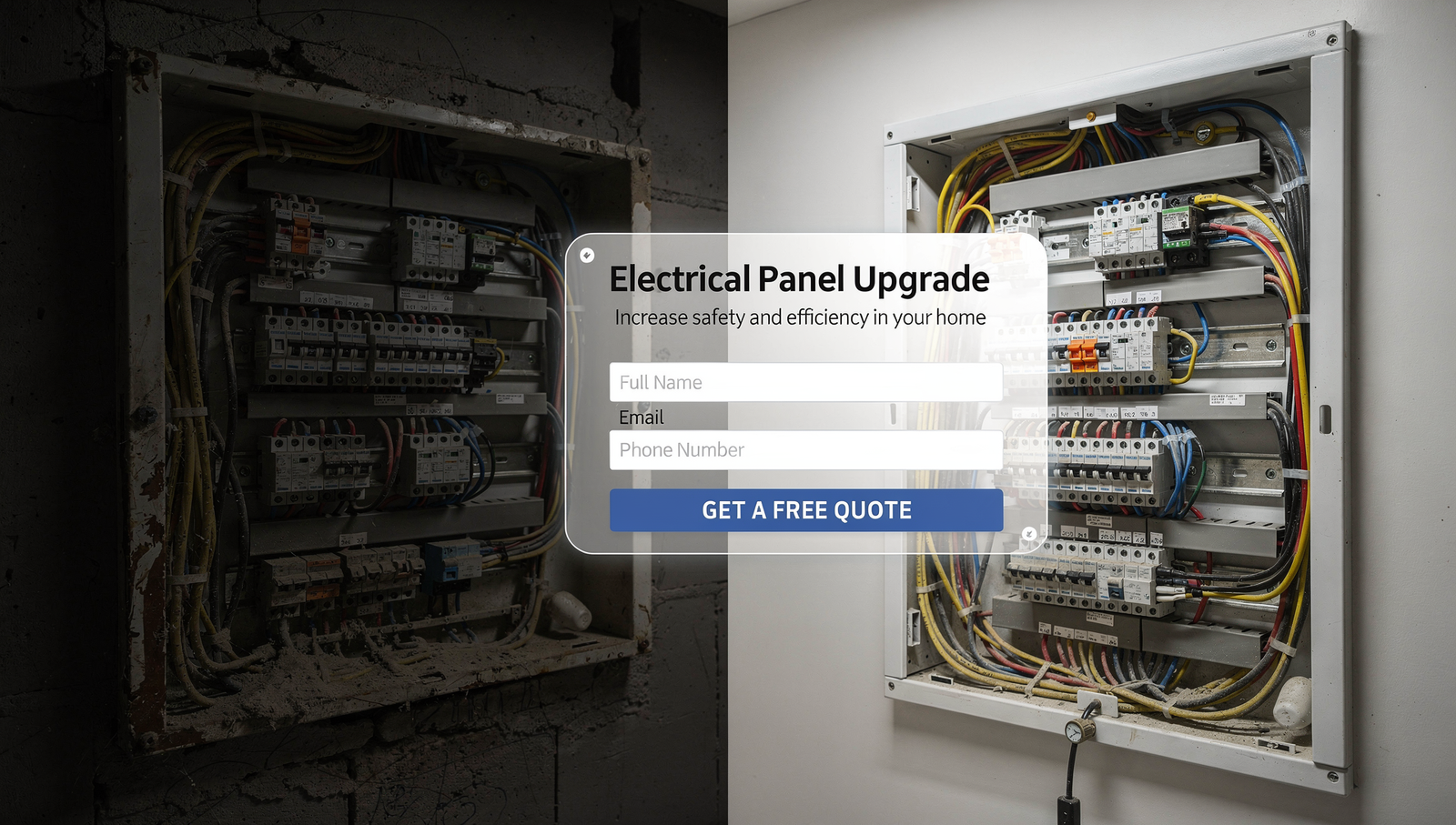7 SEO Checklist Steps Realtors Ignore That Boost Rankings Fast
Watch the video for a quick start guide for easy SEO tricks you can implement now that 99% of realtors are not doing!
Want More Clients Fast?
Steal This Website Rescue Kit to Get More Clients, More Calls, and More Sales on Autopilot
If you’re a real estate agent wondering why your beautifully designed website still isn’t bringing in leads, chances are it’s not an appearance problem…it’s an SEO problem. Just like staging a home can make or break a sale, optimizing your website for search engines can make or break your digital success.
At Digital Dream Homes, we build luxury websites that don’t just look good…they perform. And that performance starts with a solid SEO foundation. So today, we’re giving you our complete SEO audit checklist for realtors to help you uncover hidden issues and make your website irresistible to Google and local home buyers alike.
Let’s dive in.
1. Check Your Website’s Indexing Status
Before anything else, make sure Google can actually see your website.
How to check:
Search
site:yourdomain.comin Google. If no results appear, your site isn’t indexed.In WordPress, go to Settings → Reading and make sure “Discourage search engines” is unchecked.
Fix it:
If your site isn’t showing up, submit it to Google Search Console and request indexing.
Bonus Tip: If you’ve cloned a site or switched domains recently, double-check that your sitemap has been updated.
2. Evaluate Your Page Titles and Meta Descriptions
Think of these as your first impression on Google. Every page should have a unique title and compelling meta description.
Questions to ask:
Does each page contain your city and the keyword “Realtor” or “Real Estate Agent”?
Is your homepage title something like “Top Realtor in [Your City] | Jane Smith Homes”?
Why it matters:
Optimized titles and descriptions can increase click-through rates. According to Backlinko, pages with compelling meta descriptions get up to 5.8% more clicks than those without.
Need help structuring these? Our post on Real Estate SEO Best Practices walks you through it step by step.
3. Analyze Page Speed and Mobile Friendliness
If your website loads like it’s on dial-up, you’re losing clients. A slow or clunky mobile site is a conversion killer.
Tools to use:
Google PageSpeed Insights
GTmetrix
Mobile-Friendly Test by Google
What to fix:
Compress large images
Minimize plugins
Use a fast, reliable host (we recommend the ones in our Best Hosting for Real Estate Websites guide)
Nerdy stat: 53% of mobile users will bounce if a page takes longer than 3 seconds to load.
4. Review On-Page SEO for Key Pages
You need more than just a homepage. Make sure your most important pages are structured to rank.
Must-optimize pages:
Homepage
“Buy with Me” or Listings Page
“Sell with Me” or Home Value Page
About Page
Contact Page
Checklist:
Clear H1 (only one per page)
Use keywords naturally in the first 100 words
Internal links to other relevant pages
Alt text on all images
Need inspiration? Check out our post on Real Estate Landing Page Optimization for layout and content ideas that convert.
5. Audit Your Local SEO Elements
If you’re not dominating your neighborhood online, someone else will. Local SEO is your secret weapon.
Top priorities:
Optimize your Google Business Profile (GBP)
Ensure NAP (Name, Address, Phone) is consistent across the web
Use keywords like “Realtor in [Your City]” on your site
Want to go deeper? You’ll love our deep dive in Local SEO for Real Estate Agents where we explain how to outrank Zillow and dominate local searches.
6. Scan for Broken Links and 404 Errors
Imagine inviting someone to an open house, then giving them the wrong address. That’s what a broken link feels like to your website visitors…and Google.
Tools to use:
Screaming Frog SEO Spider
Ahrefs (or their free broken link checker)
Rank Math or Yoast SEO plugin
Quick fix:
Set up 301 redirects for any broken links or old URLs. Don’t just delete pages without redirecting them.
7. Inspect Your Content Quality
Google rewards helpful, unique content. It’s not about cramming in keywords…it’s about offering value.
Ask yourself:
Do you have helpful blog posts?
Are you targeting longtail keywords like “moving to [Your City]” or “how to sell your home fast in [Your City]”?
Is your content written like a human who genuinely cares about helping people?
We wrote Real Estate Blog Post Ideas for agents just like you. Use it to brainstorm blog content that brings in traffic.
8. Check for IDX Integration and Lead Capture
This one’s big. You need IDX if you want your site to compete on listings.
Must-have elements:
Integrated IDX that shows up in Google results
Search filters for buyers
Lead capture popups or smart forms on listing pages
Want the full rundown? Read What Is IDX and Why It’s Crucial for Modern Agents for a plain-English explanation of what it is and why you need it.
Pro Tip: IDX alone doesn’t cut it. Pair it with a Home Value Tool like we explained in How to Capture Seller Leads with a Home Value Tool to attract listings too.
9. Ensure Your Site Is Secure and Accessible
Google favors secure and accessible websites. If your site doesn’t have HTTPS, it’s time to upgrade.
Checklist:
SSL certificate installed
Clear, simple navigation
Alt text on all images
Keyboard navigation works (especially important for ADA compliance)
10. Set Up Tracking and Reporting
How will you know what’s working if you’re not measuring anything?
Must-have tools:
Google Analytics
Google Search Console
Call tracking software (if you’re running ads or have a CRM)
Track things like:
Bounce rate
Pages per session
Search queries bringing in traffic
Contact form submissions
If this sounds overwhelming, we’ve got your back. At Digital Dream Homes, we handle all of this and more.
Final Thoughts
If you’re serious about attracting more buyers and sellers online, this SEO audit checklist for realtors is your roadmap. But like any great listing agent knows, success is in the details…and if you’d rather spend your time closing deals than decoding search engine algorithms, we get it.
Let us do the heavy lifting.
Book a free consultation today and we’ll show you exactly how to optimize your online presence, turn your website into a lead magnet, and make sure your name is the one sellers think of first.
Your dream website is just the beginning. Let’s build your digital empire, one optimized page at a time.
Matt Pieczarka
Want a Free Website Audit?
Fill out your information below and we will send you a personal screen share video of tips on how to make your actual website better!
Other Posts You Might Like…
- Free SEO Tracking Tools for Small Business That Actually Work
- How Long to Rank Small Business Website on Google? The Real Timeline
- Importance of Google Reviews for Small Business: Rank Faster, Earn Trust
- SEO Mistakes Small Business Owners Make: Fix These Fast
- SEO Blogging Tips For Small Business: Write Posts That Rank
- Backlinks for Small Business Websites: Why Backlinks Matter for Local Businesses
- On-Page SEO Checklist for Small Business Websites
- Google Business Profile Setup for Small Business: The Beginner’s Guide
- Local SEO for Small Businesses: Tips for Small Business Owners
- What is a Listicle and Why You Need One ASAP
11 Electrician Instagram Marketing Plays That Bring Leads
11 Electrician Instagram Marketing Plays That Bring Leads Watch the video to learn how we manage our clients’ social media accounts to turn followers into clients Want
9 Electrician Facebook Marketing Moves That Book Jobs Fast
9 Electrician Facebook Marketing Moves That Book Jobs Fast Add hook and selling point here Want More Clients Fast? Steal This Website Rescue Kit to Get More Clients, More Ca
10 Social Media Marketing for Electricians Ideas That Win Jobs
10 Social Media Marketing for Electricians Ideas That Win Jobs Watch the video to learn exactly how we run our clients’ social media accounts to turn followers into cl
5 Electrician Social Media Agency Pros and Cons
5 Electrician Social Media Agency Pros and Cons Watch the video to learn exactly how we get our clients more sales by running every aspect of their social media! From a team
5 Electrician Social Media Marketing Plays That Win Clients
5 Electrician Social Media Marketing Plays That Win Clients Watch the video to learn how we can take over your social media marketing for your electrician business to turn f
11 Electrician SEO Tips That Get You More Calls Fast
11 Electrician SEO Tips That Get You More Calls Fast Watch the video to learn about the ultimate easy SEO hack to get your business in front of as many people online as possible by
9 Electrician Search Engine Optimization Wins That Get Calls
9 Electrician Search Engine Optimization Wins That Get Calls Watch the video to learn the perfect content workflow for maximum seo exposure! https://youtu.be/Q2PrdWBpflI?si=378ZF_E
5 Electrician SEO Expert Moves That Get You Calls
5 Electrician SEO Expert Moves That Get You Calls Watch the video for the perfect content workflow to maximize your seo for your electrician business! https://youtu.be/Q2PrdWBpflI?
9 Local SEO Moves For Electricians To Dominate Locally
9 Local SEO Moves For Electricians To Dominate Locally This exact local SEO strategy helped one of our electrician clients go from barely showing up on Google to getting 18 inbound