How to Set Up Google Ads for Small Business Step-By-Step
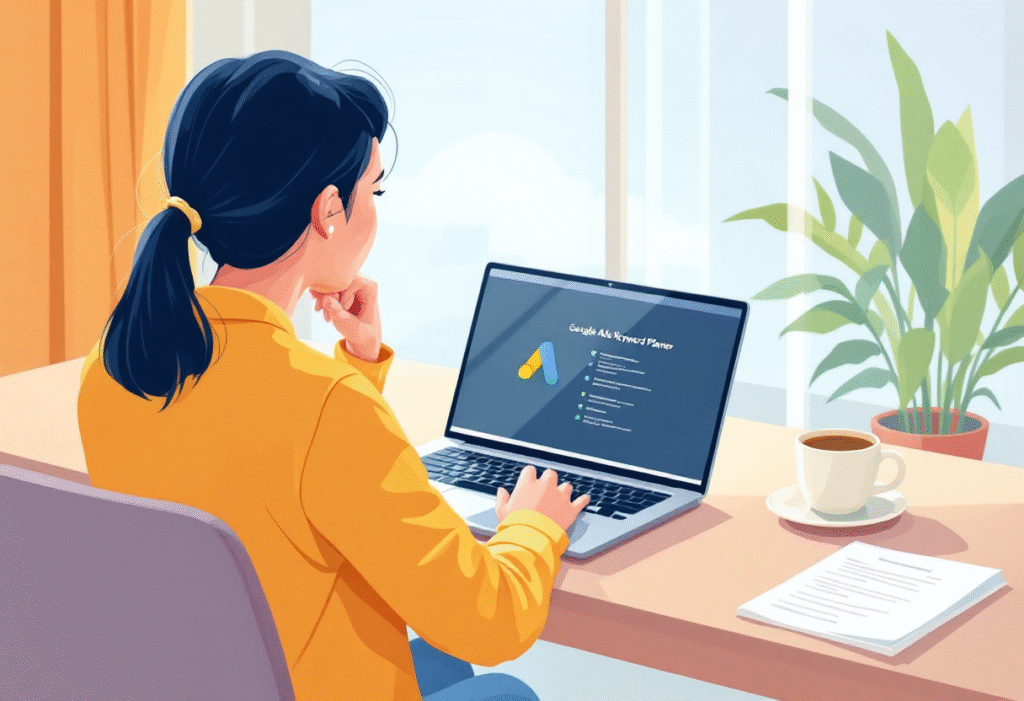
If you are wondering how to set up google ads for small business, you are in the right place. This guide walks you through the setup in clear steps, with real examples and tips that save money.
Want a website that makes you money with google ads? Book a strategy call with Digital Dream Homes now.
How to Set Up Google Ads for Small Business the Smart Way
Success with Google Ads is not luck. It is a checklist. Get the basics right first, then scale what works. You will start with goals, build tightly themed search campaigns, and track real conversions so your budget goes to what brings leads, not just clicks.
Step 1: Define your goal and offer
Decide exactly what you want and what a win looks like.
-
Primary goal: calls, form fills, online purchases, or bookings
-
Offer: free estimate, coupon, trial, or downloadable guide
-
Success metric: cost per lead or return on ad spend
Example: A local HVAC company wants 20 new service calls per week. The offer is a same day tune up with a simple booking form.
Step 2: Build a conversion-ready landing page
Ads do not fix weak pages. Create a simple page with one action.
-
Single headline that mirrors the keyword
-
Clear benefits in bullet points
-
Social proof with reviews
-
Fast load time and mobile layout
-
One call to action like Call Now or Get a Quote
For help growing organic traffic to that page over time, read How Long To Rank A Small Business Website On Google.
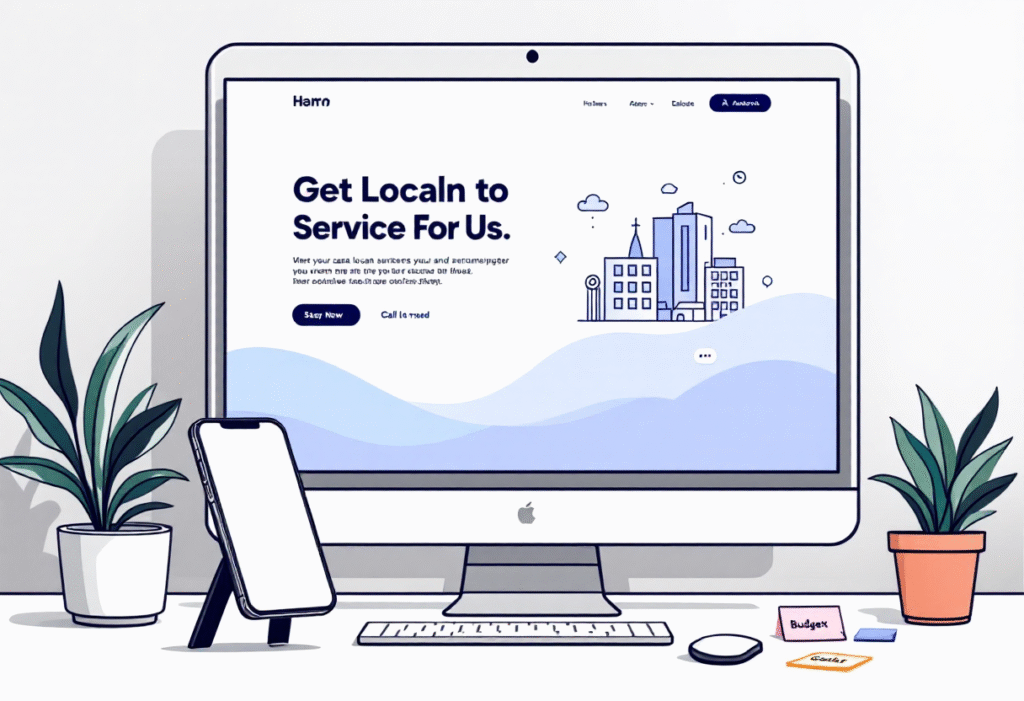
Step 3: Create your account and choose Search
Inside Google Ads, select New Campaign and pick a goal such as Leads. Choose Search so your ads show when people type intent-rich queries. Start with manual controls before testing automated options.
Step 4: Structure by theme, not by everything
Organize your account with one campaign per main service and tight ad groups inside.
Campaign: Landscaping Services
Ad group: Front yard design
Ad group: Backyard landscaping
Ad group: Sod installation
This structure improves Quality Score, lowers cost per click, and makes ad copy easier to match to the searcher’s intent.
Step 5: Do focused keyword research
Use the Keyword Planner and your own common sense.
Add exact and phrase match keywords for control
Start small and expand with Search Terms data
Include location modifiers like “near me” and city names
Add negative keywords to filter bad clicks such as free, jobs, or DIY
Example keywords for a dentist: “emergency dentist near me,” “teeth whitening Austin,” “same day crown.”
Step 6: Write ads that mirror the search
People click when they feel understood. Create Responsive Search Ads with 10 to 15 headlines and 4 descriptions.
Use the keyword in the first headline
Add benefits and proof like 500 five star reviews
Pin a headline with the city or offer
End with a clear call to action
Example ad headlines: Emergency HVAC Repair Austin, Same Day Service, Upfront Pricing, Book Now.
If you plan to create short social videos that support your ads, check Instagram Reels Ideas for Small Business for quick content tips.
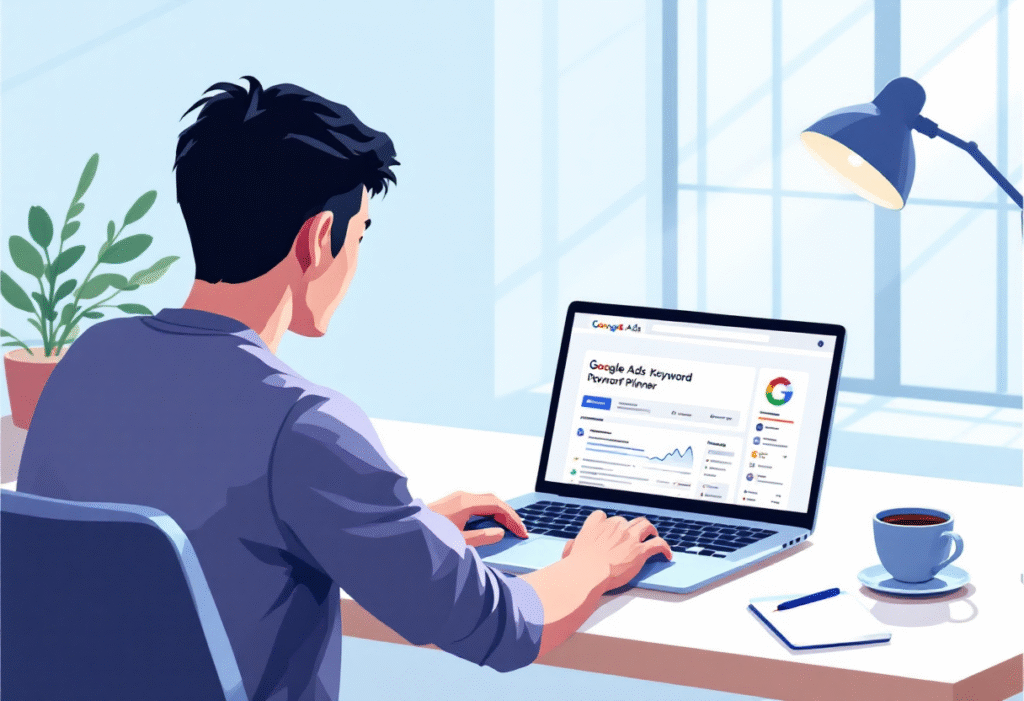
Step 7: Turn on ad assets
Assets increase space and clickthrough rate.
Call asset for phone-first businesses
Sitelinks to pricing, reviews, and about pages
Callouts like Veteran owned, No hidden fees
Structured snippets such as Services: tune ups, installs, duct cleaning
Industry benchmarks suggest search ads with strong assets often see higher clickthrough rates compared to ads without assets. More visibility means more chances to convert.
Step 8: Set your budget and bidding
Start with a daily budget you can test for 2 weeks without stress. Choose Maximize Conversions only after you have real conversion data. Until then, a manual CPC with a conservative cap gives control.
Local services often begin at 20 to 50 dollars per day per campaign
Raise budgets on ad groups that hit your target cost per lead
Lower bids or pause keywords that underperform after enough clicks
Step 9: Location, schedule, and audience basics
Target your service area only
Use Presence not Interest in your advanced location settings
Run ads during business hours to answer calls quickly
Add Remarketing audiences so you can later segment and bid up on people who already visited your site
Step 10: Install conversion tracking
Without tracking, you are guessing. Set up:
Form submits as conversions
Phone call tracking from ads and from your site
Thank you page events
UTM tags on every final URL for clean analytics
For building a system that nurtures leads after they convert, check Email List Building for Small Business.
Step 11: Launch, then follow a simple 14-day optimization loop
Days 1–3: Protect the budget
Add negative keywords from the Search Terms report
Pause any ad group with very low relevance
Ensure call asset works and forms deliver notifications
Days 4–7: Improve clickthrough
Test 2 new headlines and 1 new description per ad group
Add sitelinks that match common questions like pricing and financing
Raise bids slightly on high intent keywords with good clickthrough
Days 8–14: Improve conversion rate
Align ad copy and landing page headlines
Trim slow pages and compress images
Add a limited offer such as New patient special or Free estimate
For content that boosts ad performance and shares well, read How to Create Shareable Content That Brings Traffic and Local Hashtags for Small Business Marketing.
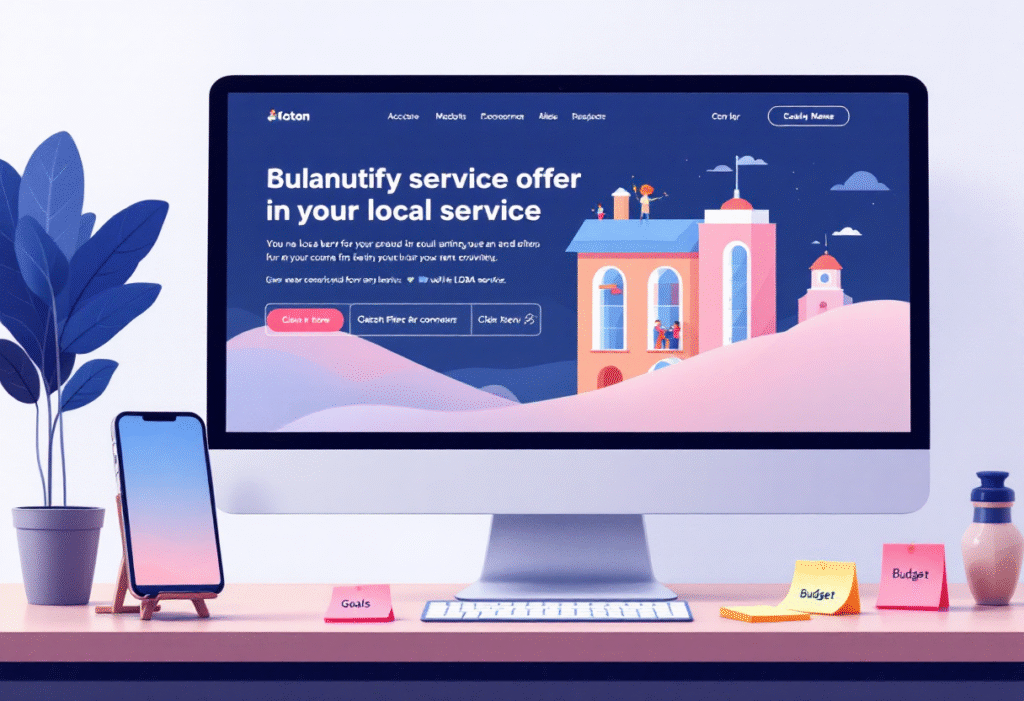
Real small business examples
Plumber: Runs exact match “water heater repair near me.” Uses call asset and a landing page with financing. Tracks calls over 60 seconds as conversions. Books jobs the same day.
Bakery: Targets “custom birthday cakes Tulsa.” Collects quote requests with cake size and date fields. Adds remarketing to show cake photos to past visitors.
Cleaning company: Bids on “move out cleaning price.” Uses transparent pricing table and a calendar booking widget. Cuts cost per lead by focusing only on move out related keywords.
Common mistakes to avoid
Sending all traffic to the home page
Using only broad match without negatives
Skipping conversion tracking and judging success by clicks
Ignoring mobile speed and losing impatient visitors
Leaving ads on during closed hours with no one to answer calls
When to add Facebook or display
Once your search campaign is stable, add remarketing so people who visited your site see gentle reminders on social and around the web. If you want a full comparison of channels, read Google Ads vs Facebook Ads Small Business and map the mix to your goals.
Final word
Learning how to set up google ads for small business is about disciplined steps and steady tuning. Start with clear goals, build tight keyword groups, match your ad to your page, and track real conversions. If you want expert help pairing high converting pages with profitable ads, book a free strategy call with Digital Dream Homes and let us set you up for predictable leads.
So knowing the benefits of google ads for your small business and having your own website is one thing, but actually making the switch and reaping those rewards is another. But don’t worry, we’re here to help…google ads is our specialty….
Hey, I'm Matt!
I know the struggles of trying to find the right solution and actually get clients online. You can spend months posting on social media, paying for ads that don’t convert, or relying on referrals that eventually dry up. I’ve been there with countless small business owners who just want something that works.
That’s why I founded Digital Dream Homes and created a system that does. My websites are built to bring in real leads using the perfect mix of design, SEO, and Google Ads. They’re built to rank, convert, and make you look like the go-to expert in your area.
If you’re ready to finally have a website that works for you instead of just sitting there, this is where it starts. In the next few sections, I’ll show you exactly how I help business owners like you attract more clients, close more sales, and scale faster online.

Benefits to expect...
Instant Rankings
Appear above your competition
for local clients searching
Guaranteed Leads
Bring in local leads with
SEO and Google Ads
Local Authority
Instant local brand recognition
to grow your business
Testimonials
How it Works...
Step 1: Book Your Strategy Call
Click the button below to schedule a strategy call with me. This is your chance to ask any questions and share your needs, so I can ensure our solution is a perfect fit for you.
Step 2: We Handle The Details
Once you’re ready to move forward, we take it from there. From design and copywriting to setup and integrations, our team builds your new website and handles every technical detail for you. You simply provide a few basics, and we handle the rest…fast, easy, and stress-free.
Step 3: Launch & Start Getting Leads
Your new website goes live looking professional, optimized, and ready to convert. We make sure everything works perfectly on mobile, shows up on Google, and is built to capture real leads so you can focus on running your business while the site brings customers to you.
Here's What You Get...
-
Custom Website Design - Tailored to your brand so your business stands out
-
Google Optimization - Built to rank higher on Google and attract real local leads.
-
Mobile Friendly - Looks perfect and loads fast on every device.
-
Lead Capture Forms - Turn visitors into leads with simple, high-converting forms.
-
Fast Hosting & SSL Security - Your site runs smoothly, loads fast, and stays protected.
-
Done-For-You Setup - We handle every detail...you just approve and go live.
-
Ongoing Support - Need updates or help? We’re always one message away.
-
Conversion-Optimized Layouts - Designed using proven layouts that get visitors to take action.
-
Optional Google Ads Management - Accelerate growth with expert ad campaigns that drive traffic and calls.
-
Ongoing SEO & Blog Performance - Track how your posts rank and bring in leads over time.
Ready To Get Started?
Other Posts About Google Ads You’ll Find Useful…
- Google Analytics For Small Business Owners: Your Secret Weapon
- Retargeting Ads For Small Business That Win More Clients
- Google Ads Budget For Small Business: The Simple Math That Works
- 9 Reasons Small Business Should Hire a Google Ads Agency
- Google Ads ROI Tracking For Small Business That Actually Works
- Google Ads Copywriting Tips Small Business Owners Can Use Today
- 12 Small Business Google Ads Mistakes to Avoid
- Best Google Ads Keywords for Small Business That Actually Convert
- How to Set Up Google Ads for Small Business Step-By-Step
- Google Ads vs Facebook Ads Small Business Showdown



