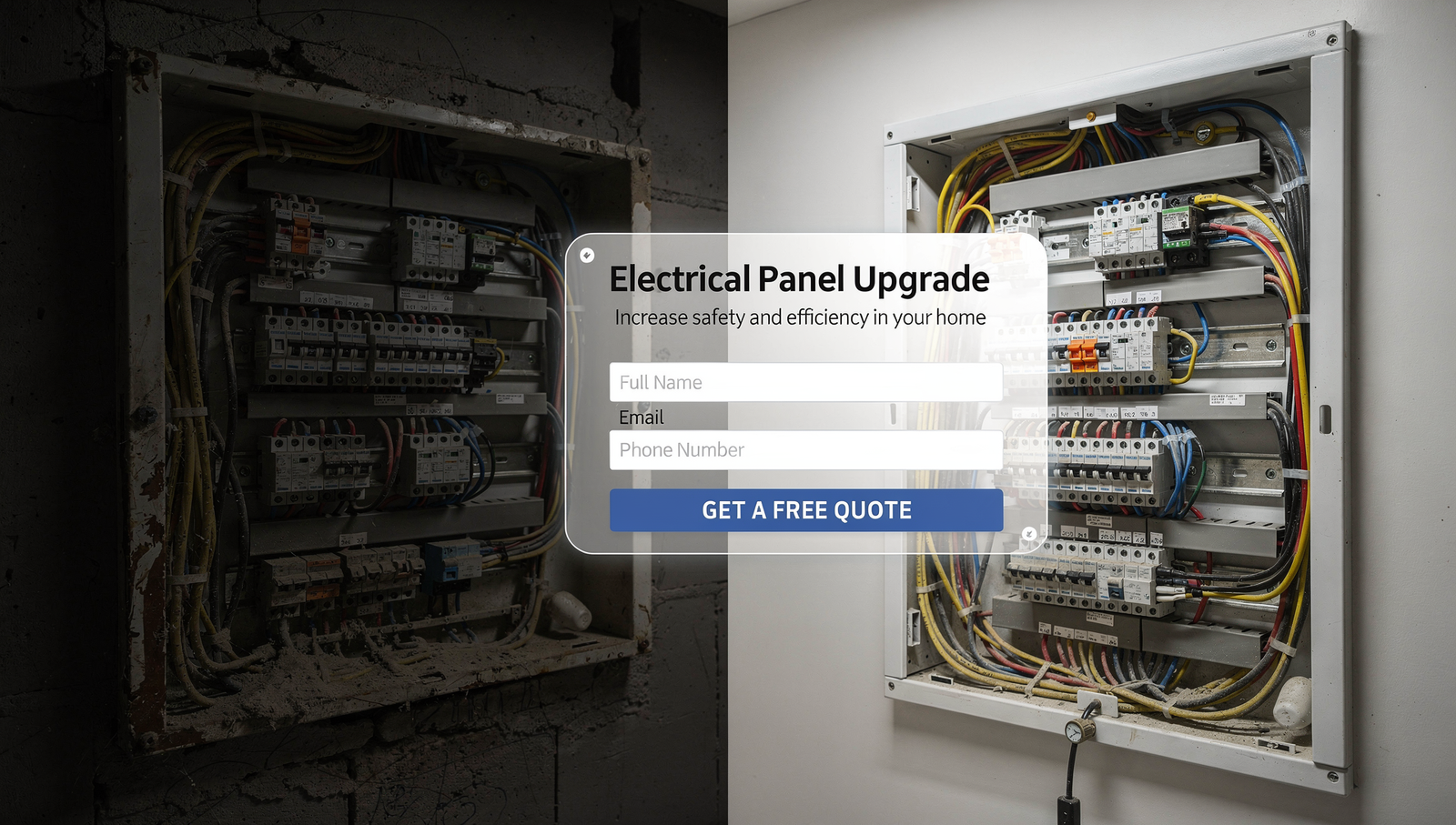Fix These 7 Realtor SEO Mistakes and Get More Listings Now

Want More Clients Fast?
Steal This Website Rescue Kit to Get More Clients, More Calls, and More Sales on Autopilot
If you’re a real estate agent trying to generate more seller and buyer leads online, having a well-optimized website can be the difference between a cold inbox and consistent closings. But most realtors make costly SEO mistakes without even knowing it.
In this guide, we’re going to walk you through the top 7 SEO mistakes real estate agents make and, more importantly, exactly how to fix them step-by-step. No fluff, no jargon…just what to do and how to do it.

Mistake #1: Your Website Isn’t Mobile Friendly
Why It Matters:
More than 60% of homebuyers browse listings and real estate websites from their phones. If your website doesn’t look or work right on a mobile device, Google will push it down in search results…and people will bounce off it fast.
How to Fix It (Step by Step):
Go to https://search.google.com/test/mobile-friendly
Paste your website URL into the box and click “Test URL.”
If your site isn’t mobile-friendly, take action:
Log in to your WordPress dashboard.
Go to Appearance > Themes.
Choose a modern theme labeled “responsive” or “mobile-friendly” (like Astra or Hello Elementor).
Click Install, then Activate.
If you use Elementor, switch to mobile view (click the little smartphone icon in the editor).
Adjust text sizes, padding, and margins so everything looks clean and readable on a phone.
Install the plugin WP Rocket or W3 Total Cache to speed up mobile load times.

Mistake #2: You’re Not Showing Up in Local Searches
Why It Matters:
When someone searches “realtor in [Your City],” you want your website to be at the top. That only happens if you’re optimized for local SEO.
How to Fix It (Step by Step):
Go to https://google.com/business and click Manage Now.
Follow the steps to claim your business or create your Google Business Profile.
Add your full business name, phone number, address, and website URL.
Choose your category (example: Real Estate Agent).
Upload a professional profile photo and logo.
Add service areas like “Palm Beach, Delray Beach, Boynton Beach.”
Write a detailed description using phrases like “buying and selling homes in Delray Beach.”
Ask past clients for Google reviews to build trust.
On your website, add your full Name, Address, Phone Number (NAP) in the footer and make sure it matches your Google profile.

Mistake #3: You Don’t Know What Keywords to Target
Why It Matters:
If you aren’t using the right search terms (“keywords”), Google won’t know who to show your site to. You’re invisible to your ideal clients.
How to Fix It (Step by Step):
Go to https://neilpatel.com/ubersuggest/.
Type in a phrase like “homes for sale Delray Beach” or “best realtor in Palm Beach.”
Look at the list of keywords people are searching for.
Make a list of 5-10 long-tail keywords. Example:
“3-bedroom homes in Boca Raton near schools”
“how much is my Delray Beach home worth”
Use these keywords in:
Page titles
Blog post headlines
Image alt text
Meta descriptions (see Mistake #6)

Mistake #4: You Copy/Paste MLS Listings With No Original Content
Why It Matters:
Google rewards unique content. If your property pages just copy and paste MLS data, you’ll get ignored by search engines.
How to Fix It (Step by Step):
Go to each listing page on your website.
Rewrite the description with local flavor. For example:
“Walkable to Pineapple Grove and only 2 miles from the beach.”
“This 4-bedroom home sits in a quiet, family-friendly neighborhood in West Delray.”
Add details your MLS feed may not include:
What kind of buyers it’s perfect for
Nearby attractions
Recent upgrades
Start a blog and write one new post per week:
Go to WordPress Dashboard > Posts > Add New
Use a headline like: “Top 5 Neighborhoods in Boca Raton for Young Families”
Write 300-500 words of helpful content
Include at least one keyword from your list

Mistake #5: Your Site Has Technical Issues You Didn’t Know About
Why It Matters:
Google wants websites to be fast, secure, and easy to crawl. Broken links or slow speeds will drag down your rankings.
How to Fix It (Step by Step):
Go to https://ahrefs.com/webmaster-tools (free account).
Run a full site audit.
If you see broken links:
Go to WordPress > Plugins > Add New
Search for “Broken Link Checker”
Install and Activate it
Let it scan your site and fix or remove bad links
If your site is slow:
Compress large images using https://tinypng.com
Install a speed plugin: WP Rocket or W3 Total Cache
Switch to faster hosting (like SiteGround or Hostinger)

Mistake #6: Your Meta Titles & Descriptions Are Missing or Weak
Why It Matters:
When someone sees your site in Google search results, the meta title and description are the first things they read. If it’s boring or blank, they’ll scroll right past.
How to Fix It (Step by Step):
Go to WordPress > Plugins > Add New
Search “Yoast SEO” and click Install, then Activate
Edit any page or blog post
Scroll down to the “Yoast SEO” section
Write a title like:
“Homes for Sale in Delray Beach | Jane Smith Realtor”
Write a description like:
“Browse Delray Beach homes. Get expert help from a local real estate agent who knows the Palm Beach market inside and out.”
Make sure every page and blog post has a unique title and description

Mistake #7: You Don’t Track What Works (or Doesn’t)
Why It Matters:
If you don’t know what keywords, pages, or blog posts bring traffic, you can’t improve your site or get better results.
How to Fix It (Step by Step):
Go to https://analytics.google.com and sign up for Google Analytics (GA4)
Follow the setup steps and copy the tracking ID
In WordPress:
Go to Plugins > Add New
Search for “GA Google Analytics”
Install and Activate it
Paste your tracking ID in the settings
Then, go to https://search.google.com/search-console
Add your website
Submit your sitemap (usually at yoursite.com/sitemap.xml)
After a week or two, start checking:
What pages people visit most
What keywords you’re ranking for
How people find your site
Final Thoughts: SEO Isn’t Magic. It’s Just a Checklist.
Most realtors think SEO is a mystery, but it’s really just a list of small steps that add up to big results. When you follow the steps in this post, you’re doing more than 90% of your competition ever will.
And if you want a professional website already built to avoid all 7 of these mistakes, check out what we do at Digital Dream Homes. We help agents like you build a real, profitable online presence…without the tech headache.
Let’s make your name show up on Page 1 of Google where it belongs. Book a free consultation now
Matt Pieczarka
Want a Free Website Audit?
Fill out your information below and we will send you a personal screen share video of tips on how to make your actual website better!
Other Posts You Might Like…
- Free SEO Tracking Tools for Small Business That Actually Work
- How Long to Rank Small Business Website on Google? The Real Timeline
- Importance of Google Reviews for Small Business: Rank Faster, Earn Trust
- SEO Mistakes Small Business Owners Make: Fix These Fast
- SEO Blogging Tips For Small Business: Write Posts That Rank
- Backlinks for Small Business Websites: Why Backlinks Matter for Local Businesses
- On-Page SEO Checklist for Small Business Websites
- Google Business Profile Setup for Small Business: The Beginner’s Guide
- Local SEO for Small Businesses: Tips for Small Business Owners
- What is a Listicle and Why Your Website Needs One
9 Electrician Facebook Marketing Moves That Book Jobs Fast
9 Electrician Facebook Marketing Moves That Book Jobs Fast Add hook and selling point here Want More Clients Fast? Steal This Website Rescue Kit to Get More Clients, More Ca
10 Social Media Marketing for Electricians Ideas That Win Jobs
10 Social Media Marketing for Electricians Ideas That Win Jobs Watch the video to learn exactly how we run our clients’ social media accounts to turn followers into cl
5 Electrician Social Media Agency Pros and Cons
5 Electrician Social Media Agency Pros and Cons Watch the video to learn exactly how we get our clients more sales by running every aspect of their social media! From a team
5 Electrician Social Media Marketing Plays That Win Clients
5 Electrician Social Media Marketing Plays That Win Clients Watch the video to learn how we can take over your social media marketing for your electrician business to turn f
11 Electrician SEO Tips That Get You More Calls Fast
11 Electrician SEO Tips That Get You More Calls Fast Watch the video to learn about the ultimate easy SEO hack to get your business in front of as many people online as possible by
9 Electrician Search Engine Optimization Wins That Get Calls
9 Electrician Search Engine Optimization Wins That Get Calls Watch the video to learn the perfect content workflow for maximum seo exposure! https://youtu.be/Q2PrdWBpflI?si=378ZF_E
5 Electrician SEO Expert Moves That Get You Calls
5 Electrician SEO Expert Moves That Get You Calls Watch the video for the perfect content workflow to maximize your seo for your electrician business! https://youtu.be/Q2PrdWBpflI?
9 Local SEO Moves For Electricians To Dominate Locally
9 Local SEO Moves For Electricians To Dominate Locally This exact local SEO strategy helped one of our electrician clients go from barely showing up on Google to getting 18 inbound
9 Electrician SEO Marketing Tactics to Land High-Value Jobs
9 Electrician SEO Marketing Tactics to Land High-Value Jobs One of our electrician clients went from relying almost entirely on referrals to booking consistent high-ticket jobs eve