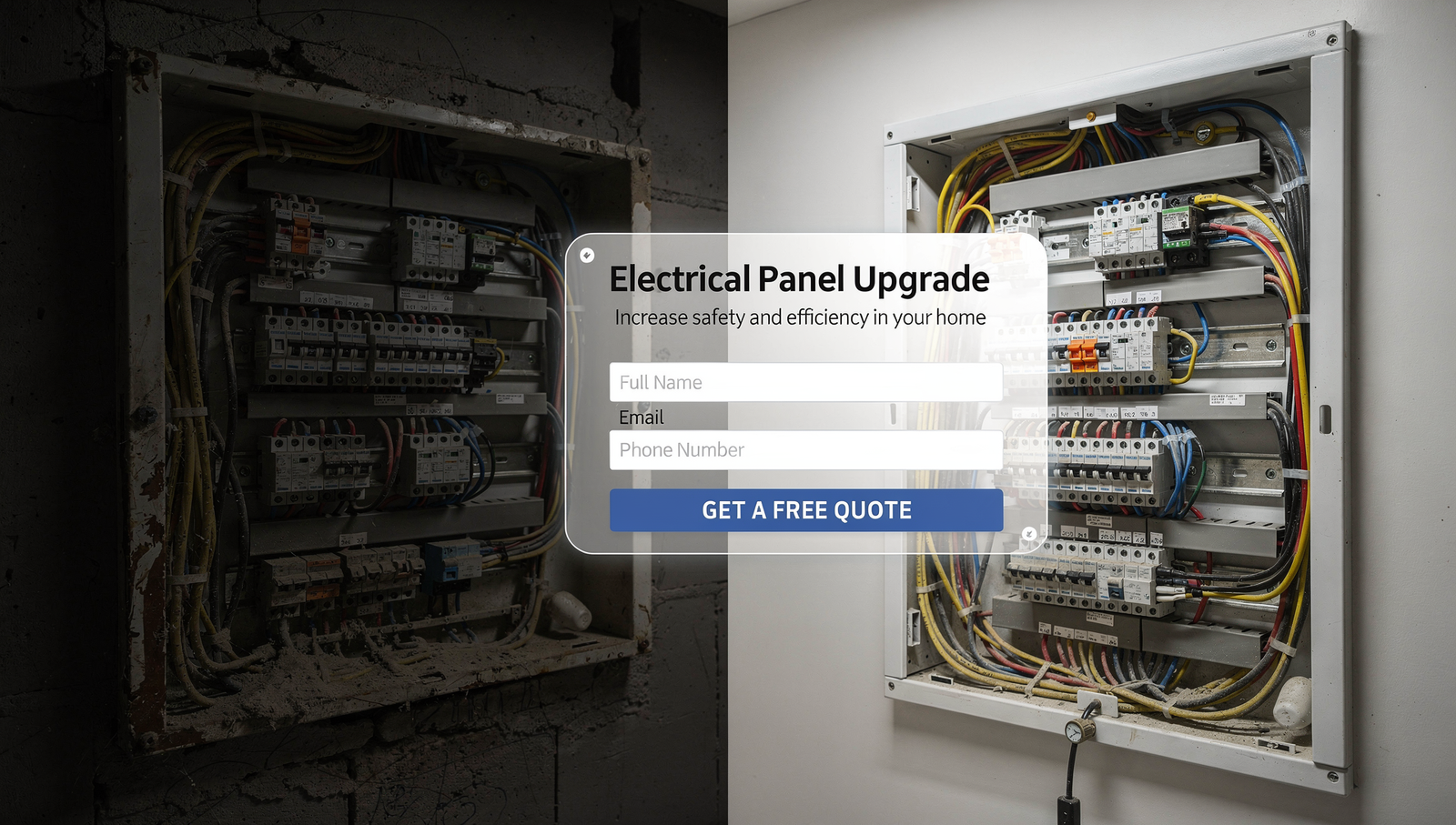Why Small Business Websites Fail: Why Your Website Isn’t Bringing in Leads
If you’ve ever wondered why small business websites fail, you’re not alone. Many owners invest in a beautiful site, then sit back and wait for the leads that never arrive. The truth is, lead generation comes from clear strategy, not just good looks. In this guide, I’ll show you what’s missing, how to fix it, and how to turn your site into a 24/7 sales assistant.
Why Small Business Websites Fail: The Core Reasons
Most sites don’t fail because of one big problem. They fail because of several small ones that stack up. The good news is each one is fixable.
1) No Clear Value Proposition
Visitors should know in three seconds who you serve, what you do, and why you’re different. If your hero section is vague, people bounce.
Fix it fast
Write a benefit-first headline that names your audience and outcome
Add a clarifying subheadline with proof or specifics
Use a primary call to action above the fold
Example
Weak: “Welcome to Our Website”
Strong: “Premium Lawn Care for Busy Tampa Homeowners. Weekly maintenance, reliable scheduling, real results.”
2) Confusing User Experience
A site can be pretty and still be hard to use. If people can’t find the next step, they won’t take it.
Fix it fast
Keep navigation simple with 5 to 7 items
Use consistent buttons that say exactly what happens next
Keep paragraphs to 2 or 3 sentences for easy scanning
Want layout help that’s proven to convert? Read Best Homepage Layout for Small Businesses.
3) Weak Offers and CTAs
“Contact us” is not an offer. People respond to specific, low-friction next steps.
Fix it fast
Use outcome-based CTAs like “Get a Free 10-Minute Audit” or “See Pricing and Timeline”
Place CTAs in the hero, mid-page, and footer
Offer a lead magnet that solves one real problem
For CTA ideas that convert, see How to Make Your Website Convert Visitors into Clients.
4) Not Enough Trust Signals
People buy when they trust you. Without proof, your site feels risky.
Fix it fast
Add reviews, before-and-after photos, client logos, and short case notes
Show credentials, awards, and years in business
Include real photos of your work, not just stock images
To polish the look quickly, try Simple Design Tweaks That Boost Small Business Credibility.
5) Slow Load Times and Mobile Issues
Most visitors arrive on mobile. If your site loads slowly or the layout breaks on phones, people leave. Studies consistently show that even small delays reduce conversions and that mobile users expect near-instant loads.
Fix it fast
Compress images and use modern formats
Remove heavy scripts you don’t need
Test on multiple phones and screen sizes
Learn practical design choices in Best Website Design Tips for Small Business Owners.
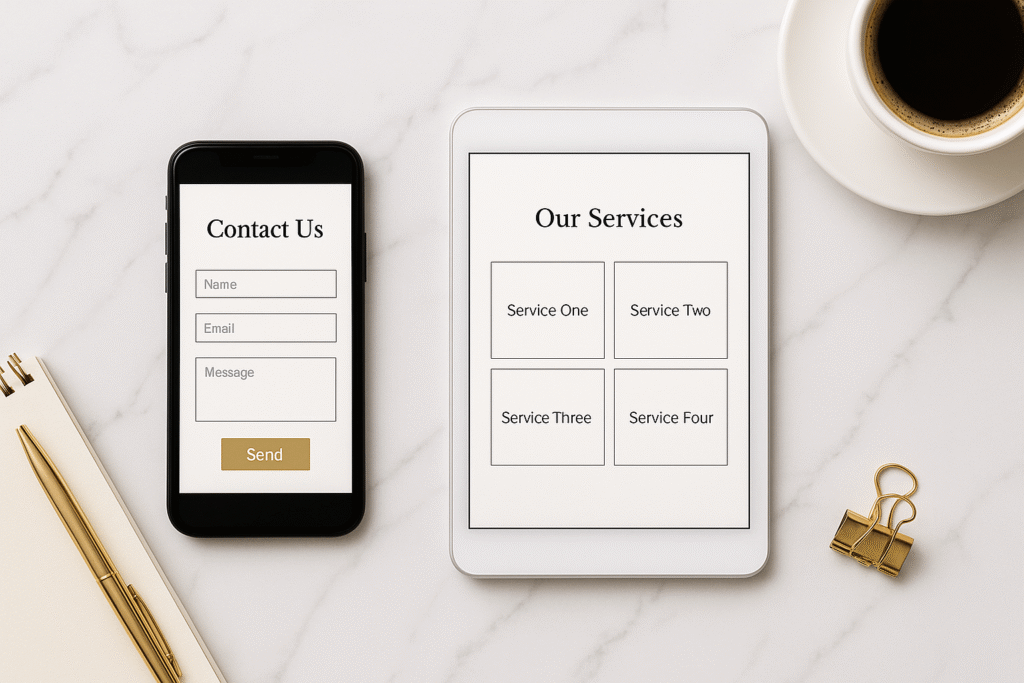
Want a Free Website Audit?
Fill out your information below and we will send you a personal screen share video of tips on how to make your actual website better!
6) Thin, Unhelpful Content
Search engines reward useful, original content. Visitors do too. If your pages are vague or generic, you’ll struggle to rank and to win trust.
Fix it fast
Write service pages that answer common questions, pricing ranges, timelines, and process
Create location pages if you serve multiple areas
Publish how-to posts that solve specific problems
If you need a plan, start with How to Create a Professional Website for Your Small Business.
7) No Real SEO Strategy
SEO is not stuffing keywords. It’s matching search intent and building topical authority.
Fix it fast
Map primary keywords to each core page
Use descriptive titles, H2s, and internal links
Cover supporting topics that your buyer researches
Color choices even play into brand recall and click behavior. Explore Best Website Colors for Small Business Branding to choose a palette that supports your positioning.
8) Leaky Forms and Friction
If forms are too long or unclear, people will not submit them.
Fix it fast
Ask only for name, email, phone, plus one qualifying question
Use inline validation and clear error messages
Add microcopy under the button that sets expectations like “We’ll reply within one business day”
9) No Follow-Up System
Even when you get a form fill, leads can go cold without a reliable process.
Fix it fast
Send an instant confirmation email with next steps
Follow up with a short sequence over 3 to 5 days
Offer easy scheduling with a calendar link
10) Misaligned Messaging Across Channels
If your ads promise one thing and your site delivers another, conversion drops.
Fix it fast
Match headline and offer from your ad or post to the landing page
Keep visual style consistent across social, email, and site
Use the same primary CTA across the journey
Real-World Scenarios
Local Med Spa
Problem: Beautiful site, no bookings
Diagnosis: Hero headline too generic, buried pricing, no social proof
Fix: Benefit-first headline, starter-pricing table, 6 real reviews, “Book a Free Skin Assessment” button in three spots
Result: More consultations within two weeks
Home Renovation Company
Problem: Lots of traffic, few calls
Diagnosis: Slow mobile load times, long form, no photos of finished projects
Fix: Compressed images, 3-field form, carousel of before-and-after photos, short case snippets
Result: Call volume up and better quality leads
Realtor Scenario
Problem: Listing pages with high bounce
Diagnosis: Missing trust signals and unclear next step
Fix: Add recent client review beside the CTA, “Schedule a 10-Minute Tour Call,” and a short market snapshot
Result: More scheduled calls from the same traffic
How To Prioritize Fixes In One Week
Day 1
Clarify the value proposition. Write a new hero headline, subheadline, and primary CTA.
Day 2
Tighten navigation and page structure. Use clear H2s and short paragraphs.
Day 3
Add trust signals. Reviews, logos, certifications, and real project photos.
Day 4
Improve performance. Compress images, remove heavy scripts, test on mobile.
Day 5
Refine forms and follow-up. Shorten fields, add confirmation email, connect a calendar.
Day 6
Publish one helpful blog post that answers a common pre-purchase question.
Day 7
Review consistency across ads, social, email, and your homepage. Align offers and visuals.
Simple Checklist You Can Use Today
Headline clarity in 10 words or fewer
One primary CTA above the fold
Proof block with reviews and logos
Service snapshot with benefits and starter pricing
Short, clean form with 3 to 4 fields
Fast mobile load under a couple of seconds
FAQ section that removes common objections
Follow-up emails and calendar link after submission
Conclusion
Your site can absolutely become a steady driver of new business. Most owners fail to see results because of a few fixable gaps in clarity, trust, performance, and offers. Tackle the checklist above, and your site will stop leaking visitors and start converting them. If you’re ready for hands-on help, book a free consultation with Digital Dream Homes and let’s solve why small business websites fail for your business.
Other Posts About Small Business Websites You Might Like…
- Small Business Website Design Tips for Small Business Owners
- How to Create a Professional Website for Your Small Business
- Common Small Business Website Mistakes That Are Costing You Customers
- Best Homepage Layout for Small Businesses
- Website Conversion Tips for Small Business: How to Make Your Website Convert Visitors into Clients
- How to Make Small Business Website Look Professional: Simple Design Tweaks That Boost Small Business Credibility
- Best Website Colors For Small Business Branding: How to Choose the Right Colors for Your Brand
- Why Small Business Websites Fail: Why Your Website Isn’t Bringing in Leads
- Mobile Friendly Website Tips For Small Business: Mobile Optimization Tips for Local Business Websites
- Contact Page Optimization for Small Business: How to Create a “Contact Us” Page That Actually Gets Results
Matt Pieczarka
9 Electrician Facebook Marketing Moves That Book Jobs Fast
9 Electrician Facebook Marketing Moves That Book Jobs Fast Add hook and selling point here Want More Clients Fast? Steal This Website Rescue Kit to Get More Clients, More Ca
10 Social Media Marketing for Electricians Ideas That Win Jobs
10 Social Media Marketing for Electricians Ideas That Win Jobs Watch the video to learn exactly how we run our clients’ social media accounts to turn followers into cl
5 Electrician Social Media Agency Pros and Cons
5 Electrician Social Media Agency Pros and Cons Watch the video to learn exactly how we get our clients more sales by running every aspect of their social media! From a team
5 Electrician Social Media Marketing Plays That Win Clients
5 Electrician Social Media Marketing Plays That Win Clients Watch the video to learn how we can take over your social media marketing for your electrician business to turn f
11 Electrician SEO Tips That Get You More Calls Fast
11 Electrician SEO Tips That Get You More Calls Fast Watch the video to learn about the ultimate easy SEO hack to get your business in front of as many people online as possible by
9 Electrician Search Engine Optimization Wins That Get Calls
9 Electrician Search Engine Optimization Wins That Get Calls Watch the video to learn the perfect content workflow for maximum seo exposure! https://youtu.be/Q2PrdWBpflI?si=378ZF_E
5 Electrician SEO Expert Moves That Get You Calls
5 Electrician SEO Expert Moves That Get You Calls Watch the video for the perfect content workflow to maximize your seo for your electrician business! https://youtu.be/Q2PrdWBpflI?
9 Local SEO Moves For Electricians To Dominate Locally
9 Local SEO Moves For Electricians To Dominate Locally This exact local SEO strategy helped one of our electrician clients go from barely showing up on Google to getting 18 inbound
9 Electrician SEO Marketing Tactics to Land High-Value Jobs
9 Electrician SEO Marketing Tactics to Land High-Value Jobs One of our electrician clients went from relying almost entirely on referrals to booking consistent high-ticket jobs eve