10 Ways to Repurpose Blog Content for Small Business
Repurposing blog content for small business is the smartest way to get more reach without writing from scratch every day. If you already have a few helpful posts, you are sitting on a content goldmine. In this guide, I will show you how to turn one blog into weeks of social posts that attract clicks, conversations, and clients.
Repurposing Blog Content for Small Business: Why It Works
Your blog is long form and searchable. Social is short form and shareable. When you repurpose, you combine both strengths. You keep your brand message consistent, save time, and show up everywhere your customers hang out.
A simple example. You wrote a 1,000 word post on pricing. From that single piece you can pull quotes, stats, and checklists for Facebook, Instagram, LinkedIn, and YouTube Shorts. The topic stays the same while the format fits each platform.
Step 1: Pick a Post With Clear Takeaways
Choose a blog that solves a common problem and has skimmable sections. Ideal posts include how tos, listicles, and checklists. If you are unsure, start with your highest traffic article or one that already earns comments.
Related resources to help you choose and measure winners
SEO Mistakes Small Business Owners Make: Fix These Fast
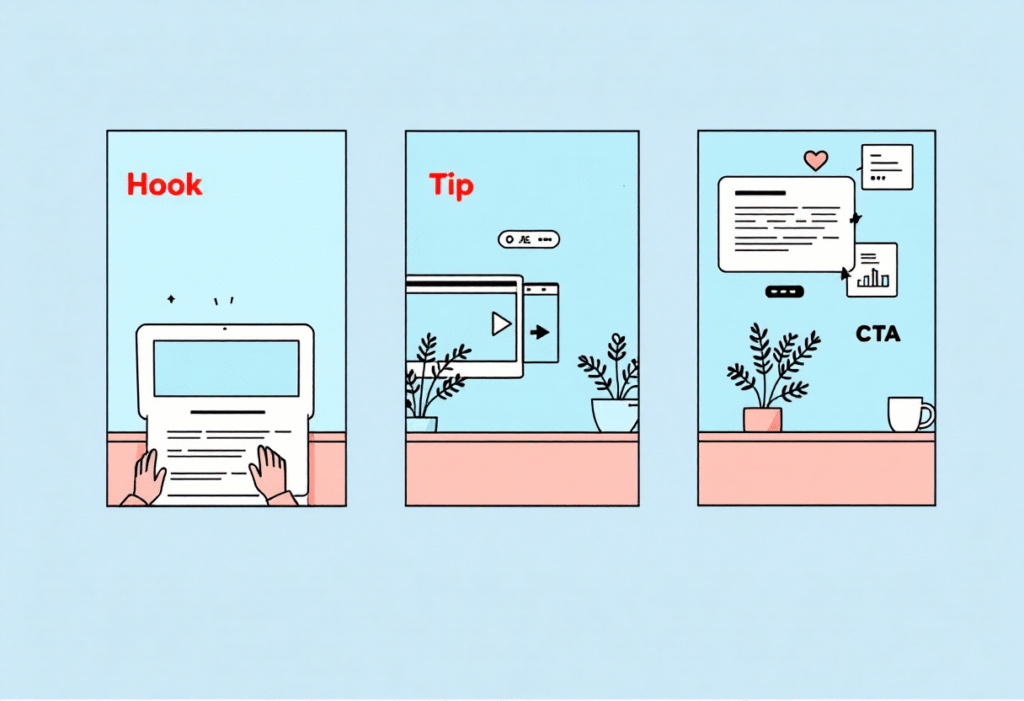
Step 2: Break It Into Social-Ready Pieces
Use this slice and serve method.
Hook lines. Convert your headline and subheads into 5 to 7 punchy hooks.
Quotes. Pull three short quotes that deliver a tip or myth bust.
Stats. Highlight one number or result from the post.
Micro steps. Turn your how to steps into a carousel or thread.
FAQ. Answer two questions your customers ask about the topic.
Now you have a week of content from one article.
Step 3: Match Format to Platform
Each network favors different formats. Keep the message the same and adjust the wrapper.
Facebook. 80 to 140 word captions, one clear Call to Action, and a single link.
Instagram. Carousel for steps, Reel for a quick tip, Stories for a poll.
LinkedIn. Short text post with a takeaway and a native document carousel.
YouTube Shorts. A 30 second tip with on screen captions and a CTA to your blog.
Pinterest. Vertical graphic that teases the main benefit and links to the post.
For stronger conversions on site, review these tips
Why Every Local Business Needs a Call to Action Strategy
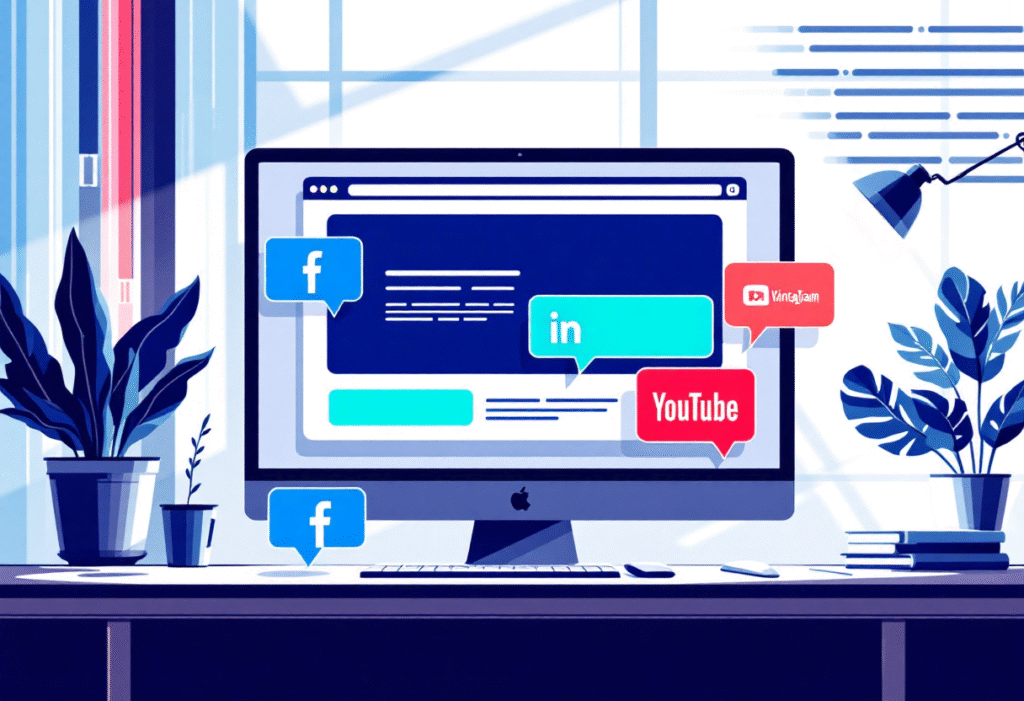
Step 4: Create a One Hour Repurposing Workflow
Block one hour per new blog.
Minutes 0 to 10. Highlight hooks, quotes, and steps inside the post.
Minutes 10 to 25. Write captions for Facebook, LinkedIn, and Instagram.
Minutes 25 to 40. Build one carousel and one Short using the steps.
Minutes 40 to 55. Design three graphics with your brand colors and logo.
Minutes 55 to 60. Schedule everything and add UTM tracking to your links.
Tip. Keep a shared folder with templates for carousels, Reels cover images, and text overlays so you can duplicate in seconds.
Step 5: Add Proof and Conversation Triggers
People trust people. Sprinkle social proof into your posts.
Screenshot a review and overlay one sentence from your blog that relates to it.
Run a 2 choice poll that mirrors a tip in the post. Then reply in comments with the link to your article.
Share a before and after. Example. “Before: guessing at pricing. After: closed three new jobs using the checklist from this post.”
Step 6: Track What Works and Double Down
Look at three signals each week.
Saves and shares on Instagram carousels
Comments and link clicks on Facebook and LinkedIn
Watch time on Shorts
If a format outperforms, spin two more variations from the same blog section. If a topic underperforms, test a new hook. Small changes compound fast.
For simple tracking ideas, bookmark
How to Track SEO Performance Without Paying for Tools
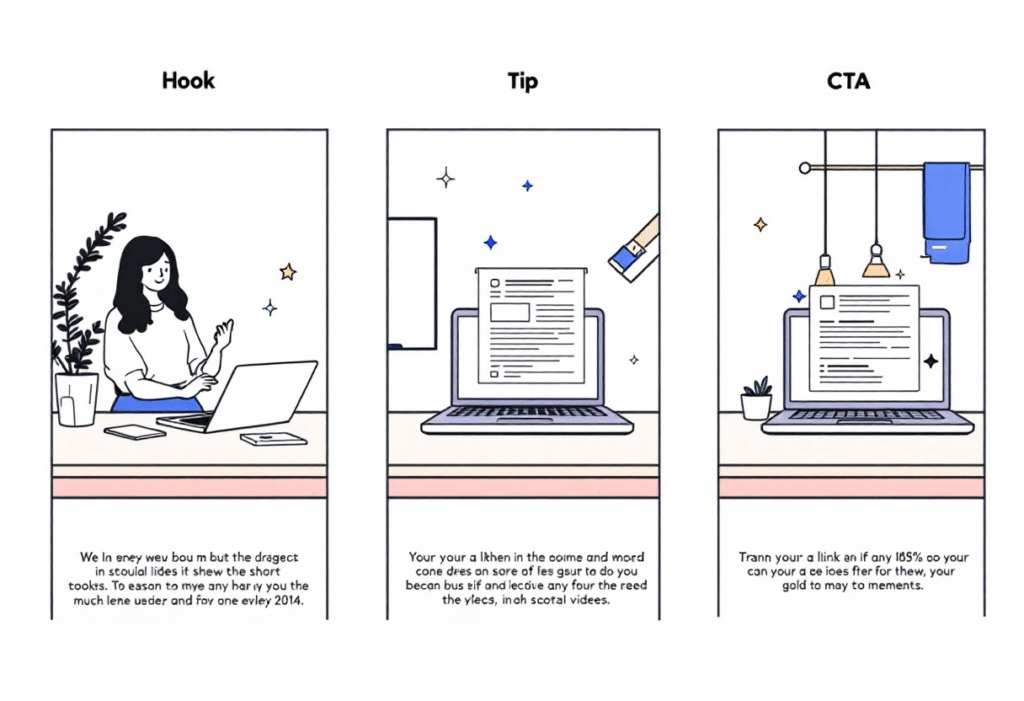
Real World Scenarios
Local cleaning company. Turns a “spring cleaning checklist” blog into a 7 slide Instagram carousel. Each slide is one room. Result. Saves jump and the team books three quotes from DMs that week.
Landscaper. Converts a lawn care guide into four Shorts. Each clip shows a quick tool tip. The pinned comment links back to the full post and a “Get My Quote” page.
Bakery. Posts a behind the scenes Reel that teases a recipe from the blog, then shares the written recipe in a Facebook album with step photos. Orders spike on the featured item.
Repurposing Checklist You Can Reuse
One blog selected with clear sections
Five hooks drafted
One carousel built
One Short recorded
Two quotes as graphics
Captions written for two networks
UTM links added
Posts scheduled and saved to a content library
Final Touch: Tie Every Post to a Next Step
Always end with one action. Book a call, download a checklist, or request a quote. Consistency across channels builds trust and makes buying simple.
For stronger on site prompts, review
Blog Ideas for Small Business Marketing
Conclusion
Repurposing blog content for small business turns one strong idea into a week of high visibility marketing. Start with a proven post, slice it into platform ready pieces, and track what moves the needle. Want a done with you plan that ties content, design, and conversion together? Book a free strategy call with Digital Dream Homes and let us map your next 30 days.
Posts About Content Marketing You Might Like…
- Email List Building for Small Business That Prints Money
- Content Marketing Tips for Small Business That Actually Drive Growth
- Storytelling Marketing for Small Business That Makes You Unforgettable
- Case Study Marketing for Small Business That Turns Browsers Into Buyers
- 11 Simple Ways to Make Viral Content for Small Business
- Local Business Blog Ideas That Actually Bring You Customers
- 10 Ways to Repurpose Blog Content for Small Business
- How Often to Blog for Small Business SEO: A Simple Plan That Works
- Benefits of Blogging for Small Business: How Blogging Builds Trust with Local Customers
- Blog Ideas for Small Business Marketing: Steal These and Grow
So knowing the benefits repurposing your blog content and having your own website is one thing, but actually making the switch and reaping those rewards is another. But don’t worry, we’re here to help…
Hey, I'm Matt!
I know the struggles of trying to find the right solution and actually get clients online. You can spend months posting on social media, paying for ads that don’t convert, or relying on referrals that eventually dry up. I’ve been there with countless small business owners who just want something that works.
That’s why I founded Digital Dream Homes and created a system that does. My websites are built to bring in real leads using the perfect mix of design, SEO, and Google Ads. They’re built to rank, convert, and make you look like the go-to expert in your area.
If you’re ready to finally have a website that works for you instead of just sitting there, this is where it starts. In the next few sections, I’ll show you exactly how I help business owners like you attract more clients, close more sales, and scale faster online.

Benefits to expect...
Instant Rankings
Appear above your competition
for local clients searching
Guaranteed Leads
Bring in local leads with
SEO and Google Ads
Local Authority
Instant local brand recognition
to grow your business
Testimonials
How it Works...
Step 1: Book Your Strategy Call
Click the button below to schedule a strategy call with me. This is your chance to ask any questions and share your needs, so I can ensure our solution is a perfect fit for you.
Step 2: We Handle The Details
Once you’re ready to move forward, we take it from there. From design and copywriting to setup and integrations, our team builds your new website and handles every technical detail for you. You simply provide a few basics, and we handle the rest…fast, easy, and stress-free.
Step 3: Launch & Start Getting Leads
Your new website goes live looking professional, optimized, and ready to convert. We make sure everything works perfectly on mobile, shows up on Google, and is built to capture real leads so you can focus on running your business while the site brings customers to you.
Here's What You Get...
-
Custom Website Design - Tailored to your brand so your business stands out
-
Google Optimization - Built to rank higher on Google and attract real local leads.
-
Mobile Friendly - Looks perfect and loads fast on every device.
-
Lead Capture Forms - Turn visitors into leads with simple, high-converting forms.
-
Fast Hosting & SSL Security - Your site runs smoothly, loads fast, and stays protected.
-
Done-For-You Setup - We handle every detail...you just approve and go live.
-
Ongoing Support - Need updates or help? We’re always one message away.
-
Conversion-Optimized Layouts - Designed using proven layouts that get visitors to take action.
-
Optional Google Ads Management - Accelerate growth with expert ad campaigns that drive traffic and calls.
-
Ongoing SEO & Blog Performance - Track how your posts rank and bring in leads over time.



