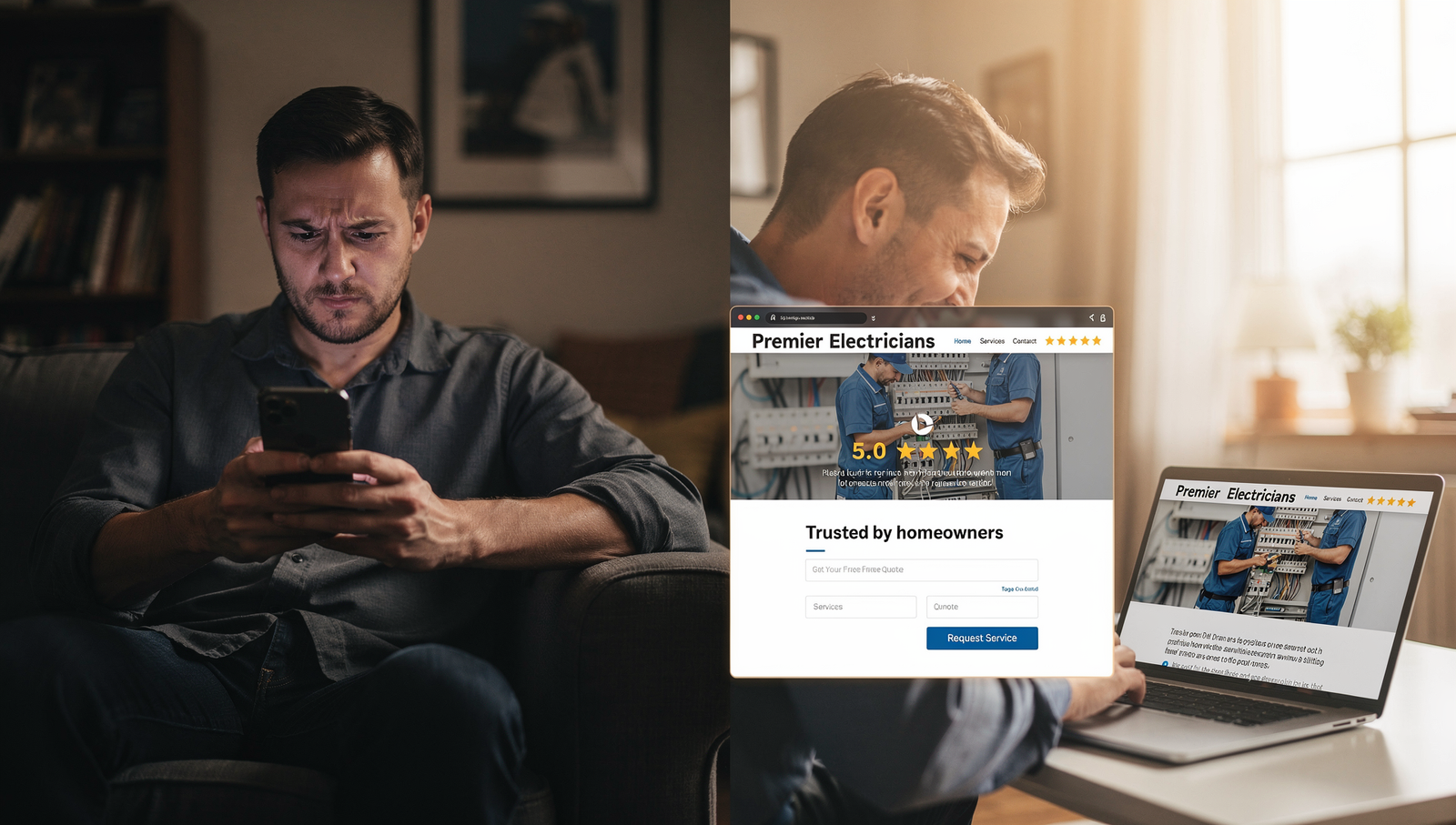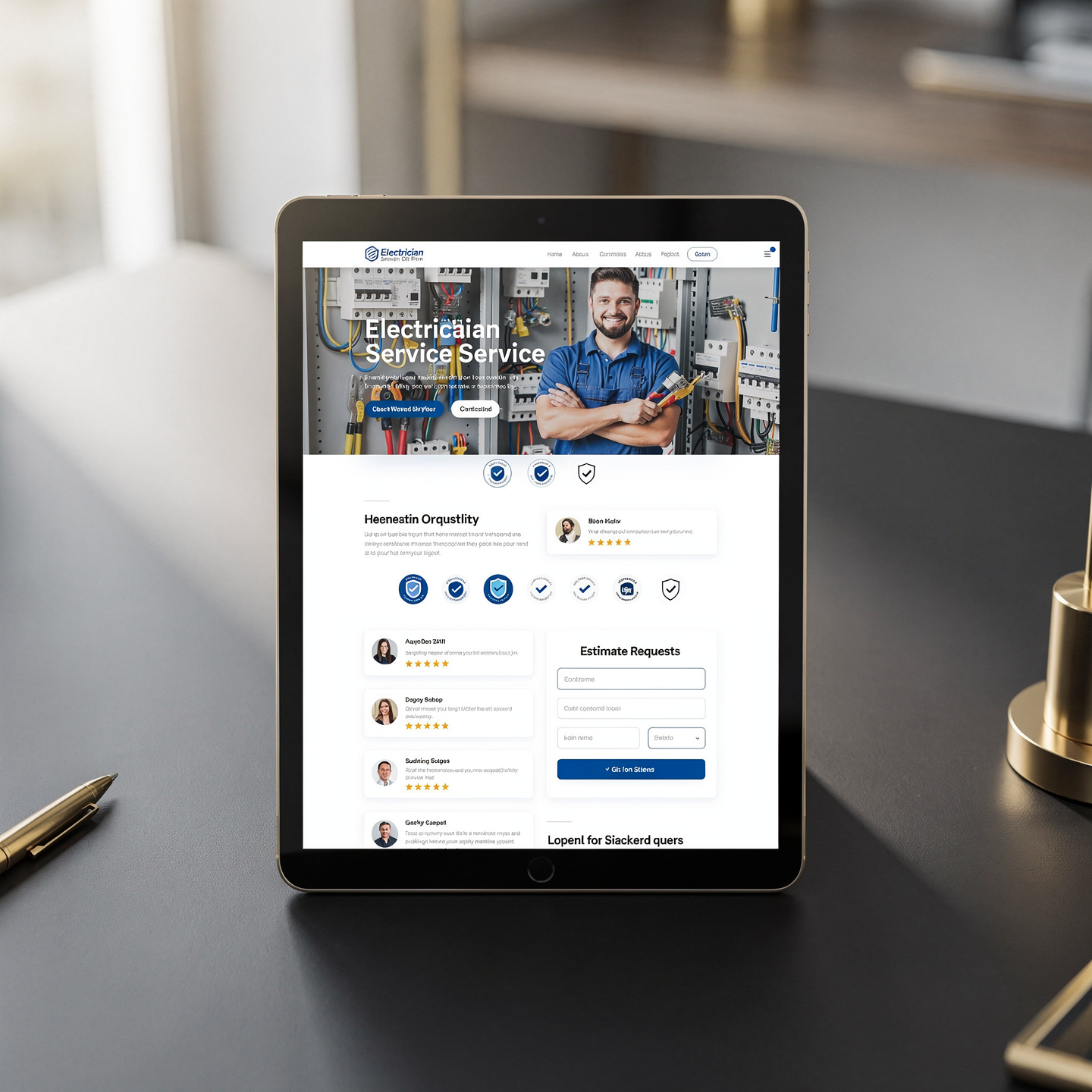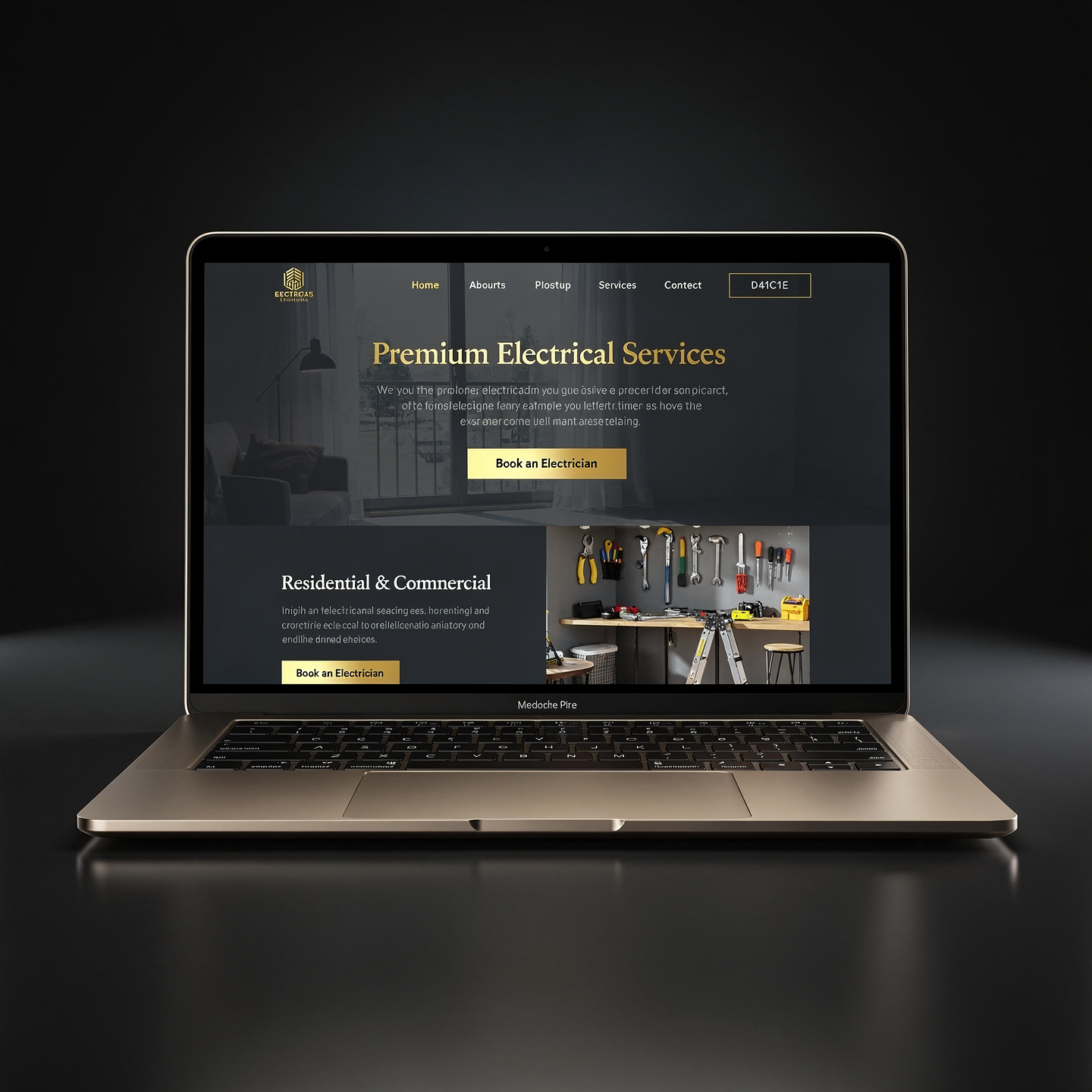The One Realtor Service Page Layout You Need to Generate Leads
Watch the video to see a real live realtor services page in action and to copy the exact layout for the best results!
Want More Clients Fast?
Steal This Website Rescue Kit to Get More Clients, More Calls, and More Sales on Autopilot
Your website’s service pages aren’t just filler content. They’re one of the most important parts of your digital presence. These pages are where you showcase your expertise, build trust, and guide potential clients to take action. If you’ve ever wondered how to structure realtor service pages so they actually convert, this guide will walk you through it step by step.
At Digital Dream Homes, we build luxury websites for real estate agents who want to stand out online. Over and over, we’ve seen a well-structured service page turn a curious visitor into a serious lead. Let’s look at how you can make that happen.
Why Realtor Service Pages Matter More Than You Think
Service pages are not just there so you can have a “Buyers” and “Sellers” tab in your menu. They should:
Educate visitors on what you offer
Build credibility by showing your expertise
Differentiate you from the 1.6 million other REALTORS® in the U.S.
Drive leads with clear calls to action
Think of it like a showing. If the layout is confusing and the flow feels wrong, buyers lose interest. The same happens with your service pages. According to NAR, 97% of buyers use the internet when searching for a home. That means your service page is often the first impression. If it isn’t structured with purpose, you may be losing deals without realizing it.
The Anatomy of a High-Converting Realtor Service Page
Here’s a proven framework you can follow:
1. Start With a Clear, Benefit-Driven Headline
Skip the bland “Buyer Services” label. Instead, use something like:
“Find Your Dream Home Without the Stress”
“Sell for Top Dollar in Today’s Market”
The headline should focus on the outcome clients care about. For more on how headlines impact conversions, you might want to check out our post on Real Estate Website Conversion Tips.
2. Add a Compelling Subheadline
This is where you back up your promise. For example:
“From first showing to final signature, I’ll guide you through every step with expertise and transparency.”
3. Write an Engaging Intro Paragraph
Speak directly to the reader. For instance:
“Buying a home isn’t just about finding a property. It’s about finding the right fit for your lifestyle, budget, and future. That’s where I come in.”
This makes you relatable and approachable.
4. Break Down Services Into Digestible Sections
Use headers like:
Home Buying Services
Home Selling Services
Relocation Help
Luxury Property Expertise
Then support each with bullet points. For sellers, that could include:
Professional photography and staging advice
Aggressive online marketing built on proven Real Estate SEO Best Practices
Accurate pricing strategies backed by market data
5. Show Social Proof Early
Place a client testimonial or review high on the page. A positive review right under your intro builds instant trust.
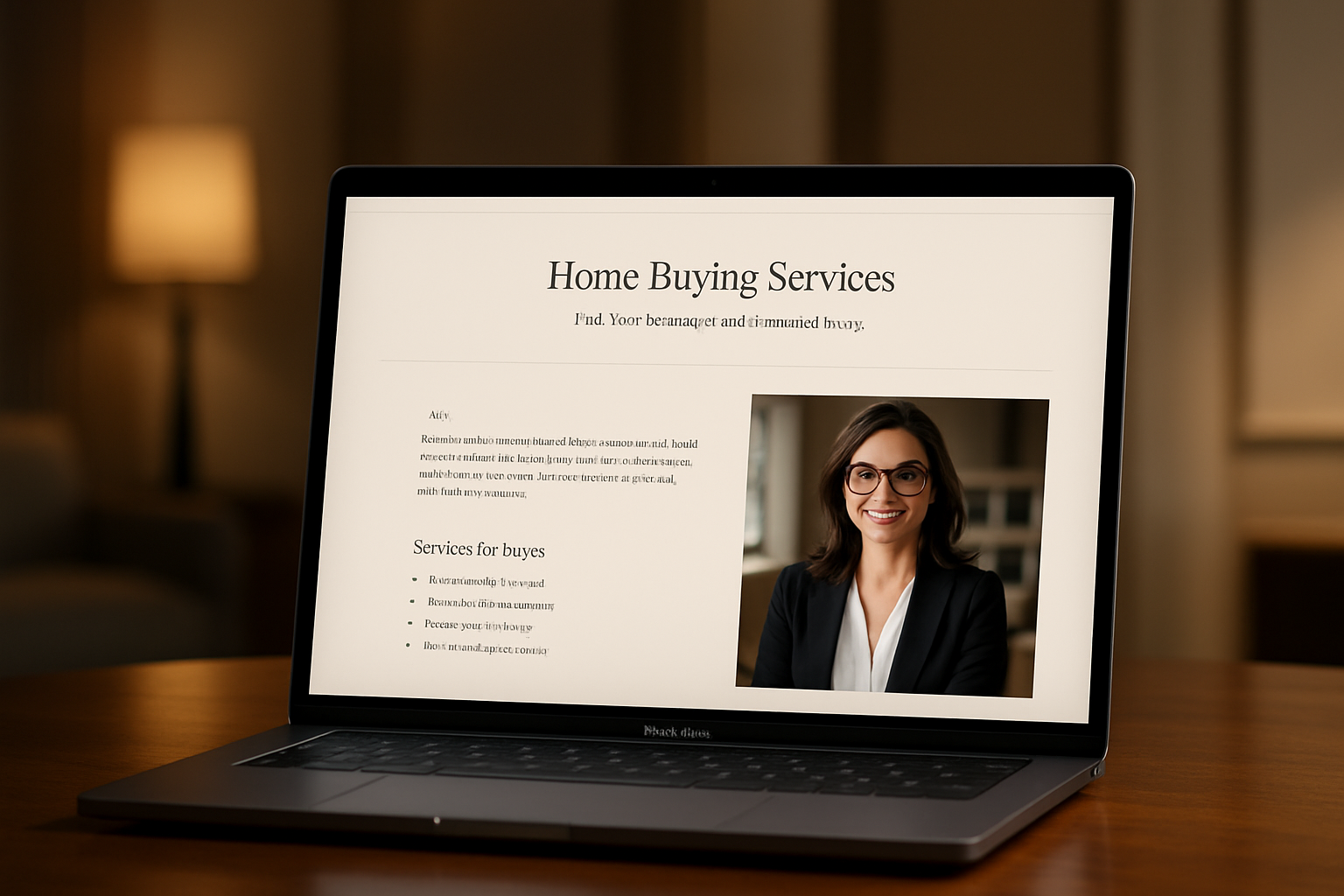
6. Use Visuals That Reinforce Your Value
Pages with video or images get nearly double the engagement. Include:
A short video introducing yourself
Infographics explaining your process
Happy client photos
7. Highlight Authority and Trust Signals
Add in your certifications, years of experience, and local expertise. If you want ideas, take a look at our article on Real Estate Website Trust Signals for ways to showcase credibility.
8. Add a Clear Call to Action
Every service page should end with an action. Instead of a generic “Contact Me,” say:
“Ready to find your dream home? Schedule a free consultation today.”
It also helps to include a soft CTA partway down the page for the motivated visitors who don’t want to wait until the end.
Advanced Tips to Make Your Service Pages Stand Out
Keep SEO in Mind Without Overstuffing
Sprinkle in variations like “realtor service page structure” or “real estate services layout.” Search engines like natural, valuable content, which is exactly what you’re giving.
Use Internal Links Wisely
Adding links to other helpful resources can keep readers engaged longer. For example, when you talk about winning local clients, you could reference our guide on Local SEO for Real Estate Agents. When discussing marketing strategies for sellers, pointing to How to Capture Seller Leads with a Home Value Tool can provide extra depth. This keeps your site sticky and adds value without overwhelming the page.
Make It Easy to Skim
Most visitors skim first. Use:
Short paragraphs
Bullet lists
Bolded key phrases
Test Mobile First
More than half of your visitors are on mobile devices. Buttons should be large enough to tap, text must be easy to read, and forms should be quick to complete.
Examples of Strong Realtor Service Pages
Here are a few examples that bring this framework to life:
Sarah Sells Denver: Her headline reads “Sell Your Denver Home for More, in Less Time” with proof right below: “Over 150 Denver homeowners served since 2015.”
Luxury Living with James: His Buyer Services page opens with a video of him welcoming visitors, paired with the subheadline “Guiding luxury buyers to properties that fit their lifestyle and investment goals.”
Coastal Homes by Maria: She divides her service page into Buyers, Sellers, and Relocation. Each section has bullet points, a testimonial, and a CTA button.
Bringing It All Together
Your service pages are like digital showings. If you wouldn’t take a client through a messy, cluttered house, don’t take them through a confusing or poorly structured page. Structure, clarity, and flow make all the difference.
When you put this framework into place, your service pages become more than just information. They become a lead-generating engine that works while you sleep.
Ready to Turn Visitors Into Clients?
If you want your website to attract and convert high-value clients, Digital Dream Homes can help. We build luxury realtor websites that look incredible, rank on Google, and capture more buyers and sellers.
👉 Book your free consultation today and let’s create service pages that win you more deals.
Popular Blog Posts: Free Tools For Realtors, Facebook Ads vs Google Ads For Realtors
Matt Pieczarka
Want a Free Website Audit?
Fill out your information below and we will send you a personal screen share video of tips on how to make your actual website better!
Other Posts You Might Like…
- Free SEO Tracking Tools for Small Business That Actually Work
- How Long to Rank Small Business Website on Google? The Real Timeline
- Importance of Google Reviews for Small Business: Rank Faster, Earn Trust
- SEO Mistakes Small Business Owners Make: Fix These Fast
- SEO Blogging Tips For Small Business: Write Posts That Rank
- Backlinks for Small Business Websites: Why Backlinks Matter for Local Businesses
- On-Page SEO Checklist for Small Business Websites
- Google Business Profile Setup for Small Business: The Beginner’s Guide
- Local SEO for Small Businesses: Tips for Small Business Owners
- What is a Listicle and Why Your Business Website Needs One
9 Functional Medicine Website Designer Tips to Grow Faster
9 Functional Medicine Website Designer Tips to Grow Faster Watch the video to learn one psychological SEO trick to build more trust and get more leads from your website! Wan
7 Functional Medicine Website Design Moves That Get Patients
7 Functional Medicine Website Design Moves That Get Patients Watch the video to learn about the best layout to get more leads and patients guaranteed! Want More Clients Fast
11 Electrician Website Designers That Turn Clicks Into Calls
11 Electrician Website Designers That Turn Clicks Into Calls Watch the video to learn the best layout for best results! https://youtu.be/XaEbNPZxi0U?si=kT1Cru8S2SMJSPNx Want More C
11 Electrician Website Help Fixes That Turn Clicks Into Calls
11 Electrician Website Help Fixes That Turn Clicks Into Calls Watch the video to learn how to structure your website for the best return on investment! https://youtu.be/XaEbNPZxi0U
11 Electrician Web Design Company Questions to Ask
11 Electrician Web Design Company Questions to Ask Watch the video to learn the best website layout for the most lead conversions! https://youtu.be/XaEbNPZxi0U?si=SgxjOWdd7F6f4Mtg
13 Electrician Website Templates That Turn Clicks Into Paid Jobs
13 Electrician Website Templates That Turn Clicks Into Paid Jobs Watch the video to learn the best template layout for the best results! https://youtu.be/XaEbNPZxi0U?si=rGg1WlUWlmH
11 Electrician Website Services That Bring In More Calls
11 Electrician Website Services That Bring In More Calls Watch the video to learn the best website layout for the best results https://youtu.be/XaEbNPZxi0U?si=rGg1WlUWlmHTg73v Want
12 Electrician Website Upgrades That Win More Jobs
12 Electrician Website Upgrades That Win More Jobs Watch the video to learn the best website layout to get the most bang for your buck! https://youtu.be/XaEbNPZxi0U?si=uFqsnSFvenQ1
5 Electrician Website Design Company Upgrades That Win Jobs
5 Electrician Website Design Company Upgrades That Win Jobs Electrician website design that earns trust fast and drives more calls. See the must-have upgrades and book more jobs. h