Case Study Marketing for Small Business That Turns Browsers Into Buyers
Case study marketing for small business is the fastest way to turn quiet website traffic into booked calls. People trust proof. When prospects see a real client, a real problem, and real numbers, they move from “maybe later” to “how do we start.”
Want a website that makes you money? Book a strategy call with Digital Dream Homes now.
Why Case Study Marketing for Small Business Works
Buyers choose the option with the clearest evidence. A good case study reduces risk by showing:
Specific outcomes like leads, revenue, or time saved
Context that matches the reader’s industry and size
Process that explains how you got the win
Multiple industry surveys rank case studies and testimonials as top content for influencing B2B purchases. That same logic holds for local services, retail, and home trades because people want proof that looks like them.
If you are building out your content engine, pair your case studies with education. Start with How to Turn Website Visitors Into Paying Customers to tighten your conversion path.
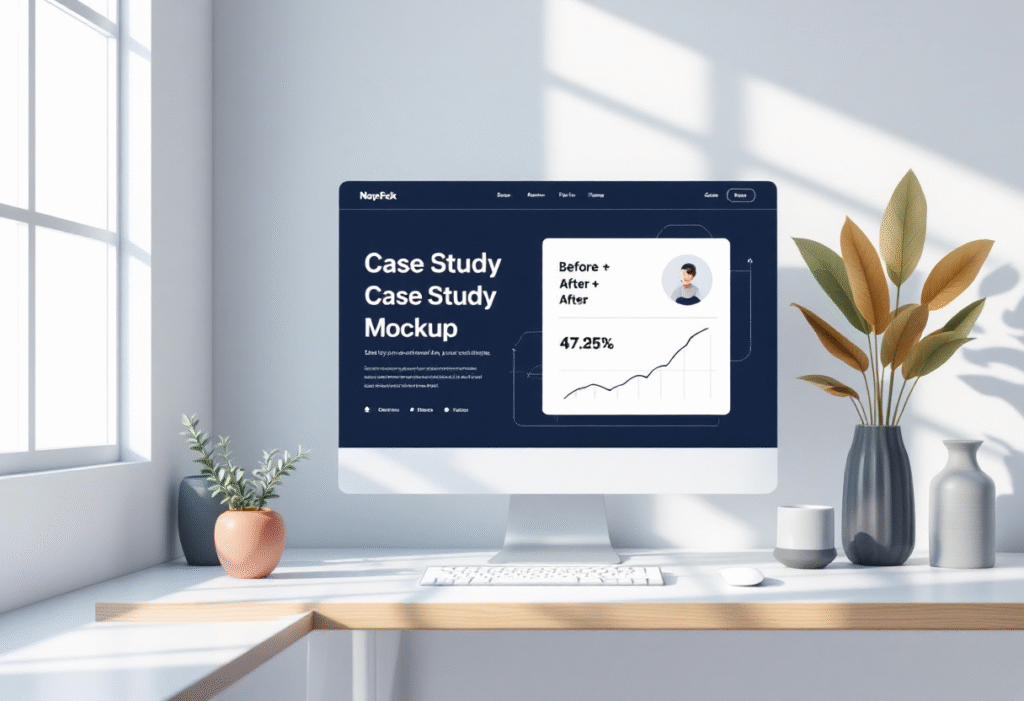
The Anatomy of a High-Converting Case Study
Treat your case study like a mini story. Keep it skimmable, visual, and numbers first.
Headline Outcome
Lead with the win. Example: “Local Plumber Adds 37 New Calls in 30 Days”.Client Snapshot
Industry, location, size, and starting point. Example: “2-truck plumbing company in Tampa, 8 calls per week before.”Problem and Stakes
What was broken and why it mattered. Use simple language.Plan and Process
The 3 to 5 steps you used. Bullet them for clarity.Results With Numbers
Put the math in big type. Add before and after screenshots if possible.Quote and Photo
A human voice seals the deal.CTA
Tell the reader exactly what to do next.
For help shaping the rest of your site around these stories, see How to Create a Winning Service Page Layout.
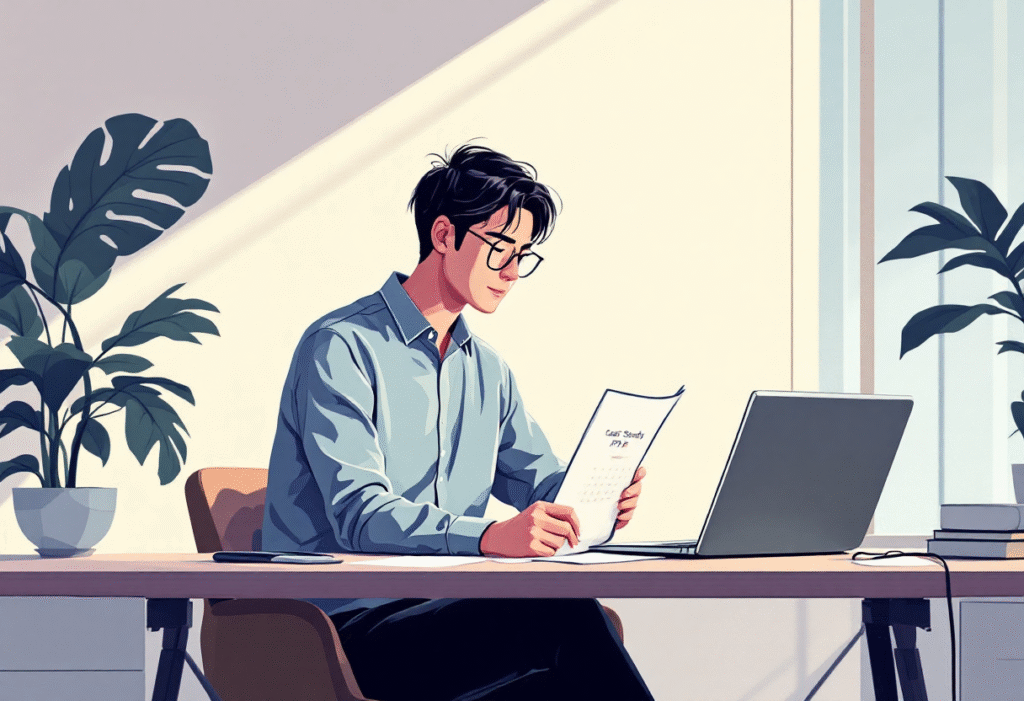
Real-World Examples You Can Copy
Example 1: Home Cleaning Service
Client: 4-person cleaning crew in Phoenix
Problem: Inconsistent leads, slow months
Plan:
Installed sticky “Get My Quote” bar and a 2-step form
Published a case study titled “From 6 to 18 Weekly Cleanings”
Added before and after photo gallery
Result: 3.2 percent site-wide conversion rate, 24 new quote requests in 45 days
What to show: Calendar screenshot with new bookings, one paragraph from a happy customer
Pair this with a strong content strategy. Borrow ideas from Blog Post Ideas for Small Business Marketing to attract the right visitors who will read your case studies.
Example 2: Dental Practice
Client: Suburban practice with one new hygienist to fill
Problem: Not enough high-value appointments
Plan:
Built a teeth whitening landing page
Published a case study: “42 New Whitening Patients in 60 Days”
Ran follow-up emails with patient photos and a quote
Result: $21,000 in added revenue in two months
What to show: Before and after smiles, scheduling dashboard, a one-line patient quote
Want faster indexing for these pages and posts? Read How Often Should You Post Blogs for SEO and keep momentum steady.
Example 3: Landscaping Company
Client: 7-person crew, spring rush ready
Problem: Competing on price with bigger brands
Plan:
Case study: “15 Backyard Makeovers People Love” with cost ranges
Short clips of crews on site
Price estimator with email capture
Result: 61 quote requests in 90 days, average job value up 28 percent
What to show: Before and after drone shots, average project price, testimonial
If you need trust building around your stories, see Benefits of Blogging for Small Business to create supportive articles that lead into your case studies.
The 7-Step Case Study Workflow
Use this simple loop each month.
Pick a win
Choose a client with clear numbers or strong visuals.Ask for permission
Get a short release. Offer a perk like a free photo shoot.Collect proof
Screenshots, photos, quotes, and simple before-after metrics.Draft the story
Use the seven-part structure above. Keep it under 800 words.Design the layout
Big headline number
Side-by-side before and after
Quote pullout
CTA button
Publish in two formats
Full blog post
One-page PDF for sales calls
Promote
Share to Google Business Profile, email list, and social. Clip 15-second reels from your photos or screen recordings.
When you place the study on your site, make sure your buttons pop. For ideas that earn clicks, study Why Every Local Business Needs a Call-to-Action Strategy and steal a few proven patterns.
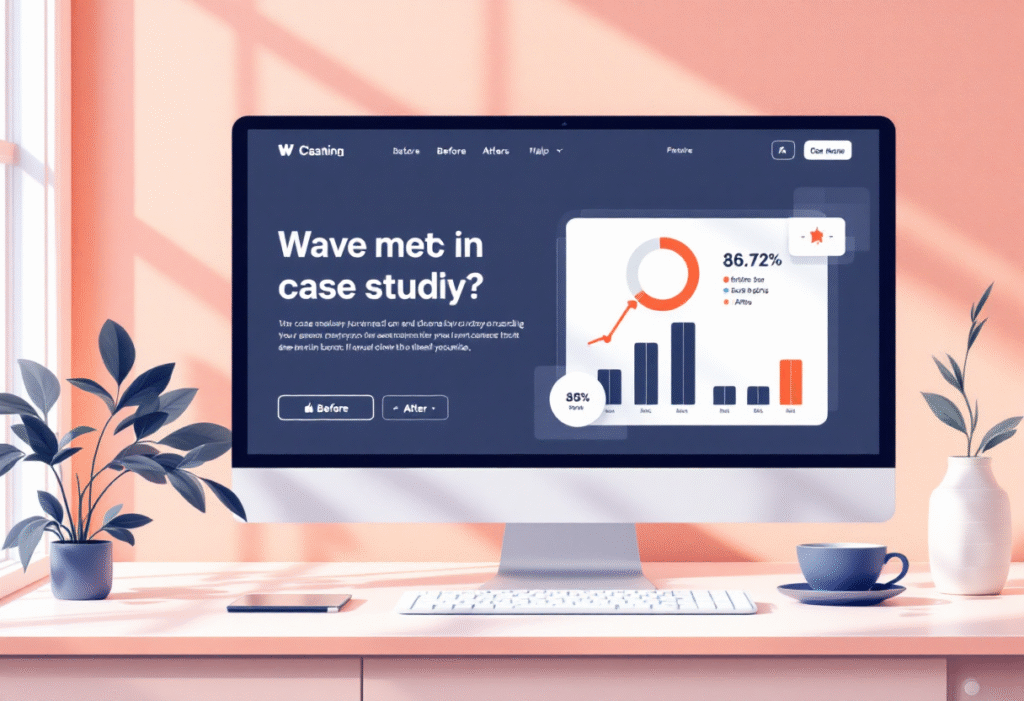
Where to Put Case Studies on Your Website
Homepage hero or just below the fold
Service pages next to pricing or features
Dedicated Case Studies hub with filters by industry and result
Blog as ongoing content that can rank for “best [service] in [city]” terms
Exit-intent popups offering a “Results Tour” PDF
What Metrics to Track in Every Case Study
Focus on numbers that show business impact.
Leads: form fills, calls, texts
Conversion rate: leads divided by sessions
Time to result: how long it took to see the win
Revenue impact: average job value, lifetime value where relevant
Cost to achieve: ad spend, hours, tools
Display these in a simple table or visual card near your CTA. Then close with a line like “Want results like this?” so the next step is obvious.
If you need help translating traffic into leads, bookmark How to Create Shareable Content That Brings Traffic and connect it to your case studies with internal links.
The Case Study Template You Can Paste Today
Headline: “{Client Type} in {City} Adds {Result} in {Timeframe}”
Snapshot: 1 to 2 lines on the business and starting point
Problem: What was broken and why it mattered
Plan: 3 to 5 steps taken
Results: Numbers that matter, plus one chart or photo
Quote: One sentence in the client’s voice
CTA: “Book a free strategy call to plan your result”
You can build as many as one per month using this format. After three to five, create a Case Studies index page and link to it from your header.
Conclusion: Turn Proof Into Appointments
Case study marketing for small business makes your website feel safe to buy from. With the simple structure above, real-world visuals, and clear CTAs, you will book more calls, close with confidence, and grow faster.
Posts About Content Marketing You Might Like…
- Email List Building for Small Business That Prints Money
- Content Marketing Tips for Small Business That Actually Drive Growth
- Storytelling Marketing for Small Business That Makes You Unforgettable
- Case Study Marketing for Small Business That Turns Browsers Into Buyers
- 11 Simple Ways to Make Viral Content for Small Business
- Local Business Blog Ideas That Actually Bring You Customers
- 10 Ways to Repurpose Blog Content for Small Business
- How Often to Blog for Small Business SEO: A Simple Plan That Works
- Benefits of Blogging for Small Business: How Blogging Builds Trust with Local Customers
- Blog Ideas for Small Business Marketing: Steal These and Grow
So knowing the benefits of having your own website is one thing, but actually making the switch and reaping those rewards is another. But don’t worry, we’re here to help…
Hey, I'm Matt!
I know the struggles of trying to find the right solution and actually get clients online. You can spend months posting on social media, paying for ads that don’t convert, or relying on referrals that eventually dry up. I’ve been there with countless small business owners who just want something that works.
That’s why I founded Digital Dream Homes and created a system that does. My websites are built to bring in real leads using the perfect mix of design, SEO, and Google Ads. They’re built to rank, convert, and make you look like the go-to expert in your area.
If you’re ready to finally have a website that works for you instead of just sitting there, this is where it starts. In the next few sections, I’ll show you exactly how I help business owners like you attract more clients, close more sales, and scale faster online.

Benefits to expect...
Instant Rankings
Appear above your competition
for local clients searching
Guaranteed Leads
Bring in local leads with
SEO and Google Ads
Local Authority
Instant local brand recognition
to grow your business
Testimonials
How it Works...
Step 1: Book Your Strategy Call
Click the button below to schedule a strategy call with me. This is your chance to ask any questions and share your needs, so I can ensure our solution is a perfect fit for you.
Step 2: We Handle The Details
Once you’re ready to move forward, we take it from there. From design and copywriting to setup and integrations, our team builds your new website and handles every technical detail for you. You simply provide a few basics, and we handle the rest…fast, easy, and stress-free.
Step 3: Launch & Start Getting Leads
Your new website goes live looking professional, optimized, and ready to convert. We make sure everything works perfectly on mobile, shows up on Google, and is built to capture real leads so you can focus on running your business while the site brings customers to you.
Here's What You Get...
-
Custom Website Design - Tailored to your brand so your business stands out
-
Google Optimization - Built to rank higher on Google and attract real local leads.
-
Mobile Friendly - Looks perfect and loads fast on every device.
-
Lead Capture Forms - Turn visitors into leads with simple, high-converting forms.
-
Fast Hosting & SSL Security - Your site runs smoothly, loads fast, and stays protected.
-
Done-For-You Setup - We handle every detail...you just approve and go live.
-
Ongoing Support - Need updates or help? We’re always one message away.
-
Conversion-Optimized Layouts - Designed using proven layouts that get visitors to take action.
-
Optional Google Ads Management - Accelerate growth with expert ad campaigns that drive traffic and calls.
-
Ongoing SEO & Blog Performance - Track how your posts rank and bring in leads over time.



