Accepting Online Payments Small Business Website: Do This First
Quick heads-up: what you’re about to read has helped real small business owners reduce abandoned cart rate by 29%…
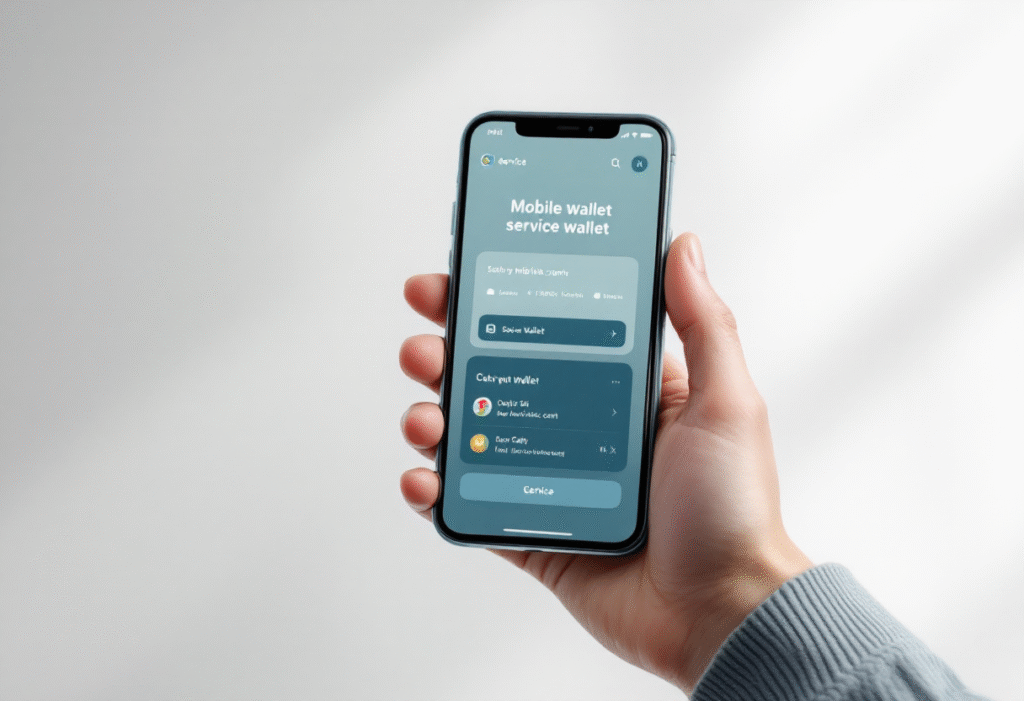
If you are not already accepting online payments small business website wide, you are leaving money and customers on the table. Nearly 90 percent of people in North America use digital payments now, and they expect to pay you online as easily as they order pizza.
Want a website that makes you money? Book a strategy call with Digital Dream Homes now.
Accepting Online Payments Small Business Website 101
Let us translate the jargon into real life. Accepting online payments simply means your customer can visit your site, click a button, and pay you securely with a card or digital wallet without calling, texting, or mailing anything.
Digital payments matter because customer behavior has changed. In a recent global study, about 68 percent of consumers said they prefer digital payments over cash because they are faster and easier. If your business does not keep up, those customers quietly choose a competitor who does.
Think of your payment system as the “final mile” of your marketing. You might get traffic from How To Create A Professional Website For Your Small Business, smart content using SEO Blogging Tips For Small Business – Write Posts That Rank, or even ads based on 9 Reasons Small Business Should Hire A Google Ads Agency. If people cannot easily pay, everything before that point goes to waste.
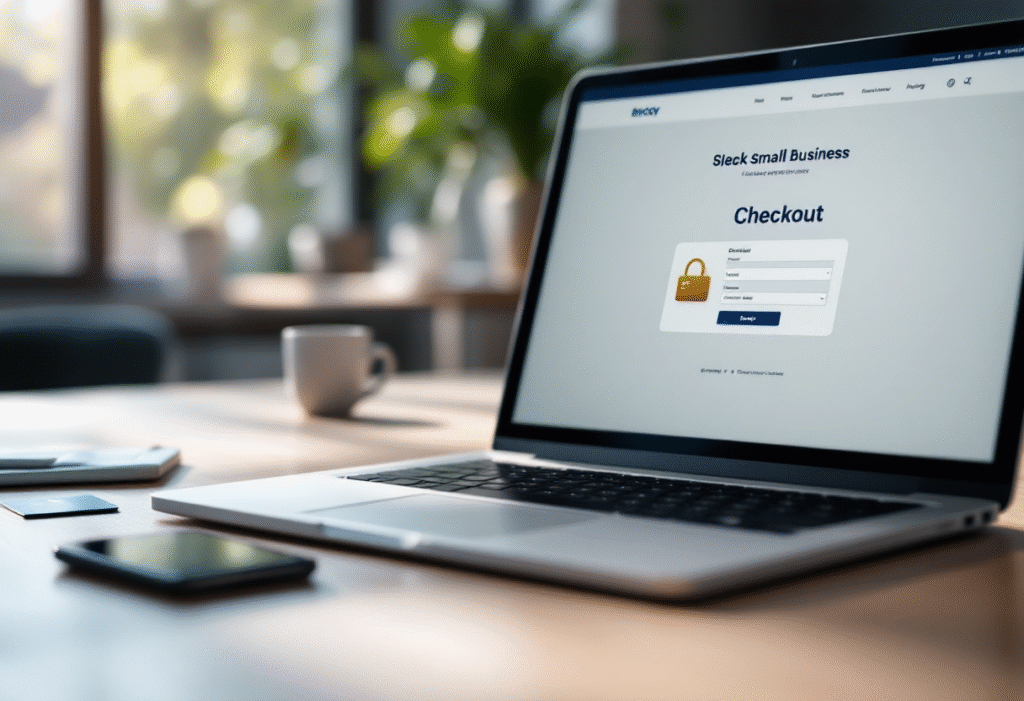
Step 1: Get Your Website Ready To Take Payments
Before you plug in Stripe, Square, or PayPal, your site needs a solid foundation.
Make sure you have:
SSL security so your URL starts with https and shows a lock icon
Mobile friendly design so people can check out from their phones
Clear service pages that explain what you sell and at what price
Trust building content like an About page, testimonials, and FAQs
If your current site is more “online brochure” than “online salesperson,” start by rebuilding it using the principles in How To Create A Professional Website For Your Small Business and sharpen your story with How To Write About Us Page For Small Business For More Leads.
Pair that with consistent content, guided by Benefits Of Blogging For Small Business, so customers are already warmed up by the time they hit your checkout button.
Step 2: Choose The Right Payment Provider
Next you pick your “money pipeline.” Popular providers include Stripe, Square, PayPal, and full platforms from your bank. Most small businesses do not need a custom merchant account anymore.
Look for a provider that:
Supports major cards and digital wallets like Apple Pay and Google Pay
Has transparent fees and no weird surprise charges
Includes fraud protection and dispute tools
Integrates with your website platform or booking tool
Lets you save cards on file for repeat customers when appropriate
Here is why this choice matters. Studies show that when businesses add relevant local payment methods, they can increase conversion rates by around 7 percent on average. Another study found that 22 percent of customers will not complete a purchase if they cannot find their preferred payment method.
Translation: more ways to pay usually means more people actually pay.
Step 3: Connect Payments To Your Site In A Smart Way
Once you pick a provider, you integrate it into your site. The exact steps depend on your platform, but the patterns are similar.
Common Ways To Accept Online Payments
Buy now or book now buttons
Great for fixed price services or products.
Example: a cleaning company sells “Standard 3 bedroom clean” with a single click checkout.
Invoices with online payment links
Perfect for custom quotes and project based work.
Example: a web designer emails an invoice with a “Pay securely online” button.
Booking systems with integrated payments
Ideal for appointments and classes.
Example: a massage therapist lets clients pick a time, fill a short form, and pay the deposit in one flow.
If you want more leads on the front end, tools from Top Lead Capture Tools For Small Business That Really Work In 2026 can collect emails and phone numbers before people even buy. Then your payment system closes the loop once they are ready.
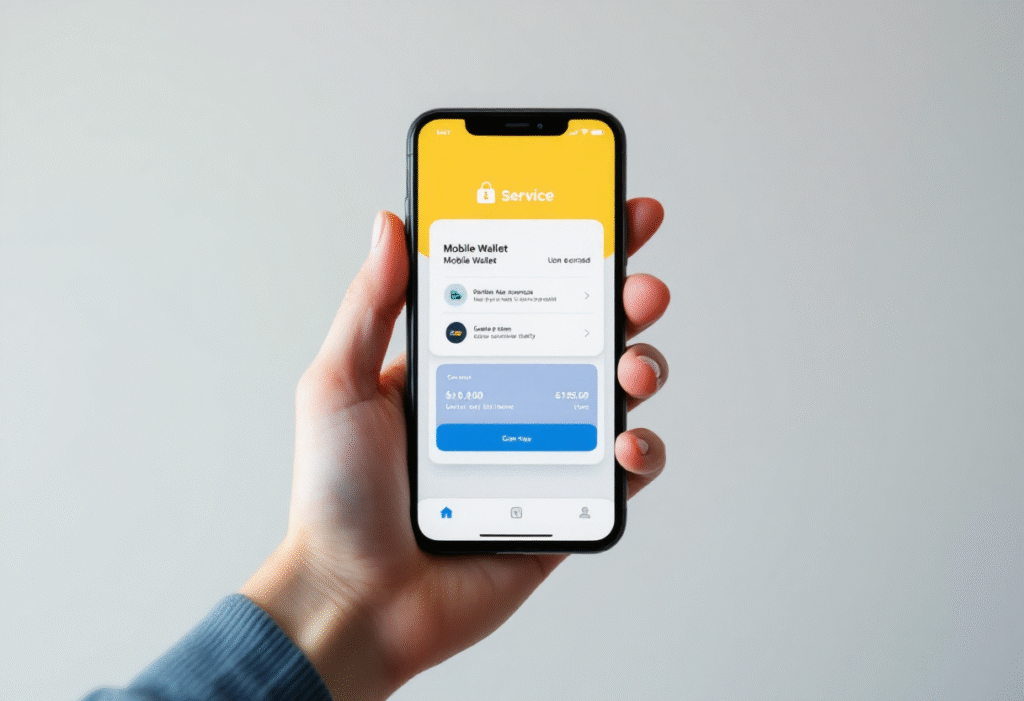
Step 4: Make Checkout Fast, Trustworthy, And Conversion Friendly
Here is the part most small business sites get wrong. They finally add online payments, but the checkout looks sketchy or painfully complicated.
Globally, the average cart abandonment rate hovers around 70 percent across industries. Lack of payment options is a recurring reason people bail out at the last second.
To keep your visitors from disappearing:
Keep the form short
Only collect what you really need to complete the purchase.Show security signals
Display the lock icon, trust badges, and recognizable payment logos to reassure nervous buyers. Research shows that ease and perceived security at checkout are primary reasons consumers choose digital payments.Offer more than one payment method
Let customers choose between card, wallet, and possibly “buy now pay later” if that fits your model. Studies consistently tie multiple payment options to higher conversion rates and fewer abandoned carts.Use clear, friendly copy
Instead of “Submit,” use “Complete secure payment” or “Book my appointment.”
You can also support your checkout with your content and social presence, sending hesitant buyers to posts like Social Media Engagement Tips For Small Business That Build Superfans to see proof that real people love working with you.
Real World Scenarios: How This Works In Practice
A few quick examples so you can picture this in your world.
Real estate photographer
They drive traffic to helpful articles written with SEO Blogging Tips For Small Business – Write Posts That Rank, showcase their work, then use a booking tool that charges a deposit online. Agents can book shoots in 60 seconds, even from their phones between showings.Local landscaper
Their site features blogs created with guidance from Benefits Of Blogging For Small Business. Homeowners request quotes through a simple form, receive an online invoice, and pay by card before the first service. No more chasing checks in the rain.Ecommerce shop selling custom gifts
They run Google Ads guided by 9 Reasons Small Business Should Hire A Google Ads Agency, send people to product pages, and offer cards plus digital wallets at checkout. Multiple payment options and a polished flow mean fewer abandoned carts and more repeat buyers.
In each case, accepting payments online turns the website from “online brochure” into a real revenue engine.

Let Digital Dream Homes Handle Your Online Payments Setup
You do not have to become a payment engineer to get this right. The combination of a conversion focused site, helpful content, and simple, trustworthy checkout can quietly increase your revenue every month. Digital payment usage is only going up, and your customers are already comfortable paying online.
When you focus on accepting online payments small business website wide, you make it easier for people to say yes, faster for you to get paid, and smoother to grow beyond your local zip code.
If you want a partner to design the entire journey from first click to paid invoice, Digital Dream Homes can help. We build luxury, conversion driven websites, connect modern payment systems, and make sure every visit has a clear path to becoming a sale.
So knowing the benefits of accepting online payments and having your own website is one thing, but actually making the switch and reaping those rewards is another. But don’t worry, we’re here to help…
Hey, I'm Matt!
I know the struggles of trying to find the right solution and actually get clients online. You can spend months posting on social media, paying for ads that don’t convert, or relying on referrals that eventually dry up. I’ve been there with countless small business owners who just want something that works.
That’s why I founded Digital Dream Homes and created a system that does. My websites are built to bring in real leads using the perfect mix of design, SEO, and Google Ads. They’re built to rank, convert, and make you look like the go-to expert in your area.
If you’re ready to finally have a website that works for you instead of just sitting there, this is where it starts. In the next few sections, I’ll show you exactly how I help business owners like you attract more clients, close more sales, and scale faster online.

Benefits to expect...
Instant Rankings
Appear above your competition
for local clients searching
Guaranteed Leads
Bring in local leads with
SEO and Google Ads
Local Authority
Instant local brand recognition
to grow your business
Testimonials
How it Works...
Step 1: Book Your Strategy Call
Click the button below to schedule a strategy call with me. This is your chance to ask any questions and share your needs, so I can ensure our solution is a perfect fit for you.
Step 2: We Handle The Details
Once you’re ready to move forward, we take it from there. From design and copywriting to setup and integrations, our team builds your new website and handles every technical detail for you. You simply provide a few basics, and we handle the rest…fast, easy, and stress-free.
Step 3: Launch & Start Getting Leads
Your new website goes live looking professional, optimized, and ready to convert. We make sure everything works perfectly on mobile, shows up on Google, and is built to capture real leads so you can focus on running your business while the site brings customers to you.
Here's What You Get...
-
Custom Website Design - Tailored to your brand so your business stands out
-
Google Optimization - Built to rank higher on Google and attract real local leads.
-
Mobile Friendly - Looks perfect and loads fast on every device.
-
Lead Capture Forms - Turn visitors into leads with simple, high-converting forms.
-
Fast Hosting & SSL Security - Your site runs smoothly, loads fast, and stays protected.
-
Done-For-You Setup - We handle every detail...you just approve and go live.
-
Ongoing Support - Need updates or help? We’re always one message away.
-
Conversion-Optimized Layouts - Designed using proven layouts that get visitors to take action.
-
Optional Google Ads Management - Accelerate growth with expert ad campaigns that drive traffic and calls.
-
Ongoing SEO & Blog Performance - Track how your posts rank and bring in leads over time.
Ready To Get Started?
More Posts About Automation and Tools You Might Like…
- Importance of CRM for Small Business in 2026 Explained
- Lead Tracking Tools For Small Business That Print Money
- Accepting Online Payments Small Business Website: Do This First
- Email Automation For Small Business That Sells While You Sleep
- Bookkeeping Software For Small Business Owners Who Hate Math
- Scheduling Tools For Small Business Owners Who Love To Win
- Chatbots For Small Business Websites That Work While You Sleep
- Automated Follow Up Small Business Owners Secret Growth Weapon
- Best CRMs For Small Business Owners Who Need More Sales
- Free Marketing Tools For Small Business 2026 That Print Money



