Content Marketing Tips for Small Business That Actually Drive Growth
If you are hunting for content marketing tips for small business, you are already ahead of most competitors. Educational content can warm up cold traffic, build trust, and convert lurkers into buyers. Done right, it becomes an always-on salesperson that never sleeps. Want a website that makes you money? Book a strategy call with Digital Dream Homes now.
Content Marketing Tips for Small Business That Work In Real Life
Educational content is not fluff. It solves problems, answers questions, and positions you as the obvious choice. When your articles, videos, and guides genuinely help people, they associate your brand with results. That is how trust turns into revenue.
Start with the customer’s top questions
Make a list of the ten questions prospects ask before they buy. Each becomes a post or video. Keep answers short, visual, and practical. Link related resources so readers can keep moving toward a call to action.
Example: A local HVAC company publishes “Why is my AC blowing warm air” and includes a 60-second checklist, cost ranges, and when to call a pro. That single guide ranks for multiple queries and captures leads with a quick diagnostic form.
Choose two content formats and be consistent
Pick formats you can sustain. For most small businesses that is short blog posts and short videos. Publish on a predictable schedule so search engines and humans learn when to expect you.
Good cadence: one helpful blog post per week and one 60–90 second video summarizing it
Distribution: website blog, Google Business Profile updates, Facebook, and a monthly email roundup
Lead with outcomes, not features
Every post should answer: what changes in the customer’s life after they buy. Use simple before-and-after language.
Before: confusing prices, slow response, uncertainty
After: clear quote, next steps, timeline, support
Add a call to action in the top third
Most readers do not reach the bottom. Place a primary CTA near the top, then repeat a lighter secondary CTA later. Offer something valuable such as a checklist, price guide, or audit.
Primary: Book a 15-minute strategy call
Secondary: Get the free Website Conversion Checklist
Build a simple content funnel
Discover: organic search, social posts, and Google Business Profile updates
Engage: helpful blog posts that answer a specific question
Convert: clear CTA to book, call, or get a tailored quote
Follow up: email drip that sends more guides and case studies

Use proof the smart way
Sprinkle short testimonials, screenshots, and quick stats inside your content. Concrete details beat vague promises.
“21 inquiries in 30 days after adding a pricing page”
“Average response time under 3 minutes during business hours”
Repurpose each piece three ways
Turn every blog post into a short video, a set of social posts, and one email. This multiplies reach without multiplying effort.
Tip: Record a quick screen-share summarizing the blog. Upload to YouTube, embed on the post, and share to Facebook. This keeps visitors on the page longer, which can help rankings.
Planning Your Educational Content Like a Pro
Map content to the buyer journey
Create three columns: Learn, Compare, Decide. Fill each with topics.
Learn: how-tos, mistakes to avoid, cost factors
Compare: checklists, feature breakdowns, timelines
Decide: pricing pages, guarantees, FAQs, service pages
Now schedule one topic from each column per month. Balanced content wins.
Make posts scannable
Use short paragraphs and bold keywords so busy readers can grab the point quickly.
Clear H2 and H3 headings
Numbered steps for tutorials
Bullet lists for options, pros, and cons
Bold key phrases to guide the eye
Optimize without overthinking
Put the main keyword in the title, URL, first paragraph, and one H2
Use related terms naturally in subheads
Add internal links to keep readers exploring
Write a meta description that promises a result, not a keyword salad
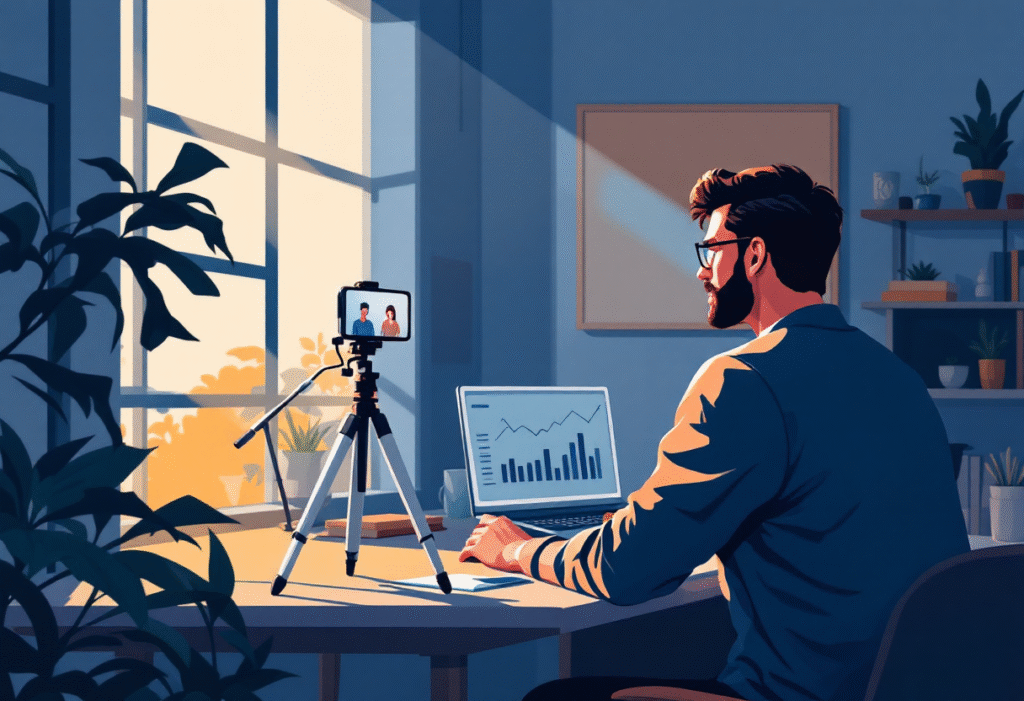
What To Publish This Month
Steal this simple four-week plan. Adjust for your niche.
Week 1: Problem Solver Post
“Why your [service] costs what it costs in 2025” with a range, factors, and a quick quote form. Pair it with a 60-second explainer video.
Week 2: Comparison Guide
“Best [service] options for [city] with pros and cons.” Include a decision checklist and a CTA to book a consult.
Week 3: Before-and-After Case
Show a client story with photos, metrics, and a timeline. Add a testimonial.
Week 4: Lead Magnet + Email
Offer a free checklist or price guide. Write an email that recaps your best tip and links to the guide.
Data That Supports Educational Content
Content marketing often costs less than traditional advertising and can generate more leads over time when your posts rank and compound.
Pages with clear CTAs above the fold tend to see higher conversion rates in real-world tests.
Short how-to videos embedded in posts can increase time on page, which correlates with better engagement.
If you are starting from zero, aim for one solid post per week. If you already have momentum, publish two to three.
Turn Readers Into Leads With Helpful Offers
Educational content works best when it points to a useful next step.
Free mini audit: a 5-minute video review of a prospect’s homepage
Price guide: honest ranges, what affects cost, and how to save
Checklist: step-by-step path to a result
Place the offer near the top, once in the middle, and once at the end. For examples you can swipe, see Benefits of Blogging for Small Business and Storytelling Marketing for Small Business.
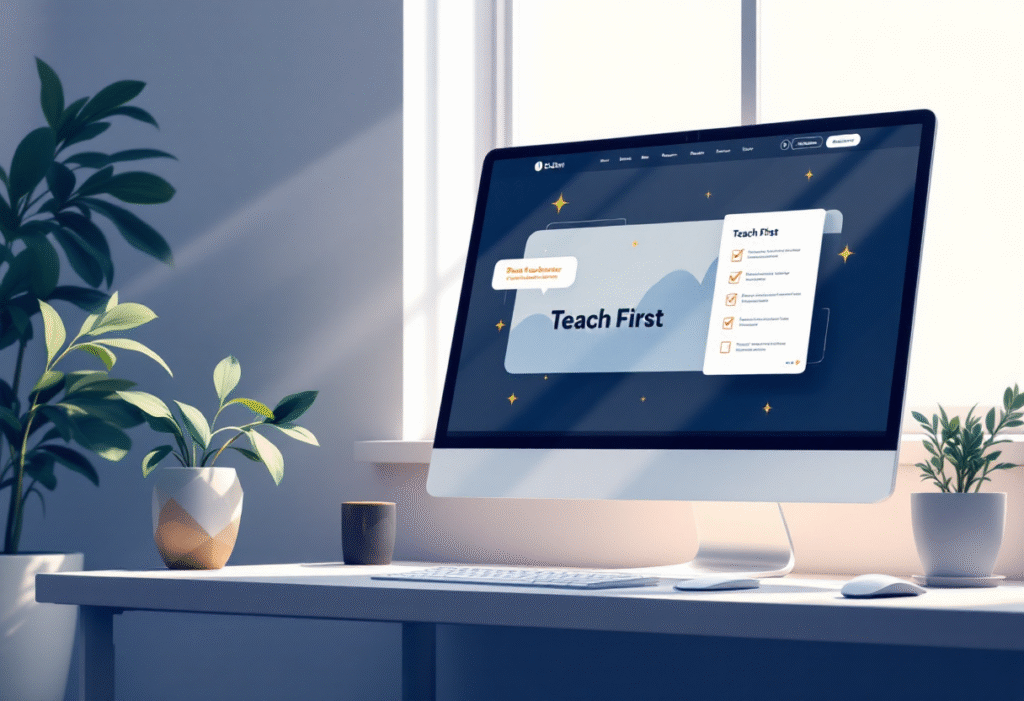
Measuring What Matters
Track a few metrics and improve them one at a time.
Organic clicks and top queries in Google Search Console
Time on page and scroll depth in Analytics
Leads per 100 visits on each post
Email sign-ups from your lead magnet
Set tiny goals. For example, increase conversion rate from 1 percent to 1.5 percent by adding a top-third CTA and a proof block. Then test a stronger headline or a short video summary.
For practical testing ideas, browse How to Turn Website Visitors Into Paying Customers and How to Create Shareable Content That Brings Traffic.
Real-World Scenarios
Local dentist: Publishes “How much does a dental crown cost in [city]” with a clear range and financing options. Adds a “Book a free consult” button in the first screen. Result: more qualified calls and fewer price-shock no-shows.
Landscaper: Posts “Spring yard refresh checklist” with photos and a printable PDF. Shares it on Facebook community groups. Result: weekend quote requests from neighbors who saved the checklist.
Home cleaning service: Creates a “Move-out cleaning timeline” and a two-step quote form. The timeline reduces anxiety, and the form captures leads fast.
If you want ideas you can publish this week, grab How Often Should You Post Blogs for SEO and Blog Ideas for Small Business Marketing for inspiration.
Conclusion: Teach First, Then Invite The Sale
The fastest way to earn trust online is to help first. Educational content keeps working long after you hit publish, and it stacks. If you follow these content marketing tips for small business, you will attract better prospects, answer objections early, and convert more visitors into paying clients.
Posts About Content Marketing You Might Like…
- Email List Building for Small Business That Prints Money
- Content Marketing Tips for Small Business That Actually Drive Growth
- Storytelling Marketing for Small Business That Makes You Unforgettable
- Case Study Marketing for Small Business That Turns Browsers Into Buyers
- 11 Simple Ways to Make Viral Content for Small Business
- Local Business Blog Ideas That Actually Bring You Customers
- 10 Ways to Repurpose Blog Content for Small Business
- How Often to Blog for Small Business SEO: A Simple Plan That Works
- Benefits of Blogging for Small Business: How Blogging Builds Trust with Local Customers
- Blog Ideas for Small Business Marketing: Steal These and Grow
So knowing the benefits of having your own website is one thing, but actually making the switch and reaping those rewards is another. But don’t worry, we’re here to help…
Hey, I'm Matt!
I know the struggles of trying to find the right solution and actually get clients online. You can spend months posting on social media, paying for ads that don’t convert, or relying on referrals that eventually dry up. I’ve been there with countless small business owners who just want something that works.
That’s why I founded Digital Dream Homes and created a system that does. My websites are built to bring in real leads using the perfect mix of design, SEO, and Google Ads. They’re built to rank, convert, and make you look like the go-to expert in your area.
If you’re ready to finally have a website that works for you instead of just sitting there, this is where it starts. In the next few sections, I’ll show you exactly how I help business owners like you attract more clients, close more sales, and scale faster online.

Benefits to expect...
Instant Rankings
Appear above your competition
for local clients searching
Guaranteed Leads
Bring in local leads with
SEO and Google Ads
Local Authority
Instant local brand recognition
to grow your business
Testimonials
How it Works...
Step 1: Book Your Strategy Call
Click the button below to schedule a strategy call with me. This is your chance to ask any questions and share your needs, so I can ensure our solution is a perfect fit for you.
Step 2: We Handle The Details
Once you’re ready to move forward, we take it from there. From design and copywriting to setup and integrations, our team builds your new website and handles every technical detail for you. You simply provide a few basics, and we handle the rest…fast, easy, and stress-free.
Step 3: Launch & Start Getting Leads
Your new website goes live looking professional, optimized, and ready to convert. We make sure everything works perfectly on mobile, shows up on Google, and is built to capture real leads so you can focus on running your business while the site brings customers to you.
Here's What You Get...
-
Custom Website Design - Tailored to your brand so your business stands out
-
Google Optimization - Built to rank higher on Google and attract real local leads.
-
Mobile Friendly - Looks perfect and loads fast on every device.
-
Lead Capture Forms - Turn visitors into leads with simple, high-converting forms.
-
Fast Hosting & SSL Security - Your site runs smoothly, loads fast, and stays protected.
-
Done-For-You Setup - We handle every detail...you just approve and go live.
-
Ongoing Support - Need updates or help? We’re always one message away.
-
Conversion-Optimized Layouts - Designed using proven layouts that get visitors to take action.
-
Optional Google Ads Management - Accelerate growth with expert ad campaigns that drive traffic and calls.
-
Ongoing SEO & Blog Performance - Track how your posts rank and bring in leads over time.



