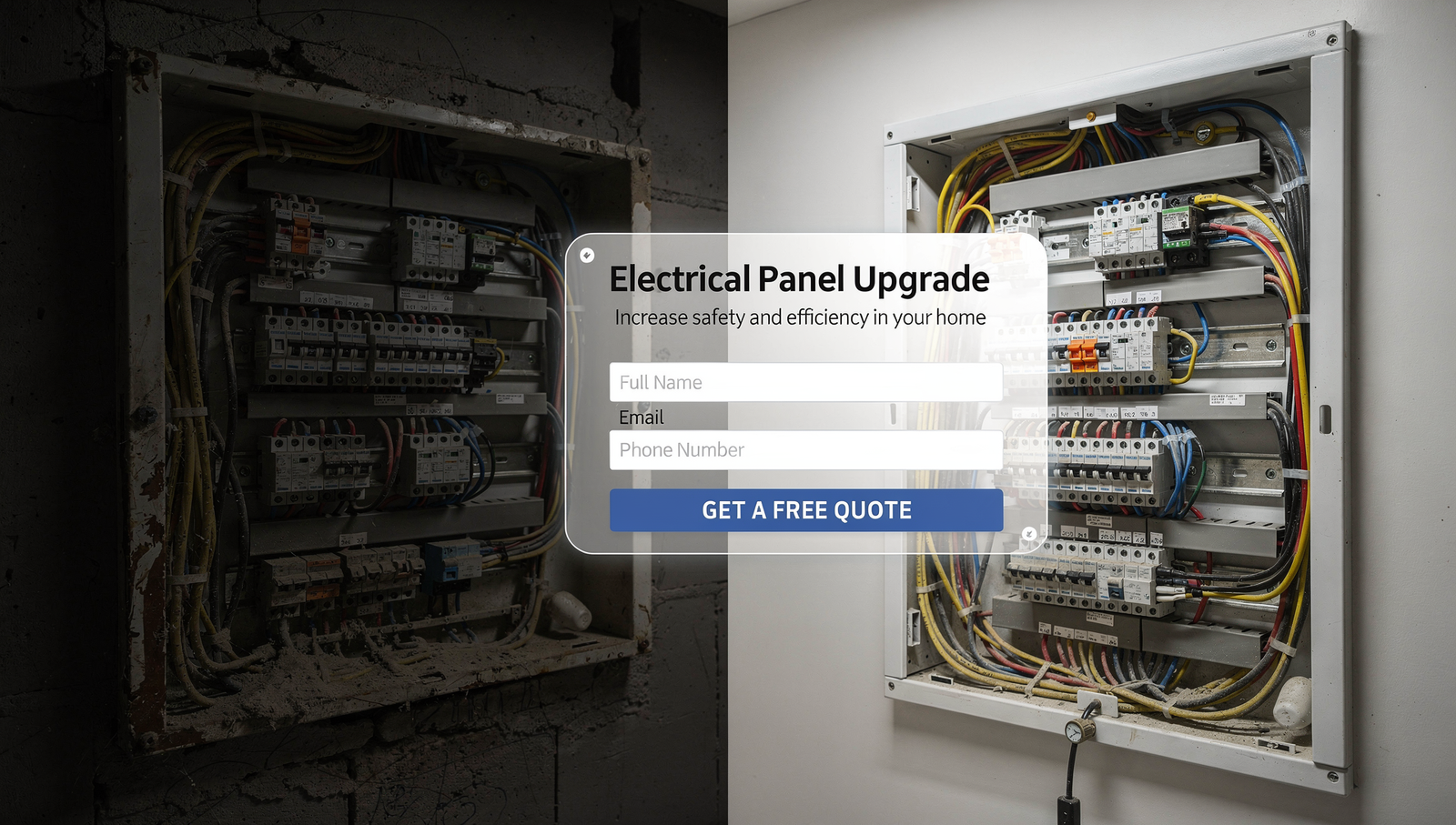How to Create a Professional Website for Your Small Business
If you have been wondering how to create a professional website for small business, you are in the right place. In this friendly guide, I will walk you through the exact steps we use at Digital Dream Homes to build clean, modern, revenue-ready sites for small businesses across the United States. You will get a simple plan, pro tips, and realistic examples you can copy today.
This guide is merely to teach you how to build a PROFESSIONAL website. It will not be easy but I know you can do it!
If you want to take the guess work out of everything, fill out the form or book a free strategy call below.
How to Create a Professional Website for Small Business: A Simple Blueprint
Before you touch a line of code or a template, you need a plan. A professional website starts with clarity about who you serve and what action you want visitors to take.
Your 30-minute planning sprint
-
Define the audience. Who buys from you and why.
-
Set one primary goal. Calls, bookings, purchases, or form fills.
-
Map your must-have pages. Home, Services, About, Contact, and a lead magnet page.
-
Choose your success metric. Example: 20 qualified inquiries per month.
-
Pick one offer. A clear, simple offer converts better than a long menu.
Real-world example
A local realtor wants more listing appointments. Primary goal: book a consultation. Every major page includes a Book a Free Consultation button that opens a short form. This same structure also works for salons, gyms, landscapers, lawyers, and coffee roasteries.
Choose the Right Platform and Hosting
A professional website is fast, secure, and easy to update. That usually means WordPress with a high-quality theme or Shopify for e-commerce.
What to look for
-
Speed and uptime from a reputable host
-
SSL included
-
Daily backups and one-click restore
-
Staging site to test updates safely
Pro tip
Start with a lightweight theme and add only the plugins you truly need. Fewer moving parts means fewer surprises.
Nail Your Domain, Branding, and Visual Style
Your brand should feel consistent across your logo, colors, fonts, and imagery.
Domain tips
-
Keep it short and simple
-
Avoid uncommon spellings
-
Use a top-level domain your customers trust
Branding tips
-
Choose two core colors and one accent color
-
Pick one headline font and one body font
-
Use authentic photos of your team and location when possible
Small business example
A boutique bakery uses warm tones, soft serif headlines, and bright product photos. The site immediately says “fresh, local, and premium.”
Structure Your Site for Clarity and Conversions
A professional site is easy to scan and even easier to act on.
Your five non-negotiable sections on the homepage
-
Above-the-fold value statement with a clear primary call to action
-
Services snapshot with short descriptions
-
Social proof with reviews and numbers
-
Explainer section that shows your process in 3 steps
-
Final call to action with a short form or booking link
Add these pages next
-
Services with one page per service
-
About that builds trust with your story and credentials
-
Contact with a form, phone, map, and hours
-
Resources/Blog to answer common questions and rank on search
Write Copy That Sells Without Being Pushy
Great copy is clear, benefits-driven, and human.
Quick copy framework (PAS)
-
Problem: State the pain in simple words
-
Agitation: Show the cost of doing nothing
-
Solution: Present your service and the next step
Micro-copy to include
-
Button labels like Get My Quote, See Plans, Book a Call
-
Short tooltips near forms to reduce friction
-
Trust badges like years in business, certifications, and review counts
On-Page SEO Basics That Actually Move the Needle
A professional site is findable. Here is the quick SEO checklist we use for small businesses.
-
Include your main keyword in the title tag, H1, first paragraph, and URL
-
Use H2/H3 subheadings with related terms
-
Add internal links to your most helpful pages
-
Compress images and write alt text that describes the image
-
Write meta descriptions that make people want to click
-
Create a Google Business Profile and match your Name, Address, Phone on your website
If local visibility matters, you will love our guide How to Rank Higher on Google Maps, which shows practical steps to get more calls from map searches.

Want a Free Website Audit?
Fill out your information below and we will send you a personal screen share video of tips on how to make your actual website better!
Build Trust With Reviews, Proof, and Process
People buy from businesses they trust. Show proof everywhere.
Star ratings pulled from Google or Facebook
Before and after photos
Case studies with a short story and result
Logos of partners, publications, or associations
For service businesses that rely on follow-up, use ideas from Automated Follow-Up to nurture leads without adding manual work.
Make It Lightning-Fast on Mobile
Most small business traffic is mobile. Speed and simplicity win.
Speed checklist
Use next-gen image formats and correct dimensions
Minimize plugins and external scripts
Cache pages and enable CDN
Keep design elements clean and consistent
Mobile UX
Large, readable text
Buttons that are easy to tap
Short forms with the fewest possible fields
Our post Website Landing Page Optimization walks through clean layouts and persuasive structure you can adapt to any small business niche.
Capture Leads With Smart Forms and Offers
Give visitors a reason to raise their hand.
Lead magnet ideas by niche
Realtor: Free 15-minute pricing consult
Landscaper: Seasonal yard checklist
Gym: 7-day class pass
Accountant: Tax prep organizer PDF
Bakery: Monthly tasting club signup
Form best practices
Keep it to 3–5 fields
Add a short privacy note
Offer instant confirmation and a clear next step
For building repeatable systems around lead nurturing, see How to Build a Seller Funnel and adapt the steps to your audience.
Content That Answers Questions and Drives Traffic
Blog posts that answer specific questions make your phone ring.
Starter topics
Pricing and packages explained
How to choose the right provider in your city
DIY tips with a soft invitation to hire you
Seasonal maintenance checklists
Case studies with actual results
When you are ready to amplify content with email, grab ideas from Email Marketing for Real Estate Agents and swap the examples for your niche. The structure works beautifully for any local service.
Local SEO Signals That Help You Win Nearby Searches
Search engines look for consistent, local signals.
Embed a Google Map on your contact page
Add city and neighborhood names in copy and headings
Create location pages if you serve multiple cities
Mark up your address and reviews with schema
Get listed on reputable local directories
If you are weighing ad platforms to jump-start leads, our comparison Facebook Ads vs Google Ads explains how to choose based on intent and budget. The principles apply directly to small businesses.
Accessibility, Privacy, and Security
Professional websites are inclusive and trustworthy.
Provide sufficient color contrast and clear focus states
Add labels to every form field
Enable keyboard navigation and skip links
Display a privacy policy and cookie notice if needed
Keep software updated and install a firewall
For free tools that help with checklists and quick audits, scan our resource roundup Best Free Tools for Realtors and use the general tools listed there for your small business site. It is mainly for real estate agents, but there are a lot of tools in that guide that every small business owner could benefit from.
Track, Test, and Improve Every Month
What you measure improves.
Set up analytics
Google Analytics for traffic and behavior
Google Search Console for search performance
Call tracking or form tracking for leads
Run simple tests
Try a new headline on your homepage
Change button text to increase clicks
Test a shorter form to improve completion rate
When you want a quick boost without a full redesign, see ideas in How to Turn Website Traffic into Leads and apply one test per week.
Launch Checklist You Can Use Today
Print this and check off each item as you go.
Custom domain connected with SSL
Brand colors, fonts, and logo set
Clear value statement above the fold
Primary call to action in header and footer
Home, Services, About, Contact, Blog live and linked
Fast hosting and caching enabled
Images compressed with alt text
Title tags and meta descriptions written
Google Business Profile claimed and linked
Analytics, Search Console, and call tracking active
Form spam protection in place
Automated confirmation emails configured
When You Want It Done Right the First Time
You are busy running a business. If you want a partner who can design, write, launch, and optimize a site that looks beautiful and brings in customers, that is what we do all day. Explore more conversion ideas in Real Estate Website Conversion Tips, then let us take the heavy lifting off your plate.
Conclusion: You Now Know How to Create a Professional Website for Small Business
You have a clear plan, a simple tech stack, conversion-ready page structure, and a repeatable way to get traffic and leads. If you are ready to build momentum, book a free consultation, and let Digital Dream Homes implement how to create a professional website for small business the right way.
Other Posts About Small Business Websites You Might Like…
- Small Business Website Design Tips for Small Business Owners
- How to Create a Professional Website for Your Small Business
- Common Small Business Website Mistakes That Are Costing You Customers
- Best Homepage Layout for Small Businesses
- Website Conversion Tips for Small Business: How to Make Your Website Convert Visitors into Clients
- How to Make Small Business Website Look Professional: Simple Design Tweaks That Boost Small Business Credibility
- Best Website Colors For Small Business Branding: How to Choose the Right Colors for Your Brand
- Why Small Business Websites Fail: Why Your Website Isn’t Bringing in Leads
- Mobile Friendly Website Tips For Small Business: Mobile Optimization Tips for Local Business Websites
- Contact Page Optimization for Small Business: How to Create a “Contact Us” Page That Actually Gets Results
Matt Pieczarka
9 Electrician Facebook Marketing Moves That Book Jobs Fast
9 Electrician Facebook Marketing Moves That Book Jobs Fast Add hook and selling point here Want More Clients Fast? Steal This Website Rescue Kit to Get More Clients, More Ca
10 Social Media Marketing for Electricians Ideas That Win Jobs
10 Social Media Marketing for Electricians Ideas That Win Jobs Watch the video to learn exactly how we run our clients’ social media accounts to turn followers into cl
5 Electrician Social Media Agency Pros and Cons
5 Electrician Social Media Agency Pros and Cons Watch the video to learn exactly how we get our clients more sales by running every aspect of their social media! From a team
5 Electrician Social Media Marketing Plays That Win Clients
5 Electrician Social Media Marketing Plays That Win Clients Watch the video to learn how we can take over your social media marketing for your electrician business to turn f
11 Electrician SEO Tips That Get You More Calls Fast
11 Electrician SEO Tips That Get You More Calls Fast Watch the video to learn about the ultimate easy SEO hack to get your business in front of as many people online as possible by
9 Electrician Search Engine Optimization Wins That Get Calls
9 Electrician Search Engine Optimization Wins That Get Calls Watch the video to learn the perfect content workflow for maximum seo exposure! https://youtu.be/Q2PrdWBpflI?si=378ZF_E
5 Electrician SEO Expert Moves That Get You Calls
5 Electrician SEO Expert Moves That Get You Calls Watch the video for the perfect content workflow to maximize your seo for your electrician business! https://youtu.be/Q2PrdWBpflI?
9 Local SEO Moves For Electricians To Dominate Locally
9 Local SEO Moves For Electricians To Dominate Locally This exact local SEO strategy helped one of our electrician clients go from barely showing up on Google to getting 18 inbound
9 Electrician SEO Marketing Tactics to Land High-Value Jobs
9 Electrician SEO Marketing Tactics to Land High-Value Jobs One of our electrician clients went from relying almost entirely on referrals to booking consistent high-ticket jobs eve