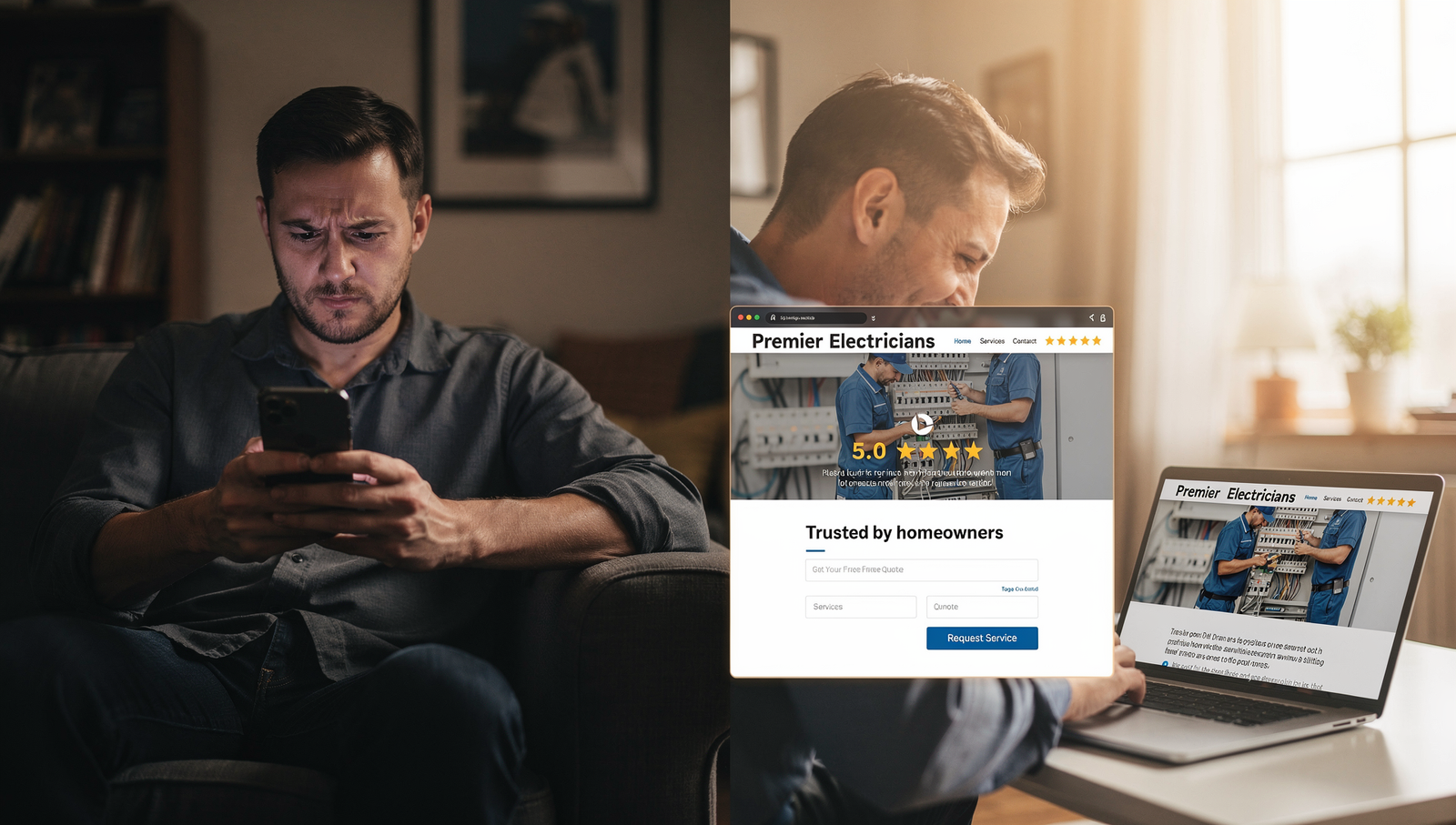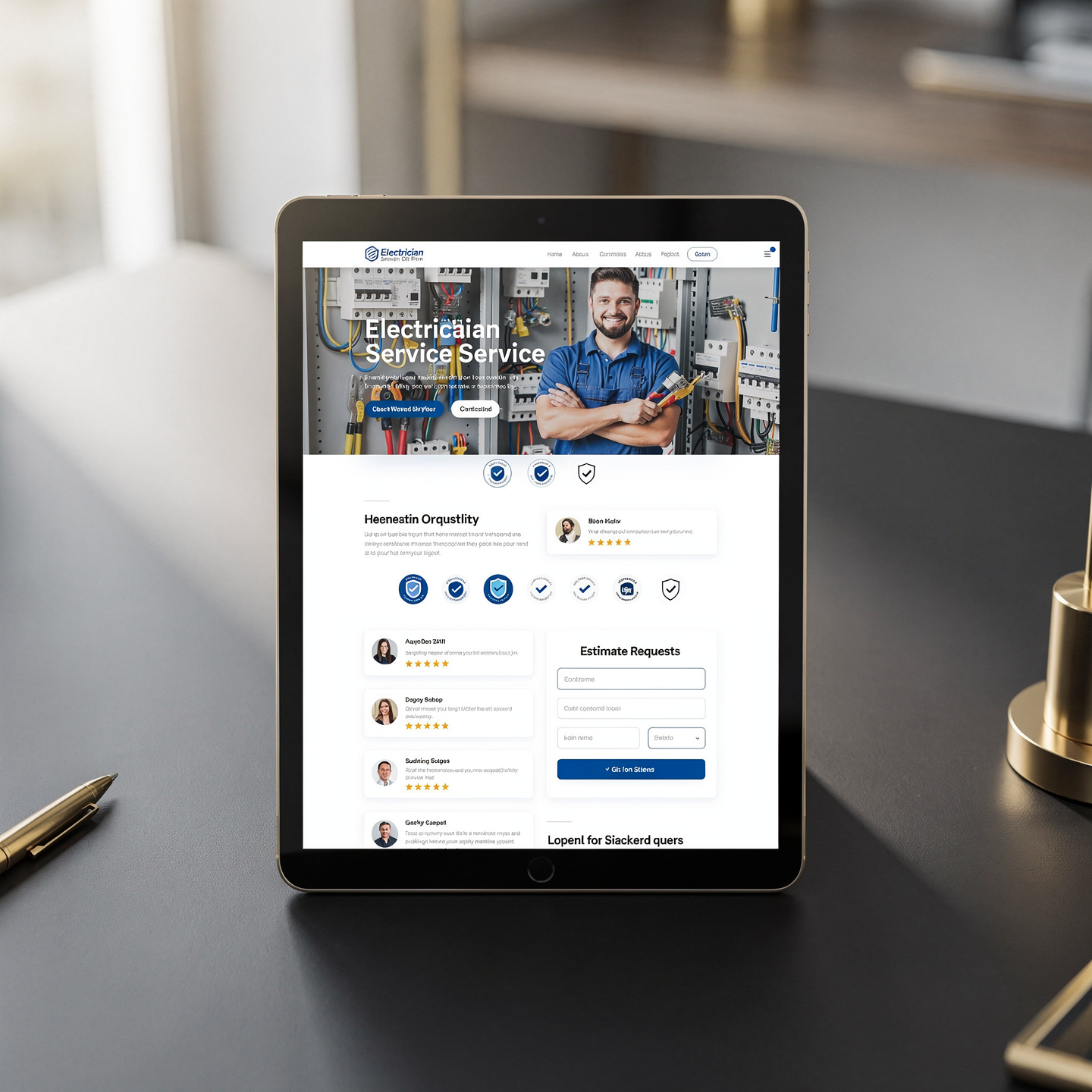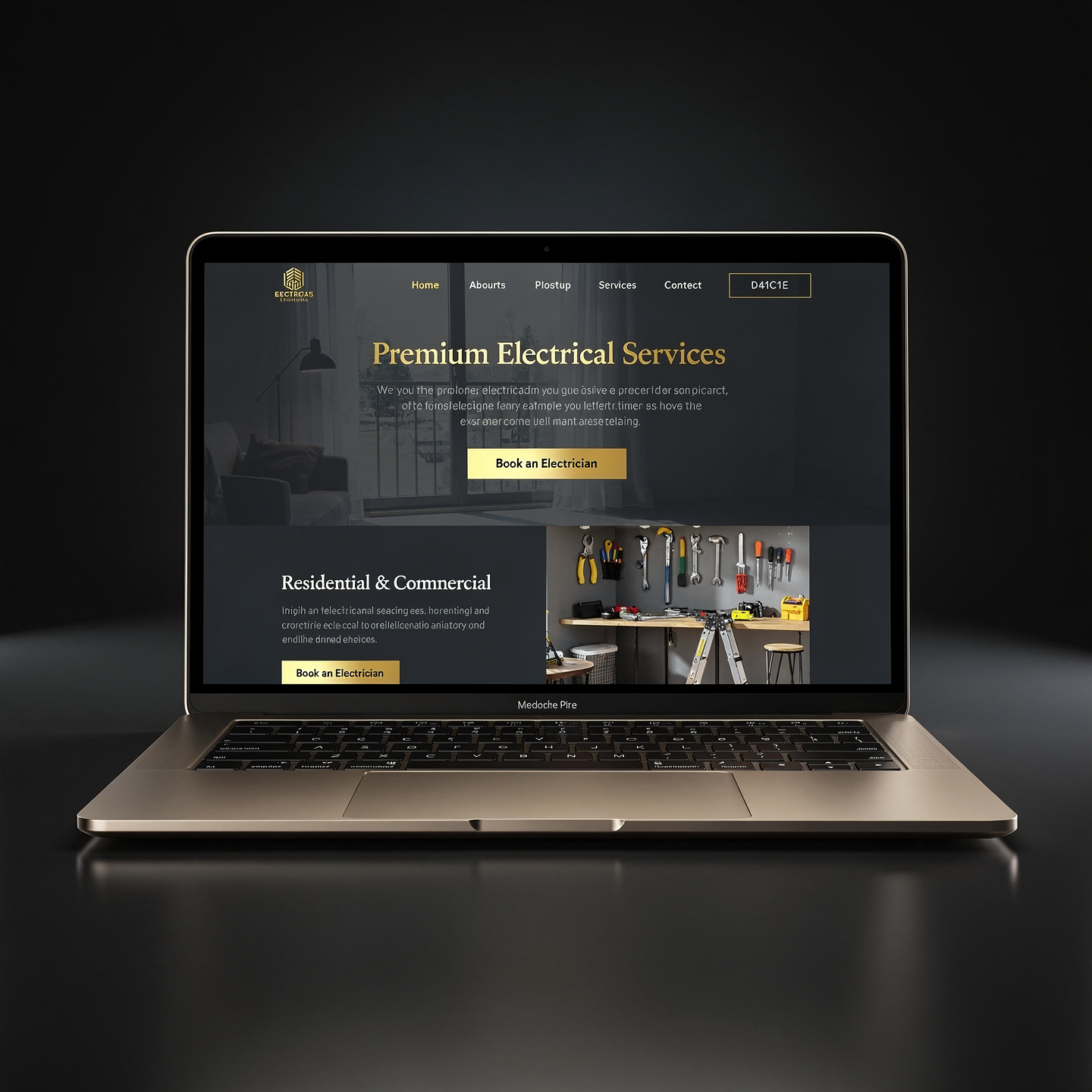How to Turn Your Real Estate Website Into a Lead Machine
After optimizing just three pages on their site, one agent doubled inbound leads in 30 days without increasing traffic.
Want More Clients Fast?
Steal This Website Rescue Kit to Get More Clients, More Calls, and More Sales on Autopilot
If you want to attract more buyers and sellers online, you need to increase real estate website conversion rates. Getting traffic is only half the battle. The real challenge is turning those visitors into qualified leads who actually call, email, or fill out your forms. The good news? With the right strategies, even a modest boost in your conversion rate can double or triple the number of leads your website produces.
Let’s break it down step by step so you can transform your website into a 24/7 lead-generating machine.
Why You Need to Increase Real Estate Website Conversion Rates
Picture this: two realtors each get 1,000 visitors a month to their websites. Realtor A converts at 1 percent and gets 10 leads. Realtor B converts at 5 percent and gets 50 leads. Same traffic, five times the results.
That’s the power of improving your conversion rate. Instead of obsessing over more traffic, the smarter move is optimizing what you already have. Studies show the average real estate website converts at less than 2 percent. That means if you can push yours to 4 or 5 percent, you’ll already be ahead of the competition.
Design Matters: First Impressions Count
Your website is your digital first impression. If it looks cluttered, outdated, or confusing, people click away. To increase conversions, focus on:
Clean, modern design with plenty of white space or a dark luxury theme like navy, black, and gold
High-quality visuals such as professional listing photos, video backgrounds, or lifestyle imagery
Easy navigation so visitors can find what they want in two clicks or less
Clear CTAs (calls to action) like “Book a Consultation” or “Get Your Free Home Value Report”
For more inspiration on layouts, check out our post on the best website layout for realtors.
Make Lead Capture Simple and Friendly
Most agents either don’t capture leads at all or they force registration too aggressively. Both hurt conversions. Instead, use smart lead capture techniques:
Offer value first: Free home value reports, neighborhood guides, or a “Top 10 Tips to Sell Your Home” PDF.
Use conversational forms like Gravity Forms to feel less intimidating.
Place CTAs throughout your site instead of hiding them only on the contact page.
Don’t ask for too much upfront. Start with name and email, then follow up for more details.
We cover this more in real estate landing page optimization, where placement and design of forms can make or break conversions.
Showcase Local Expertise
Sellers and buyers don’t just want any realtor. They want the neighborhood expert. To convert visitors:
Add local market analysis blogs for your ZIP codes
Create landing pages for each neighborhood you serve
Share success stories with past clients in those areas
Highlight local SEO elements like Google Maps rankings (see our guide on how to rank higher on Google Maps)
This builds trust fast and positions you as the go-to realtor in your area.
Speed and Mobile Optimization
Slow sites kill conversions. Nearly 40 percent of people leave a website that takes longer than 3 seconds to load. For real estate, where people often browse on mobile devices during lunch breaks or open houses, speed is critical.
Compress your images without losing quality
Use a reliable hosting platform
Test your site on mobile often
Avoid cluttered pages with too much text or too many widgets
We dive deeper into this in our post about real estate website widgets that actually help.
Build Trust with Social Proof
Think about how buyers use Zillow reviews before picking a property. Your website should do the same for your reputation:
Add video testimonials from happy clients
Showcase Google Business Profile reviews directly on your homepage
Use logos of brokerages or certifications you’re affiliated with
Highlight “as seen on” media mentions if you have them
Trust equals conversions. Simple as that.

Personalization Wins
The more personal your website feels, the better it converts. Realtors who treat their website like a one-size-fits-all brochure are missing out. Some personalization strategies include:
Personalized landing pages for buyers vs sellers
Automated follow-ups when someone fills out a form (see automated follow-up for realtors)
A blog that answers specific client questions, like “How to Attract Serious Buyers Online”
When visitors feel like your website speaks directly to their needs, they’re more likely to become leads.
Don’t Forget Analytics
You can’t improve what you don’t measure. To really increase real estate website conversion rates, track what’s working and what isn’t.
Use Google Analytics setup for realtors to monitor traffic and conversions
Heatmaps show where visitors click or drop off
A/B test different calls to action, button colors, or form placements
Even small changes—like changing a button from “Submit” to “Get My Free Report”—can make a big difference.
Essential Tools Every Realtor Should Leverage
If you want to take your website to the next level, use the right tools. We’ve rounded up the Best Free Tools for Realtors that make managing, marketing, and tracking much easier. Pair those with the insights from our post on Facebook Ads vs Google Ads for Realtors, and you’ll have a clear path to increasing both traffic and conversions.
And if you want to manage leads efficiently, don’t miss our breakdown of the Top 5 Best CRMs for Realtors.
Pulling It All Together
To increase real estate website conversion rates, you don’t need to reinvent the wheel. Focus on clean design, smart lead capture, local expertise, speed, trust, personalization, and analytics. Layer in the right tools and strategies, and you’ll see your website transform into your most valuable business asset.
At Digital Dream Homes, we specialize in building luxury websites that not only look stunning but also convert visitors into high-quality leads. Book your free consultation today and let’s design a site that works as hard as you do.
Matt Pieczarka
Want a Free Website Audit?
Fill out your information below and we will send you a personal screen share video of tips on how to make your actual website better!
See How Many Closings You're Losing to Zillow!
Click Here to Use our Calculator to See How Many Clients Zillow is Taking From You Per Year!
Other Posts About Small Business Websites You Might Like…
- Small Business Website Design Tips for Small Business Owners
- How to Create a Professional Website for Your Small Business
- Common Small Business Website Mistakes That Are Costing You Customers
- Best Homepage Layout for Small Businesses
- Website Conversion Tips for Small Business: How to Make Your Website Convert Visitors into Clients
- How to Make Small Business Website Look Professional: Simple Design Tweaks That Boost Small Business Credibility
- Best Website Colors For Small Business Branding: How to Choose the Right Colors for Your Brand
- Why Small Business Websites Fail: Why Your Website Isn’t Bringing in Leads
- Mobile Friendly Website Tips For Small Business: Mobile Optimization Tips for Local Business Websites
- Contact Page Optimization for Small Business: How to Create a “Contact Us” Page That Actually Gets Results
9 Functional Medicine Website Designer Tips to Grow Faster
9 Functional Medicine Website Designer Tips to Grow Faster Watch the video to learn one psychological SEO trick to build more trust and get more leads from your website! Wan
7 Functional Medicine Website Design Moves That Get Patients
7 Functional Medicine Website Design Moves That Get Patients Watch the video to learn about the best layout to get more leads and patients guaranteed! Want More Clients Fast
11 Electrician Website Designers That Turn Clicks Into Calls
11 Electrician Website Designers That Turn Clicks Into Calls Watch the video to learn the best layout for best results! https://youtu.be/XaEbNPZxi0U?si=kT1Cru8S2SMJSPNx Want More C
11 Electrician Website Help Fixes That Turn Clicks Into Calls
11 Electrician Website Help Fixes That Turn Clicks Into Calls Watch the video to learn how to structure your website for the best return on investment! https://youtu.be/XaEbNPZxi0U
11 Electrician Web Design Company Questions to Ask
11 Electrician Web Design Company Questions to Ask Watch the video to learn the best website layout for the most lead conversions! https://youtu.be/XaEbNPZxi0U?si=SgxjOWdd7F6f4Mtg
13 Electrician Website Templates That Turn Clicks Into Paid Jobs
13 Electrician Website Templates That Turn Clicks Into Paid Jobs Watch the video to learn the best template layout for the best results! https://youtu.be/XaEbNPZxi0U?si=rGg1WlUWlmH
11 Electrician Website Services That Bring In More Calls
11 Electrician Website Services That Bring In More Calls Watch the video to learn the best website layout for the best results https://youtu.be/XaEbNPZxi0U?si=rGg1WlUWlmHTg73v Want
12 Electrician Website Upgrades That Win More Jobs
12 Electrician Website Upgrades That Win More Jobs Watch the video to learn the best website layout to get the most bang for your buck! https://youtu.be/XaEbNPZxi0U?si=uFqsnSFvenQ1
5 Electrician Website Design Company Upgrades That Win Jobs
5 Electrician Website Design Company Upgrades That Win Jobs Electrician website design that earns trust fast and drives more calls. See the must-have upgrades and book more jobs. h