Local Business Blog Ideas That Actually Bring You Customers
Local business blog ideas are not just topics on a list. They are conversation starters with your neighbors, trust builders for search engines, and magnets that pull the right buyers to your door. In this guide, I will show you what to write, how to organize it, and how to turn each post into real leads.
Local Business Blog Ideas You Can Use Right Away
When you blog with a clear local angle, you give Google and customers exactly what they want. People search with location and intent. Your posts should answer those searches with helpful, simple, local answers. Start with these proven categories and tailor them to your town.
1) How To Guides With a Local Twist
Teach people something they already want to do and anchor it to your city or county.
Examples
A cleaning company writes “How to Prep Your Home for a Deep Clean in Austin.”
A landscaper publishes “How to Choose Drought Tolerant Plants in Phoenix.”
A bakery shares “How to Order a Custom Cake in Charleston Without Stress.”
Support these posts with clear calls to action on your site. If you need help with button text and placement, read Why Every Local Business Needs a Call to Action Strategy.
2) Before and After Case Studies
Show what changed and why. Keep it short and visual. Add cost ranges, timeframes, and key decisions. Case studies are perfect for both search and social because people love real stories with proof.
To turn readers into clients after they view a case study, use the tips in How to Turn Website Visitors Into Paying Customers.

3) Seasonal Checklists
Create quarterly or monthly checklists tied to local weather and events.
Ideas
“Spring Gutter Check for Knoxville Homes”
“Back to School Computer Tune Up in Boise”
“Holiday Party Catering Checklist in Providence”
Checklists rank well because they earn saves and shares. They are also easy to repurpose into carousels and short videos.
4) Local Buyer Guides and Comparisons
Help people compare options without jargon. Keep it simple and fair.
Examples
“The Complete Guide to Hardwood vs Vinyl Floors in Milwaukee”
“Best Grass Types for North Dallas Yards”
“Which Facial Is Right for Winter Skin in Denver”
End each guide with one clear next step and a friendly invitation to ask questions.
5) Common Problems and Quick Fixes
Short posts about a single pain point can win long tail searches.
“Why Your AC Smells Musty in Tampa and What to Do”
“Three Reasons Your Sourdough Collapses at High Humidity in Savannah”
“How to Remove Hard Water Spots in Las Vegas”
These posts build topical authority over time. If you want a simple way to check performance without paid tools, keep this handy guide nearby How to Track SEO Performance Without Paying for Tools.
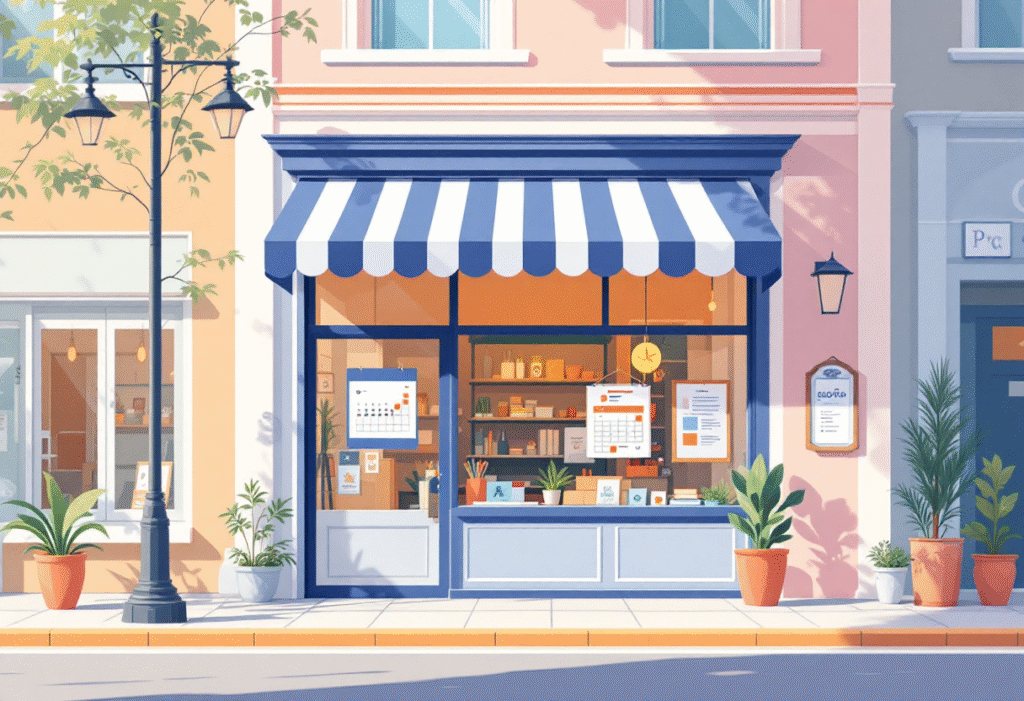
6) Behind the Scenes and Meet the Team
People love buying from people. Introduce staff, suppliers, and your process. Share what quality control looks like and how you train. Keep it friendly and human.
7) Local Partnerships and Event Spotlights
Write about events you sponsor, charities you support, and partner businesses. These posts encourage local backlinks and shares, which help rankings. Include photos and a short recap with lessons learned.
8) Price Guides and Estimates
Transparent price ranges reduce tire kickers and boost qualified inquiries.
“What a Standard Lawn Care Package Costs in Tulsa”
“How Much is a Full House Deep Clean in Madison”
“Average Bridal Bouquet Prices in Sacramento”
Pair your price guide with a simple opt in. To create a helpful freebie that earns leads, use How to Design a Lead Magnet That Attracts Clients.
9) Checklists for Hiring a Pro
Teach customers how to vet vendors. You will stand out by being honest.
“10 Questions to Ask Before Hiring a Plumber in Albany”
“What to Look for in a Mobile Detailer in Tampa”
“How to Choose a Pediatric Dentist in Sioux Falls”
10) Local FAQ Hubs
Bundle quick answers to your most asked questions. Keep each answer under 120 words and link to deeper posts. Update it monthly based on customer calls and emails.
How Often to Publish and How Long Posts Should Be
Aim for one to two helpful posts per week. Consistency beats bursts. As for length, write until the problem is solved, then stop. Many local topics can be fully answered in 700 to 1,100 words. If you are building momentum, this guide helps with cadence and planning How Often Should You Post Blogs for SEO.

Structure Every Post for Search and Conversions
Use this simple format to keep your writing fast and effective.
Hook. One to two sentences that name the problem and location.
Summary. Tell readers what they will learn and how long it takes to read.
Actionable steps. Use short paragraphs and bullet lists.
Proof. Add a quick stat, quote, or mini case study.
Call to action. One clear next step that matches the topic.
If you want extra help avoiding common pitfalls, review SEO Mistakes Small Business Owners Make: Fix These Fast.
Real World Examples by Industry
Home services. A roofing company in Dayton publishes “Storm Season Roof Check” in April with a free checklist. The post ranks for local terms, and five homeowners book inspections that week.
Health and beauty. A spa in Boise posts “Winter Hydration Facial Guide.” They pair it with a limited time booking code at the bottom of the post. Appointments fill a slow Tuesday in two days.
Food and beverage. A coffee shop in Asheville writes “Best Weekend Hikes Near Our Shop.” They include a coupon for hikers who show trail photos. Weekend traffic rises and the post earns local backlinks.
Auto care. A mobile detailer in Tucson shares “How Desert Dust Damages Paint and How to Prevent It.” The post becomes a top landing page and anchors a monthly maintenance plan.
Repurpose Each Post Across Platforms
Stretch your work by slicing the content into short formats.
Turn steps into an Instagram or LinkedIn carousel.
Record a 30 second tip as a YouTube Short.
Ask a simple poll on Facebook using your post’s main question.
Pin the blog to your Google Business Profile with a short summary.
For a ready to use content list, try Blog Ideas for Small Business Marketing.
Measure What Matters
Track three signals every week
Organic clicks from Google Search Console
Time on page and conversion rate from your analytics
Leads captured through forms or calls tied to specific posts
If a topic or format outperforms, publish two more angles in the same cluster. If results dip, adjust your title and first 100 words. Small improvements go a long way.
Final Thoughts and Next Step
Local business blog ideas work best when they solve one real problem for your neighbors and end with a simple action. Keep topics local, structure them clearly, repurpose across platforms, and measure what moves the needle.
Posts About Content Marketing You Might Like…
- Email List Building for Small Business That Prints Money
- Content Marketing Tips for Small Business That Actually Drive Growth
- Storytelling Marketing for Small Business That Makes You Unforgettable
- Case Study Marketing for Small Business That Turns Browsers Into Buyers
- 11 Simple Ways to Make Viral Content for Small Business
- Local Business Blog Ideas That Actually Bring You Customers
- 10 Ways to Repurpose Blog Content for Small Business
- How Often to Blog for Small Business SEO: A Simple Plan That Works
- Benefits of Blogging for Small Business: How Blogging Builds Trust with Local Customers
- Blog Ideas for Small Business Marketing: Steal These and Grow
So knowing the benefits of blogging and having your own website is one thing, but actually making the switch and reaping those rewards is another. But don’t worry, we’re here to help…
Hey, I'm Matt!
I know the struggles of trying to find the right solution and actually get clients online. You can spend months posting on social media, paying for ads that don’t convert, or relying on referrals that eventually dry up. I’ve been there with countless small business owners who just want something that works.
That’s why I founded Digital Dream Homes and created a system that does. My websites are built to bring in real leads using the perfect mix of design, SEO, and Google Ads. They’re built to rank, convert, and make you look like the go-to expert in your area.
If you’re ready to finally have a website that works for you instead of just sitting there, this is where it starts. In the next few sections, I’ll show you exactly how I help business owners like you attract more clients, close more sales, and scale faster online.

Benefits to expect...
Instant Rankings
Appear above your competition
for local clients searching
Guaranteed Leads
Bring in local leads with
SEO and Google Ads
Local Authority
Instant local brand recognition
to grow your business
Testimonials
How it Works...
Step 1: Book Your Strategy Call
Click the button below to schedule a strategy call with me. This is your chance to ask any questions and share your needs, so I can ensure our solution is a perfect fit for you.
Step 2: We Handle The Details
Once you’re ready to move forward, we take it from there. From design and copywriting to setup and integrations, our team builds your new website and handles every technical detail for you. You simply provide a few basics, and we handle the rest…fast, easy, and stress-free.
Step 3: Launch & Start Getting Leads
Your new website goes live looking professional, optimized, and ready to convert. We make sure everything works perfectly on mobile, shows up on Google, and is built to capture real leads so you can focus on running your business while the site brings customers to you.
Here's What You Get...
-
Custom Website Design - Tailored to your brand so your business stands out
-
Google Optimization - Built to rank higher on Google and attract real local leads.
-
Mobile Friendly - Looks perfect and loads fast on every device.
-
Lead Capture Forms - Turn visitors into leads with simple, high-converting forms.
-
Fast Hosting & SSL Security - Your site runs smoothly, loads fast, and stays protected.
-
Done-For-You Setup - We handle every detail...you just approve and go live.
-
Ongoing Support - Need updates or help? We’re always one message away.
-
Conversion-Optimized Layouts - Designed using proven layouts that get visitors to take action.
-
Optional Google Ads Management - Accelerate growth with expert ad campaigns that drive traffic and calls.
-
Ongoing SEO & Blog Performance - Track how your posts rank and bring in leads over time.



