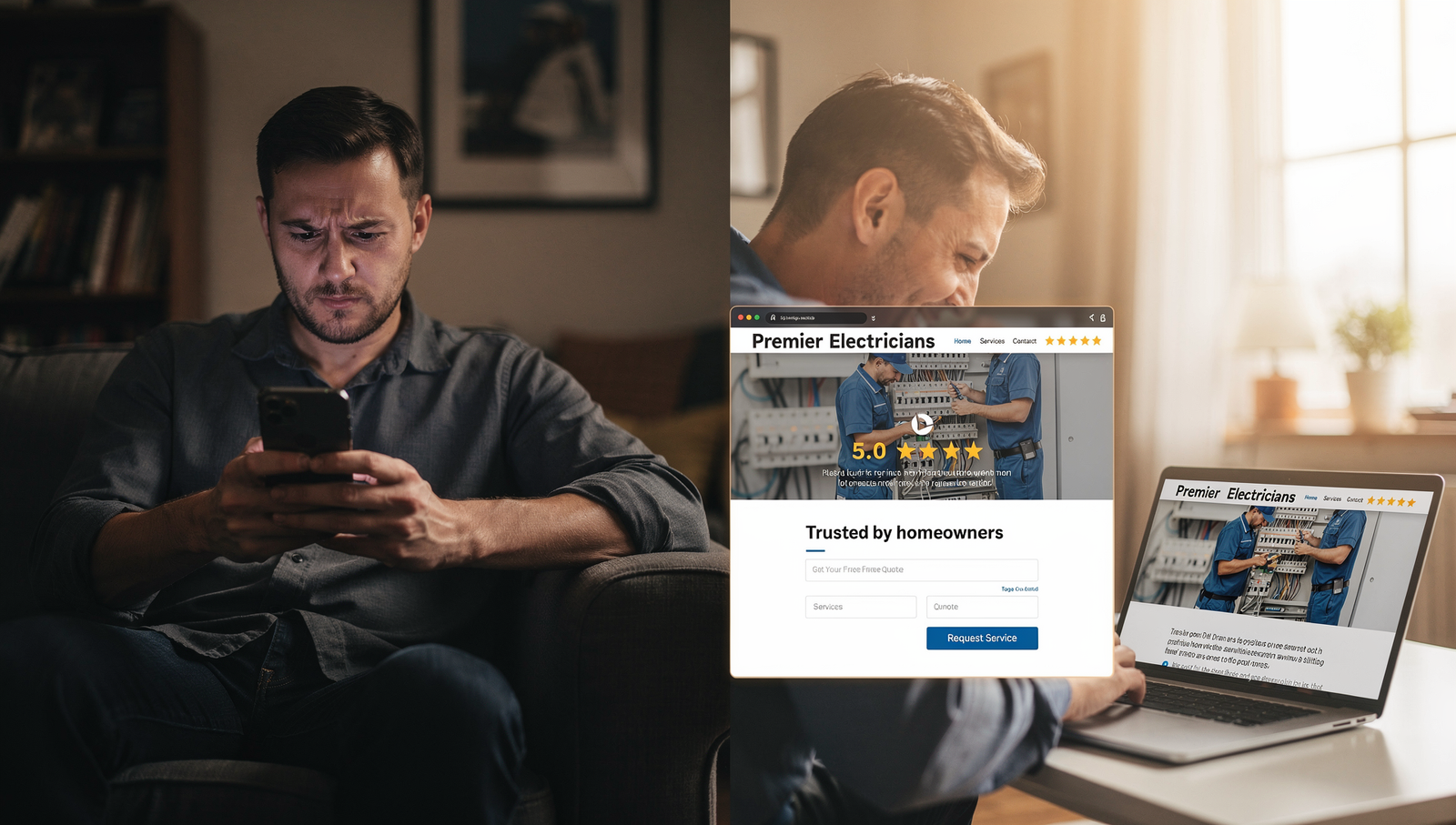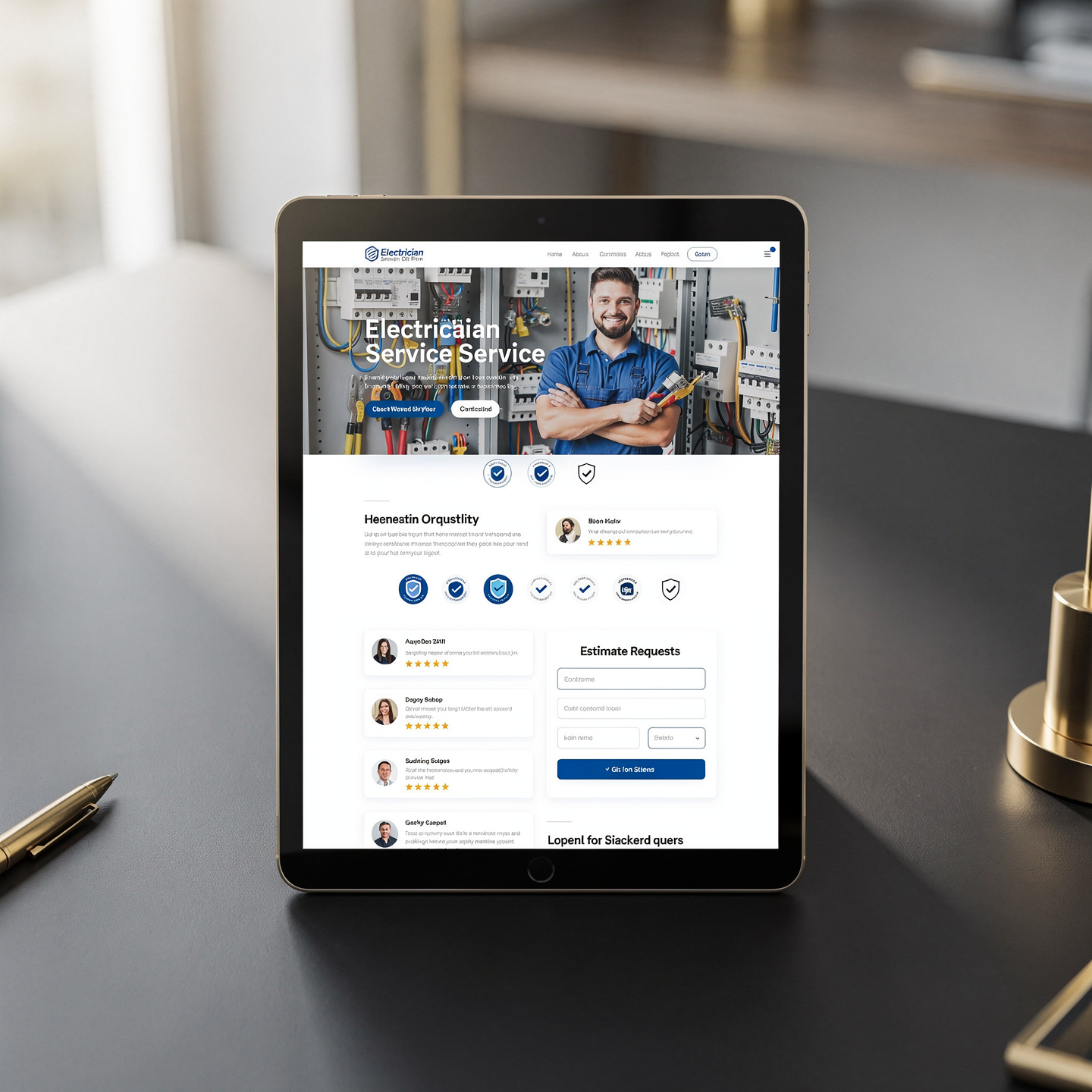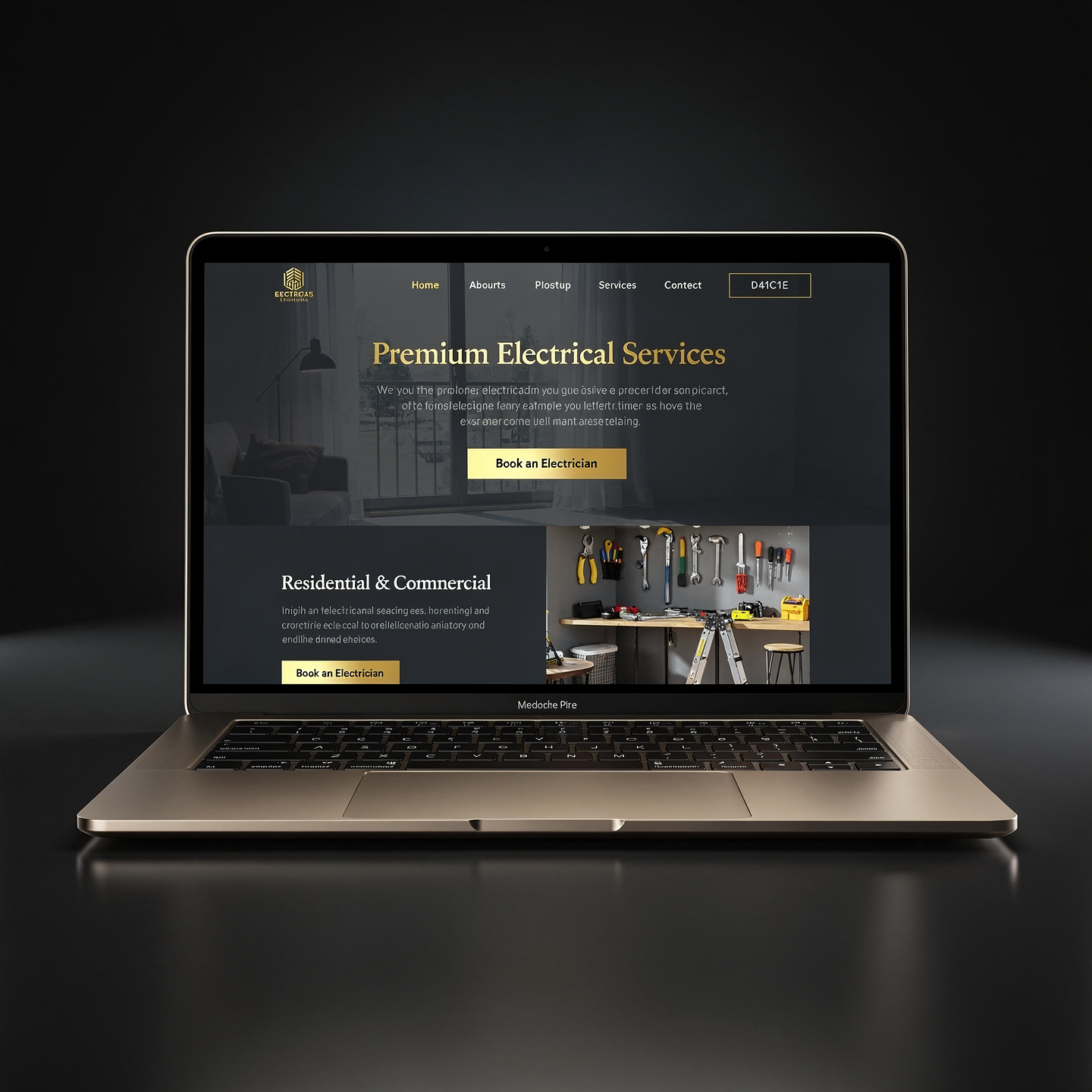13 Website Tasks Realtors Use to Stay Visible on Google
The tricks in this blog post are used in all of our plans and are done for realtors to keep local clients coming.

Want More Clients Fast?
Steal This Website Rescue Kit to Get More Clients, More Calls, and More Sales on Autopilot
If you’re a real estate pro who relies on your website to attract, engage, and convert leads, it needs more than a pretty homepage. It needs upkeep. Regular, strategic, nerdy upkeep that keeps your digital storefront fast, findable, and full of reasons to contact you.
Think of your website like a luxury listing. Gorgeous, yes. But if no one’s cleaning the windows, testing the lights, or refreshing the landscaping, it stops turning heads and starts gathering dust. A repeatable monthly website checklist for realtors keeps everything polished so buyers and sellers stick around and take action.
Below you’ll find the complete plan, plus examples, benchmarks, and quick wins you can knock out in under an hour.
The quick-glance checklist
Verify listings are current, complete, and indexed
Rotate homepage hero, CTA, and featured social proof
Test mobile experience on at least two phones and one tablet
Publish or refresh one blog post targeting a local long-tail keyword
Submit new URLs to Search Console and review performance
Fix broken links and slow pages
Refresh on-page SEO, internal links, and schema
Update Google Business Profile and respond to reviews
Click every CTA and form to confirm leads reach your CRM
Plan next month’s content and promotions
Ready to go deeper and grab the details you can hand to an assistant or VA? Let’s dive in.
1) Listings audit: active, accurate, and SEO-ready
You wouldn’t hand out a flyer with last month’s price. Give your listing pages the same respect.
Each month, confirm:
Active listings are visible, properly categorized, and linked from your homepage and neighborhood pages
Sold and off-market listings are archived to a “Sold” collection with dates and neighborhoods for long-tail SEO
Photos are optimized. Aim for under 250 KB per image with descriptive file names like
123-oak-st-austin-kitchen.jpgEssential fields are present: price, beds, baths, sq ft, neighborhood, school district, HOA details, and walkability highlights
On-page basics are set: one H1, unique title tags around 55 characters, meta descriptions around 155 characters, and alt text that describes the room or angle
Real-world scenario: Maya in Denver had stunning photography, but images were 3 to 5 MB. After compressing and lazy-loading, her property pages loaded under two seconds and her showing requests increased the next week. Correlation is not always causation, but fast pages get more love.
2) Homepage refresh: make your front door irresistible
Your homepage is prime digital real estate. Keep it timely and focused.
Do this monthly:
Rotate the hero section to match the season or a new flagship listing
Swap in a fresh testimonial with a headshot and neighborhood. Social proof is stronger with faces
Validate that the primary CTA matches your current goal. If you want consultations, the button should say so
Add a short “Market Snapshot” block with one or two data points and a link to your blog post for deeper insight
Re-order navigation based on priorities. If you’re pushing relocations, move that to the top menu
Pro tip: Use a heatmap tool for one week to see where people click and scroll. If the most-clicked element is your logo, your CTAs need clearer contrast or placement. For more conversion tips, bookmark landing page best practices for agents.
3) Mobile experience test: the thumb wins
Most home shoppers research on mobile at some point, and many will discover you there first. Treat phones like the main event, not the afterthought.
Each month:
Open your site on two phones and a tablet. Try a smaller iPhone and a larger Android to cover different viewports
Fill out every form with your thumb. Check spacing, input labels, and autocomplete
Test your menu, property filters, map search, and mortgage calculator
Verify buttons are at least 44 px tall so they are easy to tap
Make sure address links trigger the map app and phone numbers trigger a call
Benchmarks worth aiming for:
Largest Contentful Paint under 2.5 seconds
Interaction to Next Paint under 200 ms
Cumulative Layout Shift under 0.1
Need speed wins without a developer? Start with real estate website speed optimization.
4) Blog update: educate, don’t decorate
A living blog signals freshness to Google and value to clients. You do not need to be a novelist. You need to be helpful.
Post ideas that work for Realtors:
“What 800K Buys In [Your City] This Month” with three active examples
“The Hidden Costs Of New Construction In [Neighborhood]”
“5 Staging Tweaks That Add Visual Square Footage”
“First 7 Days On Market: The Checklist We Use For Every Listing”
“Quarterly Mortgage Snapshot For [Your City] Buyers”
Structure each post with a simple template:
Clear title that includes your city or neighborhood
2 to 3 scannable subheads
A table or bullets for fast reading
Internal links to related content
A single, obvious CTA
Time saver: Refresh an older post by updating screenshots, adding 2025 data, and improving the intro. Then change the publish date. It’s the content version of repainting a front door.
5) Lead capture and forms: no leaks in the pipeline
A form that fails is invisible revenue slipping away quietly. Click every CTA on your site this month.
Checklist:
Submit each form with a test email and confirm the thank-you page loads
Verify notifications reach the right inbox and your CRM
Check calendaring tools for time zone accuracy and availability
Test your chat widget’s first response and handoff rules
Review your lead magnets. If the best performer is a stale PDF, replace it with a concise checklist or calculator
Need ideas for high-converting offers? Try lead magnets that actually convert for agents.
6) Analytics and Search Console: measure what matters
You do not need a PhD to pull insights that drive action. In under 20 minutes, you can learn what to double down on next month.
Look for:
Top pages by traffic and by conversions. If a neighborhood guide brings visitors but not leads, add a stronger CTA
Search queries that already show you on page two. These are prime candidates for quick wins with internal links and a content refresh
Exit pages where people bail. Add a contextual CTA or a related links module
Device mix. If mobile is over 70 percent, optimize your forms and keep copy tight
Workflow tip: Create an “Opportunities” note where you drop quick ideas while you review data. You will thank yourself later.

7) Speed and technical health: fix slow, broken, or bloated
Few things send visitors back to search results faster than a page that drags or a link that dies.
Monthly tasks:
Run a site crawl to catch 404 errors, redirects in chains, and missing meta tags
Test a sample of pages with a performance tool and screenshot your scores so you can track improvement
Compress images, defer non-critical scripts, and remove plugins you are not using
Turn on lazy loading for galleries and videos
Confirm your SSL certificate is valid and your CMS and plugins are up to date
If IDX feeds power your listings, set a reminder to verify the feed is syncing correctly and that expired properties are not lingering. For a deeper dive, save IDX integration explained.
8) Refresh your on-page SEO and internal links
Give search engines and humans a clear path to your most valuable pages.
Do this:
Update title tags and meta descriptions that are duplicated or too long
Link new posts to your top neighborhood pages and vice versa
Add descriptive anchor text. “See our Queen Anne Tudor market guide” beats “click here”
Use FAQs at the bottom of key pages to target common questions with concise answers
Add or verify local business schema and product or article schema where relevant
Fast win: Add an internal link from any high-authority page on your site to one that sits on page two of search results. That small nudge often moves the needle.
For a clean framework, keep on-page SEO for realtors handy.
9) Local presence and reviews: earn trust before hello
Google Business Profile, Zillow, Realtor.com, Facebook, Yelp. These listings often appear before your site does. Keep them in sync.
Monthly checklist:
Confirm NAP data matches your website exactly
Add a fresh photo or short video
Post one update that highlights a recent sale, market stat, or client story
Respond to every new review with gratitude and specifics
Flag and resolve any questions posted by users
Practical example: After adding a weekly photo and a short “What’s new in [Neighborhood]” post, a Charlotte agent saw more clicks to her website from Google Business Profile than from Instagram for the first time.
Want a playbook for Maps success? See local SEO for Realtors: how to dominate Google Maps.
10) CTA and A/B testing: say the magic words
Small wording tweaks can unlock a lot of action.
Test ideas:
“Get Your Home’s Value” versus “Free 2-Minute Home Value Estimate”
“See Homes In [Neighborhood]” versus “Browse All [Neighborhood] Listings”
“Book A Strategy Call” versus “Plan Your Move In 15 Minutes”
Keep your tests simple. Change one element at a time and give it enough traffic to be confident. Document the winner. Then apply the lesson across the site.
For better landing pages, check landing page best practices for agents.
11) Accessibility, compliance, and trust signals
Accessibility helps users and search engines, and it is simply the right thing to do.
Monthly checks:
Every image has alt text that describes content, not just keywords
Link text makes sense out of context
Form fields have labels and visible error states
Color contrast meets WCAG recommendations
Your privacy policy and terms are current, and cookie notices work properly
Your footer displays brokerage information and license numbers where required
Trust is also visual. Display association badges, local awards, and media logos only if they are current. Old badges feel like expired listings.
12) Content promotion and cross-channel alignment
Do not publish and pray. Promote with purpose.
Ideas:
Turn a blog post into a carousel for Instagram and a short video for Reels or TikTok
Email a two-paragraph summary to your list with a strong CTA back to the post
Add UTM tags to every promotional link so you can see what drives results
Share a quick stat and chart from the post on LinkedIn with a link to your market guide
For a full plan, grab content marketing for real estate agents.
13) Plan next month before this one ends
Momentum is a habit. Ten minutes of planning saves hours of scrambling.
Before you log off:
Pick a primary goal. Leads, showings, or newsletter signups
Choose one content piece that supports the goal
Schedule one homepage tweak and one testimonial swap
Note a season-specific promotion. Relocation season, school calendar, or holiday moves
If a VA helps you, paste this list in your project tool and assign due dates. Your future self will be very pleased.
Real-world examples you can copy
Neighborhood guides that rank: Build a consistent template with schools, commute times, recent sales, and a simple map. Link each guide from your homepage and from related listings
Sold archives that convert: Create a page called “Recent Sales in [City]” and tag each sold property by neighborhood and price band. Add a CTA to request a custom market report
Market update that people save: One chart, three stats, and your take on what that means for buyers and sellers this month. Keep it skimmable. Close with “Want the version for your street?”
Helpful benchmarks and targets
One blog post or guide per month that targets a long-tail keyword such as “best neighborhoods for first-time buyers in [City]”
Hero image under 250 KB and no more than one autoplay video per page
Title tags around 50 to 60 characters and unique on every page
Meta descriptions around 140 to 160 characters that include a benefit and location
Core Web Vitals in the “Good” range for your key templates
At least two fresh photos or one post per month on Google Business Profile
Reply to reviews within 72 hours
One A/B test per month on a high-traffic page
FAQ: monthly website checklist for realtors
How long does this checklist take each month?
Plan on two focused hours if your site is already in good shape. First few months may take longer while you clean up technical debt.
What if I do not have time to blog?
Refresh an older post with new data, add internal links, and update the publish date. Or create a short neighborhood guide. Depth wins, but consistency wins more.
Do I need expensive tools?
No. Start with Google Analytics and Search Console. Add a crawler, a speed test tool, and a basic heatmap when you are ready.
Is social media a substitute for my website?
It is a supplement. Algorithms change. Your website is the only platform you truly control and the best place to convert attention into appointments.
Your website is a living, breathing marketing machine
Treat your site like a static brochure and it will sit quietly, doing nothing. Treat it like the business-generating powerhouse it can be, follow this monthly website checklist for realtors, and it will work for you around the clock. Every tiny improvement compounds. Every page that loads faster earns a little more trust. Every clear CTA makes it easier for someone to say yes.
If this felt like a lot, you are not wrong. That is exactly why Digital Dream Homes exists. We build luxury real estate websites that look incredible and perform like top producers, then we help you keep them humming.
Let’s build you a site that sells while you sleep
Want a site that does more than look pretty? Book a free consultation with Digital Dream Homes. We will audit your current setup, show you quick wins, and map a plan to turn your website into your hardest working marketing asset.
Book your free consultation with Digital Dream Homes today and turn more online visitors into real-world clients.
Matt Pieczarka
Want a Free Website Audit?
Fill out your information below and we will send you a personal screen share video of tips on how to make your actual website better!
Other Posts You Might Like…
- Free SEO Tracking Tools for Small Business That Actually Work
- How Long to Rank Small Business Website on Google? The Real Timeline
- Importance of Google Reviews for Small Business: Rank Faster, Earn Trust
- SEO Mistakes Small Business Owners Make: Fix These Fast
- SEO Blogging Tips For Small Business: Write Posts That Rank
- Backlinks for Small Business Websites: Why Backlinks Matter for Local Businesses
- On-Page SEO Checklist for Small Business Websites
- Google Business Profile Setup for Small Business: The Beginner’s Guide
- Local SEO for Small Businesses: Tips for Small Business Owners
- What is a Listicle and Why Your Website Needs One ASAP
9 Functional Medicine Website Designer Tips to Grow Faster
9 Functional Medicine Website Designer Tips to Grow Faster Watch the video to learn one psychological SEO trick to build more trust and get more leads from your website! Wan
7 Functional Medicine Website Design Moves That Get Patients
7 Functional Medicine Website Design Moves That Get Patients Watch the video to learn about the best layout to get more leads and patients guaranteed! Want More Clients Fast
11 Electrician Website Designers That Turn Clicks Into Calls
11 Electrician Website Designers That Turn Clicks Into Calls Watch the video to learn the best layout for best results! https://youtu.be/XaEbNPZxi0U?si=kT1Cru8S2SMJSPNx Want More C
11 Electrician Website Help Fixes That Turn Clicks Into Calls
11 Electrician Website Help Fixes That Turn Clicks Into Calls Watch the video to learn how to structure your website for the best return on investment! https://youtu.be/XaEbNPZxi0U
11 Electrician Web Design Company Questions to Ask
11 Electrician Web Design Company Questions to Ask Watch the video to learn the best website layout for the most lead conversions! https://youtu.be/XaEbNPZxi0U?si=SgxjOWdd7F6f4Mtg
13 Electrician Website Templates That Turn Clicks Into Paid Jobs
13 Electrician Website Templates That Turn Clicks Into Paid Jobs Watch the video to learn the best template layout for the best results! https://youtu.be/XaEbNPZxi0U?si=rGg1WlUWlmH
11 Electrician Website Services That Bring In More Calls
11 Electrician Website Services That Bring In More Calls Watch the video to learn the best website layout for the best results https://youtu.be/XaEbNPZxi0U?si=rGg1WlUWlmHTg73v Want
12 Electrician Website Upgrades That Win More Jobs
12 Electrician Website Upgrades That Win More Jobs Watch the video to learn the best website layout to get the most bang for your buck! https://youtu.be/XaEbNPZxi0U?si=uFqsnSFvenQ1
5 Electrician Website Design Company Upgrades That Win Jobs
5 Electrician Website Design Company Upgrades That Win Jobs Electrician website design that earns trust fast and drives more calls. See the must-have upgrades and book more jobs. h