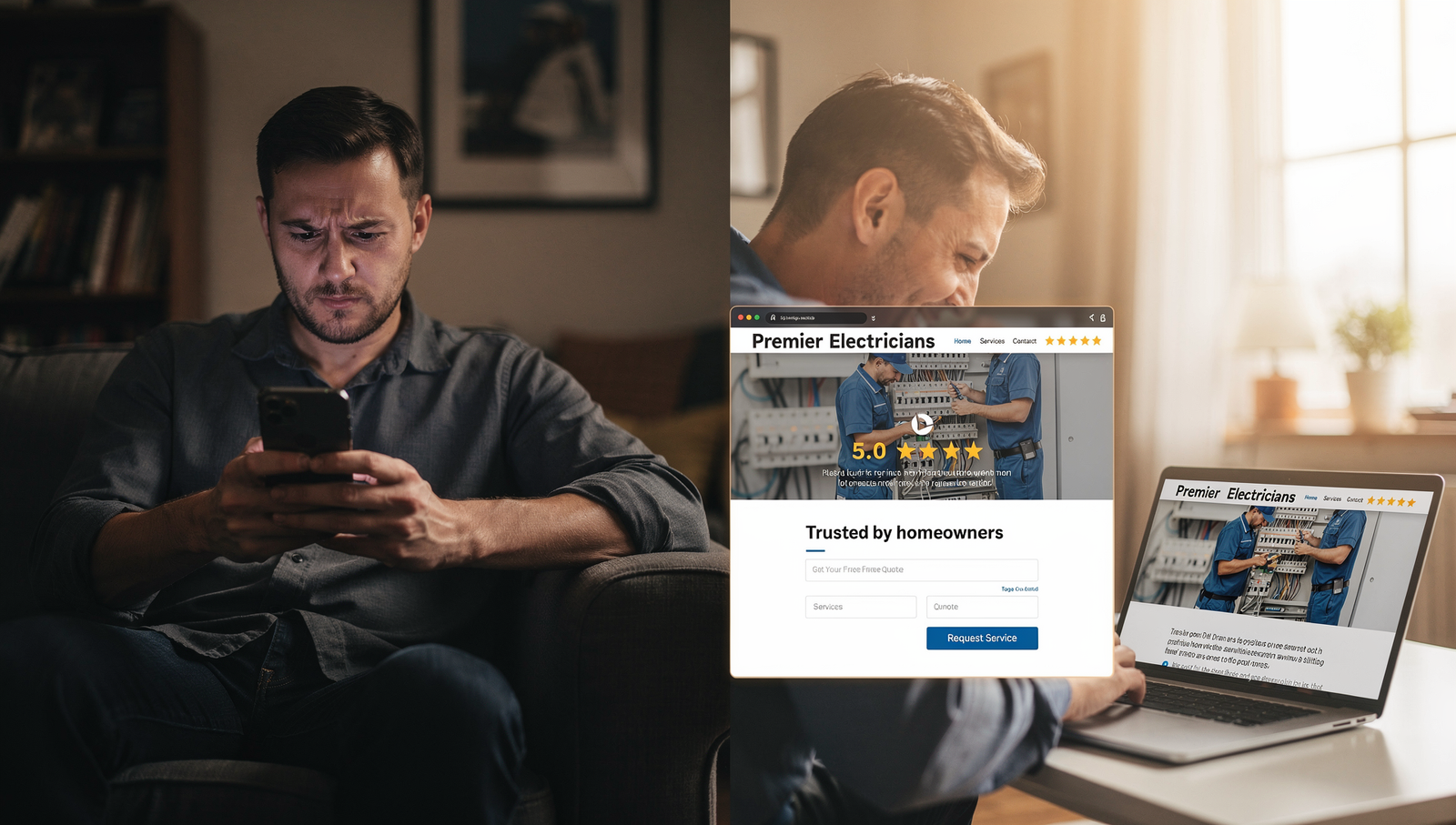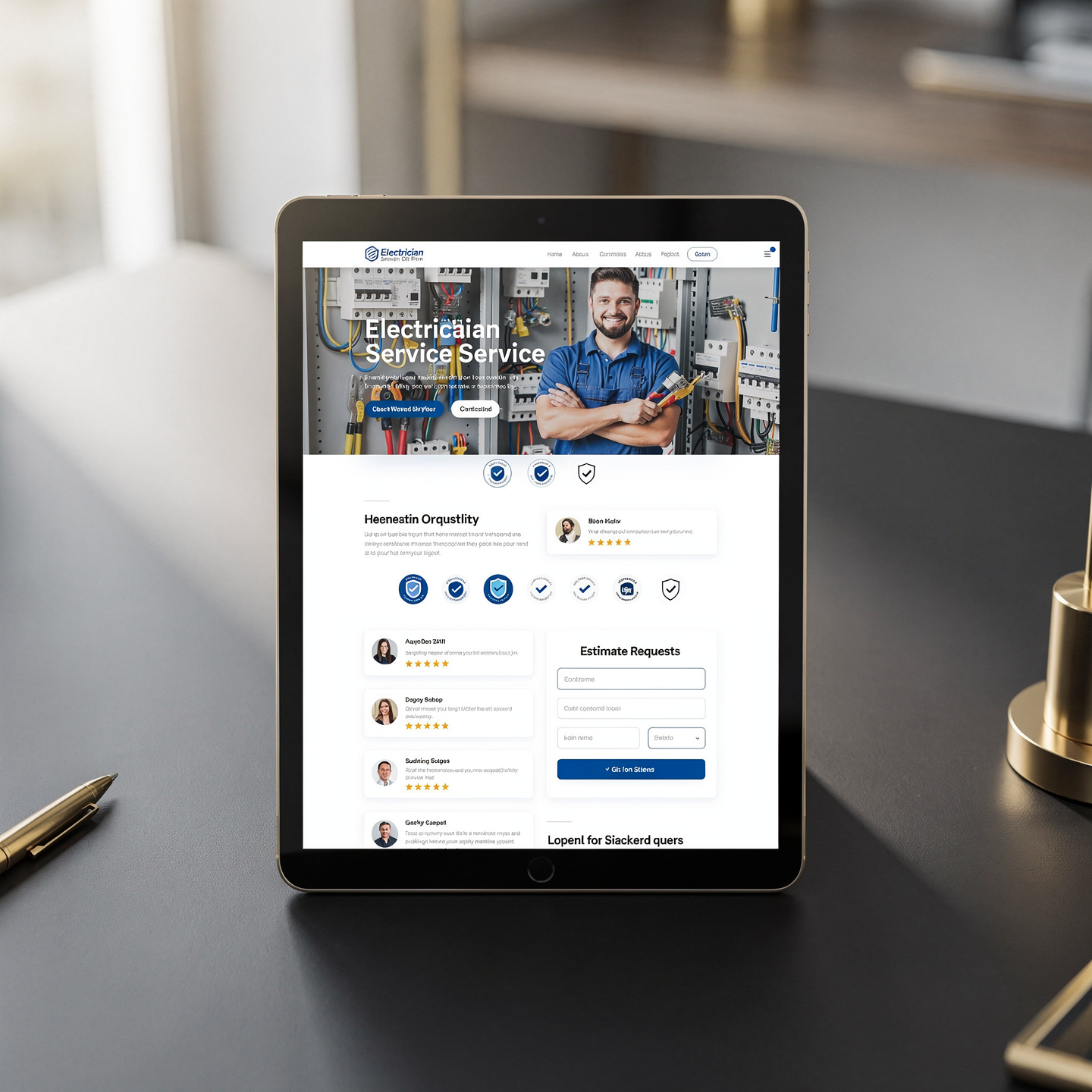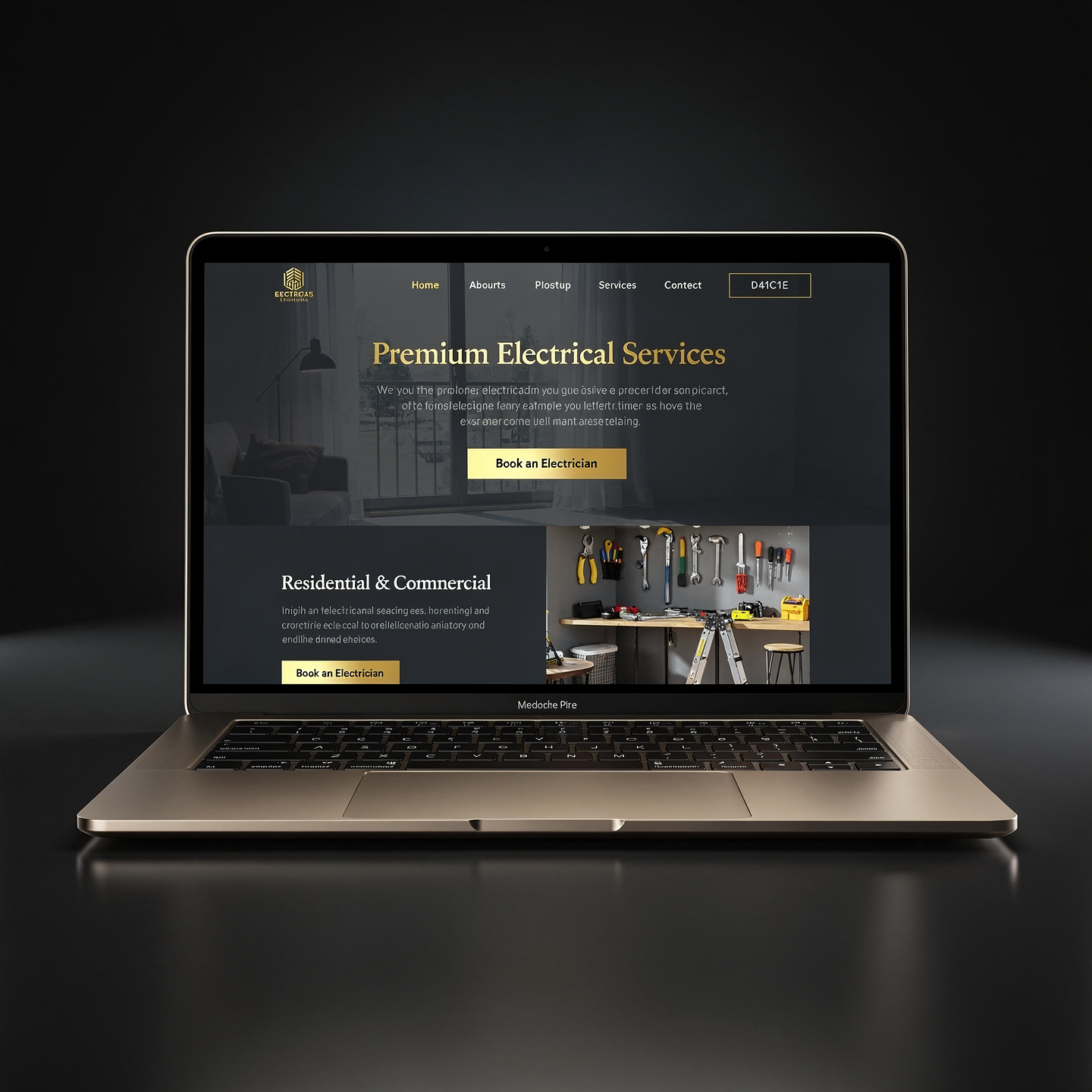9 Game-Changing Tips for Virtual Staging Online That Actually Work

In today’s market, first impressions happen on screens. Buyers are swiping through listings like they are on a real estate version of Tinder, and let’s be honest, empty rooms do not exactly scream “fall in love.” That is where virtual staging becomes the unsung hero of online property marketing.
At Digital Dream Homes, we build luxury websites for real estate agents who want to wow online and capture more leads. We are obsessed with every trick in the book for making listings stand out, and virtual staging is one of the most cost-effective ways to do it.
Here are nine proven, practical tips for virtual staging online that will help your listings look stunning and convert clicks into calls.
1. Know Your Buyer Persona (And Stage Accordingly)
The same living room can tell two completely different stories depending on who you are trying to reach.
Young professional buyers might respond to sleek, modern furniture, minimalist art, and an airy, open feel. Family-focused buyers might prefer warm tones, a cozy sectional, a home office nook, and a cheerful playroom setup.
Ask yourself: Who is most likely to buy this property? What style of decor resonates with them? What lifestyle are they dreaming about? Once you answer these, staging becomes strategy, not just decoration. Pair this with our post on how to attract high-end sellers online to align your staging style with your marketing goals.
2. Always Include a Floor Plan
According to Rightmove, buyers are 95% more likely to inquire about listings that include a floor plan. Why not take it a step further?
Pair your virtually staged photos with a 2D or 3D floor plan. This helps buyers visualize flow and function and it subtly answers the “Where would my couch go?” question.
We have seen this tip alone increase listing engagement dramatically, similar to what happens when you follow the advice in our guide on real estate website conversion tips.
3. Match the Lighting and Angles
Nothing kills trust like furniture with mismatched lighting or awkward shadows. To pull off believable virtual staging, match the direction of light sources to the original photo, add natural-looking shadows under furniture, and keep camera angles consistent.
These subtle tweaks build trust, and trust is what sells. The same principle applies when you follow real estate SEO best practices.
4. Declutter Before You Virtually Stage
Even in the digital world, you need a clean canvas. If the original photo has old furniture or clutter, do not try to stage over it. Start with a nearly empty space so your staged images feel fresh and intentional.
This approach mirrors our philosophy in best website layout for realtors. Clarity and focus always convert better than chaos.
5. Do Not Overdo It
Virtual staging gives you access to endless furniture catalogs, but more is not always better. Overdecorating can make rooms feel smaller, distract from architectural features, and look too staged.
Instead, keep it tasteful and minimal, highlighting the space rather than stuffing it.

6. Highlight Unique Selling Features
Have a statement fireplace? Stage a cozy reading area. A stunning bay window? Add a breakfast nook with sunlight pouring in.
Virtual staging is a spotlight. Use it to guide the buyer’s eye toward the features that make the property irresistible. This is the same principle we teach in how to build a seller funnel. Focus attention on the features that create an emotional must-have response.
7. Make It Mobile-Friendly
Over 70% of homebuyers browse listings on mobile devices. That means your staged photos have to shine on a small screen.
Use high-resolution but fast-loading images, test them on both desktop and mobile, and keep focal points centered and uncluttered.
If your site is not mobile-optimized, you are losing leads. Our post on real estate landing page optimization breaks down how to make every inch of your listing work harder on mobile.
8. Use Virtual Staging to Tell a Story
Great staging does not just show a room. It paints a lifestyle.
A home office with a neat desk and fresh flowers tells a story of productivity. A balcony with coffee cups and a throw blanket says “slow mornings with a view.”
When buyers connect emotionally, urgency follows. And urgency leads to offers. If you want to master storytelling in your listings, you will love our post on what every real estate homepage needs to convert leads.
9. Choose the Right Tools or the Right Team
Virtual staging platforms range from basic to breathtaking. Look for realistic render quality, custom furniture options, fast turnaround times, and human customer support.
If you would rather not juggle all that, we can handle it for you. At Digital Dream Homes, we integrate high-quality, fast-loading staging into websites designed to rank, convert, and impress.
Ready to Level Up Your Listings?
Virtual staging is only one piece of the puzzle. If you want a site that works around the clock to attract, impress, and convert, you are in the right place.
Check out some of our other game-changing resources: How Realtors Can Dominate Google with Local SEO, Luxury Home Marketing Online, and Email Marketing for Real Estate Agents.
Then, let’s turn your online presence into your biggest closing tool.
Book your free consultation today and let’s make your real estate brand impossible to ignore.
Matt Pieczarka
Want a Free Website Audit?
Fill out your information below and we will send you a personal screen share video of tips on how to make your actual website better!
9 Functional Medicine Website Designer Tips to Grow Faster
9 Functional Medicine Website Designer Tips to Grow Faster Watch the video to learn one psychological SEO trick to build more trust and get more leads from your website! Wan
7 Functional Medicine Website Design Moves That Get Patients
7 Functional Medicine Website Design Moves That Get Patients Watch the video to learn about the best layout to get more leads and patients guaranteed! Want More Clients Fast
11 Electrician Website Designers That Turn Clicks Into Calls
11 Electrician Website Designers That Turn Clicks Into Calls Watch the video to learn the best layout for best results! https://youtu.be/XaEbNPZxi0U?si=kT1Cru8S2SMJSPNx Want More C
11 Electrician Website Help Fixes That Turn Clicks Into Calls
11 Electrician Website Help Fixes That Turn Clicks Into Calls Watch the video to learn how to structure your website for the best return on investment! https://youtu.be/XaEbNPZxi0U
11 Electrician Web Design Company Questions to Ask
11 Electrician Web Design Company Questions to Ask Watch the video to learn the best website layout for the most lead conversions! https://youtu.be/XaEbNPZxi0U?si=SgxjOWdd7F6f4Mtg
13 Electrician Website Templates That Turn Clicks Into Paid Jobs
13 Electrician Website Templates That Turn Clicks Into Paid Jobs Watch the video to learn the best template layout for the best results! https://youtu.be/XaEbNPZxi0U?si=rGg1WlUWlmH
11 Electrician Website Services That Bring In More Calls
11 Electrician Website Services That Bring In More Calls Watch the video to learn the best website layout for the best results https://youtu.be/XaEbNPZxi0U?si=rGg1WlUWlmHTg73v Want
12 Electrician Website Upgrades That Win More Jobs
12 Electrician Website Upgrades That Win More Jobs Watch the video to learn the best website layout to get the most bang for your buck! https://youtu.be/XaEbNPZxi0U?si=uFqsnSFvenQ1
5 Electrician Website Design Company Upgrades That Win Jobs
5 Electrician Website Design Company Upgrades That Win Jobs Electrician website design that earns trust fast and drives more calls. See the must-have upgrades and book more jobs. h