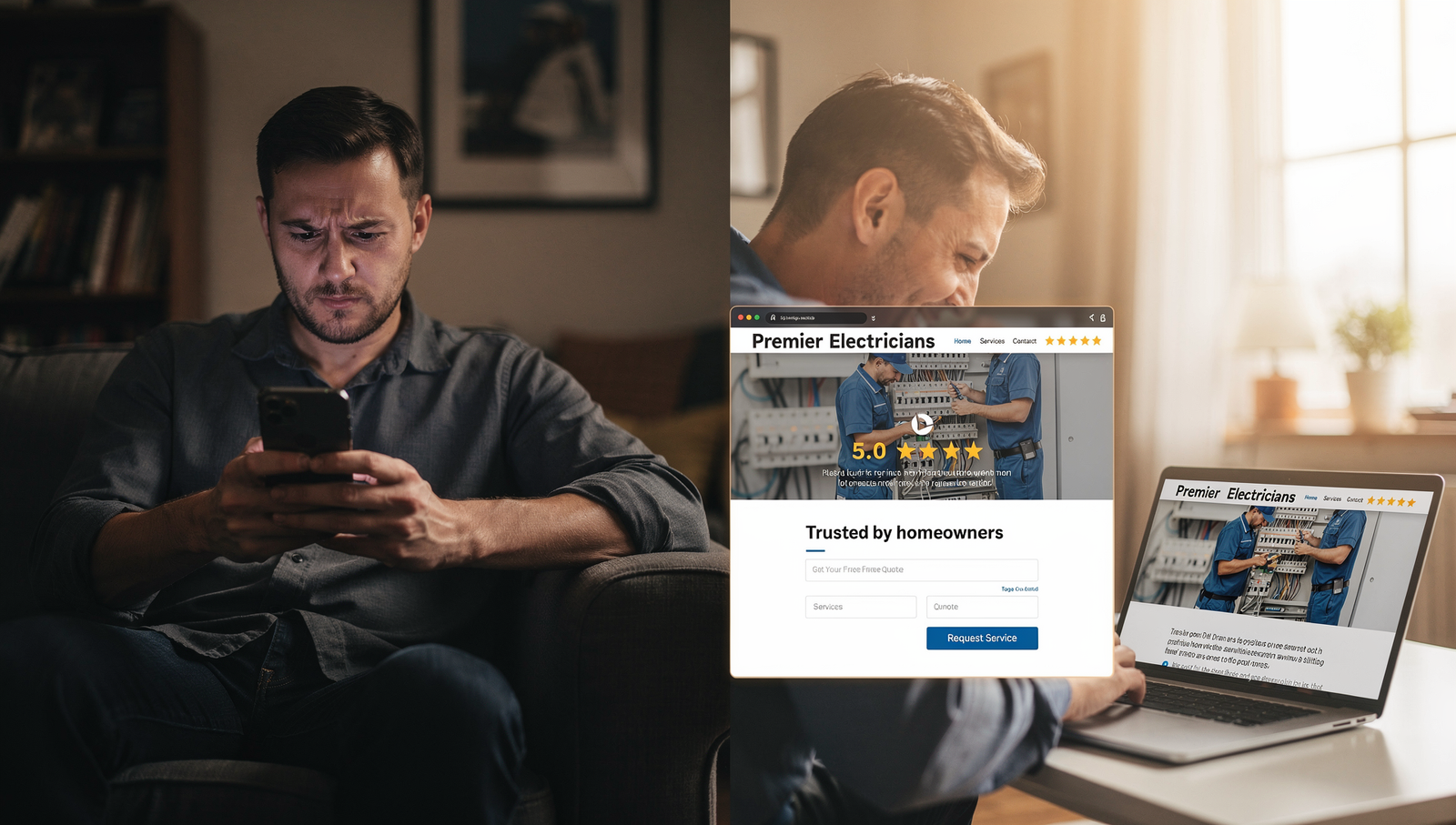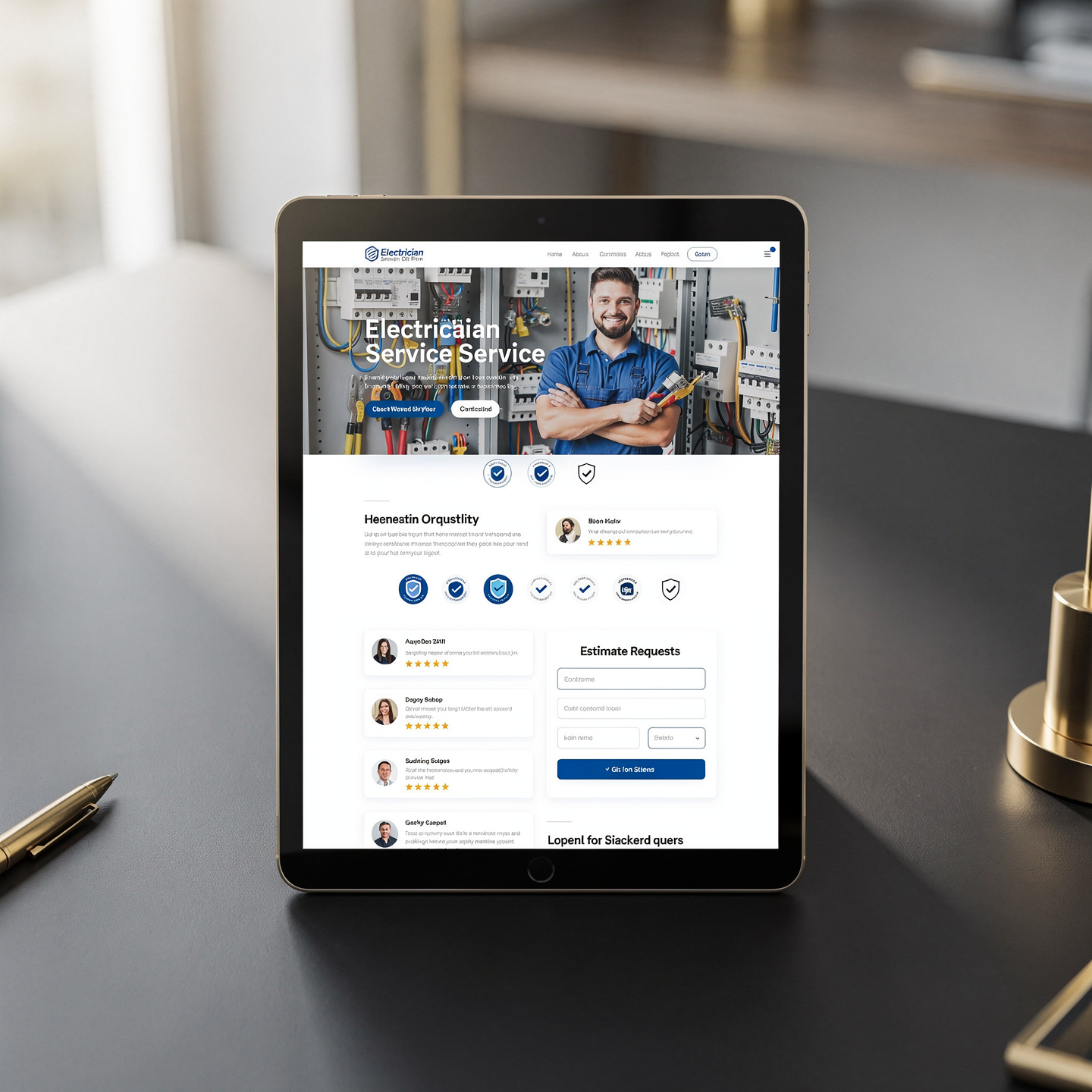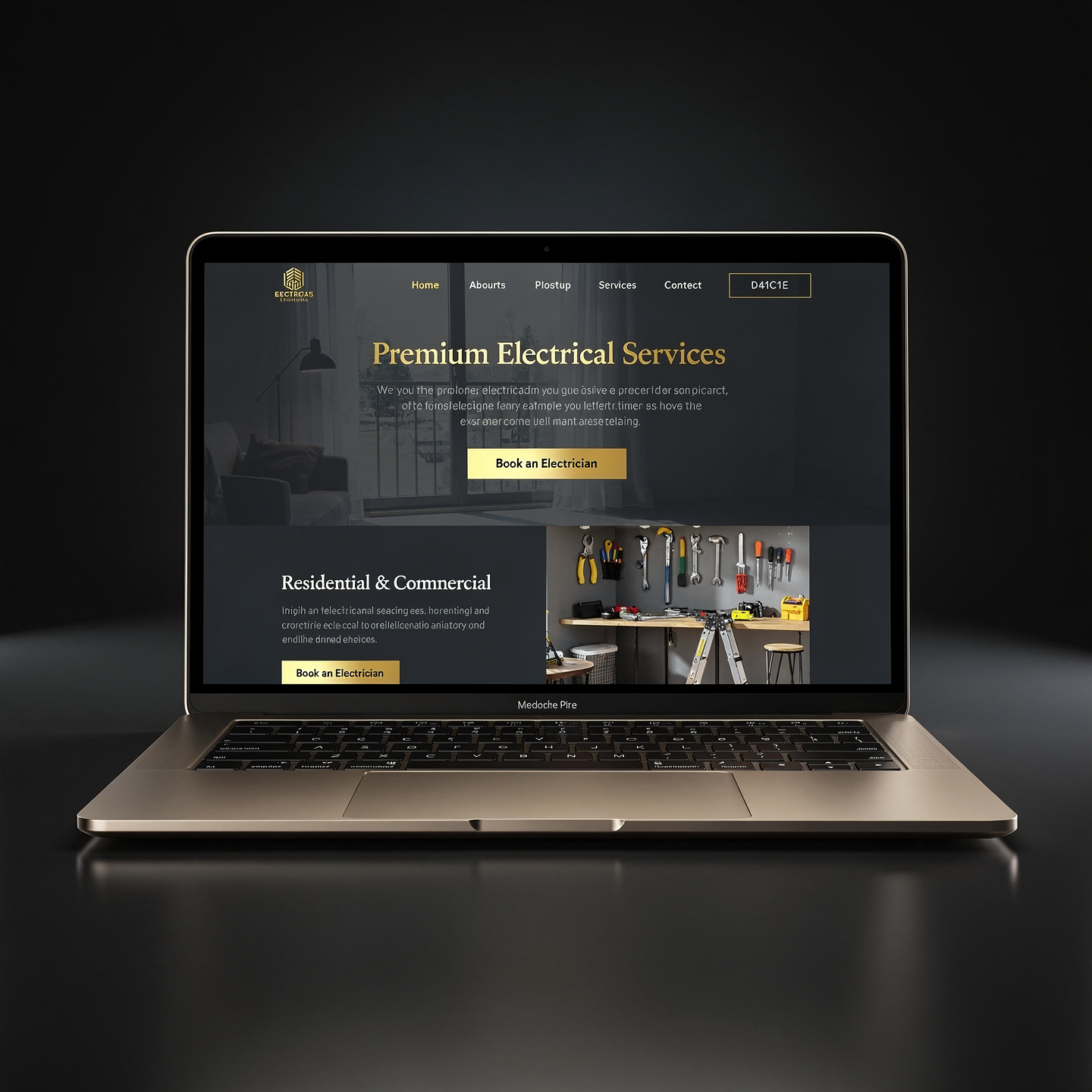9 Google Analytics Setup Secrets Realtors Use to Grow
Read on to learn the exact set up our realtors use to track progress and explode their results

Want More Clients Fast?
Steal This Website Rescue Kit to Get More Clients, More Calls, and More Sales on Autopilot
Your real estate website might look amazing. Maybe it has video backgrounds, IDX search, sleek branding, and some fancy scrolling animations. But if you’re not tracking what your visitors are doing, you’re basically hosting an open house in the dark.
You wouldn’t show a property without knowing how many people RSVP’d, what they looked at, or if they filled out an interest form. So why let that happen on your website?
This is where a proper Google Analytics setup for Realtors comes in. It’s the secret weapon for modern agents who want to grow smarter, not just louder.
Let’s walk through exactly how to set it up, what to track, and how to use the data to actually book more appointments and close more deals.
Spoiler: This is way more fun than spreadsheets.
What Is Google Analytics (and Why Should Realtors Care)?
Google Analytics is a free tool from Google that shows you how people find your website, what pages they look at, how long they stay, and whether they do anything that matters… like filling out a contact form or checking out your newest listing.
But the real power for Realtors is in the patterns. It shows you:
What lead sources actually work
Which listings get the most attention
Where visitors drop off and never return
What cities your traffic comes from
How to double down on what’s working and fix what’s not
Once it’s installed, you’ll see real-time and historical reports about your traffic, page engagement, and conversions. That means no more guessing, no more wasted ad spend, and no more relying on your “gut feeling” that your latest blog post is a winner.
Why a Google Analytics Setup for Realtors Is So Important
Let’s say you’re running Facebook ads to a home value landing page. Or maybe you’ve got a blog post ranking for “best neighborhoods in Harrisburg.” Google Analytics tells you:
How many people clicked through
How long they stayed
Whether they bounced right away
If they filled out a form
What page they visited next
That is marketing gold.
Here’s why Realtors should never skip this:
Better Lead Tracking
Know exactly where your leads are coming from. If your IDX pages or seller landing pages convert better than your homepage, you’ll know it.
Smarter Ad Spending
Stop throwing money at platforms that don’t convert. Analytics lets you see what traffic sources (Google Ads, Facebook, Instagram, Zillow links, etc.) actually drive results.
SEO Superpowers
By connecting Google Search Console, you’ll discover what keywords bring traffic and which pages are ranking. Want to dive deeper? We break this down more in Real Estate SEO Best Practices – The Modern Agent’s Playbook.
Property-Specific Insights
You can track which listings get the most views, which can help you update descriptions, feature hot homes more prominently, or even help your sellers price more strategically.
Data-Based Website Improvements
If your bounce rate is sky-high or users are leaving after 8 seconds, that’s your cue to tweak your content or design.
Step-by-Step: Google Analytics Setup for Realtors
Now let’s get your website working smarter. Here’s exactly how to set up Google Analytics for your real estate website. This works whether you’re using WordPress, Digital Dream Homes, Showcase IDX, or something custom.
Step 1: Create Your Google Analytics Account
Head to analytics.google.com
Click “Start Measuring”
Create an account name (usually your real estate brand)
Click Next to set up a Property (your website)
Step 2: Set Up the Property
Give your website a name like “HomesWithAlicia.com”
Set your time zone and currency
Select your industry category: Real Estate
Step 3: Create a Data Stream
Choose “Web”
Enter your website URL
Name the stream (Example: Main Site or Home Page)
Click “Create Stream” and grab your Measurement ID (starts with G-)
Step 4: Add It to Your Website
Depending on your website platform:
For WordPress + (Elementor):
Install a plugin like Header & Footer Scripts
Paste the Global Site Tag or Measurement ID into the header
Save and publish
For Digital Dream Homes:
Log in to your dashboard
Go to Settings → Analytics
Paste the Measurement ID
Click Save
Within 24 hours, your data will start flowing in.
What Should You Track as a Realtor?
Let’s keep it simple. Here are the most important metrics you’ll want to peek at each week.
Users – How many unique people visited your site
Traffic Source – Where they came from (Google search, Facebook, referral)
Top Pages – Which listings or blog posts are being viewed most
Engagement Time – How long people are staying
Conversions – Who’s filling out forms, clicking your phone number, or downloading guides
Device Type – Are they on mobile or desktop?
Location – Are you getting traffic from the cities you actually serve?
Pro Tip: Set up “Goals” like contact form submissions or home value tool clicks. That way, you can track real lead actions over just traffic.
Real-Life Realtor Example
Let’s say you’re promoting a free guide called “How to Prepare Your Home for Sale in Carlisle.” Google Analytics tells you:
600 people viewed the blog post last month
80 clicked on your contact button
12 submitted a form
Most visitors came from mobile and were based in the Carlisle area
That’s data you can actually act on. Double down on Carlisle. Make the form even more visible. Optimize for mobile. And maybe write a follow-up post on 10 Ways to Boost Your Home Value Fast, like we talked about in Increase Home Value – The Ultimate Seller Guide for Realtors.
Bonus Tools That Pair With Google Analytics
If you want to go full Jedi, try these:
Google Search Console
See what search terms bring people to your site
Hotjar or Microsoft Clarity
Heatmaps show you where users are scrolling and clicking
UTM Links
Track specific campaigns like Facebook Ads or email newsletters. Great if you’re running paid traffic to a specific seller funnel. Want help setting that up? We break it down in How to Build a Seller Funnel.
Your Website Is a Lead-Generating Machine… If You Use It Right
Most Realtors treat their websites like digital business cards. But the top-producing agents know their site should work for them 24/7.
With a proper Google Analytics setup for Realtors, your website stops being a guessing game and becomes a data-powered growth engine. You’ll know what’s working, what’s not, and how to improve your lead generation over time.
And if your website isn’t quite pulling its weight? We can help with that too.
Ready to Get Set Up?
At Digital Dream Homes, we build luxury, lead-focused real estate websites that don’t just look stunning—they’re designed to convert. Every site we launch includes:
Google Analytics and Search Console setup
Custom goal tracking for leads
SEO-ready page structures
IDX integration
Done-for-you landing pages and seller funnels
Monthly optimization and on-call support
If you’re serious about growing your online presence and want a team that speaks both design and data, let’s chat.
👉 Book your free strategy call now and let’s turn your website into your best-performing team member.
Matt Pieczarka
Want a Free Website Audit?
Fill out your information below and we will send you a personal screen share video of tips on how to make your actual website better!
9 Functional Medicine Website Designer Tips to Grow Faster
9 Functional Medicine Website Designer Tips to Grow Faster Watch the video to learn one psychological SEO trick to build more trust and get more leads from your website! Wan
7 Functional Medicine Website Design Moves That Get Patients
7 Functional Medicine Website Design Moves That Get Patients Watch the video to learn about the best layout to get more leads and patients guaranteed! Want More Clients Fast
11 Electrician Website Designers That Turn Clicks Into Calls
11 Electrician Website Designers That Turn Clicks Into Calls Watch the video to learn the best layout for best results! https://youtu.be/XaEbNPZxi0U?si=kT1Cru8S2SMJSPNx Want More C
11 Electrician Website Help Fixes That Turn Clicks Into Calls
11 Electrician Website Help Fixes That Turn Clicks Into Calls Watch the video to learn how to structure your website for the best return on investment! https://youtu.be/XaEbNPZxi0U
11 Electrician Web Design Company Questions to Ask
11 Electrician Web Design Company Questions to Ask Watch the video to learn the best website layout for the most lead conversions! https://youtu.be/XaEbNPZxi0U?si=SgxjOWdd7F6f4Mtg
13 Electrician Website Templates That Turn Clicks Into Paid Jobs
13 Electrician Website Templates That Turn Clicks Into Paid Jobs Watch the video to learn the best template layout for the best results! https://youtu.be/XaEbNPZxi0U?si=rGg1WlUWlmH
11 Electrician Website Services That Bring In More Calls
11 Electrician Website Services That Bring In More Calls Watch the video to learn the best website layout for the best results https://youtu.be/XaEbNPZxi0U?si=rGg1WlUWlmHTg73v Want
12 Electrician Website Upgrades That Win More Jobs
12 Electrician Website Upgrades That Win More Jobs Watch the video to learn the best website layout to get the most bang for your buck! https://youtu.be/XaEbNPZxi0U?si=uFqsnSFvenQ1
5 Electrician Website Design Company Upgrades That Win Jobs
5 Electrician Website Design Company Upgrades That Win Jobs Electrician website design that earns trust fast and drives more calls. See the must-have upgrades and book more jobs. h
Some More Posts About Strategy and Growth…
- Marketing Plan For Small Business 2026 Every Owner Should Copy
- Benefits of Professional Website for Small Business: The Hidden Profits
- How to Get More Referrals for Small Local Business Fast
- Customer Retention Strategies Small Business Owners Never Hear About
- How Small Businesses Compete Online And Actually Win In 2026
- Blogging for Small Business Growth: 2026 Profit Multiplier
- Sales Funnel For Small Business Website That Prints Money
- What Is A Listicle And Why Your Website Desperately Needs One
- Strategic Website Design That Turns Small Business Clicks Into Clients
- The Simple Blueprint to Explosive Small Business Growth