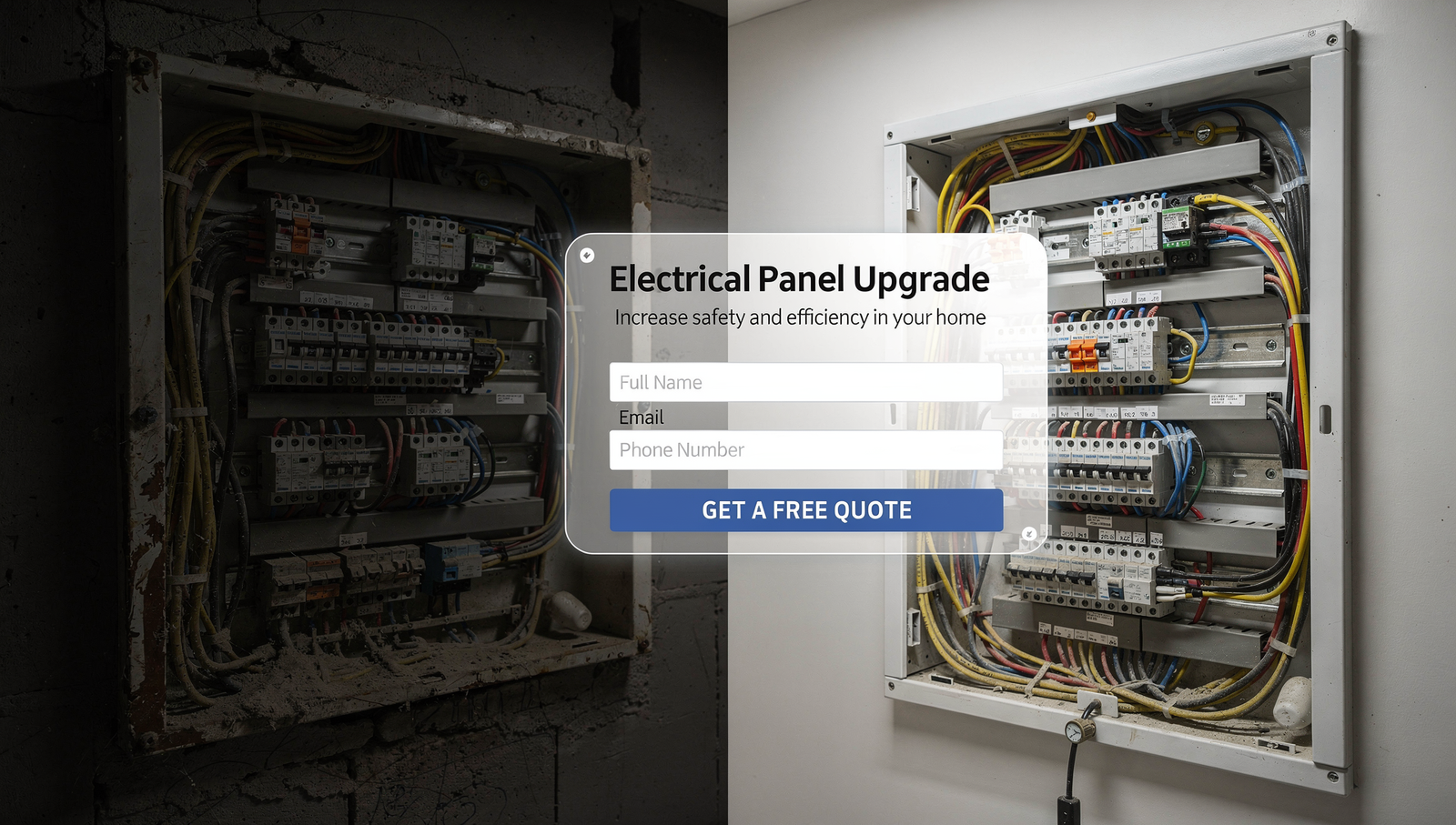6 Real Estate SEO Tracking Tips Realtors Use to Win Listings
Watch this quick guide to learn the SEO moves top realtors use to rank higher, get found faster, and turn more online searches into real clients.
Want More Clients Fast?
Steal This Website Rescue Kit to Get More Clients, More Calls, and More Sales on Autopilot
In today’s real estate market, your online presence isn’t just the cherry on top…it’s often the entire sundae. Most homebuyers begin their search on the web, and they aren’t just looking at listings; they’re deciding whether agents appear trustworthy, knowledgeable, and easy to find. Search engine optimization (SEO) is the compass that helps them find you.
But how do you know if your SEO is actually working? In this guide, we’ll unpack practical ways to measure SEO for your real estate business using clear data, real examples, and a sprinkle of nerdy humor along the way.
Why Bother Measuring SEO?
Before diving into the metrics, it’s worth asking: why does measurement matter?
The short answer: what you can’t measure, you can’t manage.
SEO isn’t a set‑and‑forget tactic. It’s a living, breathing part of your marketing that benefits from ongoing optimization. Tracking your performance helps you:
Optimize user experience – Understand site speed, mobile friendliness, and navigation issues so you can create a site that keeps people engaged.
Understand audience behavior – Metrics like page views, session duration, and bounce rate show what content resonates.
Evaluate marketing ROI – By examining traffic sources and conversions, you’ll know which efforts are paying off.
Refine your content strategy – Keyword performance and user engagement help guide future content decisions.
Measuring SEO gives you a roadmap to attract more qualified leads and grow your real estate business with confidence.
Set Clear Goals and KPIs
The first step in measuring SEO success is to decide what “success” looks like for you. Set key performance indicators (KPIs) that align with your business objectives.
Some examples:
Visibility goals – Improve Google rankings for target keywords like “San Sai real estate agent.”
Engagement goals – Boost time on site, increase pages per session, and lower bounce rates.
Lead-generation goals – Drive more form submissions, listing inquiries, and scheduled calls.
Conversion goals – Convert more website visitors into leads or clients.
Trust goals – Increase reviews and engagement on your Google Business Profile.
Write these goals down and revisit them monthly. They’ll guide which metrics to focus on.
Measure Visibility: Keyword Rankings and Local SEO
If potential clients can’t find you online, nothing else matters.
Track visibility using tools like Google Search Console and neighborhood-level rank trackers. Focus on:
Organic keyword rankings – Track your rankings for search terms like “Chiang Mai homes for sale” or “real estate agent near Nimmanhaemin.”
Local pack performance – Are you showing up in the top 3 spots on Google Maps for important keywords?
Map views and profile actions – Monitor how often people click your website, call you, or request directions.
Photo views – Great listing and branding photos can significantly boost engagement.
These metrics reveal how well you’re showing up locally…and where there’s room to improve.
Analyze Website Traffic and User Behavior
Once people land on your website, what do they do?
Use Google Analytics (GA4) and Search Console to evaluate:
Page views and sessions – High numbers suggest strong content and marketing funnels.
Traffic sources – Are visitors coming from organic search, social media, paid ads, or referrals? Adjust your budget based on what’s performing best.
Bounce rate and exit rate – A high bounce rate may mean slow load speeds, irrelevant content, or a poor mobile experience.
Session duration and time on site – Longer time = more engaged visitors. Track these by page to find what’s working.
New vs. returning visitors – A healthy mix shows you’re attracting fresh leads while staying top-of-mind with past ones.
All of these help you fine-tune what’s working…and what’s not.
Track Engagement and Soft Conversions
Not every visitor becomes a lead right away, but small interactions (called soft conversions) can reveal intent.
Track metrics like:
Property listing views – Are people browsing your listings?
Newsletter sign-ups or free download opt-ins – Great indicators that people want to hear more from you.
Saved searches or “favorites” – High buying intent.
Heatmap and scroll depth – See what people are actually engaging with and what they’re skipping.
These small behaviors help you identify hot leads and tweak your site layout, CTAs, or content accordingly.
Measure Lead Generation and Conversions
This is where things get fun. After all, your website’s job is to generate real clients.
Track:
Contact form submissions
Showing request forms
Calls from your website or Google profile
Live chat interactions
Lead magnet downloads
Set up conversion tracking in GA4 so you can see which pages and traffic sources drive the most leads. Then calculate your conversion rate by dividing total leads by total visitors.
Want to go deeper? Track your cost per lead by dividing your ad spend by the number of leads generated. This helps you scale what’s profitable and cut what’s not.
Local SEO and Google Business Profile Metrics
Your Google Business Profile is gold for local real estate SEO.
Important metrics to monitor:
Search discovery vs. direct searches – How are people finding you?
Customer actions – Are people clicking your phone number or website?
Photo views – Are your visuals performing better than the local average?
Reviews – What’s your average star rating and response rate?
Regularly update your profile with new photos, market updates, open house hours, and testimonials. Google loves active profiles…and so do buyers and sellers.
Keep Your Site Technically Healthy
Even the best content won’t matter if your site is buggy.
Check for:
Missing or duplicate meta tags
Broken links
Slow load times (especially on mobile)
Poor mobile usability
Indexing issues in Google Search Console
Aim for pages that load in under five seconds. Speed and usability directly impact bounce rate and conversions.
Benchmark Against Competitors
Want to know where you stand? Compare your rankings, traffic, and backlink profile against other agents in your area.
Look at:
Local keyword positions – Are competitors outranking you for “[city] homes for sale”?
ZIP code visibility – Is your reach uneven across neighborhoods?
Backlinks – Are you listed in local directories, Chamber of Commerce pages, or local news sites?
Competitive analysis can reveal quick-win areas to improve.
Monthly SEO Review: Make It a Habit
At Digital Dream Homes, we recommend reviewing your SEO metrics every month. Create a simple spreadsheet to track:
| Metric Category | Key Data Points |
|---|---|
| Website traffic | Organic sessions, bounce rate, time on site |
| Local rankings | Map pack position, rankings by ZIP |
| User actions | Form submissions, listing views, call clicks |
| GBP performance | Photo views, review count, customer actions |
Then:
Export your data from GA4 and Google Search Console
Compare with past months
Look for trends, dips, or big wins
Tweak your content, design, or traffic strategy accordingly
Real-World Example: North Carolina Agent Growth
Let’s say you’re a realtor in Raleigh, North Carolina. You optimize your site for “Raleigh homes for sale.” After a month:
Your local pack ranking moves from #5 to #2
Website clicks and phone calls from your profile increase by 25%
Time on site improves after adding virtual tours to listings
Bounce rate drops when you add client testimonials to your “About” page
You collect 10 new leads from a downloadable free market report
Your Google Business Profile shows calls spike in the evenings…so you shift ad scheduling and availability
These insights help you double down on what’s working…and build authority in your local market.
Tools That Make Tracking Easy
Google Search Console – Tracks search rankings and indexing issues
GA4 (Google Analytics) – Monitors traffic, conversions, and user behavior
Heatmap tools – Visualize where users are clicking or scrolling
WordPress plugins – Tools like Analytify can bring this data into your dashboard
Local SEO rank tracking tools – Monitor rankings across ZIP codes and neighborhoods
Bonus tip: Integrate your site with your CRM so you can track leads from first visit to final closing.
Nerdy Pro Tips (Because Data Is Fun)
Use GA4 custom dimensions to track ZIP-code level engagement
Segment your site visitors (buyers vs. sellers)
A/B test CTAs (colors, text, button placement)
Track referral traffic from local directories or social media posts
Automate monthly reports to keep yourself (or your team) in the loop
Let’s Build Your Digital Dream Home
Measuring SEO doesn’t have to be overwhelming. With the right tools and routine, you can uncover exactly what’s working, what needs tweaking, and how to get ahead of your competition.
Want help? At Digital Dream Homes, we specialize in luxury real estate websites that aren’t just pretty…they’re built for SEO, lead generation, and long-term growth.
Let’s talk. Book a free consultation today and we’ll review your site, share insights, and show you how to build a digital presence that brings in more clients…without the tech overwhelm.
Matt Pieczarka
Want a Free Website Audit?
Fill out your information below and we will send you a personal screen share video of tips on how to make your actual website better!
Some More Posts About Strategy and Growth…
- Marketing Plan For Small Business 2026 Every Owner Should Copy
- Benefits of Professional Website for Small Business: The Hidden Profits
- How to Get More Referrals for Small Local Business Fast
- Customer Retention Strategies Small Business Owners Never Hear About
- How Small Businesses Compete Online And Actually Win In 2026
- Blogging for Small Business Growth: 2026 Profit Multiplier
- Sales Funnel For Small Business Website That Prints Money
- What Is A Listicle And Why Your Website Desperately Needs One
- Strategic Website Design That Turns Small Business Clicks Into Clients
- The Simple Blueprint to Explosive Small Business Growth
11 Electrician Instagram Marketing Plays That Bring Leads
11 Electrician Instagram Marketing Plays That Bring Leads Watch the video to learn how we manage our clients’ social media accounts to turn followers into clients Want
9 Electrician Facebook Marketing Moves That Book Jobs Fast
9 Electrician Facebook Marketing Moves That Book Jobs Fast Add hook and selling point here Want More Clients Fast? Steal This Website Rescue Kit to Get More Clients, More Ca
10 Social Media Marketing for Electricians Ideas That Win Jobs
10 Social Media Marketing for Electricians Ideas That Win Jobs Watch the video to learn exactly how we run our clients’ social media accounts to turn followers into cl
5 Electrician Social Media Agency Pros and Cons
5 Electrician Social Media Agency Pros and Cons Watch the video to learn exactly how we get our clients more sales by running every aspect of their social media! From a team
5 Electrician Social Media Marketing Plays That Win Clients
5 Electrician Social Media Marketing Plays That Win Clients Watch the video to learn how we can take over your social media marketing for your electrician business to turn f
11 Electrician SEO Tips That Get You More Calls Fast
11 Electrician SEO Tips That Get You More Calls Fast Watch the video to learn about the ultimate easy SEO hack to get your business in front of as many people online as possible by
9 Electrician Search Engine Optimization Wins That Get Calls
9 Electrician Search Engine Optimization Wins That Get Calls Watch the video to learn the perfect content workflow for maximum seo exposure! https://youtu.be/Q2PrdWBpflI?si=378ZF_E
5 Electrician SEO Expert Moves That Get You Calls
5 Electrician SEO Expert Moves That Get You Calls Watch the video for the perfect content workflow to maximize your seo for your electrician business! https://youtu.be/Q2PrdWBpflI?
9 Local SEO Moves For Electricians To Dominate Locally
9 Local SEO Moves For Electricians To Dominate Locally This exact local SEO strategy helped one of our electrician clients go from barely showing up on Google to getting 18 inbound