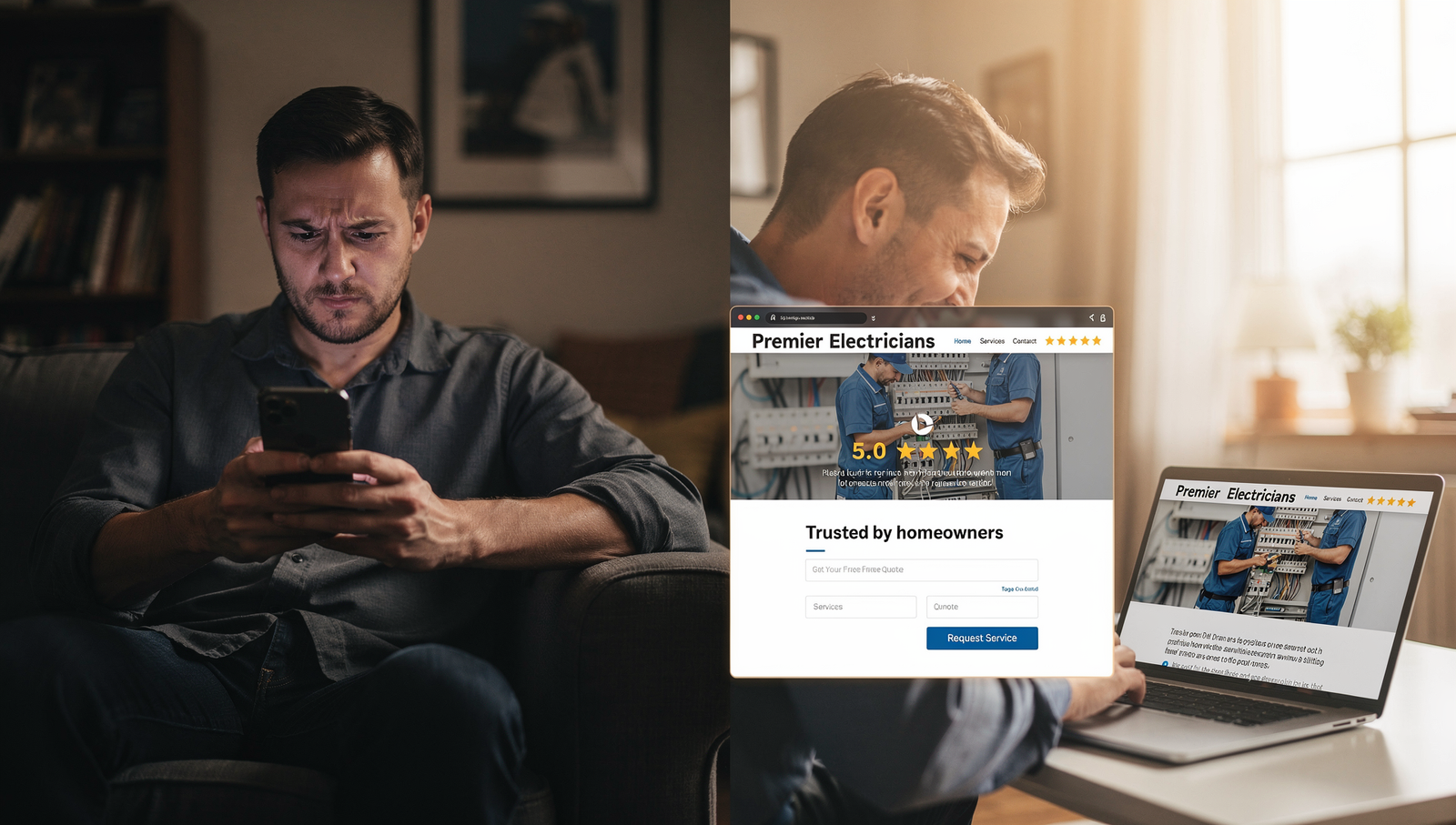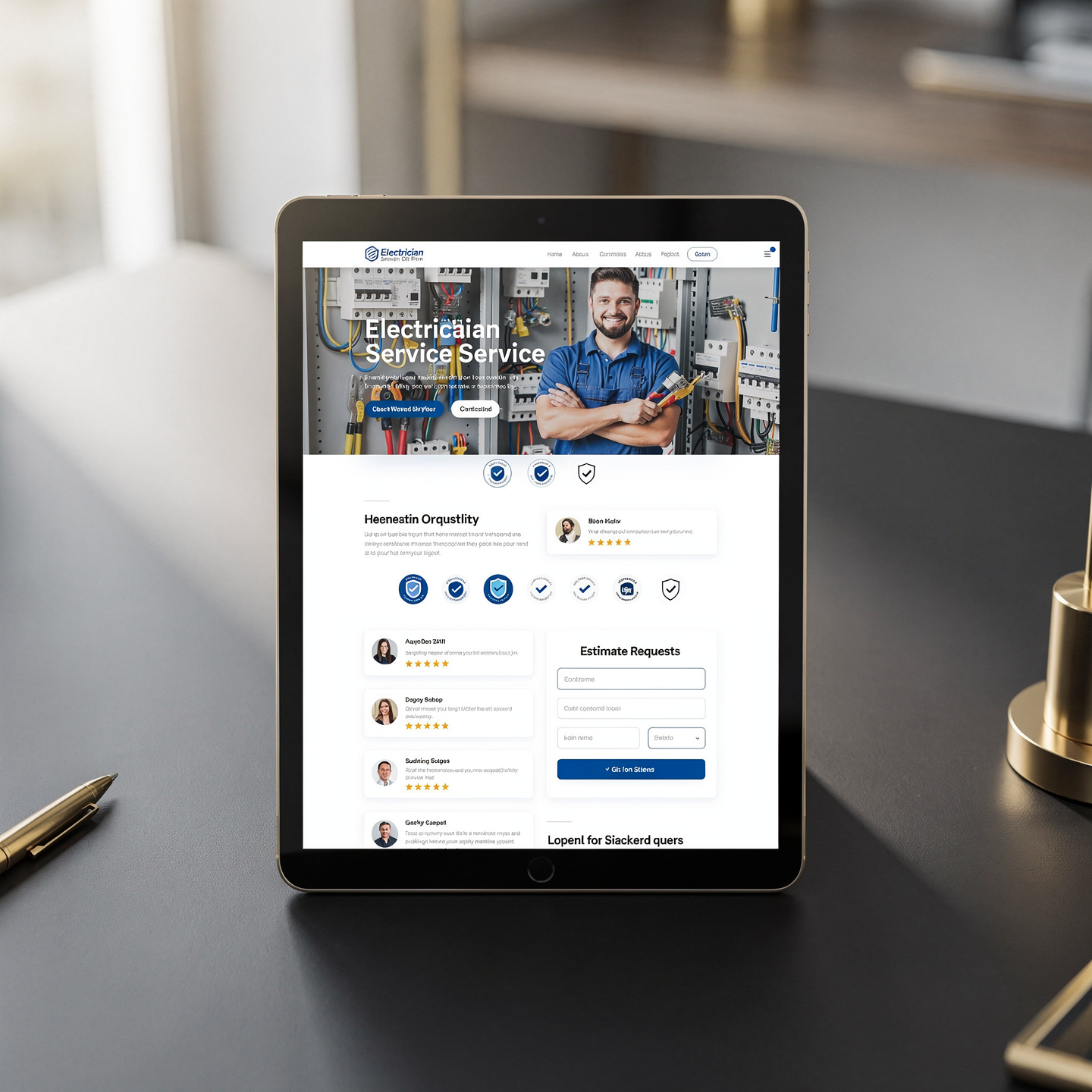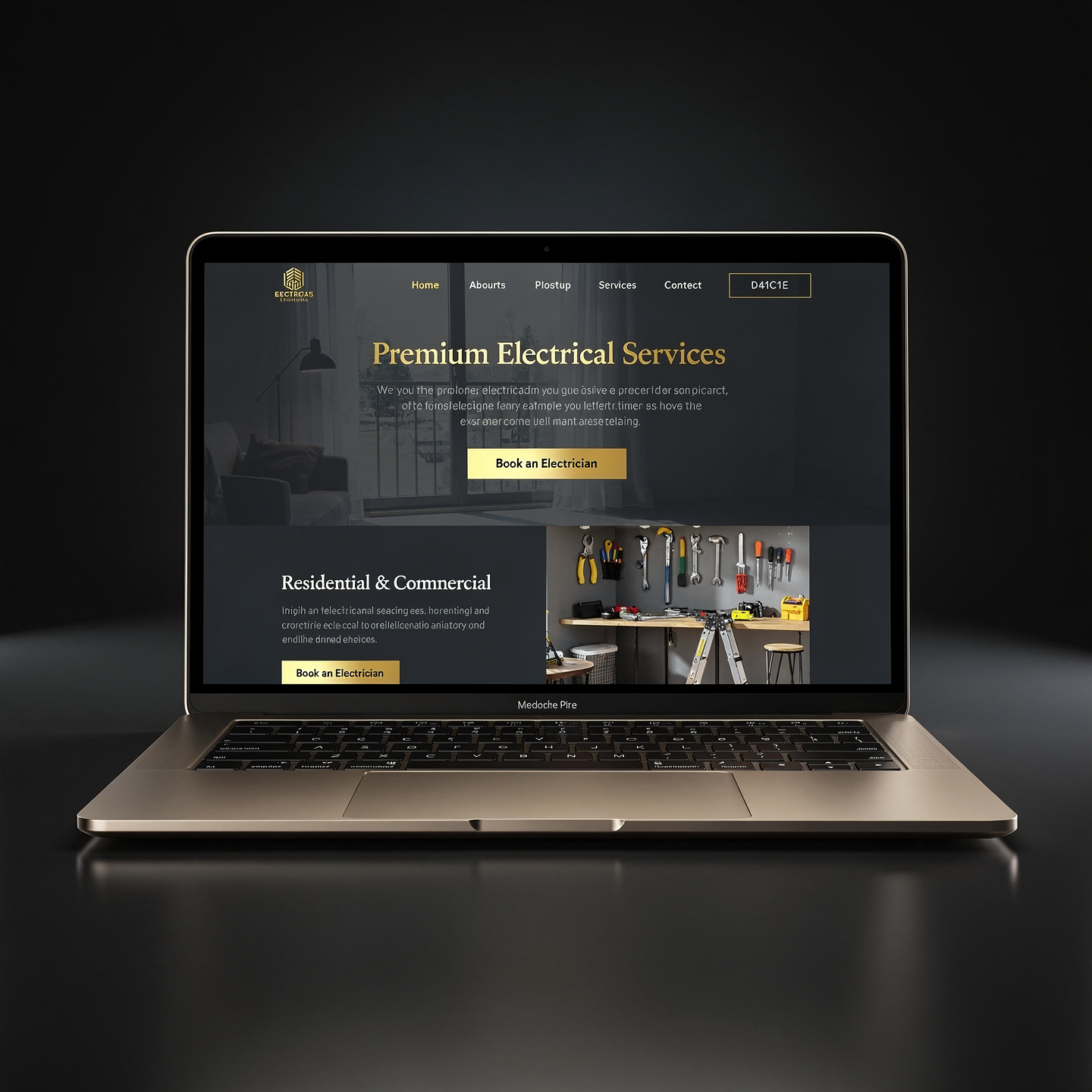Sample Realtor Monthly Listing Report You Can Copy Today
Watch the video to learn how to make your own monthly listing report in under 5 minutes using the power of AI!
Want More Clients Fast?
Steal This Website Rescue Kit to Get More Clients, More Calls, and More Sales on Autopilot
If you want to win more listings, a realtor monthly market report template is one of the best tools you can use. Sellers are hungry for clear, simple updates on what’s happening in their neighborhood. When you provide that value consistently, you stop sounding like a salesperson and start being seen as the trusted market expert.
Why Every Realtor Needs a Realtor Monthly Market Report Template
Too many agents rely on generic brokerage reports or automated updates that clients could find online. The problem? Sellers don’t feel like those reports speak to them. A customized realtor monthly market report template shows homeowners that you’ve taken the time to focus on their neighborhood, not just the whole city.
When you deliver it monthly, you stay top of mind. Sellers who aren’t ready today will remember you when they are. And in a competitive industry, that consistency can be the difference between being their first call or not even making the list.
What Sellers Actually Care About in a Market Report
You don’t need 20 pages of data to impress a homeowner. In fact, too much information can overwhelm and confuse. Instead, focus on the numbers that matter most to someone thinking about selling:
Number of homes sold in the past 30 days
Average days on market
Average sale price compared to the month before
List-to-sale price ratio (are homes selling above or below asking?)
Inventory trends (how many homes are currently listed)
When you present these stats in plain English, sellers will understand where they stand without needing a finance degree. For example: “Homes in your neighborhood are selling in just 27 days on average, which is 10 days faster than last month. That means buyer demand is heating up.”
How to Build Your Own Realtor Monthly Market Report Template
You don’t need fancy software to get started. Most MLS systems let you pull key data quickly. But the way you organize and present it is what makes you memorable. Here’s a simple structure to follow:
Intro paragraph: Explain why this report matters (“This month, we saw some interesting shifts in your local market…”)
Quick stats section: Use bullet points or simple charts to highlight sales numbers, average prices, and days on market.
Interpretation: Tell them what those numbers actually mean for sellers. Example: “Prices are holding steady even though inventory is rising, which means it’s still a strong market for sellers.”
Neighborhood spotlight: Add a specific note about their community or even feature a recently sold listing.
Call to action: Invite them to schedule a consultation or request a home valuation.
This simple flow works month after month and gives sellers confidence that you are keeping your finger on the pulse.
Real Examples of Market Report Scenarios
Scenario 1: A seller is hesitant because they believe the market is “slowing down.” You send your report showing that homes in their zip code are actually selling 5% higher than last quarter. Suddenly, they see opportunity.
Scenario 2: A potential client is “just browsing” and not ready to list. Because you send them reports every month, you become the agent they already trust when they finally decide to sell.
Scenario 3: Competing with other agents for a listing? Pull out your branded report. While they hand over a basic CMA, you show consistent monthly data you’ve been sending for months. That proves you’re the expert.

Branding Your Market Reports for Maximum Impact
Data alone isn’t enough. The design and branding of your realtor monthly market report template matter just as much. Sellers need to instantly recognize that the report comes from you. That means:
Adding your logo, colors, and headshot
Using the same fonts and layout every month
Including a simple footer with your contact info and website
At Digital Dream Homes, we often tell agents: “Design builds trust. Trust builds closings.” If your report looks sloppy or inconsistent, homeowners might question your professionalism. A polished design reinforces that you’re serious about their biggest asset.
For inspiration on design elements, check out our post on Best Free Tools for Realtors and see how to make your materials stand out without spending a fortune.
Where to Share Your Reports
Don’t limit yourself to email. You want as many homeowners as possible to see your expertise in action. Consider:
Posting the highlights on your social media (link back to your full website report)
Printing a short one-page version to hand out at open houses
Uploading a copy to your Google Business Profile for extra visibility
Embedding it on your website blog so it helps your SEO over time
This is where online marketing meets local expertise. If you need ideas, check out our guide on Facebook Ads vs Google Ads for Realtors to learn how to push your reports in front of the right audience.
Tools and Automation to Make It Easy
If creating these reports feels overwhelming, the right tools can save hours. A solid CRM is a game-changer because it lets you store seller contacts and send out polished reports automatically. We’ve reviewed options in Top 5 Best CRMs for Realtors, so you don’t have to start from scratch.
You can also integrate your reports with email marketing platforms. That way, once your template is designed, updating it monthly becomes as simple as dropping in new numbers.
Extra Ways to Add Value to Your Reports
Want your reports to stand out even more? Add small touches sellers love:
A mini home value tool link so they can instantly see what their property might sell for (learn more in our post on How to Capture Seller Leads with a Home Value Tool)
Charts or graphs for a quick visual of price trends
Tips for sellers like staging advice or “small improvements that boost value” (we break this down in Best Home Improvements Before Selling House)
Local insights about schools, shopping, or community features (see our article on Neighborhood Features to Highlight in Listings)
Each of these elements makes your monthly report feel less like data and more like a true resource.
Bringing It All Together
At the end of the day, a realtor monthly market report template isn’t just about stats. It’s about building trust, demonstrating expertise, and staying visible so homeowners think of you first when they’re ready to sell.
If you want help designing a branded market report template that fits seamlessly into your website, Digital Dream Homes specializes in creating luxury websites and marketing tools that elevate your brand. Book a free consultation today and let’s create a system that gets you remembered, not forgotten.
Matt Pieczarka
Want a Free Website Audit?
Fill out your information below and we will send you a personal screen share video of tips on how to make your actual website better!
See How Many Closings You're Losing to Zillow!
Click Here to Use our Calculator to See How Many Clients Zillow is Taking From You Per Year!
Some More Posts About Strategy and Growth…
- Marketing Plan For Small Business 2026 Every Owner Should Copy
- Benefits of Professional Website for Small Business: The Hidden Profits
- How to Get More Referrals for Small Local Business Fast
- Customer Retention Strategies Small Business Owners Never Hear About
- How Small Businesses Compete Online And Actually Win In 2026
- Blogging for Small Business Growth: 2026 Profit Multiplier
- Sales Funnel For Small Business Website That Prints Money
- What Is A Listicle And Why Your Website Desperately Needs One
- Strategic Website Design That Turns Small Business Clicks Into Clients
- The Simple Blueprint to Explosive Small Business Growth
9 Functional Medicine Website Designer Tips to Grow Faster
9 Functional Medicine Website Designer Tips to Grow Faster Watch the video to learn one psychological SEO trick to build more trust and get more leads from your website! Wan
7 Functional Medicine Website Design Moves That Get Patients
7 Functional Medicine Website Design Moves That Get Patients Watch the video to learn about the best layout to get more leads and patients guaranteed! Want More Clients Fast
11 Electrician Website Designers That Turn Clicks Into Calls
11 Electrician Website Designers That Turn Clicks Into Calls Watch the video to learn the best layout for best results! https://youtu.be/XaEbNPZxi0U?si=kT1Cru8S2SMJSPNx Want More C
11 Electrician Website Help Fixes That Turn Clicks Into Calls
11 Electrician Website Help Fixes That Turn Clicks Into Calls Watch the video to learn how to structure your website for the best return on investment! https://youtu.be/XaEbNPZxi0U
11 Electrician Web Design Company Questions to Ask
11 Electrician Web Design Company Questions to Ask Watch the video to learn the best website layout for the most lead conversions! https://youtu.be/XaEbNPZxi0U?si=SgxjOWdd7F6f4Mtg
13 Electrician Website Templates That Turn Clicks Into Paid Jobs
13 Electrician Website Templates That Turn Clicks Into Paid Jobs Watch the video to learn the best template layout for the best results! https://youtu.be/XaEbNPZxi0U?si=rGg1WlUWlmH
11 Electrician Website Services That Bring In More Calls
11 Electrician Website Services That Bring In More Calls Watch the video to learn the best website layout for the best results https://youtu.be/XaEbNPZxi0U?si=rGg1WlUWlmHTg73v Want
12 Electrician Website Upgrades That Win More Jobs
12 Electrician Website Upgrades That Win More Jobs Watch the video to learn the best website layout to get the most bang for your buck! https://youtu.be/XaEbNPZxi0U?si=uFqsnSFvenQ1
5 Electrician Website Design Company Upgrades That Win Jobs
5 Electrician Website Design Company Upgrades That Win Jobs Electrician website design that earns trust fast and drives more calls. See the must-have upgrades and book more jobs. h