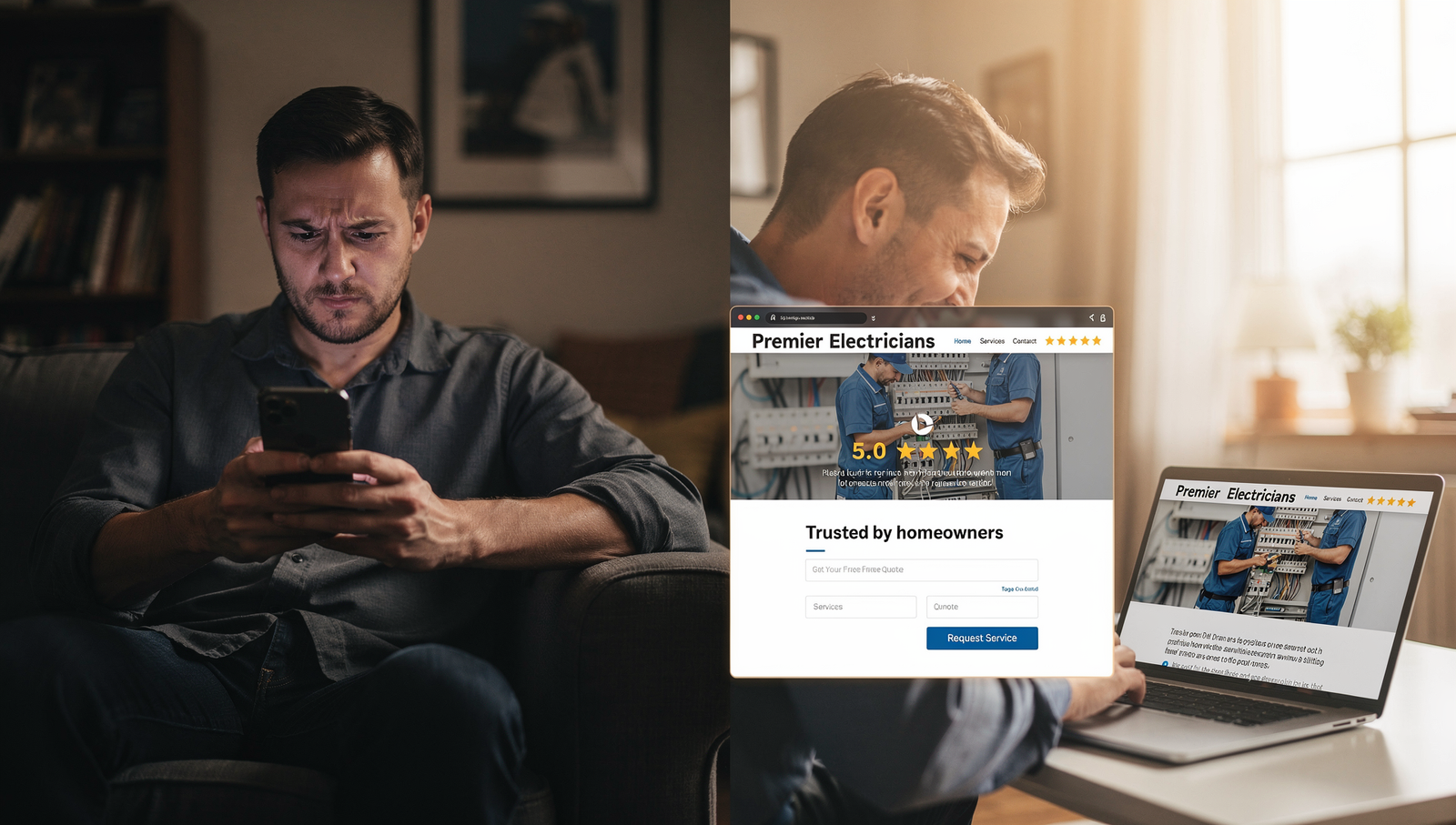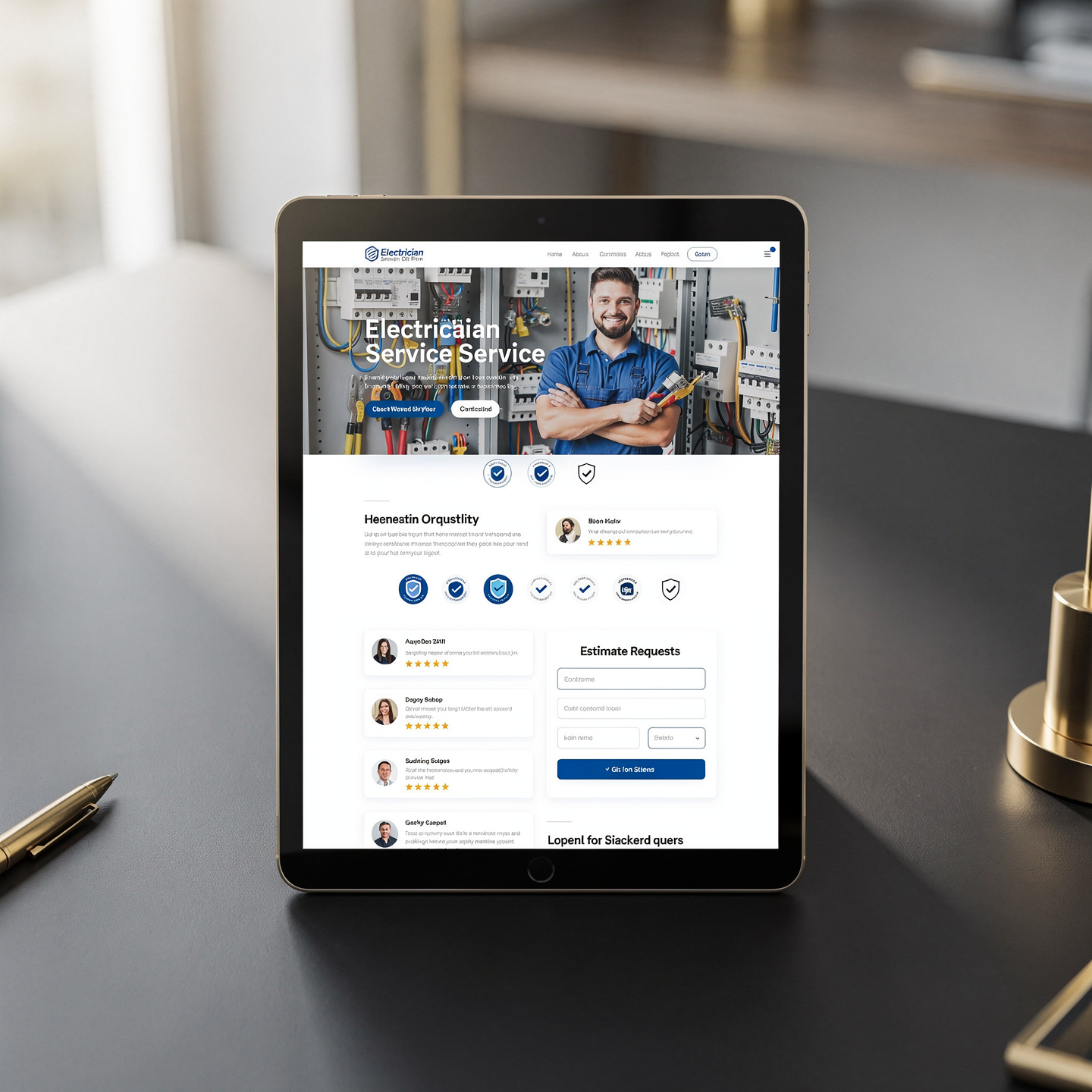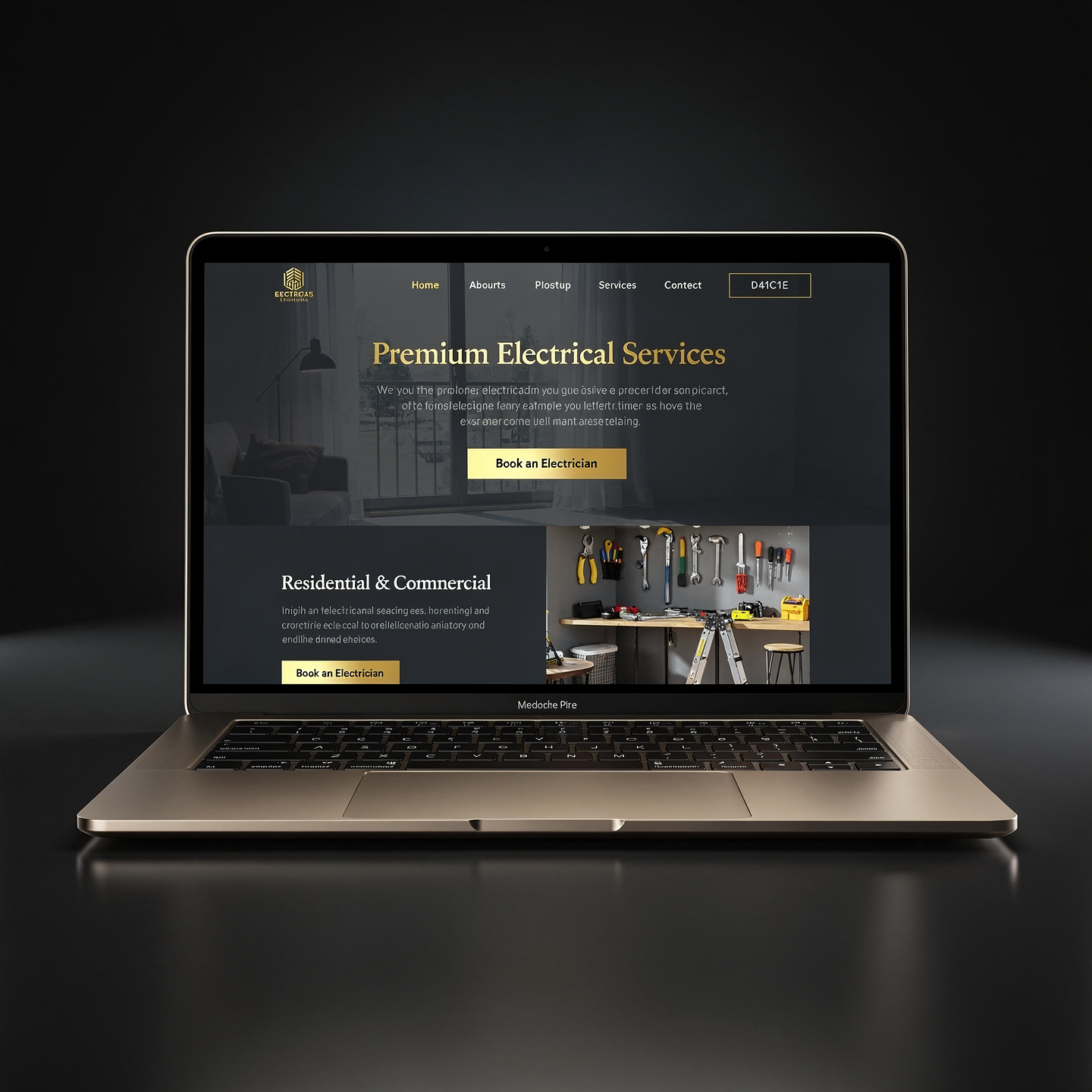5 Virtual Tour Tips That Make Listings Feel Premium
Most virtual tours lose buyers in the first 30 seconds. These tips keep them engaged and interested.

Want More Clients Fast?
Steal This Website Rescue Kit to Get More Clients, More Calls, and More Sales on Autopilot
In today’s digital-first market, virtual home tour tips for realtors have become more important than ever. Buyers expect a smooth, interactive, and engaging online experience before they even consider stepping inside a property. For realtors, mastering the art of the virtual tour is about more than showing off a home. It is about creating an experience that makes buyers feel confident, excited, and ready to make a move.
Here is how you can host virtual home tours that impress buyers, strengthen your reputation, and ultimately help you close more deals.
Why Virtual Home Tours Matter in Real Estate
Virtual tours are not just a passing trend. According to the National Association of Realtors, 47 percent of buyers say virtual tours were very useful in their home search. Buyers value convenience, and sellers want their property seen by the widest audience possible. Offering professional virtual tours positions you as a modern agent who understands today’s buyer expectations.
With tools like Zoom, Matterport, and even Facebook Live, creating a polished virtual tour is within reach if you know how to structure it well.
Virtual Home Tour Tips for Realtors
Hosting a successful virtual home tour requires planning and intention. Here are the essential steps.
1. Prepare the Home as if It Were an In-Person Showing
Clean and stage every room
Turn on all lights for consistent brightness
Open blinds to maximize natural light
Remove personal items that might distract buyers
A camera captures everything, even details people might overlook in person. A staged and spotless home makes a strong impression.
2. Use the Right Technology
Buyers will not be impressed if the video is shaky or the sound is hard to hear. Consider these tools:
A smartphone with a high-quality camera or DSLR
A tripod or gimbal for smooth recording
An external microphone for crisp audio
If you want to go further, platforms like Matterport allow you to create interactive 3D tours buyers can explore independently.
3. Have a Script While Staying Conversational
Think of your virtual tour as a guided story. Before filming, outline the features you want to highlight such as:
Living room layout and size
Kitchen updates
Master suite details
Outdoor features
Deliver these points in a natural way. Instead of saying “This is a 12×14 dining room,” try: “This space is perfect for family dinners. You could comfortably fit a large table here.”
4. Highlight the Neighborhood
Buyers purchase more than a house. They buy into a lifestyle. Add short segments about:
Local parks and trails
Schools nearby
Coffee shops and restaurants
Community amenities
This helps buyers imagine their life in the area, not just inside the walls of the home.
5. Keep It Interactive
If your tour is live, invite questions throughout. Pause and answer just as you would during an in-person showing. For pre-recorded tours, consider captions or clickable highlights that draw attention to key features.

Real-World Scenario
Picture two agents. Agent One rushes through the home on Facebook Live, ignores comments, and has shaky video. Viewers quickly lose interest. Agent Two sets up a tripod, starts with a friendly greeting, encourages questions, and takes time in each room to highlight features. They also mention nearby schools and parks before ending with a clear call to action. Buyers leave feeling informed and connected. Which agent do you think they will trust more?
Bonus Tips for Standing Out
Add floor plans to your listing page
Use drone footage for unique exteriors or large properties
Optimize your video titles and descriptions with location keywords
Embed virtual tours directly into your website to increase engagement
Platforms like Digital Dream Homes make embedding seamless, ensuring your tour looks polished and professional.
Integrating Virtual Tours Into Your Marketing
Virtual tours are most powerful when paired with a strong digital presence. Here are a few ways to maximize results:
Share tours in targeted ad campaigns. See how in Facebook Ads vs Google Ads for Realtors
Capture leads with free tools featured in Best Free Tools for Realtors
Track leads and follow up through a CRM covered in Top 5 Best CRMs for Realtors
Other helpful guides from Digital Dream Homes include:
Conclusion: Virtual Home Tour Tips for Realtors That Build Trust
The most effective virtual home tour tips for realtors focus on preparation, professional tools, storytelling, and interaction. Buyers want to see a home clearly, but they also want to feel guided by a trustworthy expert. By staging properly, using good equipment, staying conversational, and integrating tours into your marketing, you can create experiences that convert viewers into clients.
If you are ready to make your online presence unforgettable, book a free consultation with Digital Dream Homes today. We will help you build a realtor website that captures leads and turns virtual tours into closings.
Matt Pieczarka
Want a Free Website Audit?
Fill out your information below and we will send you a personal screen share video of tips on how to make your actual website better!
See How Many Closings You're Losing to Zillow!
Click Here to Use our Calculator to See How Many Clients Zillow is Taking From You Per Year!
Some More Posts About Strategy and Growth…
- Marketing Plan For Small Business 2026 Every Owner Should Copy
- Benefits of Professional Website for Small Business: The Hidden Profits
- How to Get More Referrals for Small Local Business Fast
- Customer Retention Strategies Small Business Owners Never Hear About
- How Small Businesses Compete Online And Actually Win In 2026
- Blogging for Small Business Growth: 2026 Profit Multiplier
- Sales Funnel For Small Business Website That Prints Money
- What Is A Listicle And Why Your Website Desperately Needs One
- Strategic Website Design That Turns Small Business Clicks Into Clients
- The Simple Blueprint to Explosive Small Business Growth
9 Functional Medicine Website Designer Tips to Grow Faster
9 Functional Medicine Website Designer Tips to Grow Faster Watch the video to learn one psychological SEO trick to build more trust and get more leads from your website! Wan
7 Functional Medicine Website Design Moves That Get Patients
7 Functional Medicine Website Design Moves That Get Patients Watch the video to learn about the best layout to get more leads and patients guaranteed! Want More Clients Fast
11 Electrician Website Designers That Turn Clicks Into Calls
11 Electrician Website Designers That Turn Clicks Into Calls Watch the video to learn the best layout for best results! https://youtu.be/XaEbNPZxi0U?si=kT1Cru8S2SMJSPNx Want More C
11 Electrician Website Help Fixes That Turn Clicks Into Calls
11 Electrician Website Help Fixes That Turn Clicks Into Calls Watch the video to learn how to structure your website for the best return on investment! https://youtu.be/XaEbNPZxi0U
11 Electrician Web Design Company Questions to Ask
11 Electrician Web Design Company Questions to Ask Watch the video to learn the best website layout for the most lead conversions! https://youtu.be/XaEbNPZxi0U?si=SgxjOWdd7F6f4Mtg
13 Electrician Website Templates That Turn Clicks Into Paid Jobs
13 Electrician Website Templates That Turn Clicks Into Paid Jobs Watch the video to learn the best template layout for the best results! https://youtu.be/XaEbNPZxi0U?si=rGg1WlUWlmH
11 Electrician Website Services That Bring In More Calls
11 Electrician Website Services That Bring In More Calls Watch the video to learn the best website layout for the best results https://youtu.be/XaEbNPZxi0U?si=rGg1WlUWlmHTg73v Want
12 Electrician Website Upgrades That Win More Jobs
12 Electrician Website Upgrades That Win More Jobs Watch the video to learn the best website layout to get the most bang for your buck! https://youtu.be/XaEbNPZxi0U?si=uFqsnSFvenQ1
5 Electrician Website Design Company Upgrades That Win Jobs
5 Electrician Website Design Company Upgrades That Win Jobs Electrician website design that earns trust fast and drives more calls. See the must-have upgrades and book more jobs. h