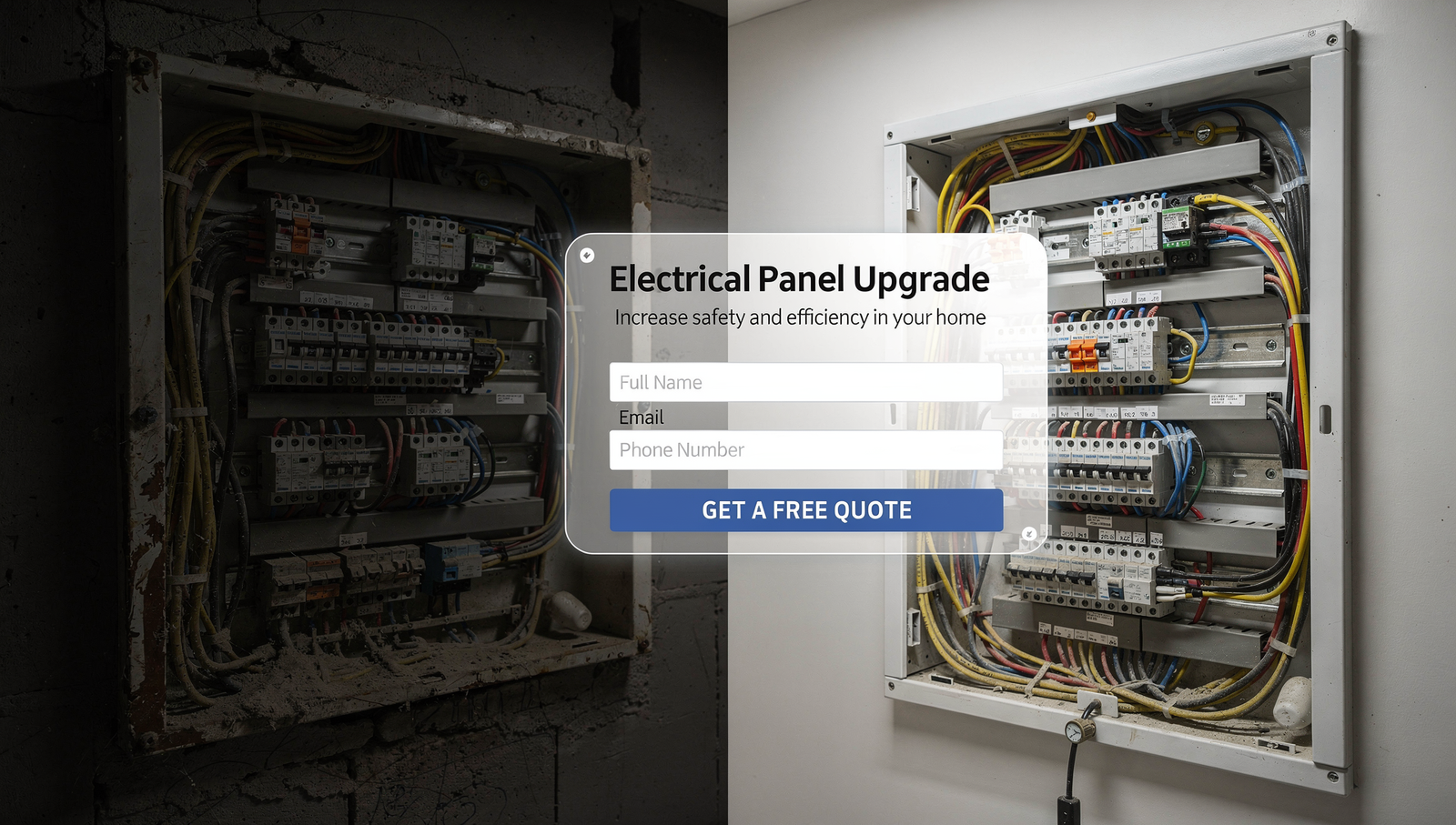9 Smart Ways to Promote Listings on Your Realtor Website
Watch this quick video to discover the secret place top realtors use to promote listings and attract more clients before their competitors even know what happened.
Want More Clients Fast?
Steal This Website Rescue Kit to Get More Clients, More Calls, and More Sales on Autopilot
If you’ve ever felt like your gorgeous listings were gathering digital dust instead of attracting qualified buyers, you’re not alone. Promoting listings on your website isn’t just about uploading a few photos and hoping for the best. It’s about creating an online experience that stops the scroll, builds trust, and converts clicks into showings.
At Digital Dream Homes, we build luxury, high-converting real estate websites designed to do exactly that. In this guide, you’ll learn how to promote listings on your site using proven, practical strategies that top agents are using right now.
Let’s dive into the tactics that actually work.
Start with Stunning Visuals (Because First Impressions Matter)
Online buyers make snap decisions. According to NAR, 97% of homebuyers begin their search online, and visuals play a massive role in whether they click or bounce. So your listing pages should be eye-catching, clean, and easy to explore.
Tips to nail your visuals:
Use high-resolution images and upload them in galleries
Add video walkthroughs or drone footage to stand out
Highlight unique features with captions or callouts
Make sure your photos load fast on mobile and desktop
Bonus move: Use a video background on the property page header to create that cinematic, luxury feel. We go deeper into that tactic in our post on real estate video background websites.
Write Listing Descriptions That Sell, Not Just Tell
Many agents settle for bland, MLS-style copy. But your site gives you the freedom to tell a richer story.
Here’s what to include:
A clear, emotionally-driven headline (think: “Modern Elegance Meets Family Comfort in Naperville”)
A short intro that paints the lifestyle: What’s it like to live here?
Highlight the 3–5 biggest selling points in bullet form
End with a strong call to action like “Schedule a private tour today”
Remember, real estate website conversion tips always start with copy that connects. If it reads like a robot wrote it, rewrite it.
Create a “Featured Listings” Section on Your Homepage
This is your digital billboard. Don’t bury your best properties.
Use a featured listing carousel or grid on your homepage that:
Pulls in listings dynamically through your IDX feed
Lets users click through to full listing pages
Has clear labels like “Just Listed,” “Coming Soon,” or “Open House”
Pro tip: Pin your most valuable listing to the top and rotate it out weekly. That helps return visitors always see something new.
Use Lead Capture on Every Listing Page
This one’s huge.
Every listing page should give visitors multiple chances to convert. Here’s how to do it without being spammy:
Add a sticky button that says “Schedule a Tour”
Use a form beneath the listing for “Request More Info”
Offer gated content like a neighborhood guide or price trends if they enter their email
In our post on how to turn website traffic into leads, we walk you through how to use these CTAs effectively without scaring people off.
Add Social Proof Where It Counts
People don’t just buy homes…they buy trust. Adding testimonials, reviews, or past success stories near listings builds authority and eases decision-making.
Here’s how to do it:
Include a mini carousel of recent client quotes under the listing
Use a “Recently Sold” section with happy client blurbs
Link to a full reviews page that backs up your expertise
If you’ve read 5 signs your website is repelling high-value clients, you already know how missing trust elements can kill conversions. Don’t skip this part.

Promote Listings with Smart SEO Tags
Getting your listing pages ranked in Google isn’t about luck…it’s about strategy.
Each listing should have:
A custom title tag (e.g., “4 Bed Colonial for Sale in Oak Park – Listed by Jane Agent”)
A meta description that includes location, bedrooms, and a CTA
An SEO-friendly URL (like /oak-park-4-bed-home-for-sale)
Alt-text on all images using keywords like “modern kitchen Oak Park home”
This not only helps with Google but makes your site ADA-compliant and more professional overall.
Need help here? Check out real estate SEO best practices to get your listings climbing the rankings.
Leverage Your Blog to Spotlight Listings
You can do more than just list a property. You can tell its story.
Write a blog post like:
“Why This Naperville Home Is Perfect for Entertainers”
“Take a Look Inside This Rare Bungalow in Elmhurst”
“5 Features That Make This Home a Smart Buy in 2025”
Then link to the full listing page and share that blog on your email newsletter and social platforms. We go over this content strategy in real estate blog post ideas if you need more inspiration.
Use Location Pages for SEO and Conversion
If you serve multiple cities or neighborhoods, create location-specific pages that:
Include current listings
Talk about the area vibe
Feature testimonials from past clients there
Answer key questions like school ratings, walkability, or market trends
This adds longtail SEO value and positions you as a hyper-local expert. (P.S. We walk through this in local SEO for real estate agents and show you how to rank for area-specific terms.)
Optimize for Mobile and Speed
If your site is clunky on phones, you’re losing buyers. Over 60% of real estate traffic is now mobile.
Quick checklist:
Pages should load in under 3 seconds
Buttons should be easy to tap
No pinching or zooming required
Listing carousels should swipe effortlessly on mobile
If your site doesn’t check those boxes, it’s time for a redesign. That’s exactly what we do at Digital Dream Homes…build luxury, mobile-first real estate websites that convert on every device.
Add Listing-Specific Lead Magnets
Want to supercharge lead quality? Add lead magnets that are hyper-relevant to the listing.
Example ideas:
“Download the full floor plan and renovation history”
“Get your free Naperville relocation guide”
“Access the list of nearby homes under $600k”
Use simple gated forms that email the magnet once they opt in. This turns casual browsers into nurtured leads.
We go deeper into this strategy in how to capture seller leads with a home value tool, where the same concept applies.
Final Thoughts: Promote Your Listings Like a Pro
You don’t need 10,000 listings to look like a rockstar online. You need the right structure, visuals, copy, and tech to make each listing shine and convert.
If your site isn’t doing that yet, don’t worry. That’s exactly why we created Digital Dream Homes…to help agents look modern, trustworthy, and ready to win listings in any market.
Book a free consultation today and let us show you how to turn your website into a lead-generating machine that promotes every listing like it’s the only one that matters.
Your dream site is one click away.
Matt Pieczarka
Want a Free Website Audit?
Fill out your information below and we will send you a personal screen share video of tips on how to make your actual website better!
Some More Posts About Strategy and Growth…
- Marketing Plan For Small Business 2026 Every Owner Should Copy
- Benefits of Professional Website for Small Business: The Hidden Profits
- How to Get More Referrals for Small Local Business Fast
- Customer Retention Strategies Small Business Owners Never Hear About
- How Small Businesses Compete Online And Actually Win In 2026
- Blogging for Small Business Growth: 2026 Profit Multiplier
- Sales Funnel For Small Business Website That Prints Money
- What Is A Listicle And Why Your Website Desperately Needs One
- Strategic Website Design That Turns Small Business Clicks Into Clients
- The Simple Blueprint to Explosive Small Business Growth
11 Electrician Instagram Marketing Plays That Bring Leads
11 Electrician Instagram Marketing Plays That Bring Leads Watch the video to learn how we manage our clients’ social media accounts to turn followers into clients Want
9 Electrician Facebook Marketing Moves That Book Jobs Fast
9 Electrician Facebook Marketing Moves That Book Jobs Fast Add hook and selling point here Want More Clients Fast? Steal This Website Rescue Kit to Get More Clients, More Ca
10 Social Media Marketing for Electricians Ideas That Win Jobs
10 Social Media Marketing for Electricians Ideas That Win Jobs Watch the video to learn exactly how we run our clients’ social media accounts to turn followers into cl
5 Electrician Social Media Agency Pros and Cons
5 Electrician Social Media Agency Pros and Cons Watch the video to learn exactly how we get our clients more sales by running every aspect of their social media! From a team
5 Electrician Social Media Marketing Plays That Win Clients
5 Electrician Social Media Marketing Plays That Win Clients Watch the video to learn how we can take over your social media marketing for your electrician business to turn f
11 Electrician SEO Tips That Get You More Calls Fast
11 Electrician SEO Tips That Get You More Calls Fast Watch the video to learn about the ultimate easy SEO hack to get your business in front of as many people online as possible by
9 Electrician Search Engine Optimization Wins That Get Calls
9 Electrician Search Engine Optimization Wins That Get Calls Watch the video to learn the perfect content workflow for maximum seo exposure! https://youtu.be/Q2PrdWBpflI?si=378ZF_E
5 Electrician SEO Expert Moves That Get You Calls
5 Electrician SEO Expert Moves That Get You Calls Watch the video for the perfect content workflow to maximize your seo for your electrician business! https://youtu.be/Q2PrdWBpflI?
9 Local SEO Moves For Electricians To Dominate Locally
9 Local SEO Moves For Electricians To Dominate Locally This exact local SEO strategy helped one of our electrician clients go from barely showing up on Google to getting 18 inbound