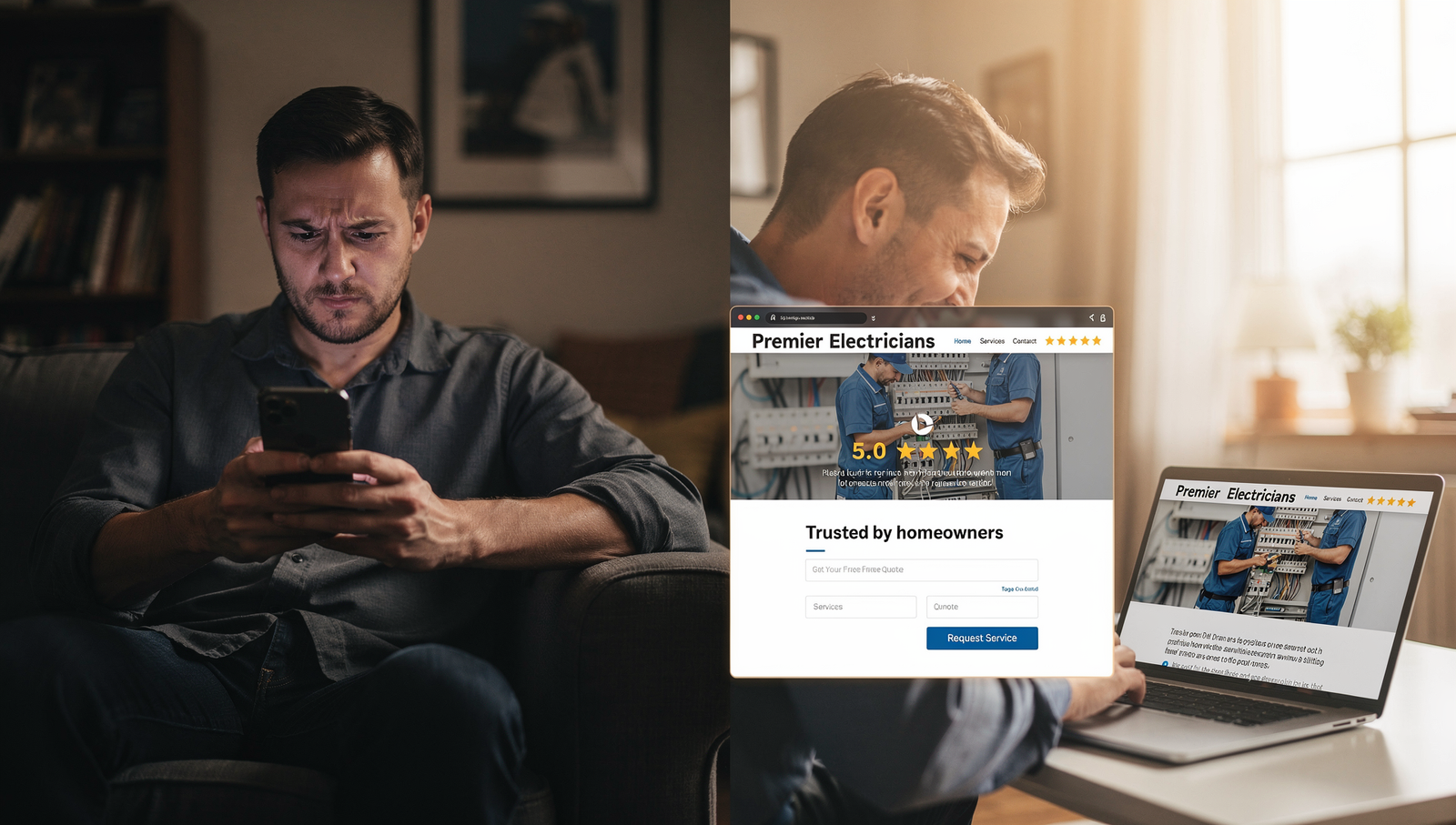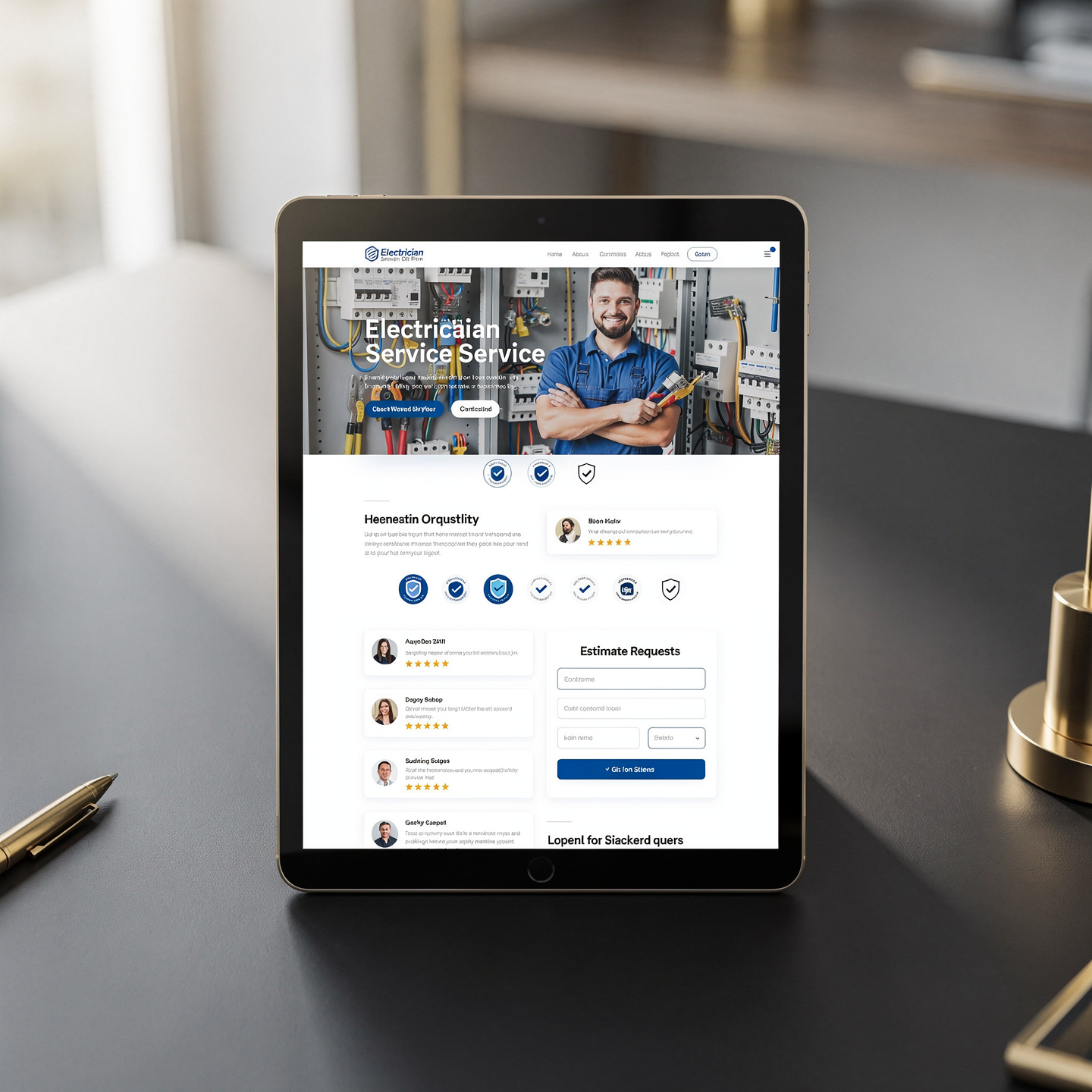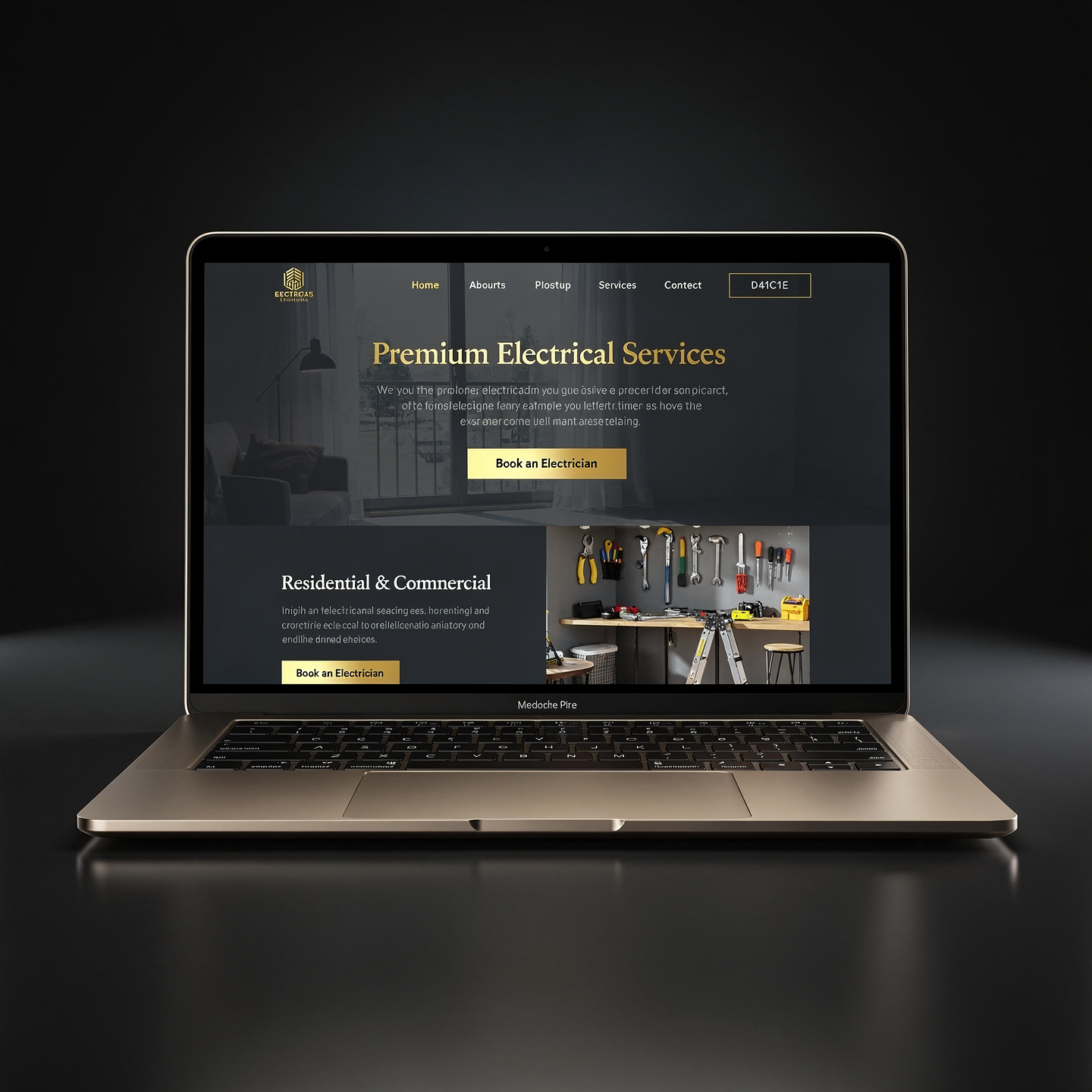8 Floor Plan Tricks That Make Listings Feel 2x More Valuable
One of our agents added these floor plan strategies to their listings and saw a 27% increase in listing views and 11 more showings in the first month.

Want More Clients Fast?
Steal This Website Rescue Kit to Get More Clients, More Calls, and More Sales on Autopilot
The floor plan ideas for real estate agents you use can dramatically influence how buyers see a property. Today’s buyers want more than photos and descriptions…they want to understand how the space flows, how rooms connect, and whether it will actually work for their lifestyle. Realtors who showcase creative, easy-to-read floor plans instantly add credibility, boost engagement, and give buyers the clarity they crave.
Floor Plan Ideas for Real Estate Agents That Impress Buyers
Floor plans aren’t just “extras” anymore; they’re essentials. According to the National Association of Realtors, listings with floor plans receive significantly higher engagement. Buyers rely on them to decide whether to schedule a showing. For realtors, highlighting floor plans creatively can separate you from competitors.
Here are some ideas to make your floor plan presentations irresistible.
Use Interactive Digital Floor Plans
One of the most powerful floor plan ideas for real estate agents is offering interactive, clickable floor plans. These allow buyers to:
Hover over rooms to see dimensions
Click to view photos of each space
Zoom in for details on layouts and flow
Imagine showing a couple a listing online where they can explore every corner virtually before even stepping foot in the home. You’ve just delivered convenience while filtering out non-serious buyers.
Combine Floor Plans with Virtual Tours
Floor plans become even more compelling when combined with 3D virtual tours. Buyers can click on a room in the plan and instantly “walk through” it.
This is especially valuable for out-of-town clients or relocating buyers who can’t tour in person. By pairing these visuals, you’re not just selling a property — you’re selling confidence.
For more on creating digital-first experiences, check out Best Free Tools for Realtors, where we share resources that can make tech adoption simple.
Highlight Key Features in Floor Plans
Don’t just show walls and room labels. Make your floor plans tell a story by highlighting features that matter most to buyers, such as:
Open-concept living spaces
Kitchen islands and dining flow
Primary suite separation for privacy
Home office placement
Outdoor connections like decks or patios
This creates an emotional connection. For example, showing how the home office is tucked away from high-traffic areas might be the deciding factor for remote-working buyers.
Offer Multiple Layout Options
Sometimes a home feels limited until buyers see potential. Realtors can present alternate floor plan ideas that show possibilities like:
Converting a den into a guest room
Opening up walls for an expanded kitchen
Turning a basement into a gym or playroom
Even if it requires imagination, you give buyers the ability to envision “what could be.” Pair this with staging suggestions to really help them visualize.
Mobile-Friendly Floor Plans
Most buyers start their search on their phones, so ensuring your floor plans are mobile-friendly is critical. Nothing kills engagement faster than a buyer trying to pinch and zoom endlessly on a poorly formatted PDF.
Use responsive designs that adjust seamlessly across devices. This is where having a professional real estate website matters. Our post on Real Estate Website Conversion Tips shows how user-friendly design leads to higher engagement.
See How Many Closings You're Losing to Zillow!
Click Here to Use our Calculator to See How Many Clients Zillow is Taking From You Per Year!
Print-Friendly Versions for In-Person Showings
While digital is key, don’t forget about printed floor plans. Handing out clean, branded versions during showings gives buyers something to take home and review later. Add your logo, contact information, and a QR code linking to your digital tour for a professional touch.
This kind of branding ensures that when buyers are flipping through notes later, your name stays top of mind.
Floor Plans as Lead Magnets
Floor plans can also be powerful lead capture tools. Offer downloadable floor plan PDFs on your website in exchange for an email sign-up. For example:
“Get the detailed floor plan for this property sent to your inbox instantly.”
This simple move builds your database while providing buyers with something of genuine value. For more ways to grow your lead pipeline, see Facebook Ads vs Google Ads for Realtors and our guide on How to Turn Website Traffic Into Leads.
Real-World Scenario: How Creative Floor Plans Close Deals
Imagine a couple touring a home online. They’re unsure whether the open-concept layout works for them. But your interactive floor plan lets them click into the dining area, view room dimensions, and instantly see how their large family table would fit. They schedule a showing that afternoon.
Now compare that with an agent who posted only three blurry photos and a one-line description. Which realtor do you think won the deal?
Tools Realtors Can Use for Floor Plans
You don’t need to be an architect to create professional floor plans. Tools like MagicPlan, RoomSketcher, and CubiCasa make it simple. Better yet, when integrated into a custom realtor website, these tools elevate your brand.
To manage these assets effectively, make sure your CRM supports easy storage and sharing. See our article on the Top 5 Best CRMs for Realtors to find systems that fit.
Creative Ways to Share Floor Plans
Here are additional strategies to maximize your impact:
Social Media Posts: Share snippets of floor plans with captions like “Can you see yourself in this open-concept layout?”
Email Campaigns: Send “Floor Plan of the Week” features to your list.
Neighborhood Guides: Pair floor plans with posts about local amenities, like in our article on Key Neighborhood Data Realtors Should Highlight for Buyers.
Landing Pages: Build single-property websites that showcase the floor plan as the hero feature.
These tactics not only engage buyers but also show sellers that you’re serious about marketing their property creatively.
Conclusion: Floor Plan Ideas for Real Estate Agents
The best floor plan ideas for real estate agents go far beyond blueprints. They create experiences, tell stories, and give buyers the clarity they need to make decisions. From interactive digital maps to branded printouts, creative floor plan strategies help you stand out and win more clients.
At Digital Dream Homes, we design luxury realtor websites that showcase floor plans beautifully while capturing leads.
Book a free consultation with Digital Dream Homes today and let’s build a website that transforms your listings into must-see properties.
Matt Pieczarka
Want a Free Website Audit?
Fill out your information below and we will send you a personal screen share video of tips on how to make your actual website better!
Some More Posts About Strategy and Growth…
- Marketing Plan For Small Business 2026 Every Owner Should Copy
- Benefits of Professional Website for Small Business: The Hidden Profits
- How to Get More Referrals for Small Local Business Fast
- Customer Retention Strategies Small Business Owners Never Hear About
- How Small Businesses Compete Online And Actually Win In 2026
- Blogging for Small Business Growth: 2026 Profit Multiplier
- Sales Funnel For Small Business Website That Prints Money
- What Is A Listicle And Why Your Website Desperately Needs One
- Strategic Website Design That Turns Small Business Clicks Into Clients
- The Simple Blueprint to Explosive Small Business Growth
9 Functional Medicine Website Designer Tips to Grow Faster
9 Functional Medicine Website Designer Tips to Grow Faster Watch the video to learn one psychological SEO trick to build more trust and get more leads from your website! Wan
7 Functional Medicine Website Design Moves That Get Patients
7 Functional Medicine Website Design Moves That Get Patients Watch the video to learn about the best layout to get more leads and patients guaranteed! Want More Clients Fast
11 Electrician Website Designers That Turn Clicks Into Calls
11 Electrician Website Designers That Turn Clicks Into Calls Watch the video to learn the best layout for best results! https://youtu.be/XaEbNPZxi0U?si=kT1Cru8S2SMJSPNx Want More C
11 Electrician Website Help Fixes That Turn Clicks Into Calls
11 Electrician Website Help Fixes That Turn Clicks Into Calls Watch the video to learn how to structure your website for the best return on investment! https://youtu.be/XaEbNPZxi0U
11 Electrician Web Design Company Questions to Ask
11 Electrician Web Design Company Questions to Ask Watch the video to learn the best website layout for the most lead conversions! https://youtu.be/XaEbNPZxi0U?si=SgxjOWdd7F6f4Mtg
13 Electrician Website Templates That Turn Clicks Into Paid Jobs
13 Electrician Website Templates That Turn Clicks Into Paid Jobs Watch the video to learn the best template layout for the best results! https://youtu.be/XaEbNPZxi0U?si=rGg1WlUWlmH
11 Electrician Website Services That Bring In More Calls
11 Electrician Website Services That Bring In More Calls Watch the video to learn the best website layout for the best results https://youtu.be/XaEbNPZxi0U?si=rGg1WlUWlmHTg73v Want
12 Electrician Website Upgrades That Win More Jobs
12 Electrician Website Upgrades That Win More Jobs Watch the video to learn the best website layout to get the most bang for your buck! https://youtu.be/XaEbNPZxi0U?si=uFqsnSFvenQ1
5 Electrician Website Design Company Upgrades That Win Jobs
5 Electrician Website Design Company Upgrades That Win Jobs Electrician website design that earns trust fast and drives more calls. See the must-have upgrades and book more jobs. h