Google Analytics For Small Business Owners: Your Secret Weapon

If you want to grow smarter, not just louder, google analytics for small business owners is the control panel that shows what works and what to fix. It turns mystery clicks into clear steps you can take this week to get more leads and sales.
Want a website that makes you money? Book a strategy call with Digital Dream Homes now.
How Google Analytics For Small Business Owners Actually Helps
Most owners guess. The winners measure. Google Analytics 4 tracks how people find you, what they do on your site, and where they drop off. With a few simple settings, you can see which pages earn calls, which campaigns pay for themselves, and which ones need to go.
Key benefits you feel quickly
See real traffic sources so you invest in what brings buyers
Spot conversion bottlenecks before they drain your budget
Prove ROI to yourself and your team with clean reports
Find quick wins like slow pages, weak CTAs, or confusing forms
The Core Metrics That Matter
You do not need every chart. Start with the handful that drive decisions.
Users and Sessions
Count of people and visits. Useful for trend lines and seasonality.Engagement Rate
Replaces old bounce rate. A higher rate means visitors are interacting.Average Engagement Time
Shows if your content holds attention. Longer is usually better.Traffic Sources
Breaks down where visitors came from. Focus on channels that convert.Events and Conversions
Button clicks, form submissions, calls, and purchases. These are your money metrics.Pages and Screens
Reveals top performers and weak links that need an upgrade.
For help planning spend alongside these metrics, see How to Set a Realistic Ad Budget.
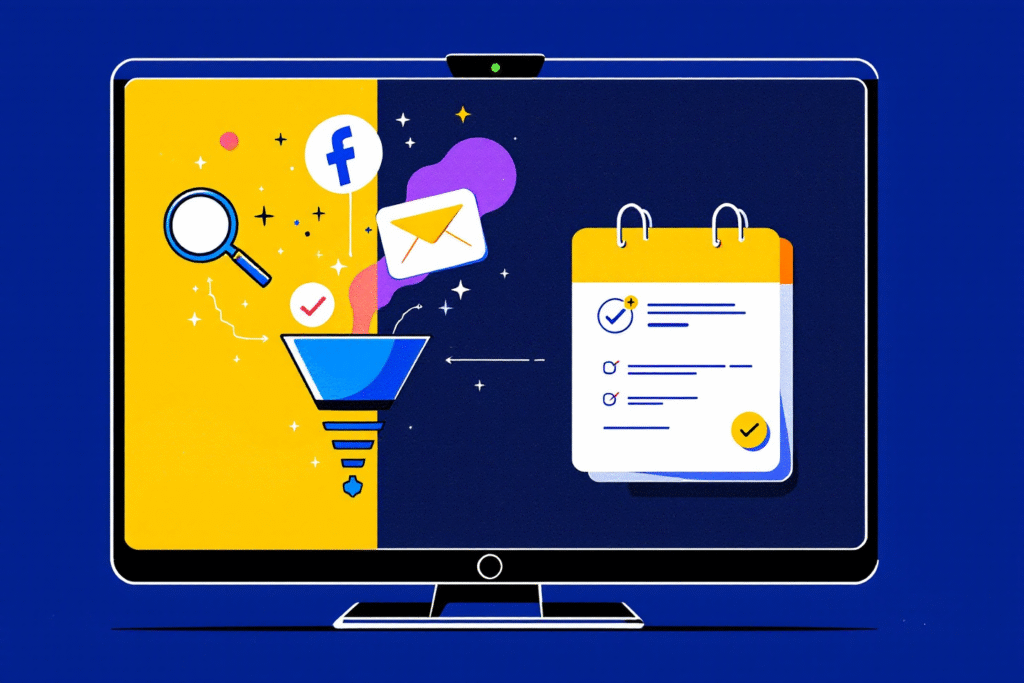
Want a Free Website Audit?
Fill out your information below and we will send you a personal screen share video of tips on how to make your actual website better!
The 20 Minute GA4 Setup
You can get meaningful data without being a data scientist.
Install GA4 through Google Tag Manager or your site builder.
Turn on Enhanced Measurement to auto track scrolls, outbound clicks, and site search.
Configure Conversions for your main actions like form submit, phone click, checkout complete, and booking confirmation.
Add UTM parameters to every ad, social post, and email link so you always know what worked.
Connect Google Search Console for search queries and top landing pages.
Create Audiences for remarketing like “Viewed Pricing” or “Abandoned Form.”
Next, measure profit accurately with How to Track ROI from Your Online Ads.
Real Small Business Scenarios
Local bakery
Weekend spikes look great, but weekday visits fall flat. GA4 shows most weekday traffic comes from Google Maps, and those visitors exit on your menu page. Add a “Order Pickup” button above the fold and track the click event as a conversion. Result is more weekday orders without raising ad spend.
Home services contractor
Traffic is steady from search and Facebook, yet leads are inconsistent. GA4 reveals that visitors who view the Gallery page convert 2 times higher. You move before and after photos into the Service pages, add a short CTA under each project, and retarget gallery viewers. Conversions climb.
Boutique gym
Instagram Reels bring lots of views but few trials. GA4 shows mobile users drop on the Pricing page. Average engagement time is low and page speed is poor. You compress images, simplify membership options, and add a “7 Day Pass” CTA. Engagement improves and trial signups follow.
If you are building social traffic, keep it growing with How to Create Reels That Promote Your Business.

The Reports Owners Should Check Weekly
Open GA4 and review these without getting lost.
Acquisition > Traffic Acquisition
Which channels and campaigns deliver engaged visitors and conversions.Engagement > Pages and Screens
Find top pages and fix low performers with high exit rates.Engagement > Conversions
Track leads and purchases by source to see true ROI.Explore > Funnel
Visualize steps from landing to action. Identify the step that leaks.Explore > Path
Learn the paths people take before they convert. Place CTAs along those paths.
Grow your list from that traffic with Email List Building For Small Business.
Attribution Without Headaches
Attribution sounds complex, but the practical goal is simple. You want credit assigned in a way that matches how people really buy.
Use Data Driven Attribution in GA4 for a balanced view.
Keep a lookback window of at least 30 days if your sales cycle is longer.
Compare model performance occasionally, but pick one model and stick with it.
Quick KPIs And What They Tell You
Engagement Rate up, Conversions flat
Your content is better, but your offer or CTA needs work.High Users, Low Engagement
Traffic quality is weak. Tighten targeting or improve your hooks.Strong Conversions from One Channel
Scale that channel, but watch customer acquisition cost.Great Mobile Traffic, Poor Mobile Conversions
Fix page speed, simplify forms, and move CTAs higher.
Ready to boost visibility while staying local friendly? Read Using Hashtags To Get Discovered Locally.
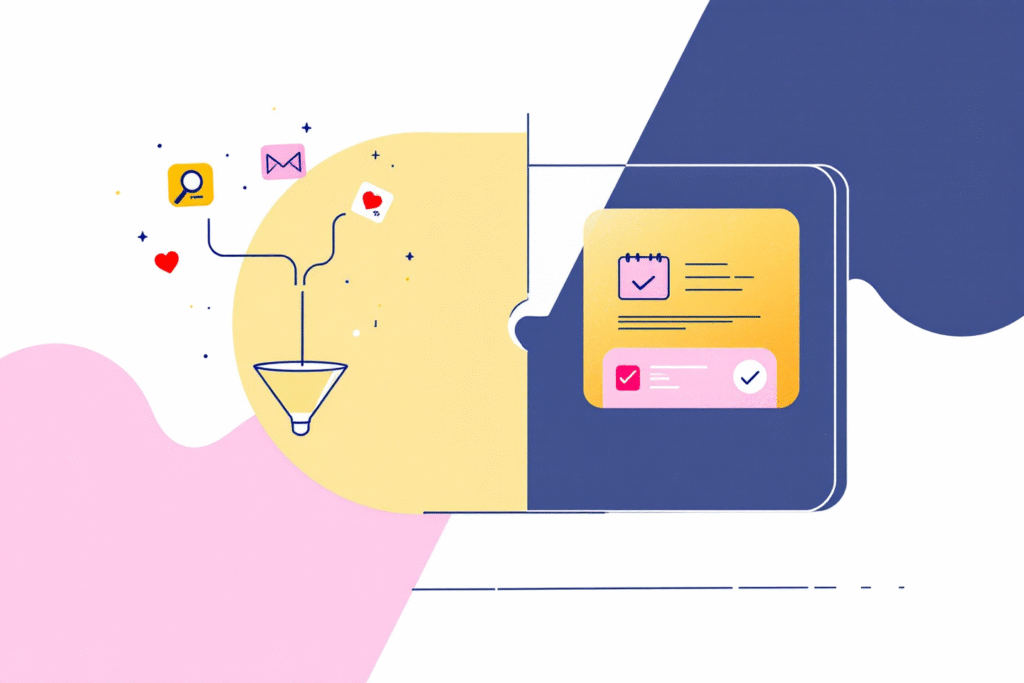
Clean Data Tips That Save You Hours
Filter internal traffic so your team does not inflate numbers
Name events clearly like
form_submit_leadinstead ofevent_12Validate UTM tags before you launch campaigns
Annotate big changes like site redesigns or new offers
Track micro conversions such as video views and scroll depth to find friction
From Insights To Action
Numbers do not change your business. Actions do. Once a week, pick one improvement.
Improve a top page’s headline and first CTA
Shorten a form by one field and retest
Create a retargeting audience from high intent visitors
Rewrite a weak ad using benefits and proof
Speed up mobile pages with image compression and lazy loading
Curious about social ad returns after you fix your site? Scan TikTok For Small Business Is It Worth It for quick channel insights.
The Bottom Line
When used simply and consistently, google analytics for small business owners turns random traffic into repeatable wins. Track the right events, review a few focused reports each week, and make one improvement at a time. If you want a partner that sets this up and builds a site designed to convert, book a free strategy call with Digital Dream Homes and we will map your data to dollars.
Matt Pieczarka
Other Posts About Google Ads You’ll Find Useful…
- Google Analytics For Small Business Owners: Your Secret Weapon
- Retargeting Ads For Small Business That Win More Clients
- Google Ads Budget For Small Business: The Simple Math That Works
- 9 Reasons Small Business Should Hire a Google Ads Agency
- Google Ads ROI Tracking For Small Business That Actually Works
- Google Ads Copywriting Tips Small Business Owners Can Use Today
- 12 Small Business Google Ads Mistakes to Avoid
- Best Google Ads Keywords for Small Business That Actually Convert
- How to Set Up Google Ads for Small Business Step-By-Step
- Google Ads vs Facebook Ads Small Business Showdown
7 HVAC Website SEO Fixes Contractors Use to Get More Calls
7 HVAC Website SEO Fixes Contractors Use to Get More Calls The tricks learned in this video and blog post have gotten one of our HVAC clients an average of one new lead per
7 Local SEO for HVAC Company Websites Best Practices
7 Local SEO for HVAC Company Websites Best Practices The tricks learned in this video and blog post have gotten one of our HVAC clients an average of one new lead per day! W
7 Mobile Friendly HVAC Website Design Tips That Get Calls
7 Mobile Friendly HVAC Website Design Tips That Get Calls Check out the video for a behind the scenes look at optimizing a website for mobile devices Want More Clients Fast?
8 Best HVAC Website Design Ideas
8 Best HVAC Website Design Ideas The tricks learned in this video and blog post have gotten one of our HVAC clients an average of one new lead per day! Want More Clients Fas
7 Steps to Build a HVAC Company Website That Gets Leads
7 Steps on How to Build a HVAC Company Website That Generates Leads The tricks learned in this video and blog post have gotten one of our HVAC clients an average of one new
8 Local HVAC Social Media Marketing Tactics to Own Your City
8 Local HVAC Social Media Marketing Tactics to Own Your City After we tightened one HVAC client’s social targeting to just three neighborhoods, they booked 17 service calls in 30
7 HVAC Social Media KPIs That Actually Drive Revenue
7 HVAC Social Media KPIs That Actually Drive Revenue The tricks learned in this video and blog post have gotten one of our HVAC clients an average of one new lead per day! https://
7 Must Know Truths About Social Media Marketing For HVAC
7 Must Know Truths About Social Media Marketing For HVAC One HVAC client went from ‘boosting posts’ to booking 18 qualified service calls in 30 days once their social ads and w
7 HVAC Social Media Content Ideas That Don’t Feel Salesy
7 HVAC Social Media Content Ideas That Don’t Feel Salesy Check out the video for a behind the scenes look of how we run our clients social media accounts to turn followers into c









