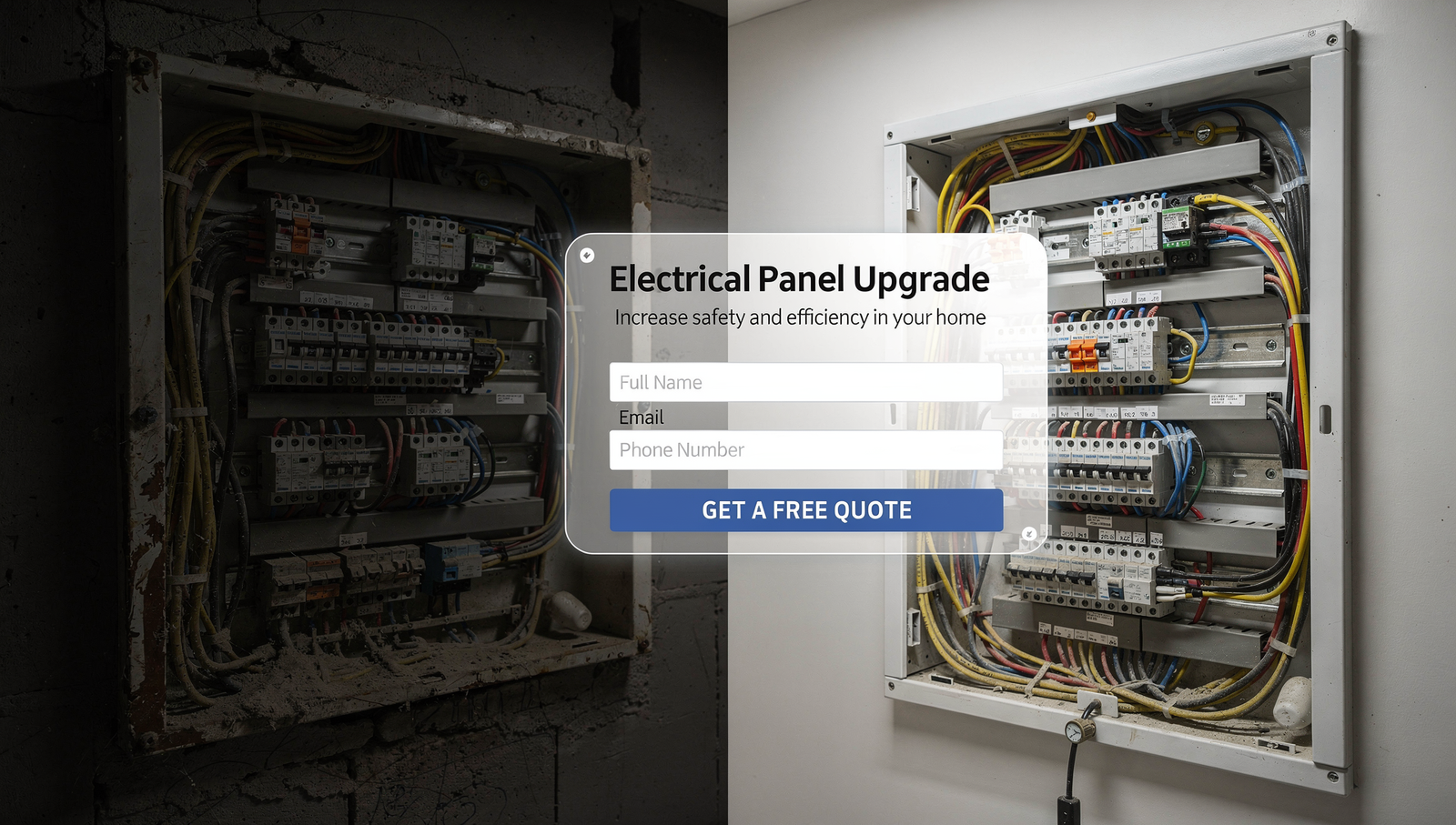10 Ways to Turn Online Visitors Into Real Estate Leads Fast
Watch the video to learn step by step how to build an effective pop up to increase the amount of leads your website generates!
Want More Clients Fast?
Steal This Website Rescue Kit to Get More Clients, More Calls, and More Sales on Autopilot
Imagine getting a thousand people to walk into an open house… and then all of them leaving without saying a word. No sign-ins, no questions, not even a glance at the kitchen. That’s exactly what’s happening when your website gets traffic, but your visitors aren’t converting into leads.
Let’s change that.
If you’re a real estate agent trying to grow your business online, traffic is only half the battle. In this post, you’ll learn exactly how to turn website traffic into leads using smart design, proven psychology, and real-world tools that work. Whether you’re new to digital marketing or just tired of seeing “0 new leads this week,” this guide is built for you.
The Harsh Truth: Most Realtor Websites Are Leaky Buckets
Let’s start with a cold, hard fact. According to HubSpot, the average website conversion rate across industries is about 2.35%. For real estate, that number is often lower due to poor design and scattered calls to action.
Here’s why your current site might be repelling leads:
It’s hard to navigate on mobile
Your calls to action are unclear or missing
You’re not offering any value in exchange for contact info
It loads slower than a dial-up modem in 1997
The good news? These problems are all fixable.
Know Your Visitors Before You Convert Them
Before you can turn a website visitor into a lead, you need to understand who they are. Are they buyers? Sellers? Just browsing? The more personalized your message, the more likely they’ll take action.
This is where your home value tool, neighborhood pages, and targeted landing pages come in. We broke this down in our post on real estate website homepage tips where we explained how to structure your homepage like a funnel that speaks directly to the right audience.
Offer a “No-Brainer” Reason to Convert
Your visitors aren’t going to give up their contact info just because you asked nicely. You need to give them something valuable in return.
Some ideas that work like a charm:
A free home valuation for sellers
A list of “hidden” homes not yet on Zillow
A downloadable guide like how to capture seller leads with a home value tool
A 60-second quiz to match buyers with the right neighborhood
Each of these assets should lead to a form where they exchange their email or phone number for the offer. Think of it as a friendly trade.
Use Sticky CTAs That Follow Them Around
A call to action (CTA) shouldn’t live in just one spot. It should be everywhere your visitor might make a decision.
Great places to add CTAs:
At the top right of your website (make it a button)
Below every blog post
Inside your IDX property listings
In a pop-up or slide-in that appears after 30 seconds
You can say things like:
“Get a custom list of homes with pools in [Your City]”
“Find out what your home is worth in under 60 seconds”
“Claim your free luxury website” (see what we did there?)
Need help creating offers like these? We built a full guide on real estate website conversion tips that walks you through what to say, how to say it, and where to put it.
Leverage the Power of Lead Magnets
A lead magnet is just a fancy term for “free stuff people actually want.” You already know this works because you’ve downloaded one yourself.
Here’s what works well for real estate:
“Top 10 Mistakes First-Time Homebuyers Make”
“The Ultimate Guide to Selling in [Your City]”
“How to Stage Your Home to Sell for Top Dollar”
Pro tip: Add your lead magnet to a landing page and promote it on social media or your Google Business Profile. This pairs perfectly with strategies we shared in Real Estate SEO Best Practices.
Build Trust With Testimonials and Real Photos
If you want someone to hand over their contact info, they need to trust you first. This is where a lot of cookie-cutter brokerage sites fall flat.
Build credibility with:
Video testimonials from past clients
A headshot that doesn’t look like it’s from 2008
Case studies or stories (like “How we helped this family sell in 6 days”)
All of this adds emotional weight to your calls to action. People don’t just want a house. They want guidance, empathy, and someone who’s done it before.
Use Heatmaps and Analytics to Identify Drop-Offs
Want to know exactly where your traffic is bouncing? Tools like Hotjar or Microsoft Clarity let you see how visitors scroll, click, and rage-quit your website.
Pay close attention to:
Pages with high traffic but low engagement
Buttons that never get clicked
Forms that are abandoned halfway through
Then tweak accordingly. Sometimes, just moving a form higher on the page or changing the CTA text can double your conversions.
Nurture Leads With Smart Follow-Up
Just because someone fills out a form doesn’t mean they’re ready to buy or sell today. But that doesn’t mean they won’t be in 90 days.
That’s why a solid follow-up system matters. If you’re using our recommended CRM, you can automate this with drip emails, birthday messages, property updates, and more.
We recently covered this in email marketing for real estate agents, showing you how to keep leads warm and nudge them back when the timing is right.
Make It Stupid Easy to Contact You
Your contact form should not feel like a DMV application. Keep it short. Just name, email, and maybe a dropdown for “Are you buying or selling?”
Add a simple calendar booking option too. Let them schedule a call without the back-and-forth. Calendly, TidyCal, or a booking tool embedded in your site makes a huge difference.
And for the love of conversions, make your phone number tap-to-call on mobile.
Speed, SEO, and Mobile Friendliness Still Matter
Even the best conversion strategy fails if your site is slow or clunky. Google reports that 53% of mobile visitors will leave a site that takes more than 3 seconds to load.
At Digital Dream Homes, every site we build is optimized for speed, mobile, and SEO right out of the gate. Because what good is traffic if it leaves before your site even loads?
We’ve talked more about this in best IDX plugins for WordPress and luxury realtor website examples, both of which show how high-performing tech and smart design work together.
Put It All Together With a Conversion Funnel
Let’s recap the basic funnel flow:
Attract traffic with local SEO, content, and your Google Business Profile
Offer high-value lead magnets and home value tools
Use strong CTAs placed throughout the site
Make your forms simple and mobile-friendly
Follow up with email or SMS nurturing
Repeat and refine based on analytics
Most agents stop at step one. But the magic happens when you optimize the journey all the way through.
Let’s Turn Your Traffic Into Closings
Your website shouldn’t just be pretty. It should work. It should attract, capture, and convert. If yours isn’t doing that yet, we can help.
Book a free strategy session with Digital Dream Homes and we’ll show you exactly how to turn your traffic into real, qualified leads. No fluff. Just proven systems, beautiful design, and the best tools in real estate.
Let’s build your dream lead machine. Schedule your call today.
Matt Pieczarka
Want a Free Website Audit?
Fill out your information below and we will send you a personal screen share video of tips on how to make your actual website better!
Some More Posts About Strategy and Growth…
- Marketing Plan For Small Business 2026 Every Owner Should Copy
- Benefits of Professional Website for Small Business: The Hidden Profits
- How to Get More Referrals for Small Local Business Fast
- Customer Retention Strategies Small Business Owners Never Hear About
- How Small Businesses Compete Online And Actually Win In 2026
- Blogging for Small Business Growth: 2026 Profit Multiplier
- Sales Funnel For Small Business Website That Prints Money
- What Is A Listicle And Why Your Website Desperately Needs One
- Strategic Website Design That Turns Small Business Clicks Into Clients
- The Simple Blueprint to Explosive Small Business Growth
9 Electrician Facebook Marketing Moves That Book Jobs Fast
9 Electrician Facebook Marketing Moves That Book Jobs Fast Add hook and selling point here Want More Clients Fast? Steal This Website Rescue Kit to Get More Clients, More Ca
10 Social Media Marketing for Electricians Ideas That Win Jobs
10 Social Media Marketing for Electricians Ideas That Win Jobs Watch the video to learn exactly how we run our clients’ social media accounts to turn followers into cl
5 Electrician Social Media Agency Pros and Cons
5 Electrician Social Media Agency Pros and Cons Watch the video to learn exactly how we get our clients more sales by running every aspect of their social media! From a team
5 Electrician Social Media Marketing Plays That Win Clients
5 Electrician Social Media Marketing Plays That Win Clients Watch the video to learn how we can take over your social media marketing for your electrician business to turn f
11 Electrician SEO Tips That Get You More Calls Fast
11 Electrician SEO Tips That Get You More Calls Fast Watch the video to learn about the ultimate easy SEO hack to get your business in front of as many people online as possible by
9 Electrician Search Engine Optimization Wins That Get Calls
9 Electrician Search Engine Optimization Wins That Get Calls Watch the video to learn the perfect content workflow for maximum seo exposure! https://youtu.be/Q2PrdWBpflI?si=378ZF_E
5 Electrician SEO Expert Moves That Get You Calls
5 Electrician SEO Expert Moves That Get You Calls Watch the video for the perfect content workflow to maximize your seo for your electrician business! https://youtu.be/Q2PrdWBpflI?
9 Local SEO Moves For Electricians To Dominate Locally
9 Local SEO Moves For Electricians To Dominate Locally This exact local SEO strategy helped one of our electrician clients go from barely showing up on Google to getting 18 inbound
9 Electrician SEO Marketing Tactics to Land High-Value Jobs
9 Electrician SEO Marketing Tactics to Land High-Value Jobs One of our electrician clients went from relying almost entirely on referrals to booking consistent high-ticket jobs eve