QR Codes for Real Estate Open Houses: How To Use QR Codes At Open Houses
Open houses are the perfect place to turn casual browsers into real leads, and QR codes for real estate open houses make that conversion instant. When a guest scans a code, you can send them to a digital sign-in, a feature sheet, a financing calculator, or a private video tour, all while capturing name, email, phone, and timeline without friction.
QR Codes for Real Estate Open Houses: Why They Work
Most buyers start online, and they live on their phones during the search. The National Association of Realtors reports that 43 percent of buyers begin by looking at homes on the internet, and a large share rely on mobile devices throughout the process.
At the same time, consumer comfort with scanning is sky-high. Surveys show strong and growing QR adoption in everyday shopping, with a majority of consumers having scanned a code in-store and tens of millions of Americans scanning annually.
Translation for agents
Low friction sign-in beats paper and pens.
Instant follow-up triggers text and email while interest is fresh.
Better attribution shows exactly which open house produced each lead.

What To Link Your QR Codes To
Pick a single, clear outcome for each code. Here are the best performers.
1) Digital Sign-In That Feeds Your CRM
Send guests to a mobile first sign-in form that asks for name, email, phone, buying timeline, and pre-approval status. When they submit, auto-tag them by address and source in your CRM.
-
Keep it to 5 fields max to avoid drop-off.
-
Use conditional logic for extra questions after submit.
-
Trigger an instant text: “Thanks for visiting 123 Oak St. Here is the feature sheet.”
Tip: Tools like Curb Hero are purpose-built for this workflow if you are not using your website forms.
2) Feature Sheet or Property Page
Link to a clean property page with:
-
Hero photos and a 60-second video tour
-
Key facts in bullets
-
One primary CTA to book a private showing
-
Downloadable PDF for offline sharing
3) Financing Tools
Offer a light, mobile calculator page, plus a Get Pre-Approved button that introduces your preferred lender. It reduces tire-kicking and surfaces real buyers.
4) Social Proof Hub
Use a mini link-hub with your Google reviews, recent sales, and “About the neighborhood” resources. Even coaching sites recommend QR to a link hub to make connecting easy.
Where To Place QR Codes Around The Open House
Use three placements for coverage without clutter.
-
Front door sign
“Scan to Check In and Get the Feature Sheet.” -
Kitchen island tent card
“See Upgrades List and 3D Tour.” -
Yard sign rider
“Scan for Photos and Price.” This catches passersby after hours.
Pro tip: Print two sizes. A larger code for distance and a 4-inch tabletop for close-up. Test from 6 to 8 feet to confirm fast scans.

Copy-and-Paste Microcopy You Can Use Today
Headline: “Quick Check-In. Instant Feature Sheet.”
Subtext: “Scan with your camera. No app required.”
Privacy line: “We respect your info. Unsubscribe anytime.”
Smart Follow-Up Automation After the Scan
Set these automation plays so your QR codes do more than collect emails.
Immediate
Text with feature sheet link and your Calendly: “Want a private tour?”
Email with subject “Thanks for stopping by 123 Oak St” and a 1-click reply option: “Are you currently working with an agent”
Within 24 Hours
Behavioral follow-up based on clicks
Clicked feature sheet but no reply → “Any questions on the roof or HOA”
Viewed financing → “Want me to introduce you to a lender for today’s rates”
After 3–7 Days
Neighborhood content and nearby listing alerts to re-engage.
A short video CMA invite: “Want a private pricing tour of similar homes”
This works because buyers are actively mobile during the search, and quick digital touches fit their expectations.
Design Tips So People Actually Scan
Make the QR code big enough to scan from 6 feet.
Add a clear label above the code like “Get Feature Sheet.”
Use high contrast and leave quiet space around the code.
Print on matte to avoid glare under recessed lighting.
Add your headshot logo in the center only if scannability stays fast.
Tracking, Attribution, and Testing
You cannot improve what you do not measure.
Generate unique QR URLs for each placement using UTM parameters.
Track conversions in Google Analytics and your CRM tags.
Run A/B tests: “Sign-In + Feature Sheet” vs “Feature Sheet + Sign-In” to see which converts best.
Compare lead quality by source at the end of the month.
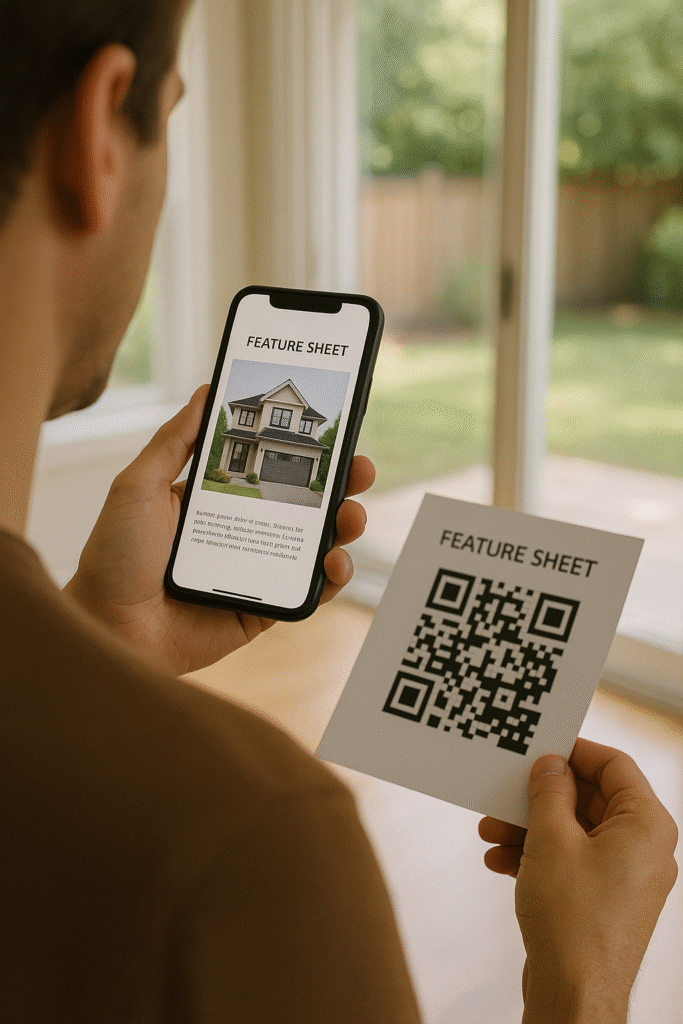
Real-World Scenarios You Can Steal
Tight inventory weekend: Place a yard sign rider with a QR linking to a private pre-market list that unlocks after digital sign-in.
Luxury listing: QR connects to a beautiful property micro-site with a cinematic video, then nudges to book a gated showing.
First-time buyer tour: QR opens a new-buyer guide and a text opt-in for lender office hours.
Rainy day turnout: QR on the front door links to a live video tour replay for no-shows, plus a button to request a FaceTime walkthrough.
What The Data Says
Mobile matters: A large share of buyers rely on mobile or tablet devices when searching for homes, validating QR-driven workflows at open houses.
Scanning is normal: A majority of shoppers have scanned QR codes in stores, and US QR scans number in the tens of millions annually. This mainstream behavior carries over to real estate events.
Tech Stack Essentials
CRM with tagging and text automation
Forms that are fast on mobile
Calendar link for private showings
Analytics with UTM tracking
Review hub page for social proof
If you are choosing your platform, read Top 5 Best CRMs for Realtors, Best Free Tools for Realtors, and Facebook Ads vs Google Ads for Realtors.
How This Fits Your Larger Marketing Flywheel
QR codes power the offline to online loop. When they plug into a high-converting website, you get more appointments and cleaner attribution across channels. For next steps, see:
Quick Setup Checklist
Pick your primary QR goal per placement.
Build a one-screen mobile page for that goal.
Add CRM tags and text automation.
Print high-contrast codes and test from 6–8 feet.
Track scans and appointments booked weekly.
Review conversion and iterate your copy.
Conclusion
QR codes for real estate open houses help you capture leads, deliver instant value, and attribute results without slowing down the tour. When paired with a strong website and smart follow-up, they turn open houses into a predictable pipeline. Want help building the pages, automations, and tracking in one clean system Book a free consultation with Digital Dream Homes and we will set it up for you end to end.
Matt Pieczarka
Want a Free Website Audit?
Fill out your information below and we will send you a personal screen share video of tips on how to make your actual website better!
See How Many Closings You're Losing to Zillow!
Click Here to Use our Calculator to See How Many Clients Zillow is Taking From You Per Year!
7 Local SEO for HVAC Company Websites Best Practices
7 Local SEO for HVAC Company Websites Best Practices The tricks learned in this video and blog post have gotten one of our HVAC clients an average of one new lead per day! W
7 Mobile Friendly HVAC Website Design Tips That Get Calls
7 Mobile Friendly HVAC Website Design Tips That Get Calls Check out the video for a behind the scenes look at optimizing a website for mobile devices Want More Clients Fast?
8 Best HVAC Website Design Ideas
8 Best HVAC Website Design Ideas The tricks learned in this video and blog post have gotten one of our HVAC clients an average of one new lead per day! Want More Clients Fas
7 Steps to Build a HVAC Company Website That Gets Leads
7 Steps on How to Build a HVAC Company Website That Generates Leads The tricks learned in this video and blog post have gotten one of our HVAC clients an average of one new
8 Local HVAC Social Media Marketing Tactics to Own Your City
8 Local HVAC Social Media Marketing Tactics to Own Your City After we tightened one HVAC client’s social targeting to just three neighborhoods, they booked 17 service calls in 30
7 HVAC Social Media KPIs That Actually Drive Revenue
7 HVAC Social Media KPIs That Actually Drive Revenue The tricks learned in this video and blog post have gotten one of our HVAC clients an average of one new lead per day! https://
7 Must Know Truths About Social Media Marketing For HVAC
7 Must Know Truths About Social Media Marketing For HVAC One HVAC client went from ‘boosting posts’ to booking 18 qualified service calls in 30 days once their social ads and w
7 HVAC Social Media Content Ideas That Don’t Feel Salesy
7 HVAC Social Media Content Ideas That Don’t Feel Salesy Check out the video for a behind the scenes look of how we run our clients social media accounts to turn followers into c
Posting Too Much or Too Little? HVAC Social Media Explained
How Often Should HVAC Companies Post on Social Media? Posting Too Much or Too Little? HVAC Social Media Explained One of our HVAC clients followed this exact posting schedule and w









