Realtors: Use This Facebook DM Hack To Filter Hot Leads
Watch the video for an intro to a lead generating powerhouse software for facebook outreach! This gets clients of mine and me around 2-3 clients per month!
If you run a busy inbox, learning how to qualify real estate leads on Facebook is the difference between friendly chats and signed buyer or listing agreements. In this guide, you will get a simple script, a decision tree, and message templates that you can paste into Messenger today.
Qualify Real Estate Leads on Facebook: Your Fast, Friendly System
Most buyers and sellers begin their journey online, and Facebook DMs are often the first touch. Your job is to confirm fit, timeline, and next steps without turning Messenger into a marathon. Think of DMs as a waiting room, not the full appointment.
The Three Signals That Matter
Intent, timing, and ability are the core signals.
Intent confirms they are serious, not just browsing.
Timing tells you when to act, now or nurture.
Ability covers budget, financing, or equity for a sale.
When you have all three, move the conversation to a short call or a showing.
The Five Message Framework
Use this five step flow to keep DMs short and productive.
Warm opener
Thanks for reaching out, happy to help with homes in [Area].One line clarify
Are you looking to buy, sell, or bothTimeline check
When would you like to make a moveLogistics check
Are you pre approved yet, or would you like a trusted lender introMicro CTA
Quick 10 minute call this afternoon or early evening
Keep sentences short, add a friendly emoji if it fits your voice, and avoid jargon.
Want More Clients Fast?
Steal This Website Rescue Kit to Get More Clients, More Calls, and More Sales on Autopilot

Copy and Paste Scripts For Common Scenarios
Buyer lead
Thanks for reaching out. Are you buying your first home or moving within the area
When would you like to be in the new place
Are you pre approved yet, I can intro a local lender if helpful
Seller lead
I can help you price and plan. What is your ideal move date
Have you made any recent upgrades
Would you like a quick range based on nearby sales
Looker with low intent
Totally fine to browse. If you send me your must haves, I can set a no spam alert so you only see homes that fit
Quick Decision Tree You Can Memorize
Hot now
Clear timeline within 60 days, pre approval or equity known, wants next step. Book call, send calendar invite, confirm in writing.Warm
Moving in 3 to 6 months or needs lender. Add to saved search, schedule follow up, share a short guide.Cold
No clear timeline. Tag, nurture monthly, keep it human.
Lead Qualification Questions That Never Feel Pushy
What neighborhoods are you considering
What price range feels comfortable for you
Are there any non negotiables like garage or school district
What would a successful move look like for you
For sellers, when do you want the sign in the yard
These questions feel conversational, yet they give you the data you need to sort the lead.
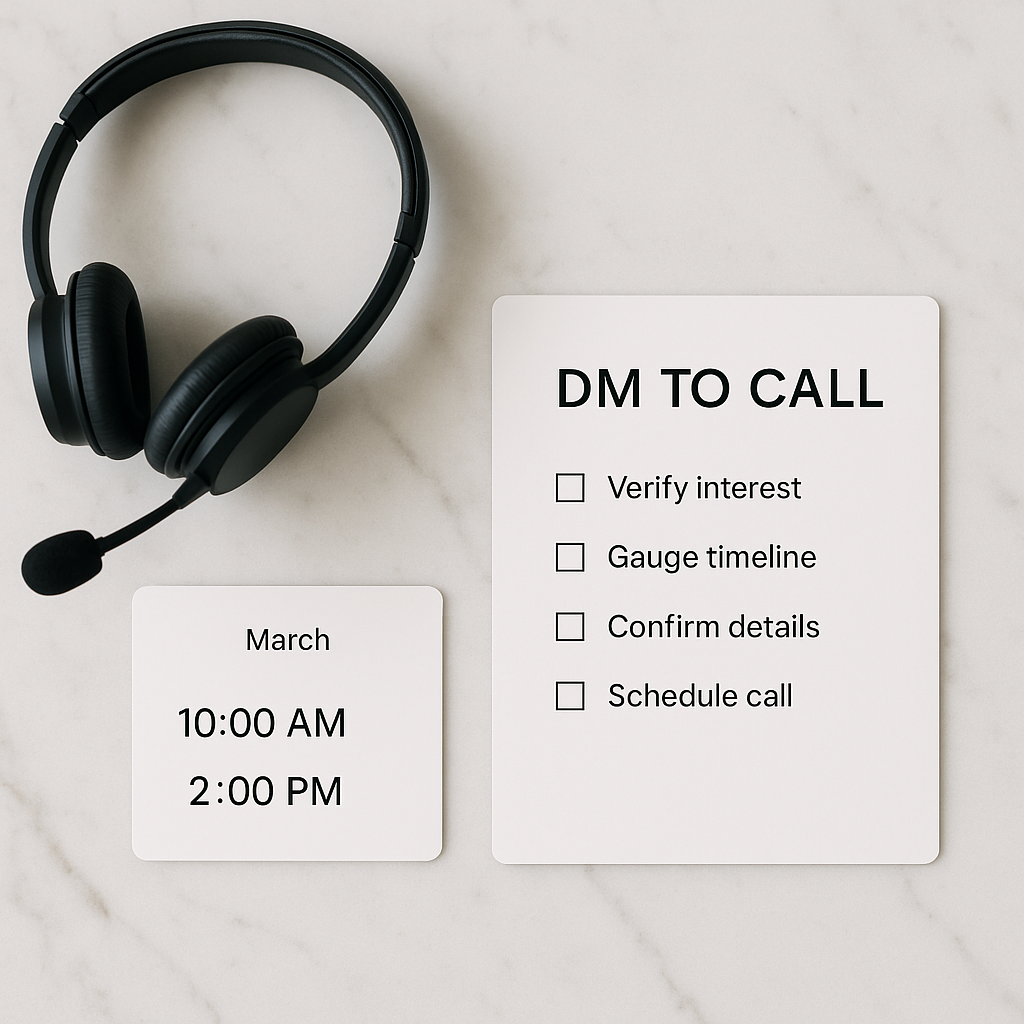
Use Smart Tools To Speed Things Up
Save time with a lightweight stack. Explore Best Free Tools for Realtors, compare traffic strategies with Facebook Ads vs Google Ads for Realtors, and keep your follow up tight with Top 5 Best CRMs for Realtors. For conversion ideas on your website, see Real Estate Website Conversion Tips. Want a funnel plan for sellers, read How to Build a Seller Funnel. Target higher price points, check How To Attract High End Sellers Online. Improve discoverability with Local SEO for Real Estate Agents.
How To Move From DMs To A Call
Offer two times, then send a calendar invite.
Message example
Great, I can help. Do you prefer a quick call today at 4, or tomorrow at 10
Perfect, I will send an invite and a short checklist so we use our time well
Follow with a text confirmation to reduce no shows.
What To Log In Your CRM
Name, contact, referral source, and Facebook profile link
Buyer or seller status, timeline, price range
Next action and date
Notes from the conversation, exact phrases they used
This makes your follow up personal and consistent.
Compliance and Professionalism
Never promise financing, always defer to licensed lenders. Keep fair housing in mind, focus on property features, not protected classes. Be clear and kind, especially when you cannot help.
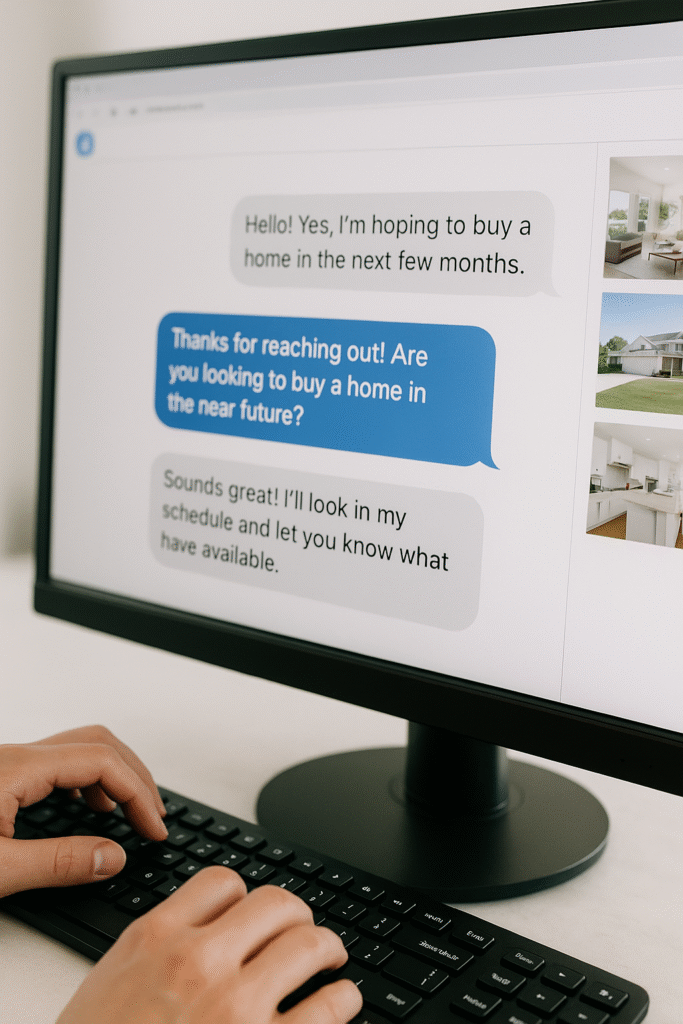
Real World Examples
Example 1, relocating buyer
Lead messages about jobs in your city. You confirm timeline for 45 days, they are not pre approved. You introduce a lender, send a three home shortlist, and book a 12 minute call. They sign a buyer agreement after the lender call.
Example 2, curious homeowner
Lead asks, what is my home worth. You confirm upgrades and target move date, send a quick range with three comps, and invite a 15 minute strategy call. They agree to a staging walkthrough next week.
Add Light Automation, Keep The Human Touch
Use saved replies for common questions, but personalize the first line. Create a simple tag system in your CRM, hot, warm, cold. Schedule reminders so no one falls through the cracks.
Metrics That Matter
Track response time, booked calls, showings set, and agreements signed. Many teams see the largest lift by cutting response time under five minutes. Keep a simple scoreboard, weekly reviews beat monthly surprises.
Conclusion
Learning to qualify real estate leads on Facebook turns Messenger into a pipeline, not a distraction. If you want a branded DM playbook, a conversion ready website, and targeted ads that keep the inbox full, book a free consultation with Digital Dream Homes and we will set up your full system.
Matt Pieczarka
Want a Free Website Audit?
Fill out your information below and we will send you a personal screen share video of tips on how to make your actual website better!
See How Many Closings You're Losing to Zillow!
Click Here to Use our Calculator to See How Many Clients Zillow is Taking From You Per Year!
7 Local SEO for HVAC Company Websites Best Practices
7 Local SEO for HVAC Company Websites Best Practices The tricks learned in this video and blog post have gotten one of our HVAC clients an average of one new lead per day! W
7 Mobile Friendly HVAC Website Design Tips That Get Calls
7 Mobile Friendly HVAC Website Design Tips That Get Calls Check out the video for a behind the scenes look at optimizing a website for mobile devices Want More Clients Fast?
8 Best HVAC Website Design Ideas
8 Best HVAC Website Design Ideas The tricks learned in this video and blog post have gotten one of our HVAC clients an average of one new lead per day! Want More Clients Fas
7 Steps to Build a HVAC Company Website That Gets Leads
7 Steps on How to Build a HVAC Company Website That Generates Leads The tricks learned in this video and blog post have gotten one of our HVAC clients an average of one new
8 Local HVAC Social Media Marketing Tactics to Own Your City
8 Local HVAC Social Media Marketing Tactics to Own Your City After we tightened one HVAC client’s social targeting to just three neighborhoods, they booked 17 service calls in 30
7 HVAC Social Media KPIs That Actually Drive Revenue
7 HVAC Social Media KPIs That Actually Drive Revenue The tricks learned in this video and blog post have gotten one of our HVAC clients an average of one new lead per day! https://
7 Must Know Truths About Social Media Marketing For HVAC
7 Must Know Truths About Social Media Marketing For HVAC One HVAC client went from ‘boosting posts’ to booking 18 qualified service calls in 30 days once their social ads and w
7 HVAC Social Media Content Ideas That Don’t Feel Salesy
7 HVAC Social Media Content Ideas That Don’t Feel Salesy Check out the video for a behind the scenes look of how we run our clients social media accounts to turn followers into c
Posting Too Much or Too Little? HVAC Social Media Explained
How Often Should HVAC Companies Post on Social Media? Posting Too Much or Too Little? HVAC Social Media Explained One of our HVAC clients followed this exact posting schedule and w
Other Social Media Marketing Content We Think You’ll Like…
- Local Hashtags for Small Business Marketing That Actually Work
- Social Media Traffic Tips for Small Business That Convert
- Social Media Engagement Tips for Small Business That Build Superfans
- Best Time to Post Small Business Social Media 2026
- Social Media Content Ideas for Small Business That Pull In Customers
- Giveaway Ideas for Small Business Marketing That Explode Growth
- Is TikTok Marketing for Small Business 2026 Worth It?
- Instagram Reels Ideas for Small Business That Actually Sell
- Instagram Marketing Secrets Every Small Business Owner Needs to Know
- Unlock Explosive Growth with Facebook Ads for Small Business
- What is a Listicle and Why Your Website Desperately Needs One









