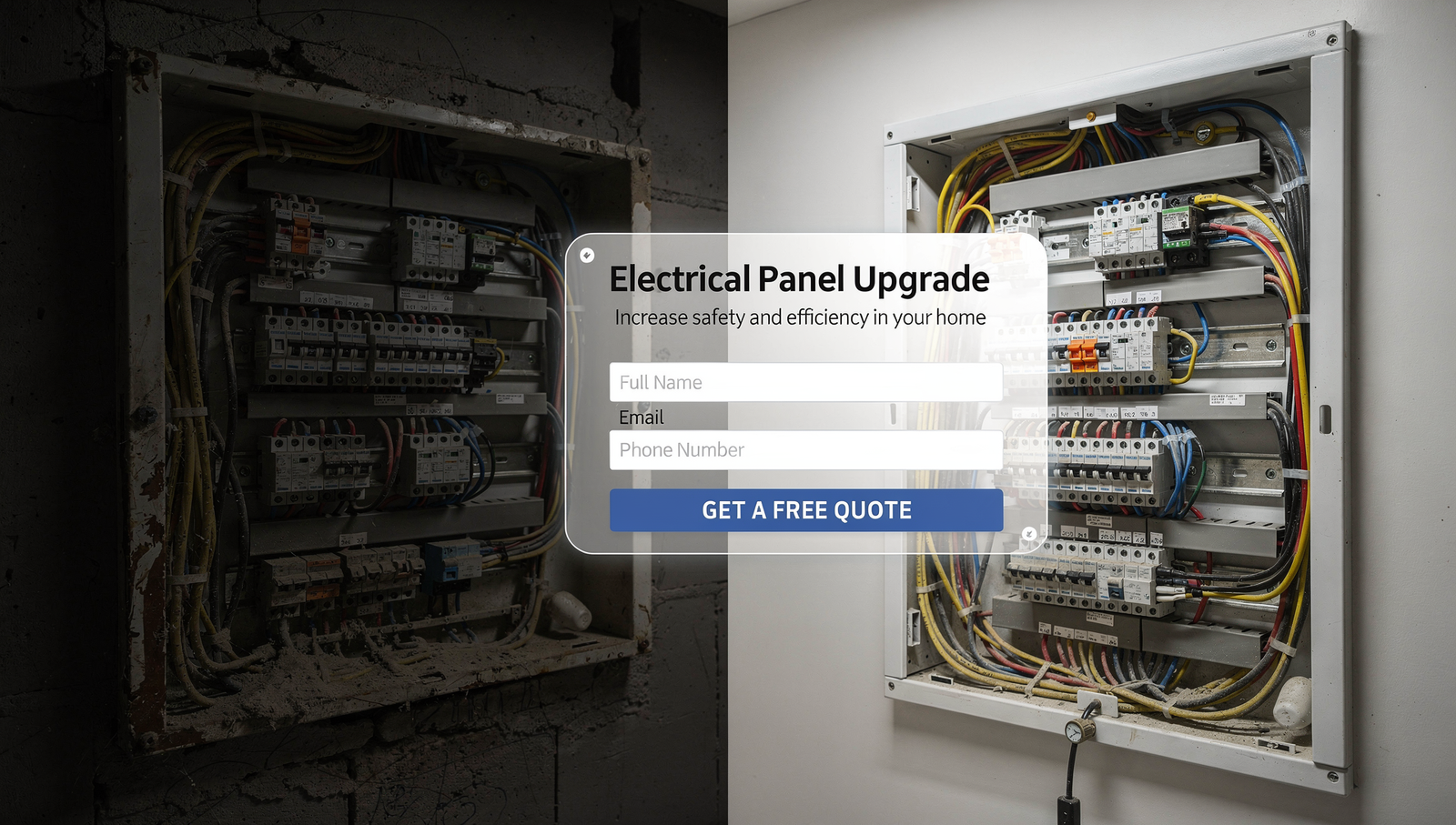10 Real Estate Website Trust Signals That Win Clients Instantly
Watch the video to copy the ultimate trust building realtor website layout!
Want More Clients Fast?
Steal This Website Rescue Kit to Get More Clients, More Calls, and More Sales on Autopilot
Imagine this. A potential seller clicks on your website. They’re nervous, curious, and a little skeptical. Within seconds, they’re scanning for clues that you’re the real deal. If they don’t find enough trust signals, they’ll bounce faster than a bad Tinder date. But if your site radiates credibility, authority, and professionalism, they’ll stick around long enough to become your next listing appointment.
That’s the power of real estate website trust signals. They’re the subtle (and not-so-subtle) markers that tell prospects, “You can trust me with one of the biggest transactions of your life.”
In this guide, I’ll show you exactly which trust signals matter most, how to add them to your site, and why they’ll help you close more deals. By the end, you’ll have a checklist that transforms your site from a digital brochure into a credibility machine.
Why Trust Signals Matter in Real Estate
Trust is the currency of real estate. According to the National Association of Realtors, 68% of sellers find their agent through a referral or use the same agent again. Translation: people don’t gamble with their homes. They choose someone they trust.
But here’s the catch. Online, you don’t get to shake hands, make eye contact, or charm someone with your winning smile. Your website has to do that heavy lifting for you. A Stanford study found that 75% of people judge a company’s credibility based on its website design. If your site doesn’t look trustworthy, visitors won’t pick up the phone.
This is where real estate website trust signals come in. They’re the design elements, content, and features that convince a skeptical browser that you’re a seasoned professional, not just another agent with a cookie-cutter site.
1. Professional Design and Branding
Think of your website like curb appeal for your online presence. If the siding is peeling, the grass is overgrown, and the doorbell doesn’t work, nobody’s walking inside.
A sleek, luxury website design with consistent branding immediately signals professionalism. That means:
A modern, mobile-friendly layout
Clean typography and high-quality images
Consistent colors and logo use across every page
Agents who invest in high-end design don’t just look good, they feel trustworthy. If you’re unsure where to start, check out our post on the best website layout for realtors for inspiration.
2. Testimonials and Reviews
Realtors love referrals because nothing builds trust faster than proof from past clients. Your website should feature testimonials that are specific, authentic, and ideally paired with photos.
Pro tip: embed Google Reviews directly on your site. They’re nearly impossible to fake, and they show prospects you’ve got a track record. According to BrightLocal, 87% of consumers read online reviews for local businesses in 2023, and real estate is no exception.
If you’ve got a five-star review where a client gushes about how you sold their home above asking in two weeks, put it front and center.
3. Real Photos, Not Stock Images
Yes, stock images of smiling families and handshake deals are tempting. But they scream “generic.” Instead, use real photos of yourself, your listings, and your community.
Better yet, add short video clips. A 30-second video introduction builds more trust than a dozen glossy stock photos. Want to see the difference visuals make? Our article on real estate video background websites explains how powerful media elevates your site.
4. Secure and Fast Website Experience
Here’s a nerdy but crucial point: trust isn’t just about design, it’s about technology. If your site is slow, buggy, or doesn’t have HTTPS (the little padlock in the browser bar), you lose credibility instantly.
Google found that if a page takes longer than three seconds to load, over 50% of mobile visitors bounce. That means speed equals trust.
Invest in reliable hosting, compress your images, and make sure your site is SSL-certified. A fast, secure website tells prospects, “I run a tight ship.”

5. IDX Integration and Accurate Listings
Nothing says “outdated” like a real estate website with old or broken listings. If buyers land on your site and see homes that sold months ago, they’ll never come back.
That’s why IDX integration is essential. A properly styled IDX feed makes your site look alive, current, and reliable. Plus, it keeps people browsing your site instead of Zillow. If you’re new to IDX, check out our deep dive on the best IDX plugins for WordPress.
6. Awards, Credentials, and Affiliations
This is where you flex your professional credibility. If you’ve won awards, earned designations (like CRS or GRI), or are part of respected organizations, showcase them.
Logos of trusted associations (NAR, local MLS, Better Business Bureau) act like shortcuts for credibility. Just like a Michelin star makes a restaurant instantly trustworthy, these badges signal quality to your visitors.
7. Clear Contact Information
This one sounds obvious, but you’d be surprised how many agent sites make it hard to find a phone number or email. If prospects can’t reach you quickly, they won’t reach out at all.
Add your phone number and email in the header, footer, and contact page. Even better, include a live chat feature. According to HubSpot, 82% of consumers expect an immediate response to sales inquiries. A chat tool makes you look accessible and reliable.
8. Local Expertise and Community Content
Trust isn’t built by saying “I’m trustworthy.” It’s built by demonstrating expertise. Create content that proves you know your market better than anyone.
Write neighborhood guides, share local events, and publish market updates. This not only boosts SEO but shows visitors you’re embedded in the community. For a full strategy, read our guide on local SEO for real estate agents.
9. Lead Capture That Feels Helpful, Not Pushy
Lead forms can either build trust or kill it. A giant pop-up demanding someone’s phone number feels like a telemarketer knocking at dinner. Instead, offer something valuable in exchange for their info.
Examples:
A free home valuation tool
A downloadable guide (see our Real Estate Landing Page Optimization post for tips)
Market trend reports
When your lead capture feels like a service instead of a sales trap, you earn trust while collecting leads.
10. Consistent Content and SEO Presence
Finally, nothing says “fly-by-night” like a website that hasn’t been updated in years. Consistent blog posts, new listings, and fresh design elements tell visitors you’re active and committed.
Better yet, ranking high on Google is a trust signal in itself. When someone sees your site on the first page, it carries built-in credibility. For strategies, start with our post on real estate SEO best practices.
Bringing It All Together
When combined, these real estate website trust signals create a digital presence that wins clients before you ever meet them. From professional design to authentic testimonials, every detail whispers, “This is the agent you can trust.”
At Digital Dream Homes, we specialize in building realtor websites that don’t just look good, but also inspire confidence, attract leads, and close deals. If you want a site that radiates credibility and helps you dominate your local market, we’re here to make it happen.
Book your free consultation with Digital Dream Homes today and let’s build a website that your future clients will trust from the very first click.
Other Popular Blog Posts: Facebook Ads vs Google Ads for Realtors, The Best Free Online Tools for Realtors
Matt Pieczarka
Want a Free Website Audit?
Fill out your information below and we will send you a personal screen share video of tips on how to make your actual website better!
Some More Posts About Strategy and Growth…
- Marketing Plan For Small Business 2026 Every Owner Should Copy
- Benefits of Professional Website for Small Business: The Hidden Profits
- How to Get More Referrals for Small Local Business Fast
- Customer Retention Strategies Small Business Owners Never Hear About
- How Small Businesses Compete Online And Actually Win In 2026
- Blogging for Small Business Growth: 2026 Profit Multiplier
- Sales Funnel For Small Business Website That Prints Money
- What Is A Listicle And Why Your Website Desperately Needs One
- Strategic Website Design That Turns Small Business Clicks Into Clients
- The Simple Blueprint to Explosive Small Business Growth
9 Electrician Facebook Marketing Moves That Book Jobs Fast
9 Electrician Facebook Marketing Moves That Book Jobs Fast Add hook and selling point here Want More Clients Fast? Steal This Website Rescue Kit to Get More Clients, More Ca
10 Social Media Marketing for Electricians Ideas That Win Jobs
10 Social Media Marketing for Electricians Ideas That Win Jobs Watch the video to learn exactly how we run our clients’ social media accounts to turn followers into cl
5 Electrician Social Media Agency Pros and Cons
5 Electrician Social Media Agency Pros and Cons Watch the video to learn exactly how we get our clients more sales by running every aspect of their social media! From a team
5 Electrician Social Media Marketing Plays That Win Clients
5 Electrician Social Media Marketing Plays That Win Clients Watch the video to learn how we can take over your social media marketing for your electrician business to turn f
11 Electrician SEO Tips That Get You More Calls Fast
11 Electrician SEO Tips That Get You More Calls Fast Watch the video to learn about the ultimate easy SEO hack to get your business in front of as many people online as possible by
9 Electrician Search Engine Optimization Wins That Get Calls
9 Electrician Search Engine Optimization Wins That Get Calls Watch the video to learn the perfect content workflow for maximum seo exposure! https://youtu.be/Q2PrdWBpflI?si=378ZF_E
5 Electrician SEO Expert Moves That Get You Calls
5 Electrician SEO Expert Moves That Get You Calls Watch the video for the perfect content workflow to maximize your seo for your electrician business! https://youtu.be/Q2PrdWBpflI?
9 Local SEO Moves For Electricians To Dominate Locally
9 Local SEO Moves For Electricians To Dominate Locally This exact local SEO strategy helped one of our electrician clients go from barely showing up on Google to getting 18 inbound
9 Electrician SEO Marketing Tactics to Land High-Value Jobs
9 Electrician SEO Marketing Tactics to Land High-Value Jobs One of our electrician clients went from relying almost entirely on referrals to booking consistent high-ticket jobs eve