Best Financial Calculators and Tools to Add to Your Realtor Website
When it comes to building trust with potential buyers and sellers, your website is more than just a digital business card. One of the most powerful features you can add is financial calculators for real estate websites. These tools don’t just make your site look professional, they help visitors take action, stay longer on your site, and ultimately turn into leads.
Let’s explore which calculators matter most, why they’re game changers for agents, and how to strategically add them to your realtor website.
Why Financial Calculators for Real Estate Websites Matter
Today’s buyers and sellers expect instant answers. They want to know what they can afford, what their monthly mortgage might be, and how a change in interest rates affects their payments.
Adding calculators accomplishes three things:
Builds authority: You become the agent with the answers.
Increases engagement: Visitors interact instead of just browsing.
Generates leads: People who calculate often want to talk numbers with a pro.
According to the National Association of Realtors, nearly 90% of buyers use online tools before contacting an agent. Imagine capturing those buyers right on your site instead of losing them to Zillow or Realtor.com.
Best Financial Calculators for Real Estate Websites
Here are the must-have tools that elevate a realtor website from good to great.
1. Mortgage Payment Calculator
Every buyer wants to know one thing: “What will my monthly payment be?” A mortgage calculator shows how loan amount, interest rate, and term translate into real-world payments.
Scenario: A couple browsing your listings uses the calculator to compare monthly payments on a $350,000 home vs. a $400,000 home. They instantly see how it impacts their budget…and you’re the agent who gave them that clarity.
2. Affordability Calculator
An affordability calculator helps buyers determine how much house they can realistically afford based on income, debt, and expenses.
Pro tip: Place this tool on your homepage or buyer’s resources page to attract first-time buyers.
3. Rent vs. Buy Calculator
For many renters, the decision to purchase a home is intimidating. A rent vs. buy calculator simplifies the comparison by showing long-term costs and benefits.
Example: A renter spending $2,000/month sees they could own a home with nearly the same monthly cost. That’s the conversation starter that leads to a showing.
4. Refinance Calculator
With fluctuating interest rates, many homeowners wonder if refinancing makes sense. Adding a refinance calculator positions you as a trusted resource for both past clients and new leads.
5. Home Value Estimator
Think of this as a mini home valuation tool. Sellers love instant gratification, and even a ballpark estimate gets them interested. Combine this with a lead capture form, and you’ll start generating seller leads on autopilot.
For a deeper dive, see our post on How to Capture Seller Leads with a Home Value Tool: The Ultimate Guide for 2025.
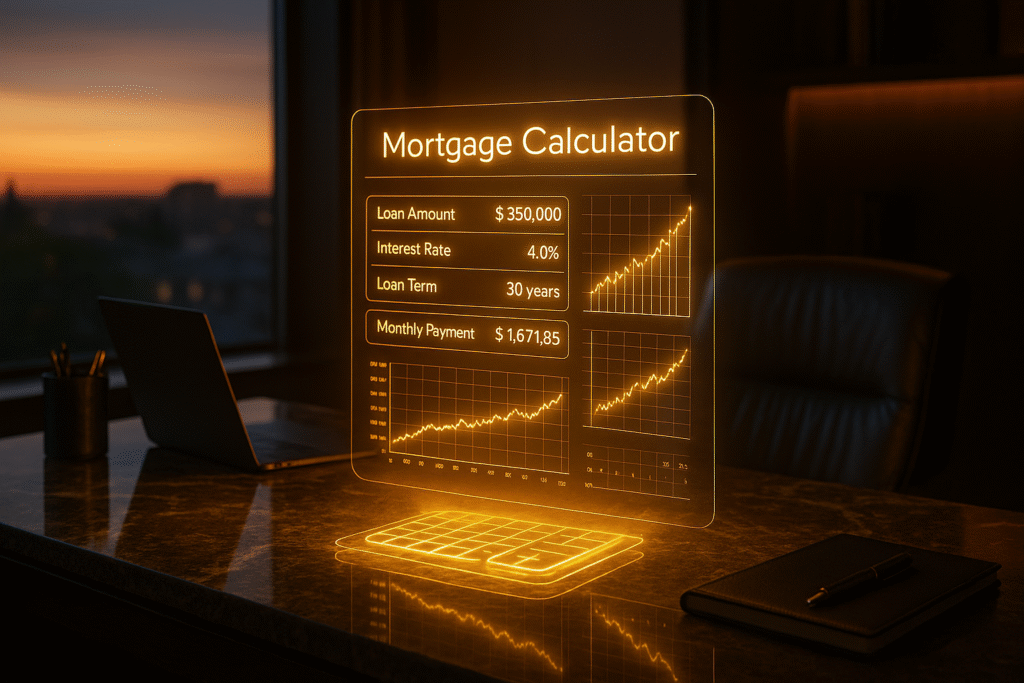
6. Closing Costs Calculator
One of the most stressful parts of buying is the “hidden costs.” A closing costs calculator breaks down what buyers can expect in taxes, insurance, and fees. Transparency builds trust, which builds clients.
7. Extra Payment Calculator
An extra payment calculator shows homeowners how paying an extra $100 or $200 a month can shave years off their mortgage. Great for building long-term trust with clients who come back to you when it’s time to upgrade.
8. Investment Property Calculator
For investors, numbers are everything. An ROI calculator that factors in purchase price, rental income, expenses, and vacancy rate turns your site into a hub for serious buyers.
Pro tip: Pair this with content about real estate niche marketing ideas to attract investor clients.
How to Strategically Add Calculators to Your Website
It’s not just about having the tools…it’s about placement and integration.
Homepage: Highlight the mortgage or affordability calculator front and center.
Buyer Resources Page: Add rent vs. buy, affordability, and extra payment calculators.
Seller Resources Page: Feature a home value estimator and closing cost calculator.
Blog Posts: Embed calculators directly into posts, like one on real estate website conversion tips, to increase engagement.
Lead Capture: Gate detailed results behind a simple contact form.
Real-World Example: Turning Tools Into Leads
Picture this: A seller in Chicago lands on your site, uses your home value estimator, and sees their house could be worth $575,000. They fill out your lead form for a more accurate CMA. You follow up with a polished listing presentation (see our post on effective real estate listing presentation tips) and secure the listing.
That’s the power of combining financial calculators with smart website design.
Integrating Calculators With Your Realtor Website
At Digital Dream Homes, we use advanced WordPress and IDX integrations to make these calculators feel seamless and on-brand. No clunky third-party widgets…everything matches your site’s luxury look and feel.
If you’re already blogging (and you should be…see Real Estate SEO Best Practices – The Modern Agent’s Playbook), calculators are the perfect complement. They keep visitors engaged and signal to Google that your site is a valuable resource.
And remember: pairing calculators with smart marketing campaigns, like those we cover in Facebook Ads vs Google Ads for Realtors, amplifies your lead generation.
Conclusion: Why You Need Financial Calculators for Real Estate Websites
Adding financial calculators for real estate websites is one of the smartest ways to turn casual browsers into serious leads. They build trust, provide instant value, and keep clients on your site longer.
If you’re ready to upgrade your site with these powerful tools, Digital Dream Homes can help. We specialize in creating luxury, lead-focused websites for realtors who want to compete with Zillow and win more listings.
Book a free consultation today and let’s add the features your clients are already searching for.
Matt Pieczarka
Want a Free Website Audit?
Fill out your information below and we will send you a personal screen share video of tips on how to make your actual website better!
See How Many Closings You're Losing to Zillow!
Click Here to Use our Calculator to See How Many Clients Zillow is Taking From You Per Year!
Backlinks for Small Business Websites: Why Backlinks Matter for Local Businesses
Backlinks for Small Business Websites: Why Backlinks Matter for Local Businesses If you want more customers finding you on Google, you need backlinks for small business websites. P
On-Page SEO Checklist for Small Business Websites
On-Page SEO Checklist for Small Business Websites If you want more local customers to find you, you need an on-page SEO checklist small business owners can actually use. This guide
Google Business Profile Setup for Small Business: The Beginner’s Guide
Google Business Profile Setup for Small Business: The Beginner’s Guide If you want to show up on Google when customers nearby search, you need google business profile setup for s
Local SEO for Small Businesses: Tips for Small Business Owners
Local SEO for Small Businesses: Tips for Small Business Owners If you want to show up when nearby customers search, you need local SEO for small businesses. The good news is that m
How to Create a “Contact Us” Page That Actually Gets Results
Contact Page Optimization for Small Business: How to Create a “Contact Us” Page That Actually Gets Results If you want more calls, emails, and bookings, contact page optimizati
Mobile Friendly Website Tips For Small Business
Mobile Friendly Website Tips For Small Business: Mobile Optimization Tips for Local Business Websites If you need mobile friendly website tips for small business, you are in the ri
Why Your Website Isn’t Bringing in Leads
Why Small Business Websites Fail: Why Your Website Isn’t Bringing in Leads If you’ve ever wondered why small business websites fail, you’re not alone. Many owners invest in a
Best Website Colors For Small Business Branding
Best Website Colors For Small Business Branding: How to Choose the Right Colors for Your Brand Choosing the best website colors for small business branding is not just a design cho
Simple Website Design Tweaks That Boost Small Business Credibility
How to Make Small Business Website Look Professional: Simple Design Tweaks That Boost Small Business Credibility Want quick, high-impact ways to look trustworthy online? If you’v









