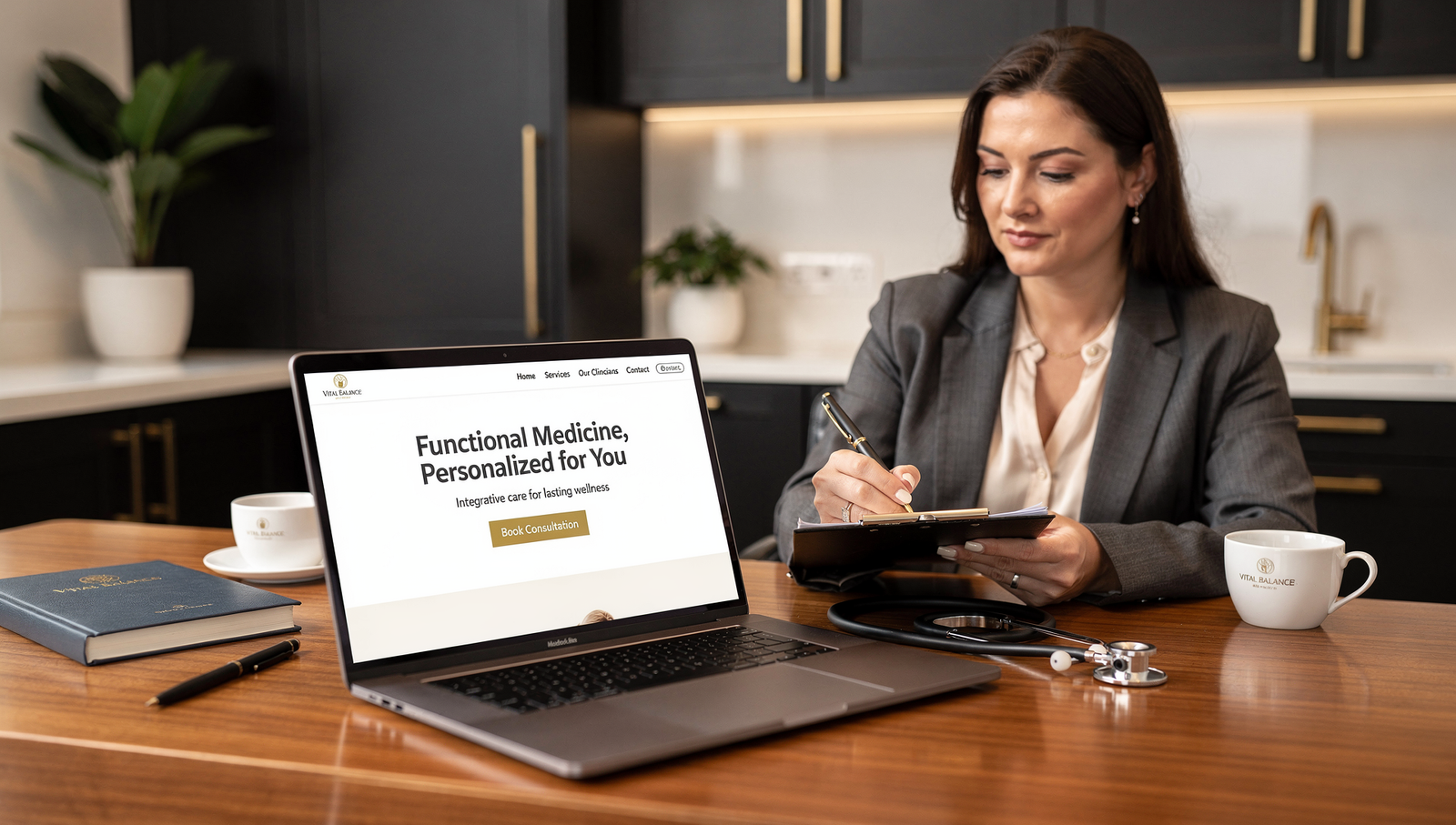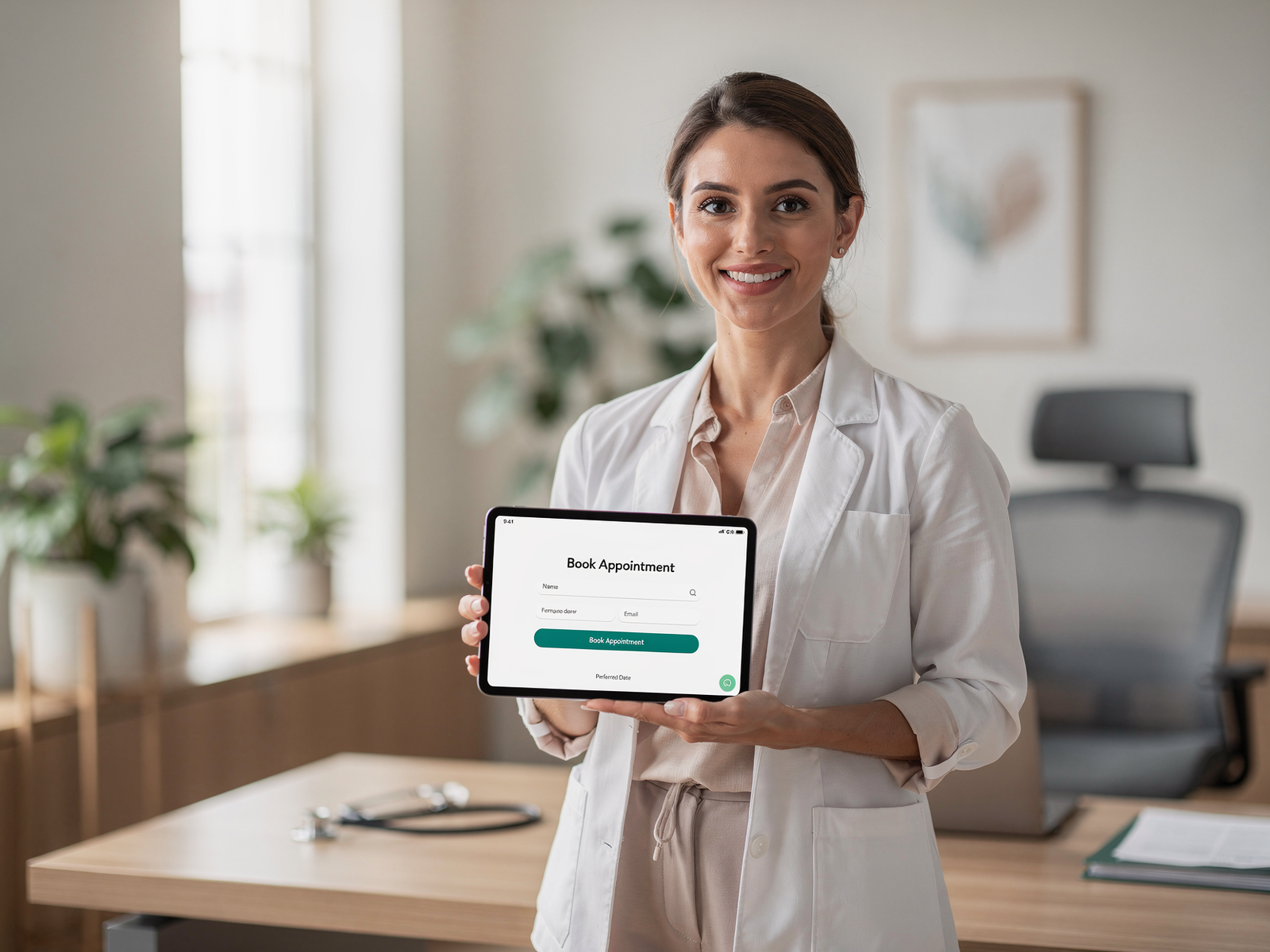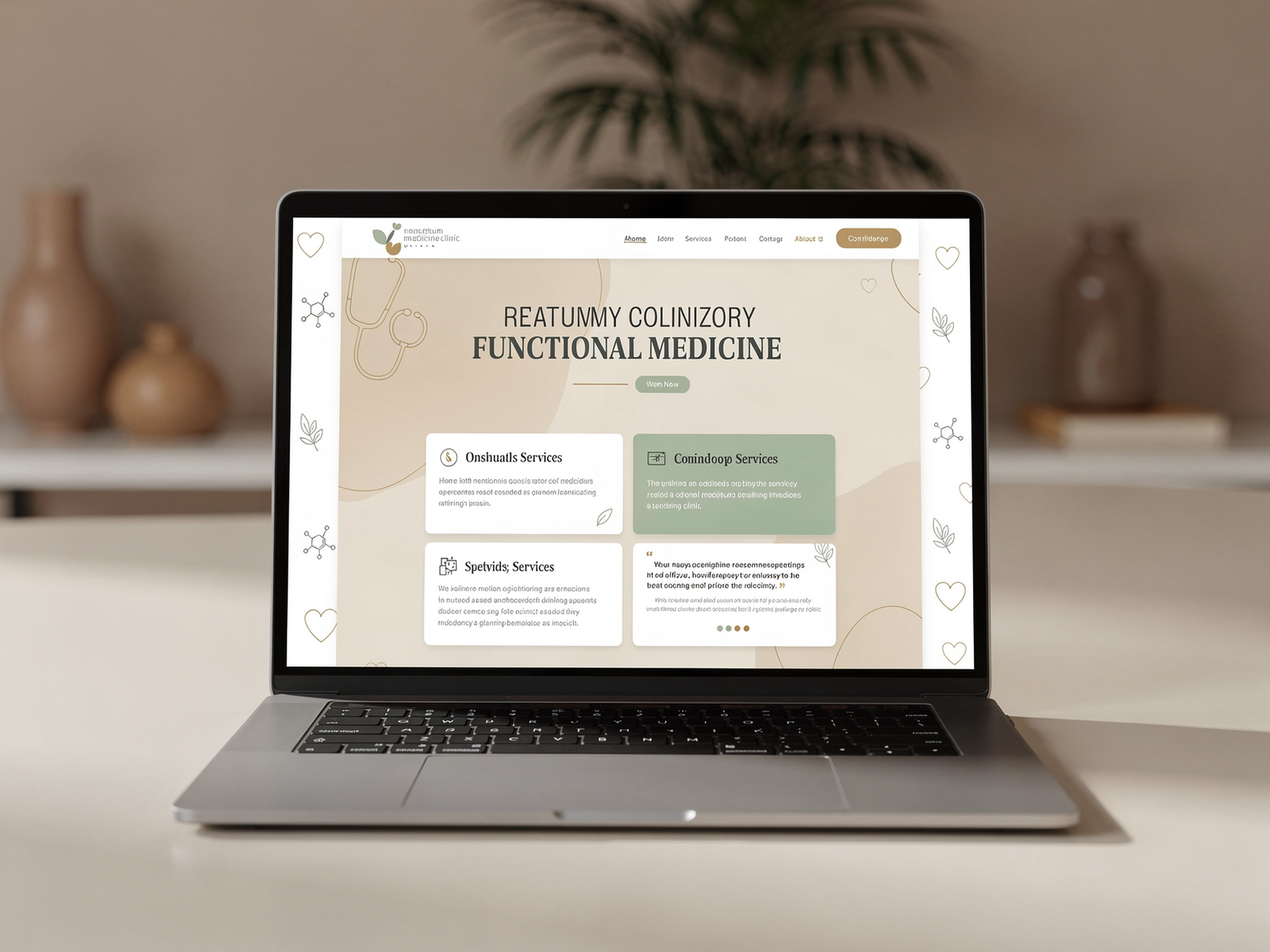12 Google Business Profile Posts Realtors Use to Convert Clients
Watch the video to learn exactly how to post on your google business profile as a realtor to get more clients!
Want More Clients Fast?
Steal This Website Rescue Kit to Get More Clients, More Calls, and More Sales on Autopilot
If you want more local sellers and buyers to find you on Google, google business profile posts for realtors is a power move. These short updates show up on your Business Profile in Search and Maps, give prospects a reason to click, and nudge them to call, message, or visit your website. Today you will learn what to post, how often, and exactly how to write posts that turn profile views into real leads.
Why Google Business Profile Posts for Realtors Work
Google puts your profile in front of people searching with local intent. Posts add freshness, trust, and clear next steps. According to Google’s own documentation, Posts can appear directly on your profile in both Search and Maps, which means your updates are seen at the moment someone is comparing agents. Use that moment well with value, proof, and a strong call to action.
How to Structure Google Business Profile Posts for Realtors
Keep your posts simple and skimmable. Use this 5-part formula:
Hook
Lead with a result, offer, or local insight.Context
Add a sentence that grounds the post in a neighborhood, price bracket, or client type.Proof
Share one data point, micro case study, or testimonial snippet.Call to Action
Use a built-in button like Call now, Message, or Learn more.Local SEO Basics
Include natural city and neighborhood words, but keep it human.
Aim for 80 to 150 words per post. Add one clear photo, ideally your own. Schedule new posts weekly so your profile never looks stale.

12 High-Converting Post Templates for Realtors
Use these as copy-and-paste starters and tweak the details.
Just Sold Spotlight
Hook: “Just sold in {Neighborhood} at {Percent} over asking.”
Proof: “8 offers in 4 days after our staging and pricing plan.”
CTA: Learn more to your case study page.New Listing Sneak Peek
Hook: “Coming soon in {Subdivision}: 4 bed, pool, corner lot.”
Context: “Walk to {School} and {Park}.”
CTA: Call now for private showing.Open House Invite
Hook: “Tour this weekend, snacks provided.”
Proof: “Recent upgrades include roof, windows, and kitchen.”
CTA: Get directions or Call now.Buyer Success Story
Hook: “First-time buyers won in a multiple-offer situation.”
Proof: “Secured closing credits and a pre-listing appraisal.”
CTA: Message for our offer strategy.Seller Tip of the Week
Hook: “Three photo angles that get more clicks.”
Proof: “Listings with pro photos draw more showings.”
CTA: Learn more to your staging or photography guide.Neighborhood Data Pulse
Hook: “Median price in {Neighborhood} this month.”
Proof: “Active listings, days on market, and sold-to-list ratio.”
CTA: Learn more to your market update.Local Business Shoutout
Hook: “We love {Coffee Shop} on {Street}.”
Context: “Great stop after showings.”
CTA: Learn more to a community page on your site.FAQ Mini Series
Hook: “Should I sell before I buy in {City}?”
Proof: “Two strategies that reduce risk.”
CTA: Message your situation.Free Home Value Check
Hook: “Curious what your {Neighborhood} home could sell for?”
Proof: “Custom estimate using live comps.”
CTA: Learn more to your home value tool.Relocation Note
Hook: “Moving to {City} for work?”
Proof: “We track commute times and school ratings.”
CTA: Call now for a 10-minute consult.Testimonial Snapshot
Hook: “★★★★★ from {Client First Name}.”
Proof: One sentence of their review.
CTA: Learn more to your reviews page.Seasonal Maintenance Tip
Hook: “Pre-winter home checklist for {City}.”
Proof: “Simple tasks that protect resale value.”
CTA: Learn more to your blog post.

Post Types That Get the Most Clicks
Listings and Open Houses with clear photos and bullet highlights
Case Studies with a single concrete number like days on market or savings
Seller Tools such as a free home value estimate or prep checklist
Local Guides that prove you know the streets, schools, and shops
Mix these so repeat visitors always see something useful.
Images and Media That Win Attention
Use your own images whenever possible. If you need placeholders, keep them hyper local.
Front elevation with address blurred for privacy if needed
Kitchen or yard hero shot for lifestyle appeal
Map crop with a highlight circle around the micro area
Short vertical video walking through an upgrade or unique feature
Always add alt text with natural location words. Keep file sizes optimized so your page loads quickly.
Real-World Scenarios
Scenario 1: The Listing Magnet
You have two new listings in Citrus County. You post a New Listing Sneak Peek with a kitchen photo, include the neighborhood name, and use Learn more to your listing page. The next day, you post an Open House Invite with a map thumbnail. Both posts get engagement, and one visitor messages you directly from Maps.
Scenario 2: The Seller Pipeline
Inventory is tight. You publish a Seller Tip of the Week and a Free Home Value Check post. A homeowner clicks the Learn more button, lands on your home value tool, and submits their address. You follow up with a tailored CMA and book a listing appointment.
Scenario 3: Authority Builder
You run a Neighborhood Data Pulse every month. Buyers start treating your profile like a local market feed. When they are ready, they choose the agent who has been educating them all along.

Frequency, Timing, and Rules of Thumb
Frequency: Weekly is ideal. Twice a week if you have active listings.
Timing: Post when your audience is browsing, often early morning or early evening in your time zone.
Length: 80 to 150 words.
Buttons: Rotate Call now, Message, and Learn more based on the goal.
UTM tags: Add UTM parameters to your Learn more links so you can track clicks in analytics.
Connect Posts to a High-Converting Website
Your profile should funnel to a clean, fast, and persuasive website. If your site needs a refresh, read [Best Free Tools for Realtors] and [Facebook Ads vs Google Ads for Realtors] to understand your traffic mix and tech stack. Then compare platforms in [Top 5 Best CRMs for Realtors] so your follow-up is airtight.
To go deeper on local visibility and conversion, you might also like [Local SEO for Real Estate Agents], [How To Rank Higher On Google Maps], [Real Estate Website Conversion Tips], and [How To Attract High-End Sellers Online]. These posts cover on-page tweaks, map pack strategies, and the messaging that gets sellers to raise their hand.
Posting Checklist for Realtors
Pick a goal for each post: listing views, messages, or calls
Write the 5-part formula in 2 to 4 short sentences
Add one photo with natural local wording in alt text
Choose the right button and link to a relevant page
Track performance with UTM tags and review insights monthly
Conclusion: Turn Views Into Appointments With Google Business Profile Posts for Realtors
When you show up consistently with helpful, local content, google business profile posts for realtors become a steady pipeline of warm conversations. If you want help planning a month of posts, writing them, and connecting every click to a high-converting website, book a free consultation with Digital Dream Homes. We will map out your content, your website flow, and your follow-up so more of your profile views turn into signed agreements.
Matt Pieczarka
Want a Free Website Audit?
Fill out your information below and we will send you a personal screen share video of tips on how to make your actual website better!
See How Many Closings You're Losing to Zillow!
Click Here to Use our Calculator to See How Many Clients Zillow is Taking From You Per Year!
9 Functional Medicine Local SEO Wins That Fill Your Calendar
9 Functional Medicine Local SEO Wins That Fill Your Calendar Watch the video to learn the best SEO technique to get the most traffic to your website! Want More Clients Fast?
7 Functional Medicine SEO Company Checks That Bring More Patients
7 Functional Medicine SEO Company Checks That Bring More Patients Watch the video to learn how to use your website to get qualified leads and more patients! Works for every
7 Functional Medicine SEO Services That Bring More Patients
7 Functional Medicine SEO Services That Bring More Patients Watch the video to learn how to structure your website for the maximum conversions. Works for every industry! Wan
5 Functional Medicine Website Consulting Tweaks That Get More Patients
5 Functional Medicine Website Consulting Tweaks That Get More Patients Watch the video to learn how to structure your website for the maximum conversions. Works for every industry!
7 Functional Medicine Website Redesign Signs You’re Losing Patients
7 Functional Medicine Website Redesign Signs You’re Losing Patients Watch the video to learn how to structure your website for the maximum conversions. Works for every industry!
7 Functional Medicine Website Support Wins That Grow Your Practice
7 Functional Medicine Website Support Wins That Grow Your Practice Watch the video to learn the exact layout to maximize your lead conversions on your website! Works with any indus
7 Integrative Medicine Website Design Services That Win Patients
7 Integrative Medicine Website Design Services That Win Patients Watch the video to learn how to craft your homepage for maximum trust and boost conversions for more leads and sale
7 Holistic Doctor Website Design Secrets That Book Clients
7 Holistic Doctor Website Design Secrets That Book Clients Watch the video to learn the exact layout to boost leads and sales on your website! https://youtu.be/XaEbNPZxi0U?si=AZP_g
9 Functional Medicine Web Design Agency Benefits for Clinics
9 Functional Medicine Web Design Agency Benefits for Clinics Watch the video to learn how to craft the perfect homepage layout to boost trust and sales! https://youtu.be/XaEbNPZxi0
Some More Posts About Strategy and Growth…
- Marketing Plan For Small Business 2026 Every Owner Should Copy
- Benefits of Professional Website for Small Business: The Hidden Profits
- How to Get More Referrals for Small Local Business Fast
- Customer Retention Strategies Small Business Owners Never Hear About
- How Small Businesses Compete Online And Actually Win In 2026
- Blogging for Small Business Growth: 2026 Profit Multiplier
- Sales Funnel For Small Business Website That Prints Money
- What Is A Listicle And Why Your Website Desperately Needs One
- Strategic Website Design That Turns Small Business Clicks Into Clients
- The Simple Blueprint to Explosive Small Business Growth