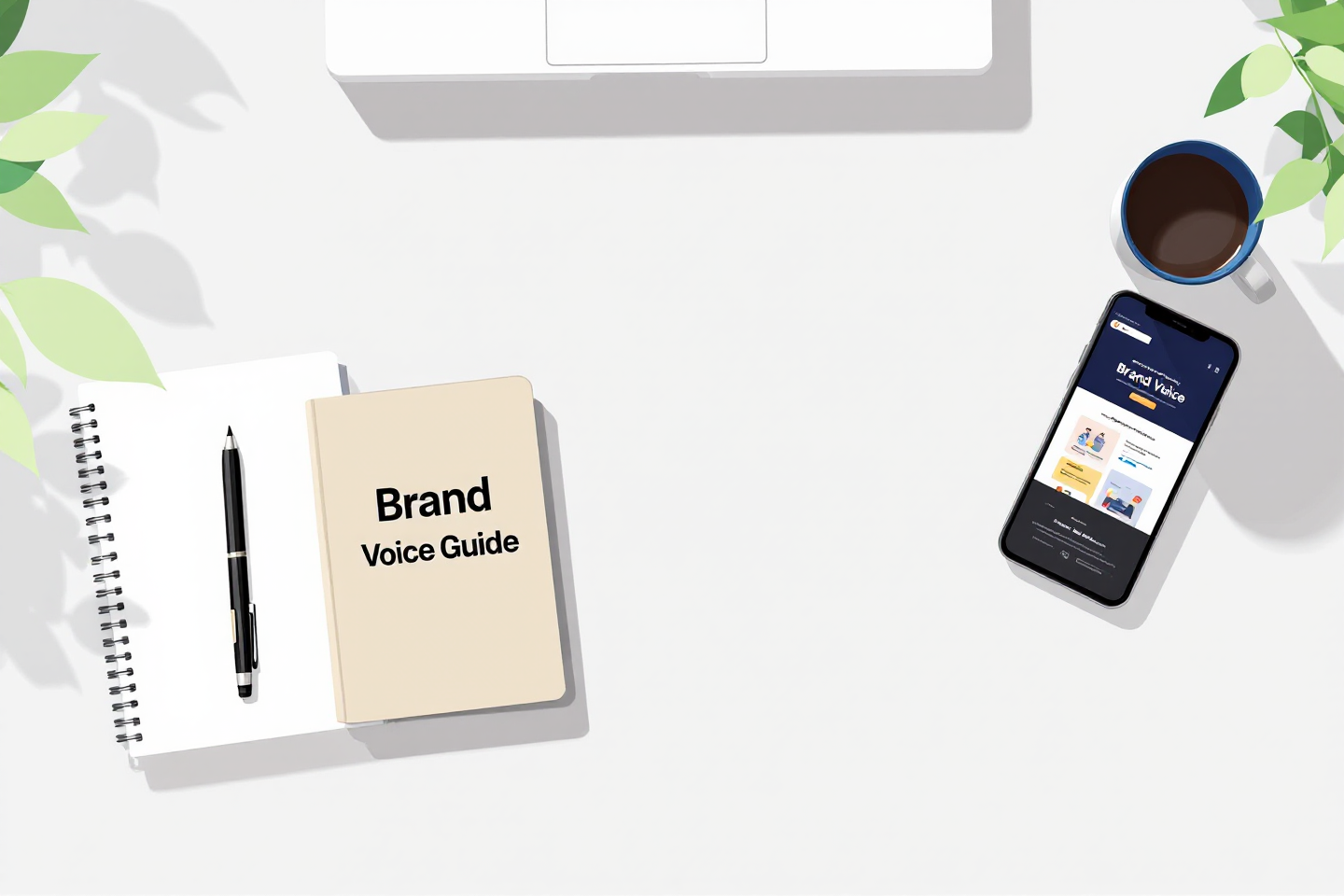Seller Pre Listing Questionnaire Template: The Perfect Pre-Listing Playbook
If you want more signed listings and smoother launches, a seller pre listing questionnaire template is your secret weapon. It helps you collect the right details up front, reduce surprises, and present a confident plan that wins trust fast.
What Is a Seller Pre Listing Questionnaire Template and Why It Works
A seller pre listing questionnaire template is a structured set of questions you send before the appointment. It clarifies goals, timelines, property condition, and decision makers. NAR surveys consistently show many sellers interview only one agent, so arriving with precise answers and a plan gives you a clear edge.
Goals First: Align on Motivation and Timing
Start by uncovering motivation, timeline, and success criteria.
Ask:
What is your ideal move date and why that date matters
Where are you moving next and how far along you are in that plan
What would make this a five star experience
Pro tip: Mirror their words in your listing presentation to show you heard them.
Property Basics: Facts That Shape Pricing
Confirm beds, baths, square footage, lot size, year built, and permitted improvements.
Include:
Recent upgrades with dates and receipts
Known issues or repairs
Utility averages and HOA details
These details speed up CMA accuracy and help you set realistic expectations.
Marketing Prep: What You Need Before Day One
A polished launch needs organization. Capture:
Access preferences for showings and photographer
Pets and showing notes
Staging readiness and items to store
Professional cleaning schedule
When sellers see your checklist, your value becomes concrete.
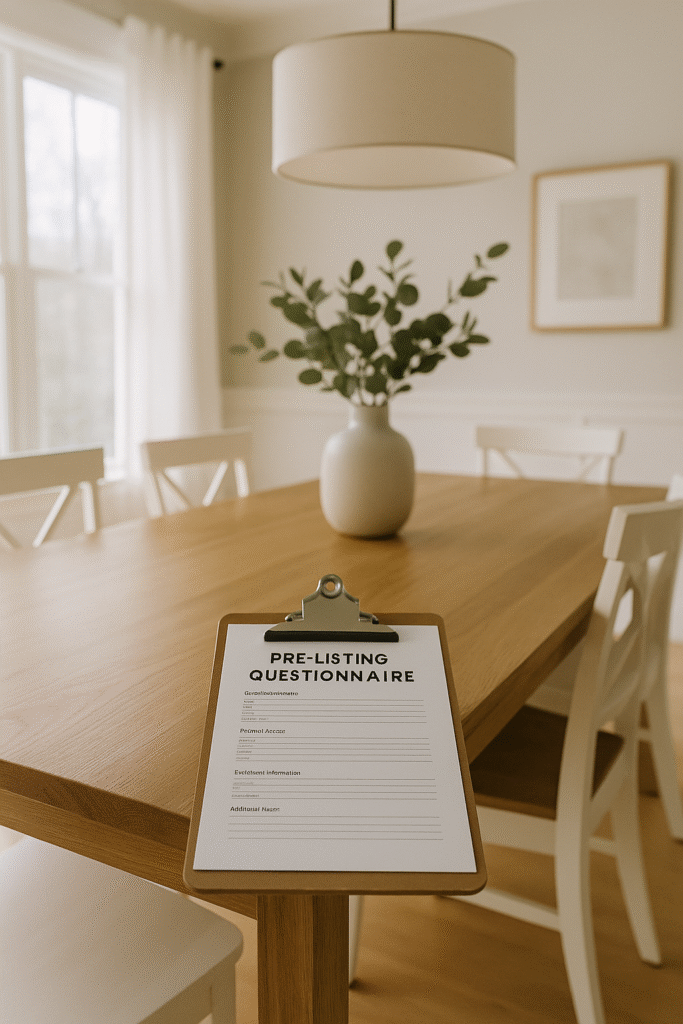
The Questionnaire Template Realtors Can Copy
Use this as a ready to send form or Gravity Forms draft.
Contact & Decision Makers
What are the full names of all decision makers for this sale?
What are your best phone numbers and email addresses?
What’s your preferred method of contact (call, text, or email)?
Are there any other people involved in the decision-making process?
Motivation & Timeline
What’s your target listing date?
When do you ideally want to move?
What’s your main reason for selling?
Do you need to buy another home before selling this one (contingency)?
Property Snapshot
How many bedrooms and bathrooms does your home have?
What’s the total square footage and lot size?
What type of parking do you have (garage, driveway, street)?
Is there an HOA? If yes, what are the fees and rules?
What year was your home built?
Upgrades & Condition
Have you completed any remodels or upgrades? If so, when?
How old are your roof, HVAC, and major systems?
Do you have any warranties that transfer to the buyer?
Have you had any recent inspections?
Disclosures
Are there any known defects or issues with the home?
Have there been any past insurance claims or water damage?
Have you had any unpermitted work done on the property?
Access & Occupancy
Is the property currently vacant or occupied?
What are your preferences for lockbox or key access?
What days and times work best for showings?
Are there pets that need to be considered for showings?
Staging & Prep
Are you willing to declutter or move out personal items before listing?
Do you plan to make any paint or repair touch ups?
Would you like recommendations for landscaping or cleaning services?
Pricing Comfort Zone
What’s your ideal net amount after the sale?
Do you have a “must-have” minimum price?
How open are you to a flexible pricing strategy based on market activity?
Marketing Preferences
Would you like to host open houses?
Are you comfortable with professional photography and video tours?
Would you like your home featured in social media or Google Ads?
Do you have any privacy or marketing restrictions?
Logistics
What date would you prefer for photos and video?
Where should the For Sale sign be placed?
Do you have any special instructions or requests for the listing process?
How to Present Your Findings Like a Pro
Turn answers into a simple one page Pre-Listing Summary:
Seller Goals: one sentence recap
Pricing Range: with comps and rationale
Launch Checklist: 5 to 7 bullets with dates
Marketing Plan: highlight media, syndication, and ad plan
Next Steps: signatures, prep, photo day, go live
Clients love seeing a plan with dates and ownership.
Pricing Strategy That Reduces Days on Market
Use their upgrades and timeline to propose a three tier pricing plan:
Market Value Launch for strong activity in the first 7 to 10 days
Aggressive Launch if speed outranks maximum proceeds
Test and Tighten with pre-scheduled review at day 14
Tie each tier to data from your CMA and current absorption.

Marketing Plan That Earns Attention
Outline deliverables so sellers see real work happening:
Pro photography and vertical video for social
Property website with lead capture
Email blast to sphere and buyer agents
Targeted Google Ads to the listing page for added traffic
Weekly report with views, inquiries, and feedback
Want inspiration for tools that make this easier? Explore Best Free Tools for Realtors and Facebook Ads vs Google Ads for Realtors for practical picks you can deploy. If you are choosing a database, see Top 5 Best CRMs for Realtors.
Real-World Scenario: The Tight Timeline Seller
Your clients must relocate in 30 days. Your questionnaire reveals the home is nearly photo ready, the roof is newer, and they prefer weekend showings. You propose an Aggressive Launch with Thursday photos, Saturday open house, and a pricing tier that attracts multiple offers quickly. Because you captured constraints early, everything runs on rails.
Real-World Scenario: The “As-Is” Estate Sale
Executors live out of town and want minimal prep. Your form surfaces limited access and older systems. You recommend as-is pricing, highlight disclosure clarity, and run Google Ads to drive targeted buyers to the listing page. You set expectations on appraisal, repairs, and timelines on day one.
How to Deliver the Questionnaire Without Friction
Send as a mobile friendly form with autosave
Keep it scannable with conditional logic so sellers only see relevant questions
Add progress indicators and a save and continue link
Confirm receipt and schedule a 15 minute recap call
For more conversion ideas, check Real Estate Website Conversion Tips, How to Build a Seller Funnel, How To Attract High-End Sellers Online, and Real Estate SEO Best Practices.
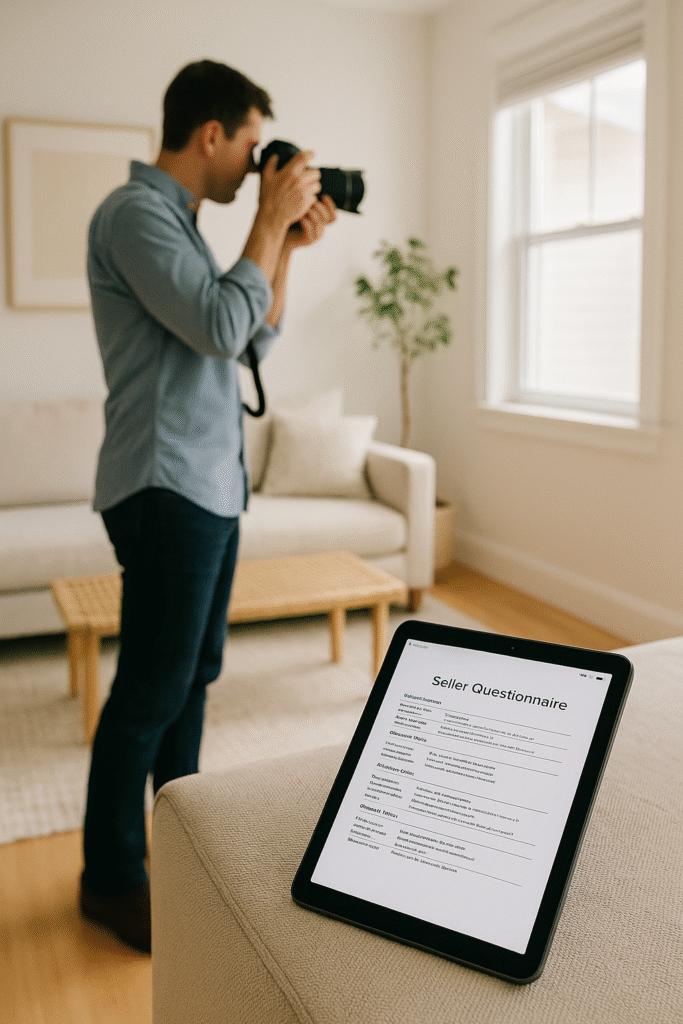
Copy and Paste Email Script
Subject: Quick questions before we meet
Hi [Seller Name],
To make our meeting efficient and tailor a plan to your goals, would you mind completing this short pre-listing questionnaire today? It takes about five minutes and helps me price accurately, schedule media, and launch smoothly. Thank you.
Final Checklist Before Your Appointment
Review answers and highlight risks or hidden value
Draft pricing tiers with comps attached
Print the launch checklist with tentative dates
Prepare ad headlines and social captions
Bring disclosures and utility sheet templates
Conclusion: Win Listings With a Clear, Simple System
A thoughtful seller pre listing questionnaire template helps you price with confidence, launch faster, and deliver a better client experience. Ready to turn this template into a branded, lead-generating system with a luxury website and targeted Google Ads? Book a free consultation with Digital Dream Homes and let’s build your next listing magnet.
Matt Pieczarka
Want a Free Website Audit?
Fill out your information below and we will send you a personal screen share video of tips on how to make your actual website better!
See How Many Closings You're Losing to Zillow!
Click Here to Use our Calculator to See How Many Clients Zillow is Taking From You Per Year!
Free Tools For Businesses in 2026 You’ll Wish You Found Sooner
Free Marketing Tools For Small Business 2026 That Print Money Facebook X LinkedIn Threads Email Heads-up for busy entrepreneurs: these tools take minutes to implement but can pay o
Building Customer Trust For Small Business In 7 Simple Steps
Building Customer Trust For Small Business In 7 Simple Steps Facebook X LinkedIn Threads Email Quick heads-up: This simple tweak learned in this post helped one of our clients boos
Customer Testimonials Small Business Branding Secrets That Explode Trust
Customer Testimonials Small Business Branding Secrets That Explode Trust Facebook X LinkedIn Threads Email Bookmark this page now! It’s full of practical strategies you’ll actu
Brand Voice Tips For Small Business That Actually Connect
Brand Voice Tips For Small Business That Actually Connect Facebook X LinkedIn Threads Email Quick heads-up: We tested dozens of strategies so you don’t have to. Here’s what’s
How AI is Transforming Transaction Coordination Services
How AI is Transforming Transaction Coordination Services Facebook X LinkedIn Threads Email In 2025, aside from hot topics in real estate about interest rates and inventory…th
Personal Branding For Small Business Owners Who Want More Clients
Personal Branding For Small Business Owners Who Want More Clients Facebook X LinkedIn Threads Email This post breaks down the same process our clients use to attract better leads a
Authentic Branding For Small Business In 2026
Authentic Branding For Small Business In 2026 Facebook X LinkedIn Threads Email Bookmark this page now! It’s full of practical strategies you’ll actually use this week If you a
How To Flip Bad Reviews Into Customers
Responding To Negative Reviews Small Business Owners Can Turn Into Sales Facebook X LinkedIn Threads Email Heads-up for busy entrepreneurs: these tactics take minutes to implement
Brand Visuals For Small Business That Actually Get Noticed
Brand Visuals For Small Business That Actually Get Noticed Facebook X LinkedIn Threads Email Quick heads-up: This simple tweak learned in this post helped one of our clients boost