Small Business Google Ads Mistakes to Avoid
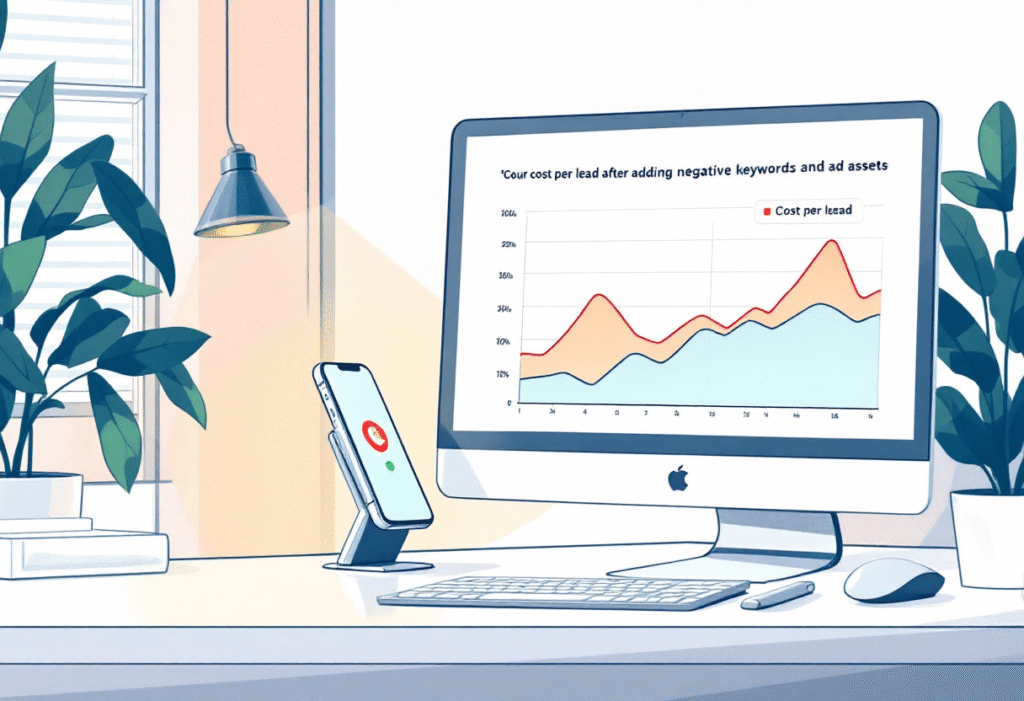
If you are searching for google ads mistakes to avoid small business, you are already one step ahead of most owners. This guide breaks down the common pitfalls that drain budgets and shows you how to fix them with simple, practical tweaks.
Want a website that makes you money? Book a strategy call with Digital Dream Homes now.
Google Ads Mistakes to Avoid Small Business: Quick Overview
Small businesses lose money in Google Ads for the same reasons again and again. Weak targeting, messy structure, slow pages, and no conversion tracking. The good news is that each mistake has a direct, simple fix you can apply today.
Mistake 1: Skipping Clear Goals and Offers
Launching ads without a defined goal leads to random clicks. Decide what success looks like before you spend a dollar.
Set this up
Primary goal: calls, booked appointments, or form fills
Offer: free estimate, limited-time coupon, or quick quote
Success metric: target cost per lead
Scenario: A plumber wants emergency calls but runs ads for general plumbing ideas. After refocusing on “emergency plumber near me,” calls increase and costs drop. For timelines on the organic side, see How Long To Rank A Small Business Website On Google.
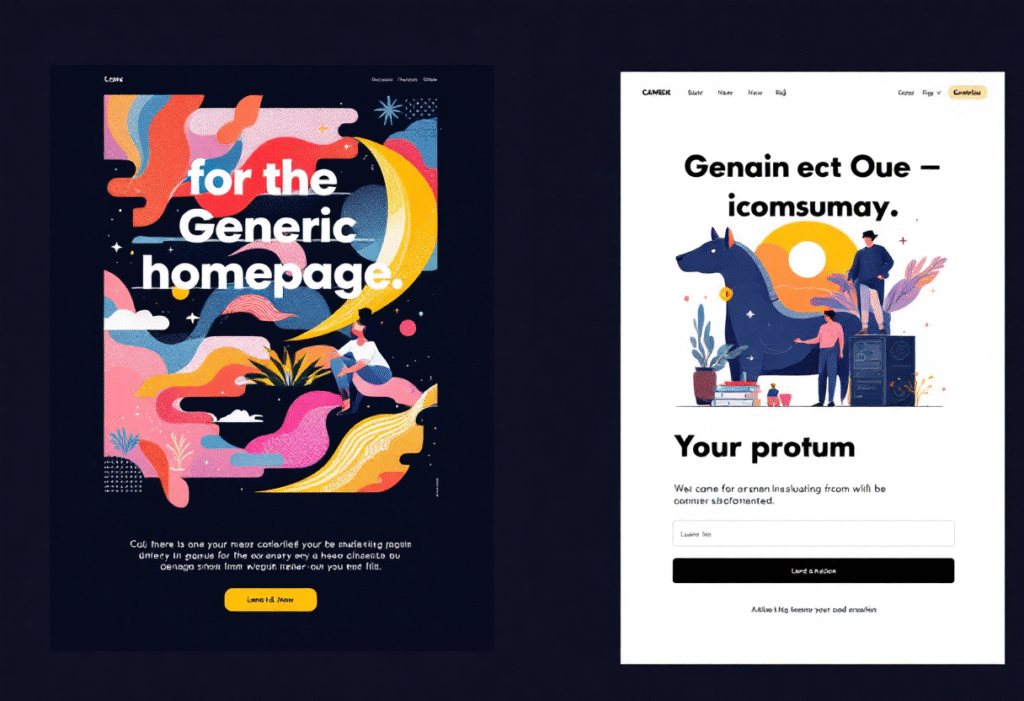
Want a Free Website Audit?
Fill out your information below and we will send you a personal screen share video of tips on how to make your actual website better!
Mistake 2: Targeting Vague or Research Keywords
Not all clicks are buyers. Many small businesses chase broad terms like “landscaping ideas” instead of high intent keywords.
Use high intent
Service + city
Service + near me
Service + price
Service + same day
Example keywords
Dentist: emergency dentist Austin, teeth whitening Austin
HVAC: ac repair San Antonio, furnace tune up San Antonio
If you need a starter blueprint, read Best Google Ads Keywords for Small Business.
Mistake 3: Mixing Unrelated Keywords in One Ad Group
When you lump many services together, your ads look generic and your Quality Score suffers.
Fix it with tight themes
Campaign: Landscaping
Ad group: front yard design [city]
Ad group: sod installation [city]
Ad group: sprinkler repair [city]
Aligned themes let you write ads and landing pages that mirror the exact search term.
Mistake 4: Forgetting Negative Keywords
Without negative keywords, you pay for job seekers, DIY researchers, and bargain hunters.
Add these families day one
jobs, career, training
DIY, how to, free
used, Craigslist, Facebook Marketplace
Check the Search Terms report twice a week and keep pruning.
Mistake 5: Writing Ads That Do Not Mirror the Search
People click when your message repeats what they typed. Use Responsive Search Ads and focus on clarity.
Ad checklist
Headline 1: include the keyword
Headline 2: add city or offer
Headline 3: benefit or proof
Descriptions: one strong call to action
For creative that supports your ads on social, grab ideas in How to Create Shareable Content That Brings Traffic.
Mistake 6: Sending Traffic to a Generic Home Page
A great ad cannot save a weak page. Send each ad group to a single-purpose landing page.
Must haves
Keyword and city in the headline
Benefits in bullets
Reviews and trust badges
One clear action like Call Now or Get a Quote
Fast mobile speed
For consistent content that supports these pages, see How Often Should You Post Blogs for SEO.
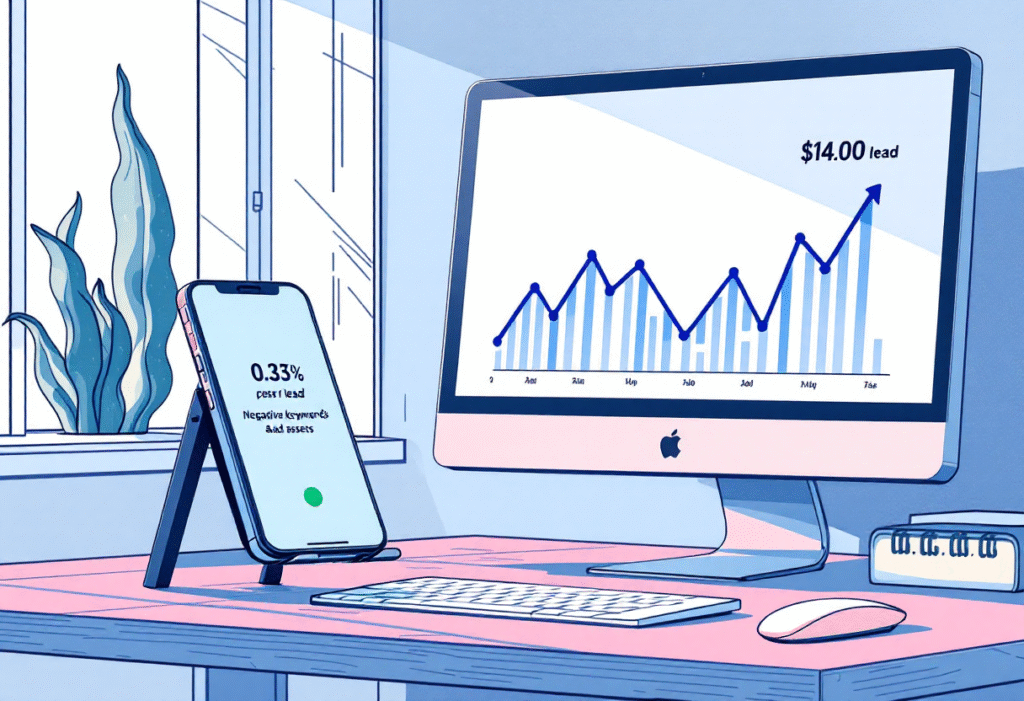
Mistake 7: No Conversion Tracking
If you are not tracking conversions, you are guessing. Google’s automated bidding works best when it sees real conversions.
Track
Form submits with thank you page events
Phone calls from ads and from your site
UTM tags for clean reports in Google Analytics 4
To grow what you capture, build your list with Email List Building for Small Business.
Mistake 8: Using Broad Match Too Early
Broad match can work, but only after you build solid negative lists and have enough conversion data for smart bidding.
Start with
Exact match for money terms
Phrase match for controlled reach
Add broad later to scale proven winners
Mistake 9: Ignoring Ad Assets
Ad assets increase space and clarity, which often boosts clickthrough rate.
Enable
Call asset for phone-first leads
Sitelinks to pricing, reviews, and booking
Callouts like No hidden fees or Same day service
Structured snippets such as Services: tune ups, installs, repairs
Mistake 10: Running All Day with No One to Answer
If no one answers the phone, your cost per lead rises and reviews suffer.
Fix it
Use ad schedules during staffed hours
Route calls to a backup number after hours
Reply to forms within minutes, not hours
For a platform comparison that pairs well with search, read Google Ads vs Facebook Ads Small Business.
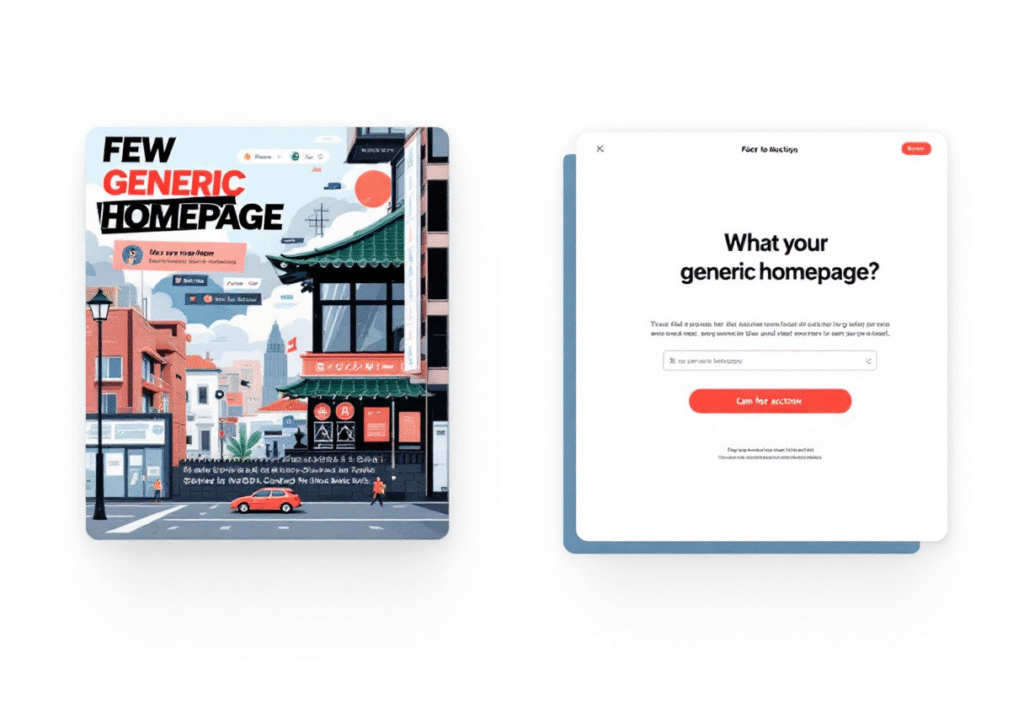
Mistake 11: Testing Too Many Things at Once
Change one variable at a time so you know what moved the numbers.
Simple test flow
Test two new headlines
Test one new description
Test a landing page headline and hero image
Expand the keyword list only after a clear winner emerges
Mistake 12: Starving Winners and Feeding Losers
Budgets should follow performance, not feelings.
Reallocate monthly
Add budget to ad groups at or below your target cost per lead
Lower bids or pause keywords that stay above goal after enough clicks
Keep a small testing budget for new ideas
Real-World Mini Scenarios
HVAC contractor: Started with broad “ac repair” and no negatives. After switching to exact and phrase with city terms and adding a call asset, cost per lead fell sharply.
Bakery: Sent all ads to the home page. After creating a “Custom Cakes [City]” page and using sitelinks for flavors and pricing, quote requests doubled.
Dental clinic: No call tracking, so they thought ads were not working. With call tracking and a booking page, the team saw which keywords drove new patients and scaled the best ones.
If you are just getting started and want a clean setup, use How to Set Up Google Ads for Small Business Step-By-Step as your companion guide.
Conclusion
These google ads mistakes to avoid small business owners are easy to fix once you know where to look. Define your goal, choose high intent keywords, write ads that mirror the search, send traffic to focused pages, and track real conversions. Follow this playbook and your budget will go farther, your leads will improve, and your marketing will feel a lot less stressful.
Ready for a tailored plan that fits your market and budget? Book a free strategy call with Digital Dream Homes and let us turn clicks into customers.
Matt Pieczarka
Other Posts About Google Ads You’ll Find Useful…
- Google Analytics For Small Business Owners: Your Secret Weapon
- Retargeting Ads For Small Business That Win More Clients
- Google Ads Budget For Small Business: The Simple Math That Works
- 9 Reasons Small Business Should Hire a Google Ads Agency
- Google Ads ROI Tracking For Small Business That Actually Works
- Google Ads Copywriting Tips Small Business Owners Can Use Today
- 12 Small Business Google Ads Mistakes to Avoid
- Best Google Ads Keywords for Small Business That Actually Convert
- How to Set Up Google Ads for Small Business Step-By-Step
- Google Ads vs Facebook Ads Small Business Showdown
7 HVAC Website SEO Fixes Contractors Use to Get More Calls
7 HVAC Website SEO Fixes Contractors Use to Get More Calls The tricks learned in this video and blog post have gotten one of our HVAC clients an average of one new lead per
7 Local SEO for HVAC Company Websites Best Practices
7 Local SEO for HVAC Company Websites Best Practices The tricks learned in this video and blog post have gotten one of our HVAC clients an average of one new lead per day! W
7 Mobile Friendly HVAC Website Design Tips That Get Calls
7 Mobile Friendly HVAC Website Design Tips That Get Calls Check out the video for a behind the scenes look at optimizing a website for mobile devices Want More Clients Fast?
8 Best HVAC Website Design Ideas
8 Best HVAC Website Design Ideas The tricks learned in this video and blog post have gotten one of our HVAC clients an average of one new lead per day! Want More Clients Fas
7 Steps to Build a HVAC Company Website That Gets Leads
7 Steps on How to Build a HVAC Company Website That Generates Leads The tricks learned in this video and blog post have gotten one of our HVAC clients an average of one new
8 Local HVAC Social Media Marketing Tactics to Own Your City
8 Local HVAC Social Media Marketing Tactics to Own Your City After we tightened one HVAC client’s social targeting to just three neighborhoods, they booked 17 service calls in 30
7 HVAC Social Media KPIs That Actually Drive Revenue
7 HVAC Social Media KPIs That Actually Drive Revenue The tricks learned in this video and blog post have gotten one of our HVAC clients an average of one new lead per day! https://
7 Must Know Truths About Social Media Marketing For HVAC
7 Must Know Truths About Social Media Marketing For HVAC One HVAC client went from ‘boosting posts’ to booking 18 qualified service calls in 30 days once their social ads and w
7 HVAC Social Media Content Ideas That Don’t Feel Salesy
7 HVAC Social Media Content Ideas That Don’t Feel Salesy Check out the video for a behind the scenes look of how we run our clients social media accounts to turn followers into c









