How to Start a YouTube Channel for Listings
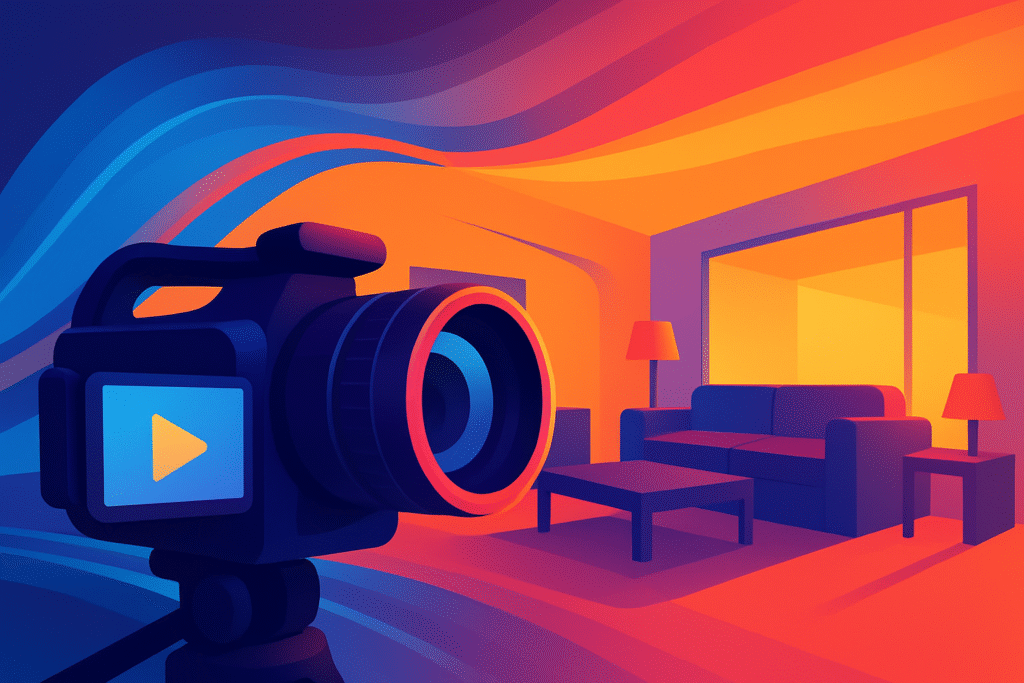
Real estate has always been about relationships and storytelling. Buyers want to imagine their lives in the homes they’re considering, and video is one of the best ways to bring that story to life. While great photos are still crucial, video is quickly becoming the game changer. Listings with video get significantly more attention, and homeowners are far more likely to choose an agent who uses video in their marketing.
This guide will walk you through exactly how to start a YouTube channel for your real estate listings. You’ll learn why YouTube matters, how to set up your channel, video content ideas, and optimization tips so your videos get found. We’ll throw in some light nerdy humor and real-world examples to keep things fun and actionable.
Why YouTube?
It’s where your audience is
YouTube is the second-largest search engine in the world. Buyers and sellers turn to it for virtual tours, local insights, and agent guidance.
Video content converts
Listings with video can generate several times more inquiries than photo-only listings. Walkthroughs increase buyer confidence and help properties stand out. If you want to consistently attract both buyers and sellers, video is your edge.
YouTube boosts your SEO
When properly optimized, your videos can show up in both YouTube and Google search results, driving more traffic to your site. If you’re working to improve your online presence, see our Real Estate SEO Best Practices for a deeper dive into making Google work for you.
Realtors aren’t using it enough
Only a fraction of real estate agents consistently use YouTube, so there’s a golden opportunity to stand out and dominate your market digitally.
Step 1: Define Your Purpose and Audience
Before filming, get clear on your goals and ideal viewer:
Are you trying to attract buyers, educate sellers, or position yourself as the go-to local expert?
Are you targeting first-time buyers, retirees, investors, or people relocating?
Create simple personas for your typical clients. Maybe it’s “Moving-to-Nash” who wants a condo in Nashville or “Investor Isaac” looking for short-term rental properties. When you know who you’re talking to, your videos get sharper and more relevant.
Step 2: Set Up Your YouTube Channel
Setting up is free and easy:
Create or log into your Google account.
Click your profile picture → Your Channel → Create a new channel.
Choose a name that reflects your brand (like Atlanta Dream Homes).
Upload a professional profile photo and a banner image that includes your branding and contact info. This is your digital curb appeal.
In your channel description, share who you help and how. Drop in your website and social media links for easy contact. Branding consistency matters—check out Branding Tips for Solo Agents to build a trusted, memorable presence across all your platforms.
Step 3: Plan Your Content
A successful channel needs a clear strategy. Here are some content ideas and their purpose:
| Content Type | Purpose | Example |
|---|---|---|
| Property Tours | Let viewers virtually walk through listings | Tour a smart home in Denver’s foothills |
| Market Updates | Establish local authority | Monthly videos with insights on price trends and demand |
| Buyer/Seller Tips | Build trust by helping them make better decisions | “5 Things to Know Before Listing in 2025” |
| Neighborhood Guides | Attract out-of-town buyers | Explore Denver or Boulder with a walking tour |
| Client Testimonials | Add social proof | Interview a couple who just closed their dream purchase |
If you need help turning listings into content that converts, check out How to Promote Listings on Your Site and Real Estate Website Conversion Tips.
Don’t forget to be YOU
Authenticity is magnetic. If you’re the agent who quotes Star Wars or narrates like David Attenborough, lean into it. Your people will find you.

Step 4: Equip Yourself & Film Like a Pro
You don’t need a film crew—just a few essentials:
-
Camera: A newer smartphone or DSLR will work.
-
Microphone: A clip-on or shotgun mic ensures clean audio.
-
Lighting: Use natural light or ring lights for dim settings.
-
Tripod or gimbal: Avoid shaky footage.
-
Editing tools: Free tools like iMovie or DaVinci Resolve let you trim, caption, and polish.
🎥 Filming tips:
-
Walk slowly through rooms
-
Frame shots thoughtfully
-
Minimize background noise
-
Smile—your energy matters!
Nerdy note: Quantum physics says observation changes reality. So when you hit record, let your inner star shine.
Step 5: Create and Upload Your First Video
Start with a short intro video: who you are, what you do, and why your channel exists.
For listings, use this video structure:
-
Hook: “Wait until you see the kitchen in this home—hello, chef’s dream.”
-
Overview: Location, size, quick details.
-
Walkthrough: Tour each room and point out the benefits.
-
Call to Action: Ask viewers to comment, like, and reach out to book a showing.
Use keywords in your title and description like “Modern 3-Bedroom Home in Naperville” to improve visibility. Want more help on optimization? See our Guide on How to Rank Higher on Google Maps for tips that also apply to video SEO.
Step 6: Optimize for Search
YouTube loves well-optimized content. Here’s how to help the algorithm love you:
-
Titles & Descriptions: Use terms like “Luxury Homes in Elmhurst” or “How to Sell Fast in 2025.”
-
Custom Thumbnails: Use high-contrast images with clear text.
-
Tags: Help categorize and suggest your content to new viewers.
-
End Screens & Cards: Link to your website or other videos to keep people engaged longer.
If you haven’t yet, check out our Real Estate Landing Page Optimization guide to tie your YouTube content back to conversion-focused pages on your site.
Step 7: Promote Your Channel
Don’t rely on YouTube alone to grow your audience:
-
Post video clips to Facebook, Instagram, and LinkedIn.
-
Include your latest videos in your email newsletters.
-
Embed videos on property pages and blog posts to keep visitors engaged longer.
-
Offer free downloads like “Top 10 Home Staging Tips” as a lead magnet inside your video descriptions.
Need more ideas? We covered creative approaches in How to Turn Website Traffic Into Leads and How Realtors Can Dominate Google With Local SEO.
Step 8: Engage With Your Audience
The YouTube comments section isn’t just feedback—it’s lead gen:
-
Reply to every comment, even simple ones.
-
Ask questions in your videos: “Which room would you turn into an office?”
-
Post consistently (weekly or bi-weekly works great).
-
Celebrate milestones like your first 100 subscribers or first lead from YouTube.
Step 9: Analyze and Improve
Use YouTube Analytics to track:
-
Watch time: Are people sticking around?
-
Viewer location: If most are out-of-town buyers, lean into relocation videos.
-
Engagement: Which types of videos get likes and comments?
Refine based on what performs. If long videos flop, try 60-second versions or new formats.
Bonus Tips and Creative Ideas
-
Focus on helping, not selling.
-
Drop in multiple CTAs, like subscribing or grabbing a free guide.
-
Repurpose content into Reels, TikToks, or blog posts.
-
Give behind-the-scenes looks at filming or renovation stories.
-
Highlight local businesses and events to position yourself as a community expert.
Janice’s Success: A Real-World Example
Take Janice, a seasoned realtor based in Georgia. She used to rely solely on listing photos and open houses. But after realizing how few agents in her market were leveraging YouTube, she decided to try something different. She launched a branded YouTube channel – AtlantaHomesforSale – where she shares weekly property tours, community spotlights, and seller tips.
In just her first month, a video she posted of a lakefront property in Gainesville caught fire. It generated dozens of inquiries, and one of those viewers ended up buying the home—all thanks to the video. Janice’s sellers were thrilled with the exposure and marketing, and her pipeline started to grow. Now, every listing she takes includes a full video tour, and she’s positioned himself as a modern, trusted expert in her market. At the time of writing this she has a whopping 165k subscribers to her channel!
Janice proves that when you combine local knowledge with consistent content and modern tools, you can attract more buyers, impress more sellers, and build a brand that lasts..
Put It All Together
Starting a YouTube channel isn’t just about hitting record. It’s about planning, storytelling, branding, and delivering real value. When combined with a modern website and a smart strategy, your videos can become one of your most powerful lead generators.
Ready to take your digital marketing to the next level?
Explore these next:
When you’re ready to attract more clients and build a brand that turns views into closings, book your free consultation with Digital Dream Homes. Let’s build your dream digital presence—one listing, one video, and one closing at a time.
Matt Pieczarka
Want a Free Website Audit?
Fill out your information below and we will send you a personal screen share video of tips on how to make your actual website better!
Backlinks for Small Business Websites: Why Backlinks Matter for Local Businesses
Backlinks for Small Business Websites: Why Backlinks Matter for Local Businesses If you want more customers finding you on Google, you need backlinks for small business websites. P
On-Page SEO Checklist for Small Business Websites
On-Page SEO Checklist for Small Business Websites If you want more local customers to find you, you need an on-page SEO checklist small business owners can actually use. This guide
Google Business Profile Setup for Small Business: The Beginner’s Guide
Google Business Profile Setup for Small Business: The Beginner’s Guide If you want to show up on Google when customers nearby search, you need google business profile setup for s
Local SEO for Small Businesses: Tips for Small Business Owners
Local SEO for Small Businesses: Tips for Small Business Owners If you want to show up when nearby customers search, you need local SEO for small businesses. The good news is that m
How to Create a “Contact Us” Page That Actually Gets Results
Contact Page Optimization for Small Business: How to Create a “Contact Us” Page That Actually Gets Results If you want more calls, emails, and bookings, contact page optimizati
Mobile Friendly Website Tips For Small Business
Mobile Friendly Website Tips For Small Business: Mobile Optimization Tips for Local Business Websites If you need mobile friendly website tips for small business, you are in the ri
Why Your Website Isn’t Bringing in Leads
Why Small Business Websites Fail: Why Your Website Isn’t Bringing in Leads If you’ve ever wondered why small business websites fail, you’re not alone. Many owners invest in a
Best Website Colors For Small Business Branding
Best Website Colors For Small Business Branding: How to Choose the Right Colors for Your Brand Choosing the best website colors for small business branding is not just a design cho
Simple Website Design Tweaks That Boost Small Business Credibility
How to Make Small Business Website Look Professional: Simple Design Tweaks That Boost Small Business Credibility Want quick, high-impact ways to look trustworthy online? If you’v









